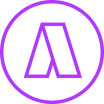All Akiflow Reviews
1-25 of 64 Reviews
Sort by
Kelly
Verified reviewer
Health, Wellness and Fitness, 11-50 employees
Used daily for less than 12 months
OVERALL RATING:
5
EASE OF USE
5
VALUE FOR MONEY
5
CUSTOMER SUPPORT
5
FUNCTIONALITY
5
Reviewed September 2022
I've tried many task management software tools and will be sticking with Akiflow!
Best task management software I've used to date.
PROSThe two biggest pros are the ability to manage one's task list within a calendar, and the responsiveness of the Akiflow team on its Slack community.
CONSI really hope they add import/export features soon - these are important. I double manage my to-do list in Excel and Akiflow because I am concerned about losing data. I shouldn't have to do this - it should be backed-up and exportable. I also hope they add HIPAA compliance so I can use my work email and calendar here too.
Reasons for switching to Akiflow
Hard to synchronize task list and calendar with Todoist.
Anonymous
1 employee
Used daily for less than 2 years
OVERALL RATING:
5
EASE OF USE
5
VALUE FOR MONEY
5
CUSTOMER SUPPORT
5
FUNCTIONALITY
5
Reviewed September 2023
The best time blocking tool!
Time blocking is probably one of the best productivity method out there and Akiflow make it easy to apply it. You just have to run your rituals, and plan your day and you're good to go, you can change your calendar as much as you can as well for everything is here to help you to get things done and it's flexible as well too!
PROSEverything! The quick capture tool, the design, the notifications, the tags, the labels, the folders.Everything is great, I love to use it everyday, the colours make it very easy to read and see everything.The rituals are also a great addition to plan your day.
CONSHonestly, I love everything about this app already, probably a few improvements can be made on the mobile app with a better quick capture functionality but the team already made a lot of improvements overall. And I'm curious how AI can help Akiflow to get to the next level!
Reason for choosing Akiflow
Cheaper, the design and the team at Akiflow is great, you feel there is a sense of community and to listen to the community.
Reasons for switching to Akiflow
I'm a productivity nerd, always looking for the best ways to be productive (it's not really productive to do that to be honest) and Akiflow better suits my needs.
Dario
Computer Software, 51-200 employees
Used daily for less than 12 months
OVERALL RATING:
5
EASE OF USE
5
VALUE FOR MONEY
2
CUSTOMER SUPPORT
5
FUNCTIONALITY
4
Reviewed March 2022
Great product and great team
The experience of akiflow is amazing. Amazing customer success team
PROSAkiflow is a great product to have differents that give you an overview of your tasks and your calendars.
CONSThe ui must be improved with time also the the developpement of new feature is slow the price of the solution is to High
Anastasios
Higher Education, 51-200 employees
Used daily for less than 2 years
OVERALL RATING:
5
EASE OF USE
5
VALUE FOR MONEY
5
CUSTOMER SUPPORT
5
FUNCTIONALITY
4
Reviewed January 2024
One of the best time-blocking digital planner and calendar
Overall, my favourite time-blocking and planning tool! I use it throughout the day for my planning and time-blocking activities. Great functionalities and seamless integration with Google Calendar, ClickUp, and ToDoist.
PROSIn my opinion, Akiflow is the best app for time-blocking and planning. It has a very user-friendly interface, easy to setup, easy to integrate with other applications such as Google Calendar, ClickUp, etc, and has all the functionalities you need for planning, time-blocking and scheduling tasks.
CONSThere are some minor issues from time to time when moving tasks by dragging them, however, it is easily fixed by just refreshing your page. Also, switching from an event to a task once you schedule it is not straightforward.
Matthew
Information Technology and Services, 1 employee
Used daily for less than 2 years
OVERALL RATING:
5
EASE OF USE
5
VALUE FOR MONEY
5
CUSTOMER SUPPORT
5
FUNCTIONALITY
5
Reviewed September 2023
Akiflow, the light at the end of the productivity tool hunt tunnel
My experience so far has been very positive, not only does the tool do as promised and feels like it is continuous development (new features), the community and support are great. It is not just a tool, but a way of working.
PROSIt does what it promised. Easy ways to create tasks and add meta data, and blocking time in your agenda to complete these tasks.
CONSThere still is no Apple Calendar integration. I would also like to add notes/documents to Akiflow.
Reason for choosing Akiflow
Akiflow focuses on topics I find important and let's me work together with other companies as an independent contractor with various different solutions.
Reasons for switching to Akiflow
Akiflows pace in building itself as a formidable productivity solution is amazing. Sunsama felt dormant, which is not a bad thing, but I was missing some features that Akiflow was able to push into production.
Daniel
Education Management, 10,000+ employees
Used daily for less than 2 years
OVERALL RATING:
5
EASE OF USE
5
VALUE FOR MONEY
5
CUSTOMER SUPPORT
5
FUNCTIONALITY
5
Reviewed June 2022
Akiflow - the almost perfect task management software
I become blazing fast with akiflow's shortcuts so that I can focus on doing rather than organizing. Its the best task management app on the market Calendar is just excellent. It's Akiflow's main value together with blazing fast shortcuts! Akiflow's popups are very helpful and discrete (not annoying) Exports and imports are easy. It's great we can import tasks from all over other applications (though I wished it would not be behind the paywall) Daily objectives are great in Akiflow.
CONSTasks and daily objectives progress tracking are sweat. I miss project progress tracking. Document management and project management are akiflow's greatest opportunities of improvment. Tasks are small. Projects are not made off just a bunch of tasks, but of whiteboards for freethinking, files attatchement and long writing sessions of brainstorming.
Reason for choosing Akiflow
It's way superior to Coda in calendar management, task management and shortcuts. But is lacking project management functionalities that would give me a full view of my projects and tasks all together
Clayton
Executive Office, 2-10 employees
Used daily for less than 2 years
OVERALL RATING:
5
EASE OF USE
5
VALUE FOR MONEY
5
CUSTOMER SUPPORT
5
FUNCTIONALITY
5
Reviewed September 2023
Great Daily Planner
It is a great daily planner with a focus on your calendar. It is easy to consolidate data from lots of sources. Lots of nice features like the menu bar and meeting joiner.
CONSThe product is built nicely, and customer service is responsive if you have a problem.
Jason
Plastics, 11-50 employees
Used daily for less than 2 years
OVERALL RATING:
5
EASE OF USE
5
VALUE FOR MONEY
4
CUSTOMER SUPPORT
4
FUNCTIONALITY
4
Reviewed September 2023
Akiflow is simple all the tools in One!
I love it ❣️
PROSThe ease of use, the UI and UX. The Support is fantastic and the consistent upgrades. They really listen to the community too and nothing is off the table for them. Great Team
CONSThere are a number of small features that I feel are required, like sub-tasks etc, and although not critical would be nice to have so I can move away from another tool I use.
Reasons for switching to Akiflow
Easier to use and nicer to look at. The Calendar integration along with tasks
Anonymous
1 employee
Used daily for less than 12 months
OVERALL RATING:
4
EASE OF USE
5
VALUE FOR MONEY
4
CUSTOMER SUPPORT
5
FUNCTIONALITY
4
Reviewed September 2022
The task manager that everybody waited for
The UI/UX is extremely clean, there are regular updates, the development team is communicative and this software definitely changed the way I work, enabling my to become more productive as well as to better plan my day. This could really become a huge game changer in the productive apps industry.
CONSIn general, both reminders and progress tracking could see improvement. It would be great to be able to plan recurrent reminders, as well as to receive e-mails notifying when a reminder is approaching, as ClickUp does. A better way to deal with long-term tasks would be very much convenient as well. The pricing is a bit too high in my opinion but I can see why it's at this price.
Reasons for switching to Akiflow
Akiflow has a better UI and isn't bloated with many useless features as ClickUp is.
Oleh
Computer Software, 11-50 employees
Used daily for less than 12 months
OVERALL RATING:
4
EASE OF USE
4
VALUE FOR MONEY
5
CUSTOMER SUPPORT
5
FUNCTIONALITY
5
Reviewed September 2023
Oleh Ferents's Review
I solve the problem of getting work done and forgetting important tasks during the day/week.Akiflow helps me to be productive and plan my tasks - it is what I was looking for.
PROSI like that Akiflow has a lot of integrations (I hope the list will grow), "Share Availability" functionality and time-blocking feature.
CONSIt would be cool to be able to view statistics on past tasks, how much time was invested, how much was actually spent.Also, I want to have a separate type of task, something like habits.
Anonymous
11-50 employees
Used daily for less than 12 months
OVERALL RATING:
5
EASE OF USE
5
VALUE FOR MONEY
5
CUSTOMER SUPPORT
5
FUNCTIONALITY
5
Reviewed March 2022
Akiflow has been my lifesaver for task management
I've tried all kinds of systems. Akiflow is the first one that let's me aggregate tasks from many places. Notion, Gmail, Slack, you name it... I can tag it, bookmark it, etc. and it ends up in Akiflow. I groom my tasks daily and move them from my inbox into specific days.. .And then at the start of each day, I drag my tasks onto my calendar where they live and ensure I don't book a meeting over top. Fantastic way to visualize your tasks and stay on top of things.
CONSWaiting for a mobile app so I can manage my tasks natively in an easy way.
Reasons for switching to Akiflow
Ease of use. I love notion, but this was much easier to aggregate tasks from more areas.
Ezéchiel
Verified reviewer
Construction, 2-10 employees
Used daily for less than 6 months
OVERALL RATING:
4
EASE OF USE
4
CUSTOMER SUPPORT
4
FUNCTIONALITY
4
Reviewed October 2023
Avis akiflow
It's really great software but the web version contains some inadequacies.
PROSIt is a task management and project planning software that I find very interesting and good. I highly recommend it to everyone.
CONSIt's good software but what I don't have is its web version which doesn't respond correctly. It needs updating from time to time.
Tyler
Research, 5,001-10,000 employees
Used daily for less than 12 months
OVERALL RATING:
5
EASE OF USE
5
VALUE FOR MONEY
5
CUSTOMER SUPPORT
5
FUNCTIONALITY
5
Reviewed March 2022
Single Source of Truth
I am in love with this app. It is a game-changer and I will continue to use it for as long as it exists.
PROSGreat team building a powerful task consolidation program which makes it painless to have all the tasks, events, reminders, and messages in one, well-organized location. Additionally, it is beyond easy to categorize, prioritize, and schedule each task/project through their tagging features, priority metrics, due dates, and time blocking methods. The real beauty is that you can use all of these features or only a few, as the system is flexible and capable for any personality/workflow.
CONSIt is still in Beta so there are still a few bugs but none that are critical, and there is no mobile yet, although it will be released soon as of this review.
Reason for choosing Akiflow
The Akiflow team is very interested in what their community wants to see for upcoming features and produces new features quickly. Also, this program has a broader feature base already and has countless ways to integrate with other apps like slack, superhuman, todoist, trello, click-up, etc.
Samuel
Animation, 1 employee
Used daily for less than 12 months
OVERALL RATING:
5
EASE OF USE
5
VALUE FOR MONEY
5
CUSTOMER SUPPORT
5
FUNCTIONALITY
5
Reviewed June 2022
The best productivity app I've found
Akiflow goes beyond the todo list + calendar combo. With his constant updates, it's a product is always evolving in comparation of the slow grown and innovation of other apps. And with his philosophy of how productivity works, aims to be one of the best productivity apps on the market.
CONSAkiflow is missing very few things, but if I had to mention one, it would be its integration with Office 365.
Reason for choosing Akiflow
Is the most fast, agile, full of features app of all of them.
Reasons for switching to Akiflow
Tick tick felt so sluggish. Akiflow is definitely a total upgrade.
Roni
Marketing and Advertising, 2-10 employees
Used daily for less than 12 months
OVERALL RATING:
5
EASE OF USE
5
VALUE FOR MONEY
5
CUSTOMER SUPPORT
5
FUNCTIONALITY
4
Reviewed September 2022
Best time blocking software and task manager combined! Beats the market leaders like Todo by a mile
Akiflow is currently my number one task tool. Its features beat the rest. I can warmly recommend Akiflow to anyone.
PROSAkiflow's time blocking features are the best available. I have tested out dozen apps like this, most notably Sunsama, Todoist, TickTick and Akiflow has the best performance (speed), ease of UI (slick user interface), fastest keyboard shortcuts. I completely stopped using Todoist and I've used it for 10+ years. Akiflow has the potential to be the best task manager out there. Highly recommend.
CONSThere are some features still missing like sub tasks and reminders. Mobile app is currently in beta and lacking features. Nothing is a show stopper though and Akiflow has proven itself to be developing on weekly basis. Customer support is great. I have high hopes for this product.
Reasons for switching to Akiflow
The combination of Todoist and Sunsama was sufficient but slow and clumsy. Akiflow offers better alternative with much faster speed, better UI and more robust features.
Dave
Computer Software, 2-10 employees
Used daily for more than 2 years
OVERALL RATING:
5
EASE OF USE
5
CUSTOMER SUPPORT
5
FUNCTIONALITY
5
Reviewed May 2023
The best solution out there - and I've tried them all
I've tried all similar apps and solution - usemotion, sunsama, Friday, clockwise and many others. This is the one that holds me, and I Suspect I'll be a user for many years to come. I can't overstate the impact this has had on my efficiency. It's a fantastic tool.
PROSCrazily easy to use, great use of keyboard shortcuts, solid core of functionality. It turned my calendar into my organisational tool. Just phenomenal. No pointless features - just solid design and implementation.
CONSI wish the confirmation page for the bookings didn't include an ad for the product. This is the one thing that stops me cancelling Calendly.
Reason for choosing Akiflow
Better, simpler, easier to use.
Reasons for switching to Akiflow
They weren't quite as keyboard friendly, and had too much complexity. Motion in particular had a lot of options for prioritising, but very poor documentation.
Itai
Internet, 2-10 employees
Used daily for more than 2 years
OVERALL RATING:
5
EASE OF USE
3
VALUE FOR MONEY
5
CUSTOMER SUPPORT
5
FUNCTIONALITY
5
Reviewed September 2023
Best time blocking and task scheduling software
Love the project and heavenly invested in it, Can't wait for the upcoming support for the Microsoft 365 calendar
PROSAllows me to bring in all my tasks and schedule them on my calendar, With ease and productivity in mind.
CONSLack of Microsoft365 calendar integration
Reasons for switching to Akiflow
What platform to control everything
Gavin
Information Technology and Services, 1 employee
Used daily for less than 6 months
OVERALL RATING:
5
EASE OF USE
4
VALUE FOR MONEY
5
CUSTOMER SUPPORT
5
FUNCTIONALITY
5
Reviewed June 2022
I can't imagine not using Akiflow!
Overall I've seen a substantial increase in the free time I have because I'm far better able to plan everything. Akiflow also keeps me on track by reminding me when things are about to start, and how much time is remaining on existing tasks. I can see that further use will definitely enable me to start taking on more projects because time is being well spent and better managed.
PROSI've only been using Akiflow for a few weeks but already it's transformed how I work. The best feature for me has to be the integration with all the other tools I use daily and how simple Akiflow makes scheduling everything in one central place. I use Notion for reading, Todoist for personal and business GTD-style task management and ClickUP for managing customer projects. Akiflow integrates with all of them so I can stay on top of my reading (critical as a developer to be able to stay on top emerging tech), schedule and complete tasks in Todoist and see what time is left to work on customer projects. Being able to plan everything from everywhere has been the always been the gold standard. Now I can! Plus almost every screen and every action can be accessed with a shortcut. I think I might be in love.
CONSThe only thing I think that needs work is the calendar view. I've already discussed this with the Akiflow team and there's plans to add a zoom feature to the calendar so that tasks which don't take up much time won't appear as small on the calendar.
Reasons for switching to Akiflow
I needed something that could integrate far better with tools I needed in addition to a calendar. Namely task managers and personal libraries.
Ali
Professional Training & Coaching, 1 employee
Used daily for less than 12 months
OVERALL RATING:
5
EASE OF USE
5
VALUE FOR MONEY
5
CUSTOMER SUPPORT
5
FUNCTIONALITY
5
Reviewed March 2022
Great for seeing a realistic view of my day!
It’s really helped me to plan better, stay focused, and see the progress I have made.
PROSAkiflow allows me to see my meetings and plan my tasks with estimated durations around those meetings and my lunch and breaks. I can plan a more realistic day which leaves me feeling more accomplished at the end of the day.
CONSPatiently waiting for more 2-way sync integrations with other project management tools. The inability (at this time) to integrate with Outlook calendar accounts.
Reasons for switching to Akiflow
Amazing Marvin was too glitchy. I offered a lot of customization but I simply didn’t need all of it. I liked the simplicity of Akiflow.
Guillaume
Verified reviewer
Computer Software, 11-50 employees
Used daily for less than 2 years
OVERALL RATING:
5
EASE OF USE
5
VALUE FOR MONEY
5
CUSTOMER SUPPORT
5
FUNCTIONALITY
5
Reviewed September 2022
Greatest product of its category
I'm user of Akiflow since mid 21. So far I really loved and enjoyed the product. It's among the best experience I had with a software. Everything it's great and suits my habits
PROSI love how easy to centralize your tasks from all your sources (mail, slack, notion, etc.) and to dispatch them on a calendar view. I love the reminder before tasks and meetings. I can manage my schedule with a glimpse of an eye. Terrific!
CONSNo cons encountered yet. I think they definitely know their users
Naveen
Information Technology and Services, 11-50 employees
Used daily for less than 12 months
OVERALL RATING:
5
EASE OF USE
5
VALUE FOR MONEY
3
CUSTOMER SUPPORT
4
FUNCTIONALITY
4
Reviewed September 2023
Good new age Fantastical alternative
Tasks and Cal Events is the key purpose of Akiflow. Brining in tasks from Notion/Jira is an absolute bonus and feature i've used extensively!
CONSUnless you're into Akiflow's strict guidelines, there's not a lot of use. For example, caldav support or simple support for creating notion tasks from Akiflow - all these seem basic but don't exist here.
Reasons for switching to Akiflow
Primarily the UI and some apps support.
Brittany
Verified reviewer
Computer Software, 2-10 employees
Used daily for less than 12 months
OVERALL RATING:
5
EASE OF USE
5
VALUE FOR MONEY
5
CUSTOMER SUPPORT
4
FUNCTIONALITY
5
Reviewed September 2023
All in one productivity tool
It's amazing - great way to keep track of all my tasks from various tools, easy to use. Replaced calendly for me. I love being able to see all my meetings and tasks in the same place, as it helps me be more realistic about planning out my day. I can even drop things directly in time blocks on the calendar if i want to.
PROSI can sync with multiple tools to have everything in one inbox rather than having to force everything else into a tool. For instance, it connects with gmail, slack, trello, notion, etc... so I can collect my tasks wherever they are created. I also like the keyboard shortcuts and being able to quickly maneuver and view all my tasks in the most useful views.
CONSOccasionally there are issues with the Trello sync, and delays here are frustrating as it makes me fear my data isn't being synced all the time. But these tend to be resolved fairly quickly and overall I have confidence in them.
Ana Marija
Computer Software, 10,000+ employees
Used daily for less than 12 months
OVERALL RATING:
5
EASE OF USE
3
VALUE FOR MONEY
4
FUNCTIONALITY
4
Reviewed September 2023
Great product for ease of mind and stress reduction
I love how Akiflow gives me peace of mind everytime I feel overwhelmed with life and responsibilities. Having the ability to dump things on lists, and organise them as visual boxes on the calendar always helps me feel like there is time for everything and all is gonna be ok. I tried almost every tool there is on the market, and can't really tell what it is about Akiflow I keep coming back, but the truth is that for me, no other tool comes even close. I do miss the native Apple Calendar integration, which is why I keep looking at other products, but other than that, Akiflow is becoming a tool I can't live without.
CONSAs mentioned, I miss the native Apple calendar integration, as well a more stable mobile app. I believe all will come with time.
Reasons for switching to Akiflow
Find Akiflows experience more natural, easy, straightforward
Jenn
Design, 1 employee
Used daily for less than 6 months
OVERALL RATING:
5
EASE OF USE
5
VALUE FOR MONEY
5
CUSTOMER SUPPORT
5
FUNCTIONALITY
4
Reviewed June 2022
A solution I wish I found sooner!
So far I've had a great experience with Akiflow. The passion from the development team is really evident and I am blown away by the dedication to listening to users.
PROSI love how fast and sleek the design of this application is. Too many task management systems are clunky and require a lot of time dedicated to maintaining them. I haven't found this with Akiflow and it is really simple to replan when the unexpected happens.
CONSI am desperate for iOS apps to allow me to use Akiflow when I'm on the go or simply not at my desk. Being able to capture things that pop into my head is really important and I'm currently using Apple Reminders for this, but would really like to capture all of this in the one system.
Reasons for switching to Akiflow
Things 3 has a beautiful interface but is missing the crucial part for me of scheduling tasks. ClickUp is really feature-rich but it is slow which can be frustrating.
Vasishta
Verified reviewer
Entertainment, 11-50 employees
Used daily for less than 12 months
OVERALL RATING:
4
EASE OF USE
4
VALUE FOR MONEY
5
CUSTOMER SUPPORT
5
FUNCTIONALITY
4
Reviewed March 2022
The next gen productivity tool
Akiflow has helped me manage my time and energy with 100X efficiency. I get all my key tasks, scheduled calls, tasks assigned to me, all with specific categories all in one place.
PROSFor me, the most powerful part is the hotkeys and the ability to switch between views, events, tasks, and more just by using hotkeys. I can also integrate my slack, email, todoist, google calendar, and notion and get all the tasks in one place and that just is the most amazing thing about akiflow.
CONSI am just waiting for the same to come for my phone, that's the only thing I have an issue with.