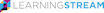All Learning Stream Reviews
1-25 of 97 Reviews
Sort by
Mary Beth
Higher Education, 1,001-5,000 employees
Used daily for less than 6 months
OVERALL RATING:
5
EASE OF USE
5
VALUE FOR MONEY
5
CUSTOMER SUPPORT
5
FUNCTIONALITY
5
Reviewed May 2021
Excellent Software for Faculty and Staff Training Management
The user interface is one of the best! It provides a variety of ways to search events in customizable catalogs that are exclusive to our employee training requirements. Users may search events from a list or calendar view. Once an event is selected, the event details page provides a comprehensive overview about the date, time, location and instructor notes. From the user access module, users can see their event training history, past registrations, Learning Plan, and Notifications history. From the Admin perspective, the automatic notifications are a real time-saver. No longer does someone have to manage daily events sending Zoom links, or other event details. Once notifications are set up from a template, they can be easily utilized in events. In addition, if a user needs a reminder, one click can resend that information. Another valuable benefit is Learning Stream’s integration with Canvas LMS, which provides registrants immediate access to Canvas courses. We are extremely pleased with the move to Learning Stream as it provides a complete package to track employee training.
CONSIt does take some time to understand the system side of Learning Stream, but with excellent customer service and support, we were able to set-up and launch successfully in a few weeks. We are now in the process of customizing reports to fulfill data analysis.
Laura
Higher Education, 10,000+ employees
Used weekly for less than 2 years
OVERALL RATING:
4
EASE OF USE
4
VALUE FOR MONEY
5
CUSTOMER SUPPORT
5
FUNCTIONALITY
4
Reviewed June 2019
Smooth yet robust registration
With Learning Stream, our online learners can register for multiple courses in a single transaction, in advance, with no support. Our small staff can easily monitor registration activity, automate messaging and certificate creation and distribution, and report on financials and enrollments. Learning Stream helps us better support our learners by making registration smooth and robust. And Learning Stream's willingness to integrate with other systems extends the efficiencies to our CRM (Salesforce) and LMS (Canvas). The support team trained us well and continues to provide timely assistance when we think of new needs.
PROSLearning Stream helps us meet the registration needs for our online learners while providing robust administrative reporting. It's as easy for us to see who's in our classes, how they found out about us, and how much they paid as it is for them to sign up for multiple courses in one transaction, use a discount code, and receive a message that prepares them to go to class. Implementation was a smooth path, thanks to their terrific support team.
CONSWe haven't yet found quite the right solution for some of the more complex discounted registration needs that could arise. Learning Stream offers many options for discounting, and it takes awhile to test them and determine the best combination for the use case. The support team, though, provides clear instructions and best practices based on their experience with many clients.
Rachel
Education Management, 2-10 employees
Used daily for more than 2 years
OVERALL RATING:
3
EASE OF USE
2
VALUE FOR MONEY
3
CUSTOMER SUPPORT
4
FUNCTIONALITY
2
Reviewed February 2017
Helpful Customer representative!
ABC has been a wonderful option for our CE program. Customer representative has been incredibly helpful if I ever have any questions. There are many areas for improvement within the software.
PROSThe software is reasonably affordable.
CONSThe financial aspect of the software needs to be reevaluated along with the overall flow of setting up events. There are too many areas to visit to accomplish one task
Vendor Response
We appreciate the input. We're always looking at ways to make the software easier to use, no matter the uniqueness of the situation.
Replied February 2017
Elizabeth
Non-Profit Organization Management, 501-1,000 employees
Used daily for less than 2 years
OVERALL RATING:
5
EASE OF USE
4
VALUE FOR MONEY
5
CUSTOMER SUPPORT
5
FUNCTIONALITY
5
Reviewed June 2019
Learning Stream is great!
We needed a registration software the could track all of our participants and give us a more robust reporting system. Learning Stream as been a step in the right direction that also allows us to have a little more user friendly UI.
PROSThis software and the Learning Stream team are wonderful! While all new software takes some time to learn Susie was immensely helpful during our transition phase. The software was adaptable for our use and we were able to set up and use quickly!
CONSA challenging piece of the software was the amount of clicking required to complete tasks. Sometimes the steps were not intuitive and we referred to Susie's help menu quite regularly.
Reason for choosing Learning Stream
We chose Learning Stream because of the software possibilities and the customer service received from our rep.
Reasons for switching to Learning Stream
ORC did not have good customer service and were not functional for our needs.
Leanne
Education Management, 11-50 employees
Used daily for less than 2 years
OVERALL RATING:
5
EASE OF USE
5
VALUE FOR MONEY
5
CUSTOMER SUPPORT
5
FUNCTIONALITY
5
Reviewed April 2023
CPRESA Implementation
Wonderful!
PROSLearning Stream does everything that we need it to do, with quick, knowledgeable customer service and an interface that is intuitive and easy to use.
CONSWe had in the past used a 2-tier approval system for class registrations, which we could not do in Learning Stream. However, Learning Stream's ease of use and comprehensive reporting options have made it unnecessary.
Reason for choosing Learning Stream
Ease of use, customer support.
Reasons for switching to Learning Stream
Engagifii had slow customer support and did not have all the features we needed to do our daily tasks.
Lynne
Higher Education, 201-500 employees
Used daily for less than 2 years
OVERALL RATING:
5
EASE OF USE
5
VALUE FOR MONEY
5
CUSTOMER SUPPORT
5
FUNCTIONALITY
5
Reviewed January 2019
The software is great and Customer Support Amazing!
My overall experience has been great- especially the customer service! [SENSITIVE CONTENT HIDDEN] is AMAZING! The moments when I get stuck or may have designed an event wrong- she has been one phone call or one email away. She is eager to help and REALLY patient. I'm not tech savvy or a guru at all, so having [SENSITIVE CONTENT HIDDEN] and the other team members to help me really means so much to me! Everyone at Learning Stream has been amazing!
PROSI love how user-friendly it is. I love how each event dashboard provides you with "alerts" so you are confident that you created the registration for your event correctly. I enjoy sharing reports with internal and external stakeholders about registration numbers and event trends.
CONSI really like the software. I can't wait until badge scanners are available -this will help with my large events.
Gerald
Education Management, 10,000+ employees
Used daily for more than 2 years
OVERALL RATING:
5
EASE OF USE
5
VALUE FOR MONEY
5
CUSTOMER SUPPORT
5
FUNCTIONALITY
5
Reviewed December 2019
Great software!
I truly enjoy working with the Learning Stream support team. They have been able to answer and address any questions I have and are a pleasure to work with!
PROSThe software designers have anticipated the needs of the users and have created an exceptionally well made program designed especially for us! The software is extremely user friendly and there are an incredible amount of features that can be used.
CONSThe only downside is that there are an abundance of of features to use which might be a deterrent to some but overall, I really enjoy using this software.
Scott
Used free trial
OVERALL RATING:
5
EASE OF USE
4
CUSTOMER SUPPORT
5
Reviewed September 2015
ABC Sign Up - Our Partner In Success
Daytona State College was already committed to purchasing ABC Sign Up when I was hired as the Training Coordinator. I must admit that I was a little skeptical that a tool with such a reasonable price point was going to be comprehensive enough to handle the diversity of application we needed. I started to leverage the tool's capabilities as I established myself in my new position and quickly learned that this was going to be a tremendous asset to me as a training professional and to the college community as a whole. As the complexity of how I used it evolved, I never ceased to be amazed that ABC Sign Up could handle just about everything I threw at it. It was almost as if we had a customized tool without the associated cost and effort! The interface of ABC Sign Up is very intuitive and easy to learn. As an Administrator, setting up the registration process, the creation and scheduling of learning events and evaluating learning effectiveness is at my fingertips. Many processes that were previously so time consuming are now automated. Without question, it has elevated our impact and effectiveness and is an indespensible part of demonstrating our value-add to the college. I would be remiss if I didn't recognize the exemplary customer service I receive from Leslie Stum. She considers herself to be my partner in success and has continually demonstrated the utmost professionalism. I would not hesitate to recommend ABC Sign Up to any organization, regardless of size or business focus. It has exceeded my expectations in terms of both functionality and customer support.
Vendor Response
Thank you for the comments and the support. Here at ABC Signup we strive to provide software solutions from simple to complex, backed by the best customer service and support team.
Replied September 2015
Sheila
Education Management, 201-500 employees
Used daily for more than 2 years
OVERALL RATING:
5
EASE OF USE
4
VALUE FOR MONEY
4
CUSTOMER SUPPORT
5
FUNCTIONALITY
5
Reviewed April 2022
Learning Stream Review
Learning Stream is a user-friendly system for participants and system administrators. It provides an organized registration system and an efficient, organized way to keep clear records for auditing purposes. Customer service is great and the system typically allows a resolution to any problem/obstacle I may have encountered.
CONSMy biggest complaint is that two people cannot edit simultaneously.
Anonymous
1,001-5,000 employees
Used daily for less than 2 years
OVERALL RATING:
3
EASE OF USE
3
VALUE FOR MONEY
3
CUSTOMER SUPPORT
5
FUNCTIONALITY
4
Reviewed May 2018
Complicated and complex system that gets the job done but doesn't win any style points.
Wanted a registration tool that could handle breakout session registration and would allow us to approve/decline individual user registrations. Happy with the way this aspect of the tool works.
PROSCustomer support. The tool is difficult to get the hang off. Their customer support has been great. Always fast to respond and do a wonderful job of answering your questions.
CONSInterface is clunky. Not as intuitive as other web based tools on the market. End user experience needs a facelift. Not very user friendly.
Monique
Non-Profit Organization Management, 51-200 employees
Used daily for less than 12 months
OVERALL RATING:
4
EASE OF USE
4
VALUE FOR MONEY
4
CUSTOMER SUPPORT
5
FUNCTIONALITY
5
Reviewed October 2021
Streamlined Our Processes
LearningStream is an investment we chose and we are going to continue moving forward with.
PROSLearningStream is generally easy to use. I love how the interface is organized from "live" and "past" events. Admins can also customize what they want to see in registration lists which make it easy to view.
CONSLearningStream has the ability to be integrated with our other platforms, but not in the way we want. But it has been a step forward from our previous, overly manual processes.
Jessica
Hospital & Health Care, 201-500 employees
Used daily for less than 12 months
OVERALL RATING:
4
EASE OF USE
4
VALUE FOR MONEY
5
CUSTOMER SUPPORT
4
FUNCTIONALITY
4
Reviewed December 2019
Great Product
Learning Stream is easy to adopt and easy to use. The folks at Learning Stream are always available for questions and very quick to reply. Billing process is smooth with zero hiccups.
CONSWe had to purchase a separate facilitator mode in order for trainers to view the roster. I believe this function should be embedded in the cost of Learning Stream as the module trainer inherently needs this information to account for attendees and reach out individually if necessary with pre-work. The trainers also have a separate log-in from when they are a trainee, which feels very clunky. I also wish on the landing page of the module (event), it showed the number of trainees registered. That way, if a training has very low attendance, the admin can review other date options and potentially consolidate.
Melissa
Non-Profit Organization Management, 11-50 employees
Used daily for more than 2 years
OVERALL RATING:
4
EASE OF USE
4
VALUE FOR MONEY
5
CUSTOMER SUPPORT
5
FUNCTIONALITY
4
Reviewed December 2019
A+ software
The software is user very user friendly. We've been using the software for 12+ years and they continue to make improvements regularly that just makes the software better.
CONSI can't think of anything I dislike about the software.
Austin
Education Management, 201-500 employees
Used daily for less than 6 months
OVERALL RATING:
5
EASE OF USE
4
VALUE FOR MONEY
4
CUSTOMER SUPPORT
5
FUNCTIONALITY
5
Reviewed April 2023
Streamlined Processes
We were able to work with the Learning Stream team to implement some custom features that have really streamlined our processes and increased our capacity to manage programs.
CONSBecause of all the features and functionality it was a challenge to find how to access and find some items when initially trying to customize the system around our needs.
Reason for choosing Learning Stream
Fit well for the size of our office and needs, and was within the proposed budget
Reasons for switching to Learning Stream
Needed a more automated system for program registrations and program tracking and Learning Stream offered that at a reasonable price.
Diane
Used daily for less than 2 years
OVERALL RATING:
5
EASE OF USE
5
VALUE FOR MONEY
5
CUSTOMER SUPPORT
5
FUNCTIONALITY
5
Reviewed May 2018
A great, inexpensive resource for schools.
Quick, easy access to information
PROSThe ease of which I can take a registration list, make nametags, sign in guests and do an evaluation.
CONSOnly one sign on per organization! This makes it difficult if you have two programs going at one time and want to sign in participants. You knock each user off.
Nidia
2-10 employees
Used daily for less than 12 months
OVERALL RATING:
5
EASE OF USE
5
VALUE FOR MONEY
5
CUSTOMER SUPPORT
5
FUNCTIONALITY
5
Reviewed April 2018
Good Registration software
What I like more about ABC Signup is the fact that you can customize the registration forms and the event pages according to the necessity of your client and the reports of the activities for management.
CONSWhat I don't like is that the Automated messages system does not always work well. I have come clients that never got my messages.
Donald
10,000+ employees
Used daily for less than 12 months
OVERALL RATING:
4
EASE OF USE
4
VALUE FOR MONEY
4
CUSTOMER SUPPORT
4
FUNCTIONALITY
4
Reviewed June 2018
Solid program even if a little pricey
For it's price it's a great system that can provide top notch registration services for your company if you're unable to scale on your own.
CONSNot too many - some issues with automated messages not going through properly but otherwise a very good program.
Debra
Used free trial
OVERALL RATING:
5
EASE OF USE
4
CUSTOMER SUPPORT
5
Reviewed August 2015
I find Learning Stream excellent
The Pros Learning Stream is easy to utilize, anyone with basic database experience will be able to transition into using its features with comfort. When I experience trouble have a predicament or run into an unknown issue I have always been able to resolve any problem with Learning Stream customer service department. (Mainly Leslie Stum) The staff has always been extremely helpful, give detail directions and assistance. I have found them to be patience and respectful. I feel I can always contact them and will be able to get answers or assistance in a timely manner. Not only are they knowledgeable, they are professional, efficient and respectful. The cons I would like to be able to format sign-in sheets and name tags. The software does not allow users to manipulate the appearance of the sign-in sheet. (I.e. font size number of lines per page...) Overall, I would highly recommend Learning Stream.
Ann
Hospital & Health Care, 5,001-10,000 employees
Used monthly for more than 2 years
OVERALL RATING:
4
EASE OF USE
3
VALUE FOR MONEY
5
CUSTOMER SUPPORT
5
FUNCTIONALITY
3
Reviewed May 2018
The best thing I have to say about Learning Stream is their customer service.
Time savings and registration accuracy
PROSI like the ease of copying events from year to year and the ability to save data from each event over the years.
CONSThere are few things that cannot be changed, as they're built into the system. That makes some tasks that you would think would be easy to do, impossible. I'd like more flexibility to the reports you can print, by being able to select different things that you would like to print instead of having to select one of the standard reports, (i.e. Financial reports).
Roger
Used free trial
OVERALL RATING:
5
EASE OF USE
4
CUSTOMER SUPPORT
5
Reviewed October 2014
Online registration for dog school
We began using the Learning Stream tool summer of 2014. It works very well. We are very pleased with how much value it adds to our administrative processes. We operate a boarding kennel and dog training school with several classes, special events and activities operating on different schedules. Easy to use after initial training. Started with the basics and plan to increase use of other services. Do wish it had a mobile registration option since many of our customers now reach us on their smartphones. One can access the registration page from the phone's web browser, but the display is not as easy to use as the site reached on a laptop or desktop web browser.
Vendor Response
Dogs even trying to register on smartphones is further testament to Ann Gafke¿s training programs. Good news -- a more mobile-friendly platform is coming soon.
Replied March 2015
Stacey
Retail, 2-10 employees
Used weekly for less than 2 years
OVERALL RATING:
4
EASE OF USE
4
FUNCTIONALITY
4
Reviewed June 2018
Great product for the price
ABC Signup is a very easy and funcutional software program. The cost out weighs all that this software can do.
CONSThere is nothing I can say bad at this point, I will continue to use it. Customer service is pretty great too!
Chris
Used free trial
OVERALL RATING:
4
EASE OF USE
3
CUSTOMER SUPPORT
5
Reviewed August 2015
Learning Stream Continues to Support AHSD25
We have used Learning Stream for several years for small to large registrations including professional training experiences and summer school. The staff is available, receptive and always willing to work with us to find solutions for our needs. The software is very versatile and provides capabilities for most any needs we have encountered. In addition, the staff has worked with us to find the most effective or efficient ways of setting up events, handling registrations or getting reports when we have question. Learning Stream continues to build out the UI to make the process more streamlined and visually appealing. This platform and the support staff have been a valuable partner to our school district.
Melissa
Financial Services, 2-10 employees
Used weekly for less than 6 months
OVERALL RATING:
5
EASE OF USE
5
FUNCTIONALITY
5
Reviewed May 2022
Great for registration!
This software makes registering for conferences very easy.
CONSNothing that I don’t like about this software
Kathryn
Used free trial
OVERALL RATING:
4
EASE OF USE
4
CUSTOMER SUPPORT
5
Reviewed October 2012
NYC DOE Review
Would recommend.
PROSThe system is easy to navigate and use. The customer service is spectacular! Our customer support representative (Ron) is quick to respond and always provides solutions and clarification.
CONSThere are limitations related to graphics/font/set up for calendars, email notifications, etc. It would also be helpful to not just archive, but delete events.
Vendor Response
Thank you NYC DOE for being a great customer and for the kind words and ratings. Since their review, we have enhanced graphics and theme-design functionality. Also, we will be glad to show you how to archive then delete events.
Replied March 2015
David
Used free trial
OVERALL RATING:
5
EASE OF USE
5
CUSTOMER SUPPORT
5
Reviewed August 2015
very intuitive - user friendly - great technical support
For internal use, this registration software moves quickly from screen to screen which serves our purpose for quick data entry. It is also equipped with multiple detailed reports which can capture data in a variety of formats and can be easily exported to Excel. For external users, this software works well for online registrations and interfaces nicely with PayPal for online billing and payments. Their technical support has been extremely efficient, friendly and readily available. We have required several customize reports to be developed, so this has been a huge advantage for us.