dualmon
About dualmon
Awards and Recognition
dualmon Pricing
dualmon Remote Access offers a free trial. Paid subscriptions are available for Unattended Remote Access and One-demand Remote Assists plans. Details include: Unattended Remote Access Pro Plan (up to 5 computers) - $49/year Enterprise Plans: 10 remote computers - $99/year 25 remote computers - $149/year 50 remote computers - $199/year 100 remote computers - $249/year 250 remote computers - $399/year 500 remote computers - $649/year Assist plans - $99/year
Starting price:
$49.00 per year
Free trial:
Available
Free version:
Not Available
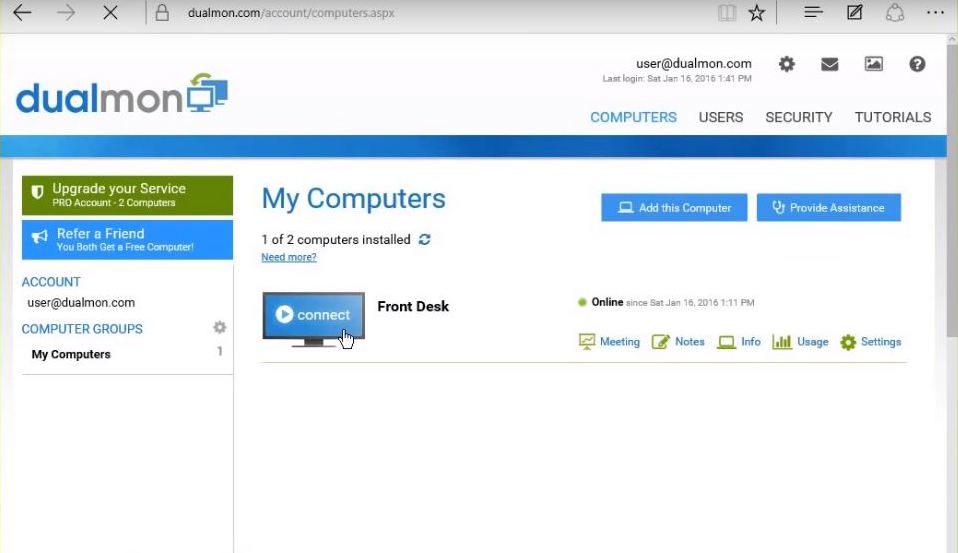
Most Helpful Reviews for dualmon
1 - 5 of 229 Reviews
Gregory
Verified reviewer
Used weekly for less than 12 months
OVERALL RATING:
5
EASE OF USE
5
VALUE FOR MONEY
5
CUSTOMER SUPPORT
5
FUNCTIONALITY
5
Reviewed December 2017
A flexible, easy to use system for remote access and support
Permits me to remote administer and provide support of multiple PC's in multiple locations.
PROSWeb-based, so nothing to install. Client computers only require an install to allow for unattended access. For "quick" remote connection a simple "server" login through the web and a code sent to the remote PC is all that's required. It is an excellent value for the cost - I've used far more expensive systems that were not faster, simpler or more capable. It allows me to access the PC's of a remote staff with just a few clicks, allows them to see what I'm doing for training purposes, and very efficiently puts a remote PC under my direct control.
CONSFor accessing PC's connected to multiple monitors, it requires manually toggling between the remote screens. It DOES allow access to all connected monitors, but sometimes the window you need is visible, but not in the panel you're viewing.
Rafael
Computer Software, 2-10 employees
Used weekly for less than 2 years
OVERALL RATING:
5
EASE OF USE
3
VALUE FOR MONEY
4
FUNCTIONALITY
5
Reviewed September 2023
Customer support by remote access
We repair and upgrade computers, and use Dualmon to configure customer machines remotely. Doing this saves engineer service time and resources for home visits.
PROSAccessing our office computers remotely is easy to set up and works really well. The connection is solid and we are able to work as if in the office. Once connected, servicing and fixing customer computers by remote access is easy. We don't have any evident buffering, and we are able to reboot the accessed computer and re-establish the connection afterwards. The software even allows switching between dual remote monitors, which we weren't able to do using other software previously. The web portal is great and comprehensive.
CONSSetting up a one-time connection to a customer does seem to be a little convoluted, but having said that the software does advise you where the customer is in the process. I'm not sure how this could be improved, to be fair.
Reasons for switching to dualmon
A major factor was the ability to switch remote monitors. Another is the ability to access remote computes that have been set up for automatic connection, as well as the remote assist feature, all in the same product.
Christie
Accounting, 11-50 employees
Used daily for less than 2 years
OVERALL RATING:
3
EASE OF USE
4
VALUE FOR MONEY
4
FUNCTIONALITY
3
Reviewed August 2020
Dualmon vs LogMeIn
The cost of the software is hard to beat.
CONSThe ability to use dual monitors on separate screens makes this a deal killer for us to use as an every day option. It also runs considerably slower than its more expensive competitors
Christopher
Computer Software, 11-50 employees
Used weekly for more than 2 years
OVERALL RATING:
5
EASE OF USE
5
VALUE FOR MONEY
5
FUNCTIONALITY
5
Reviewed January 2024
Great Remote Assistance and Management Tool
We switched to DualMon after TeamViewer raised their prices to absurd heights and have never looked back. DualMon does everything we need and more without breaking the bank
PROSWe mainly use the remote assistance side of DualMon and it is great. It installs and makes connections quickly, works through most firewalls, and auto-reconnects after reboots. The assistance client will stay on the remote PC until the session is stopped by either side. This is great for longer-term projects.
CONSThe only negative thing I have to say is some customers are unsure of DualMon because they haven't heard of it, but that is quickly overcome.
Reasons for switching to dualmon
We found that all of these would generally do what we needed them to do and DualMon beat the rest on price.
Jeffrey
Computer Software, 1 employee
Used daily for more than 2 years
OVERALL RATING:
5
EASE OF USE
5
VALUE FOR MONEY
5
FUNCTIONALITY
5
Reviewed August 2023
Remote support / access
I have a small computer support company, Dualmon has been a great help to me and my clients. I have several sites setup for unattended access and the others I connect on demand as needed. I've used Dualmon for a few years and it works very well for me. I've recommended it to a few clients and they have been pleased.
PROSVery easy to use for unattended or on demand remote access.
CONSFor me I can't think of any cons, it's worked every time I've needed it. It would be nice if I could tell if an unattended compute was in use.
Reasons for switching to dualmon
The prices was the bigest reason I selected Dualmon.





