UltraVNC
About UltraVNC
Awards and Recognition
UltraVNC Pricing
Contact UltraVNC for pricing details.
Free trial:
Not Available
Free version:
Available
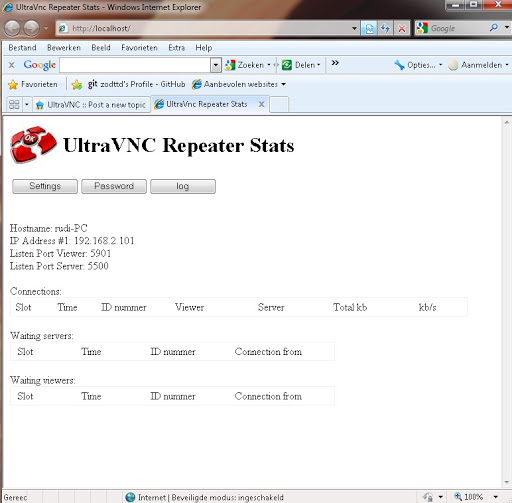
Most Helpful Reviews for UltraVNC
1 - 5 of 42 Reviews
André
Verified reviewer
Chemicals, 501-1,000 employees
Used more than 2 years
OVERALL RATING:
5
EASE OF USE
5
VALUE FOR MONEY
5
CUSTOMER SUPPORT
3
FUNCTIONALITY
5
Reviewed June 2021
A very robust and free option to remote connections
Pretty interesting solution, I have used it on my former company to connect through 30 operations companies, with different sizes of bandwidth, and it manages it very well, and the price, for be free, is one of the most attractive things about this one.
PROSIt is free, has a bunch of very good resources, the connection is pretty good, works very well even on poor connections, the bandwidth control is one of the best which I have seen. Therefore, it has some features such as file sharing, chat, and the deployment and configuration are pretty easy on both sides: administration and clients.
CONSDo not have so much cons about it, just on the support side, because the software is free. However, it has a good documentation to follow, but you need to have some network and server side skills.
Reason for choosing UltraVNC
The company did not want to spend money with a remote solution, and by that time, Lync (which today is Microsoft Teams and was Skype for Business), was not the best solution for remote connections.
Angus
Retail, 2-10 employees
Used daily for more than 2 years
OVERALL RATING:
5
EASE OF USE
4
FUNCTIONALITY
4
Reviewed May 2022
Does What Is Says On The Tin - Solid VNC Software
My experience has been great, I've used UltraVNC in my personal life for many many years, but only for around 6 months within my business. It stands up well compared to other VNC software, has a low latency and seems to be very stable, with little to no crashes. I'd recommend it if you need software for VNC.
PROSI've never had any issues with UltraVNC, it works as it should. The automatic clipboard synchronization is a simple, but well received feature that lots of similar software doesn't seem to include.
CONSThe only thing that I would list as a con about the software, is the need for port forwarding on the machine acting as the VNC server.
Reason for choosing UltraVNC
I chose UltraVNC overall, due to it having the most stability and little to no latency issues.
Reasons for switching to UltraVNC
I made the switch from VNC Connect due to intermittent stability issues
Robert
Verified reviewer
Retail, 51-200 employees
Used monthly for less than 12 months
OVERALL RATING:
3
EASE OF USE
3
VALUE FOR MONEY
3
FUNCTIONALITY
3
Reviewed January 2022
UltraVNC - More secure options availbable.
UltraVNC sets a static password when deployed. In addition the system must have firewall rules for accessibility this leaves the administrator with a difficult to change password. The requirements for firewall rules mean that for remote access I would either need to have a VPN tunnel to secure remote access or lower security at the corporate firewall. Alternatively there are many web hosted secure services that are low cost.
PROSThe most advantageous feature of this software is that it is free of cost and can be installed as a service allowing systems to be accessible at every reboot.
CONSFixed password and limited accessibility makes it an undesirable option for corporate use.
Reason for choosing UltraVNC
We stopped using UltraVNC and migrated to ConnectWise Control as a more secure web enabled alternative.
Anonymous
10,000+ employees
Used daily for more than 2 years
OVERALL RATING:
5
EASE OF USE
5
VALUE FOR MONEY
5
CUSTOMER SUPPORT
5
FUNCTIONALITY
5
Reviewed December 2020
UltraVNC review by Support Agent
I would recommend UltraVNC for use to anyone who has a network of a couple PC's, as it is easy and fast to connect to the Remote PC and check what is happening with it. In case some files need to be change, UltraVNC has that ability as well, which can speed up troubleshooting process as well.
PROSI like using this tool as I can easily connect between PS's on the same network ( in my case ) and I can check what is happening with each PC in timely manner. Also, I am able to share files between these PC's which can be really useful when I need to edit and upload some configuration file for instance. Of course, this connection is always password protected.
CONSUltraVNC sometimes tends to bug, which is why I need to path through Services to the affected PC and check if there was any issues with it's Services. It would be nice to have a feedback, whenever appropriate Service is not running properly or it has some issues.
Reasons for switching to UltraVNC
I made a switch from VNC Connect because of my customers, who back in the time preferred another type of connection ( TightVNC, UltraVNC and so on ).
Anonymous
51-200 employees
Used daily for less than 2 years
OVERALL RATING:
5
EASE OF USE
5
VALUE FOR MONEY
5
FUNCTIONALITY
5
Reviewed April 2022
Ultra VNC - fast VNC with high compression
Ultra VNC enabled us to remotely administer a number of customer servers that only had dial-up access, without the constant drop-outs that we experienced using some other commercial software available at the time. This has saved them time and money repeatedly.
PROSInstallation and configuration for UltraVNC was super simple. Our remote clients often had very un-reliable and slow connections, but UltraVNC was able to cope with it with it's high compression algorithms to enable to efficiently manage remote systems and provide support.
CONSThere were odd occasions where the server would not run correctly as the driver did not load, but was not often an issue and more likely to be a PC issue.
Reasons for switching to UltraVNC
Better compression and connections for poor quality network access via dial up.




