Your Guide to Text Analysis and Free Text Analysis Software
Your business deals with loads of data every day. This data is usually in the form of unstructured text such as emails, chats, tweets, social media posts, survey results, phone transcripts, and online reviews. What you have, essentially, is raw textual data that’s hard to interpret. Text analysis software can process this raw textual data and derive actionable insights from it to help you make data-backed business decisions.
There are many text analysis software solutions for you to consider, but the good news is you don’t need to buy one right away. You can try free software tools before deciding to invest in a paid one.
To make your search easier, we’ve identified three free text analysis software solutions. We’ll look at what they bring to the table for a business like yours. But first, let’s begin with the basics of text analysis and how it benefits your business.
What is text analysis?
Text analysis, also known as text mining, is the process of sorting and analyzing raw text data to derive actionable insights. It involves extracting meaningful information from large volumes of unstructured data, such as product reviews, emails, tweets, support tickets, and survey results.
For instance, you can use text analysis techniques to extract specific product names from thousands of emails in your inbox or categorize survey results by topic or user sentiment.
What is text analysis software, and what are its benefits?
Text analysis software, also called text analytics or text mining software, lets you mine relevant information from unstructured data to obtain business insights. You can use the software to analyze and understand customer sentiments. With a better understanding of what your customers want, you can plan product or service enhancements and improve decision-making.
Let’s look at some benefits of using text analytics applications:
Quickly interpret raw data: Interpret and analyze large volumes of raw data such as emails, chats, tweets, messages, and reviews in a few minutes. Text mining applications help save time, so you can focus your resources on more important tasks such as solving customer queries and developing new products.
Monitor customer comments and feedback in real time: Customer comments, feedback, and reviews can appear anywhere on the internet, making it difficult for you to track them. Text analysis software can monitor customer comments and feedback 24/7 and automatically flag negative tweets or reviews to help you take necessary action in real time.
Aids in decision-making: The software helps identify if you need to make any changes to your existing business operations. You can use the generated insights to push for a process change and make data-backed business decisions.
Common features of text analysis software
Here are some common features of text analysis software your business may benefit from:
Data extraction: Extract text data from channels such as social media, online chat, and emails that are repositories of customer interactions.
Sentiment analysis: Analyze customer feedback and comments using scoring mechanisms that classify customer sentiments as positive, negative, or neutral.
Reporting: Use charts, graphs, and other visual elements to generate reports on customer sentiment, keyword categorization, survey results, and more.
3 free text analysis software
In this section, we’ve alphabetically listed three free text analysis software tools for you to try. To identify these products, we analyzed the number of reviews and overall user rating of all text analysis software listed on Software Advice. Read the complete product selection methodology here.
Delighted is a cloud-based customer experience management tool that allows you to conduct surveys across platforms, including emails, websites, and mobile apps. It offers a free version for businesses of all sizes.
Its artificial intelligence (AI)-driven survey text analysis engine, known as Smart Trends, provides real-time insights into customer sentiment. You can use prebuilt survey reports to monitor customer feedback and understand what makes them happy or unhappy. You can also evaluate customer satisfaction based on the net promoter score (NPS), ratings, and smiley and emoji reactions.
Other features of Delighted include:
Data mining
Complaint monitoring
Communication management
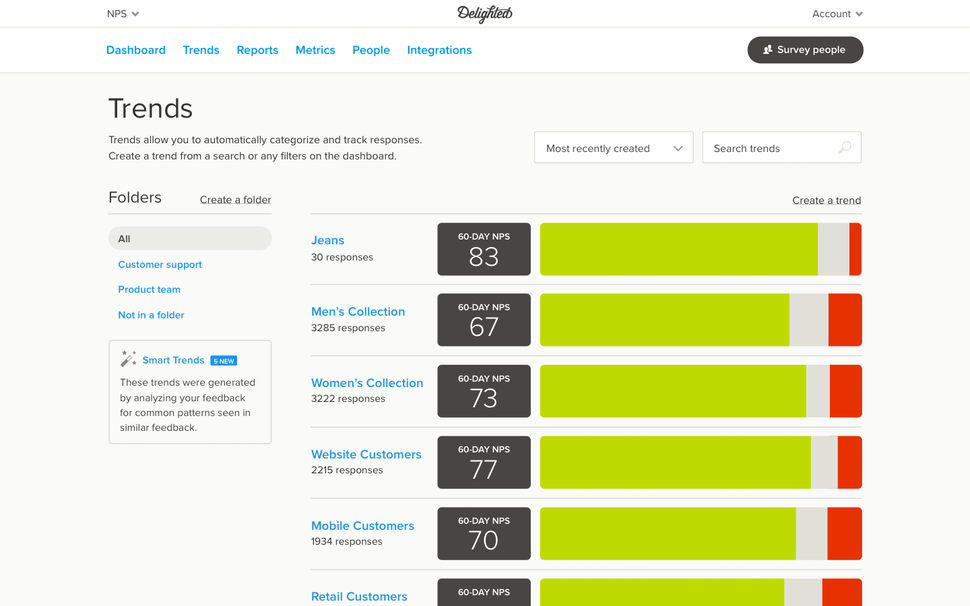
Analyzing customer feedback in Delighted (Source)
Keatext is a cloud-based customer experience and text mining tool that uses AI and machine learning to analyze unstructured data collected from various sources, such as social media platforms, emails, and surveys. It offers a free version for universities and nonprofit organizations.
Its predictive analytics capability lets you process unstructured customer feedback data to gain real-time insights into customer preferences. You can identify positive or negative trends around any specific issues or themes, as well as segregate feedback into praise, problem, suggestion, question, and more.
Other features of Keatext include:
Data visualization
Quantitative content analysis
Multilanguage feedback collection
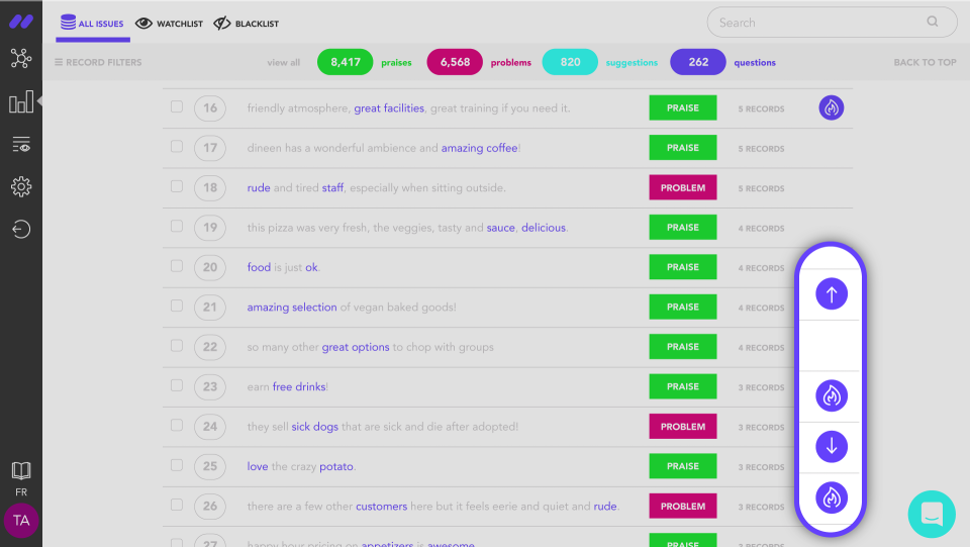
Sentiment analysis and comments clustering in Keatext (Source)
SoGoSurvey is customer experience and text analytics software that lets you conduct employee engagement surveys and analyze the responses. It offers a free version for businesses of all sizes.
Its sentiment analysis feature uses natural language processing (NLP) to analyze and classify customer sentiments as positive, negative, or neutral. Based on the results, you can plan future product or service improvements to keep your customers happy. The software also supports multi-language sentiment analysis so you can capture feedback from customers located worldwide.
Other features of SoGoSurvey include:
Mobile surveys
Email marketing
Custom survey templates
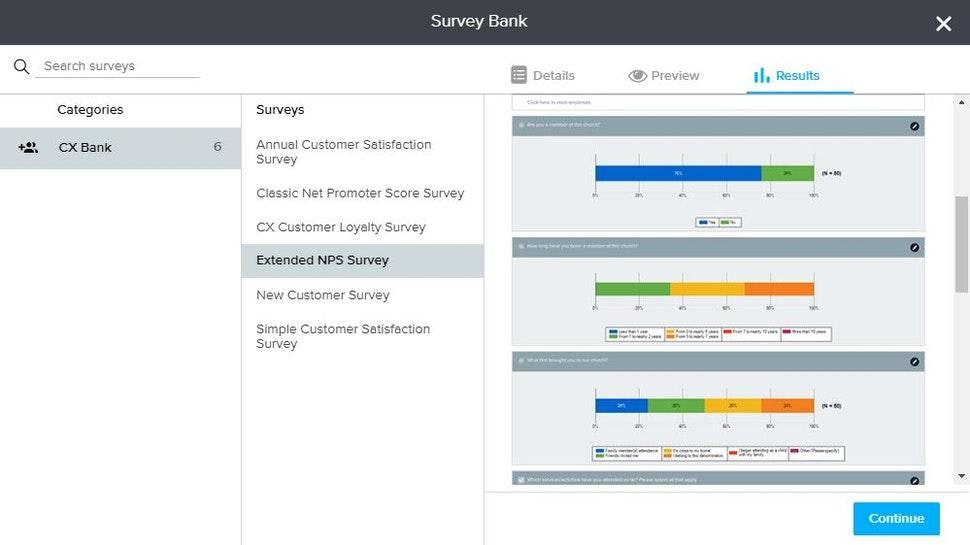
Analyzing survey results in SoGoSurvey (Source)
Ready to select a text analysis tool?
When using free text analytics tools, you may face one key issue: lack of required software functionality. If you’re a small business without much functionality requirements, free software should work fine for you.
That said, many businesses find the benefits of paid software to be worth every penny. If you’re willing to invest in a paid tool, here’s our complete list of text analysis software solutions. Check out user reviews from real people like you. Also, read our text analysis software buyers guide to understand software features and benefits in detail.
Need more help? Speak to our software advisors who’ll help you narrow down your options in 15 minutes or less. Click here to schedule a phone call.
Survey methodology
To be considered for this article, products had to be free. We classified a product as free if:
It offers a stand-alone free software version.
It’s not a trial plan where a user must purchase a paid version after a limited amount of time.
Each selected product was listed on Software Advice’s text analysis software category page and had at least 10 published reviews and a minimum overall rating of 3.5 out of 5 (as on Dec. 7, 2020).