Avoid a Failed Non-Profit Software Implementation by Learning From Buyers With Experience
As a manager at a non-profit organization, you may need help with volunteer management and tracking donation amounts from various sources or a better marketing and campaign management strategy to create more awareness around your cause.
Non-profit software can help centralize such tasks, freeing you to focus more on donor relations and creating better team workflows to cater to your existing patrons and volunteers. However, investing in a solution requires knowing which features to look out for, what budget to set, and the unique requirements your business may have.
Each year, Software Advice's advisors speak with thousands of software purchase decision-makers evaluating new non-profit software for their businesses. We've mined those conversations for insights on budgets, feature needs, and pain points to aid your software search. Our key insights will help you understand buyer pain points and challenges with existing setups, why third-party solutions, such as accounting and data management software, are insufficient, and finally, find the right software for your organization.
Key insights
Software buyers from the non-profit industry prioritize donor management functionality during purchase, while actual users consider donation tracking as the top priority in non-profit software.
Most businesses rely on third-party software, spreadsheets, or manual methods for their day-to-day non-profit operations, such as managing donor databases, running non-profit marketing campaigns, and accounting.
Switching to non-profit software is driven by inefficiency, limited functionality, and the lack of user-friendliness.
The top five industries investing in non-profit software allocate $34-$111 per user per month, with an overall buyer average of $71 per user, per month.
Buyers seek donor management functionality, while users rate donation tracking as a critical feature
To gain insights into user preferences, we analyzed thousands of non-profit software reviews available on Software Advice to identify the features that non-profit software users consider the most critical for their daily work. Interestingly, our findings revealed a discrepancy between the priorities of non-profit software buyers and users.
Fifty percent of actual non-profit software users rate donation tracking as a critical feature. Compared to that, 62% of non-profit software buyers prioritize seeking donor management functionality during software purchase.
These findings indicate that while the priorities of both non-profit software users and buyers center around donors, current users focus more on monitoring and recording financial transactions related to donations received by their organization and keeping a detailed record of individual contributions, amount, source, and donor information.
On the other hand, software buyers seek donor management functionality to focus more on building and maintaining long-term relationships with donors. It goes beyond financial transactions to encompass a holistic view of the donors and their engagement with the organization.
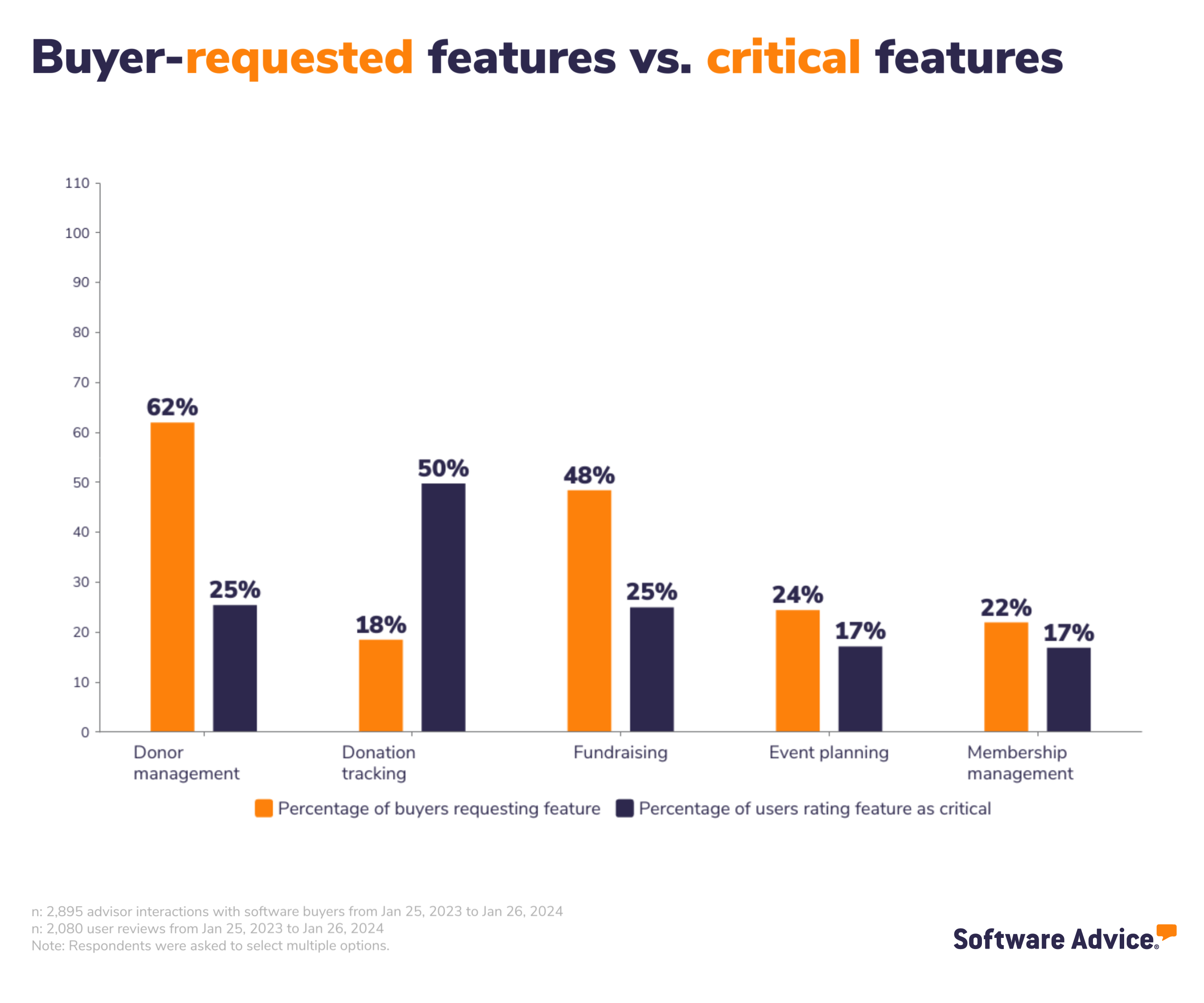
Pro tip
Look for volunteer management functionality if your organization hosts multiple events throughout the year. Such a feature can help manage multiple volunteers, assign tasks to them, and keep track of their workload.
Most businesses rely on third-party software, spreadsheets, or manual methods to handle day-to-day non-profit operations
When our advisors asked buyers what methods they were currently using to handle their day-to-day non-profit operations, here's what they found:
Forty-six percent of buyers use third-party software across functions such as payment processing, email marketing, and CRM for their business.
Thirty percent of buyers use spreadsheets to manage donor databases and keep track of donations. In comparison, 22% of buyers use manual methods, such as keeping physical notes and maintaining ledgers for similar purposes.
Given the large donor databases that non-profit organizations have to manage, having dedicated non-profit software means you get access to dedicated tools for donation tracking, donor database management, fundraising campaign monitoring, and detailed financial report generation. The software acts as a centralized platform to manage day-to-day operations and improves team efficiency.
Consolidating functions within a single non-profit platform eliminates the need to invest in multiple third-party software and manage their licenses, subscriptions, and integrations.

Pro tip
Ensure that the software you purchase has built-in payment processing and accounting functionality to process and record donations, grants, and other financial transactions, reducing the risk of errors and discrepancies. Check with vendors whether such additional features come at extra cost.
Inefficiency, limited functionality, and lack of user-friendliness are key drivers of a switch to non-profit software
Our advisors conversed with buyers currently using either manual methods or third-party software and seeking a switch to non-profit software. These discussions shed light on businesses' real-life challenges with their existing tools. These included inefficiency (42%), limited functionality (27%), and lack of user-friendliness (13%).
Inefficiency: Third-party software and manual methods often aren't efficient enough with various non-profit operations. One such instance is manual processes, such as tracking funds, managing donor count, and sending emails to donors becoming increasingly resource-intensive and not scaling efficiently to accommodate larger volumes of donor data and financial transactions. Similarly, reliance on manual, paper-based processes can also slow down operations and increase the risk of errors. This is especially true for donation processing, grant management, and reporting and analytics.
Limited functionality: Compatibility issues with existing software or hardware can hinder the implementation and effectiveness of third-party tools. Additionally, certain third-party tools may have limited customization options for reporting, making it challenging for non-profits to generate required financial reports.
Lack of user-friendliness: Sometimes, third-party software may have a steep learning curve or it might not provide an intuitive user interface. Moreover, the lack of responsive help desk support, product documentation, and non-availability of online forms adds to the struggle with third-party software. Such obstacles can cause non-profits to switch to a dedicated non-profit platform.
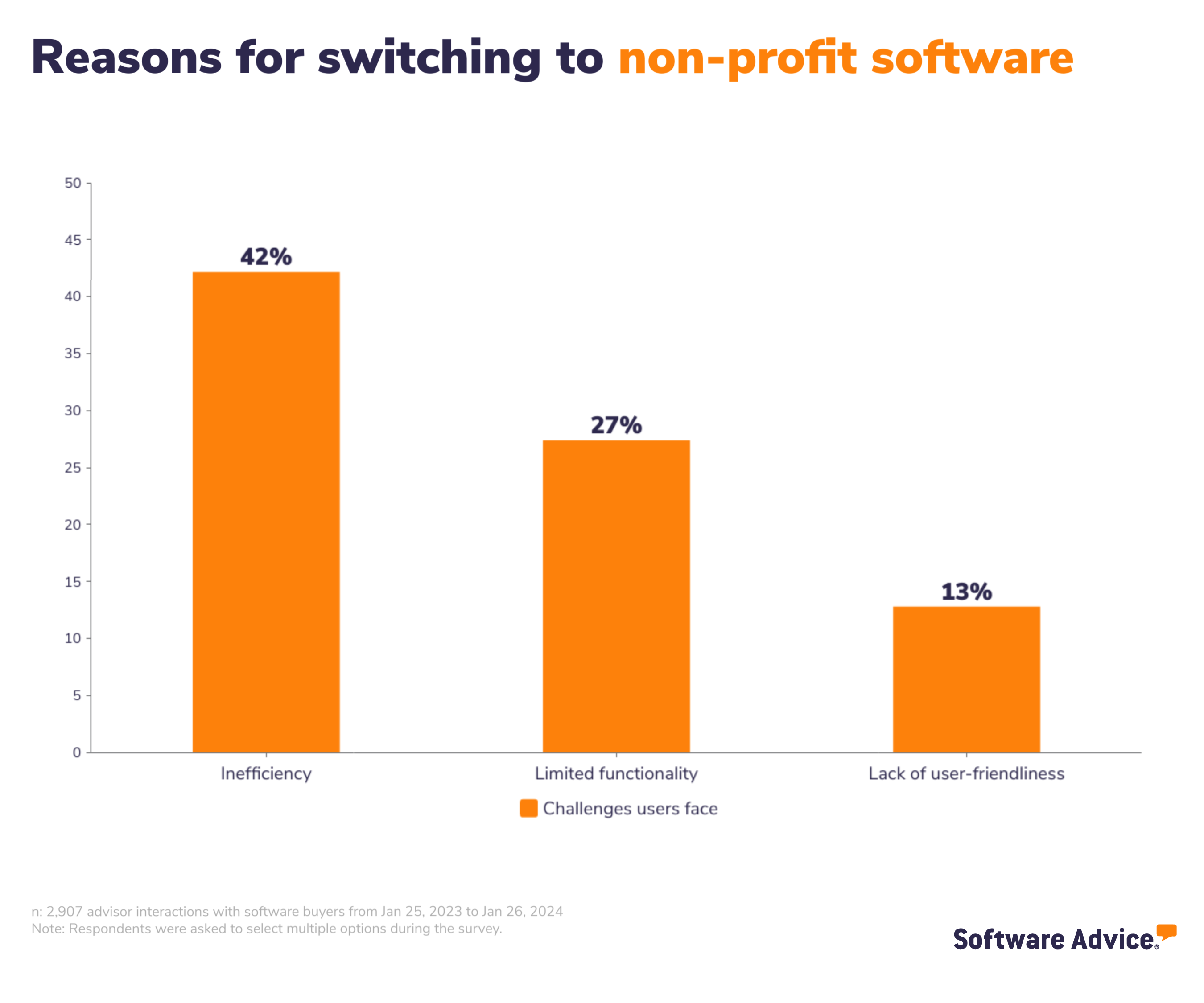
Pro tip
Look for software vendors committed to ongoing updates and improvements. Check their track record in delivering regular updates and new features. This commitment indicates that the software will continue to evolve and remain relevant to your organization's evolving needs.
The average buyer’s budget ranges from $34 to $111 per user, per month
The budget for purchasing non-profit software varies from industry to industry based on factors such as organization size, the number of users, and the required features and functionalities.
However, the average budget across industries for purchasing non-profit software was approximately $71 per user per month.
The chart below highlights the average buyer budget per user, per month for the top five industries interested in non-profit software.
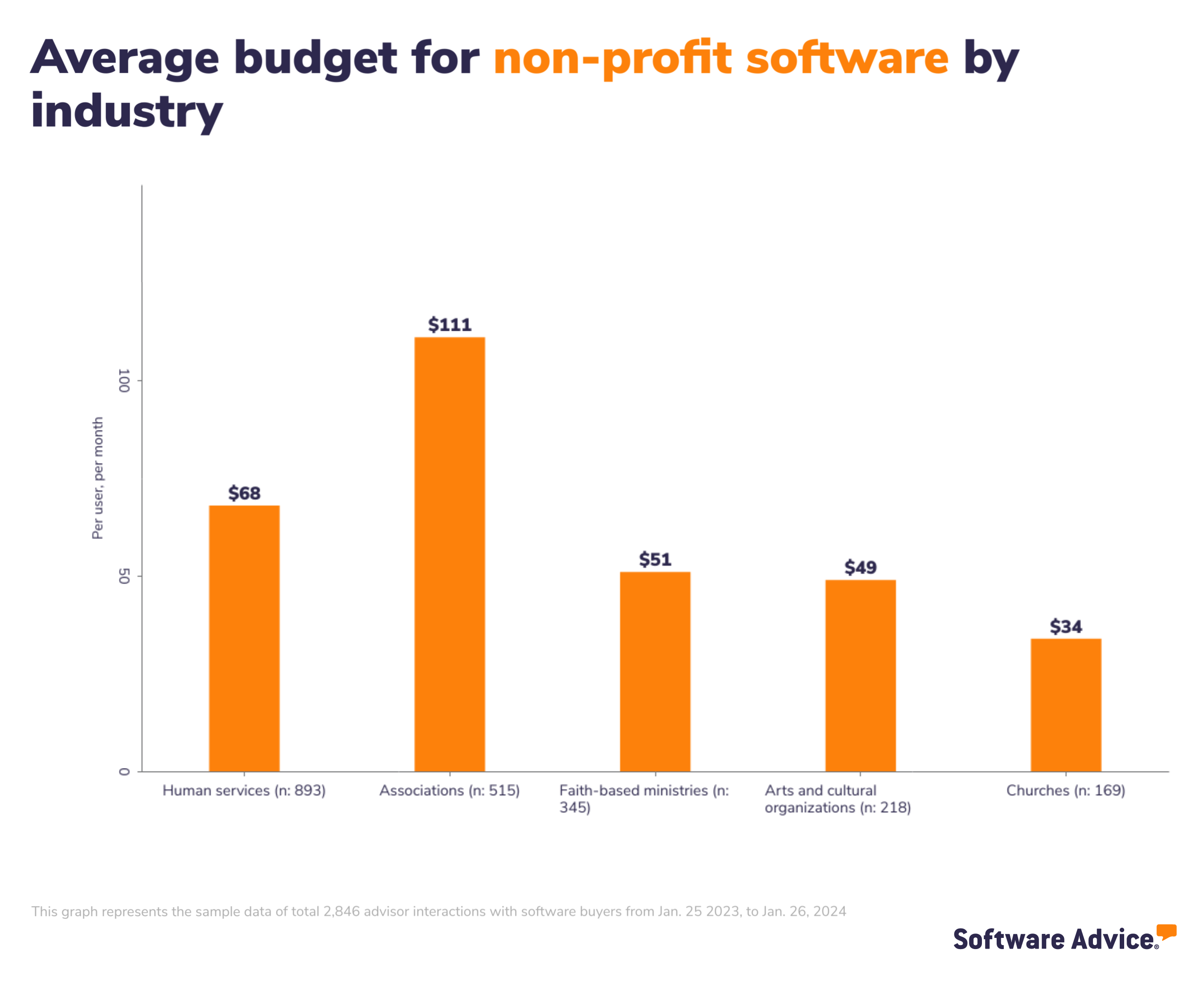
Use cases of non-profit software
Non-profit software helps human services organizations manage client information, track services provided, and maintain case histories. This simplifies case management processes, improves record-keeping, and ensures clients receive appropriate and timely support. Non-profit software can facilitate applicant intake by automating eligibility assessments for individuals seeking assistance. It helps collect relevant information, determine eligibility criteria, and connect clients with the appropriate services.
Similarly, associations that frequently organize donor conferences, seminars, and webinars use non-profit software for event planning, registrations, and attendee management. The software can handle tasks such as ticketing, scheduling, and sending event-related communications.
Faith-based ministries, including churches, religious organizations, and other spiritual communities, can benefit significantly from using non-profit software to enhance operations, foster community engagement, and support mission-driven activities. They can use non-profit software to manage their congregational databases. It facilitates member registration, tracks attendance, and manages donor contributions. This allows ministries to maintain accurate records, acknowledge donations, and engage with members effectively.
Arts and cultural organizations primarily use non-profit software during their ticketed events, such as fundraising exhibitions and concerts to keep track of ticket sales, registration process, and attendees. Additionally, the software helps with volunteer coordination, task distribution, and management during such events.
Pro tip
While cost is a crucial factor, focus on the long-term affordability of the software. Consider not only the initial purchase cost but also factors such as ongoing subscription fees, potential additional costs for user licenses, and any hidden fees associated with upgrades or support.
More resources for your software search
Whether you’re looking to buy new non-profit software or replace your existing tool, here are some additional resources to aid your software search:
Start with our interactive non-profit software directory to compare hundreds of products, filter your search by specific features, and read comprehensive reviews from SMB leaders.
Check out top-rated non-profit software based on user ratings and popularity in the Non-Profit Software Frontrunners Report.
Go through the non-profit software buyers guide to better understand the market.
Buyer demographics
The buyers we interacted with are largely small businesses. You’ll find the demographics of the buyers below, so you can see the sizes and types of businesses, from annual revenue to industry.
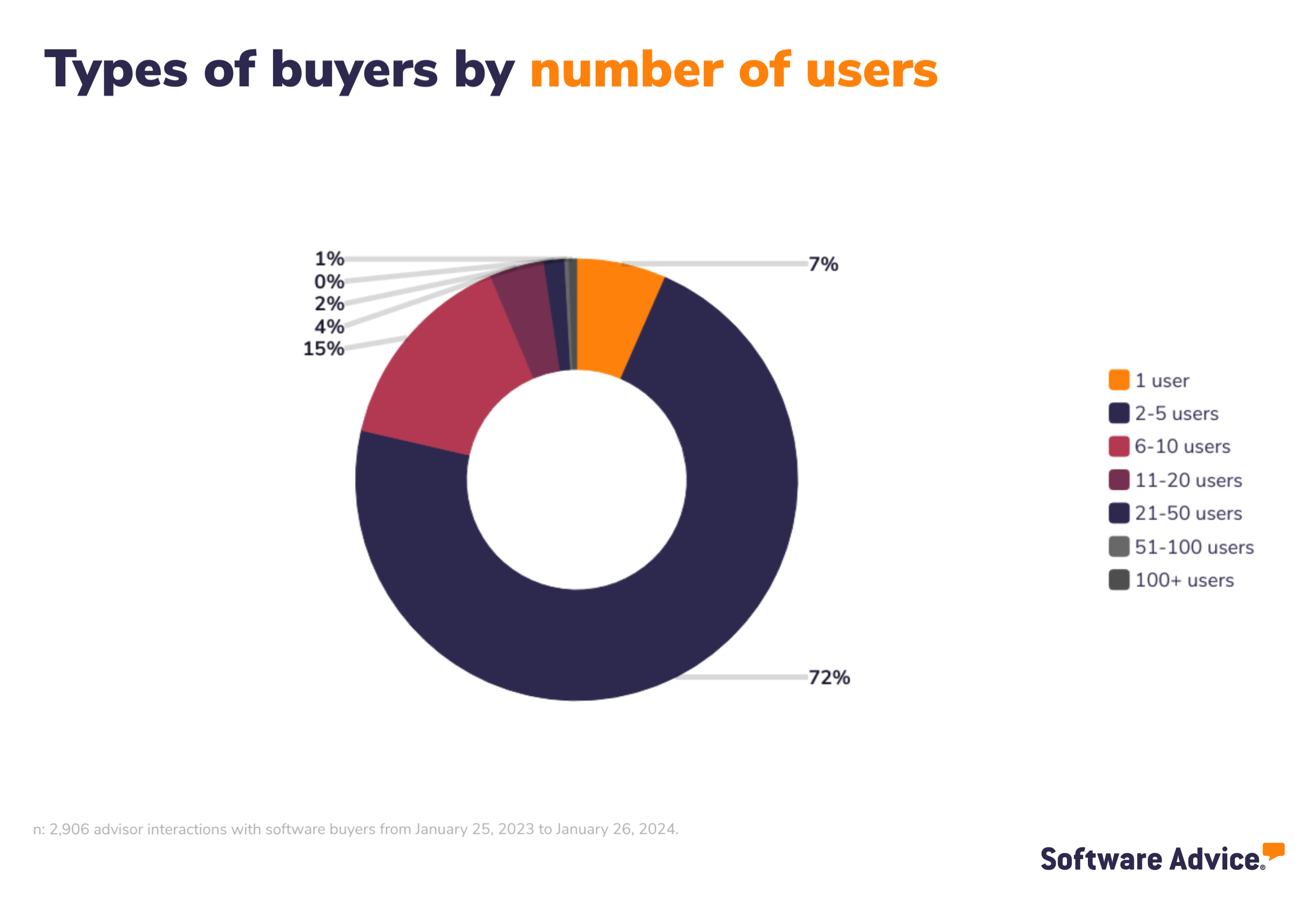
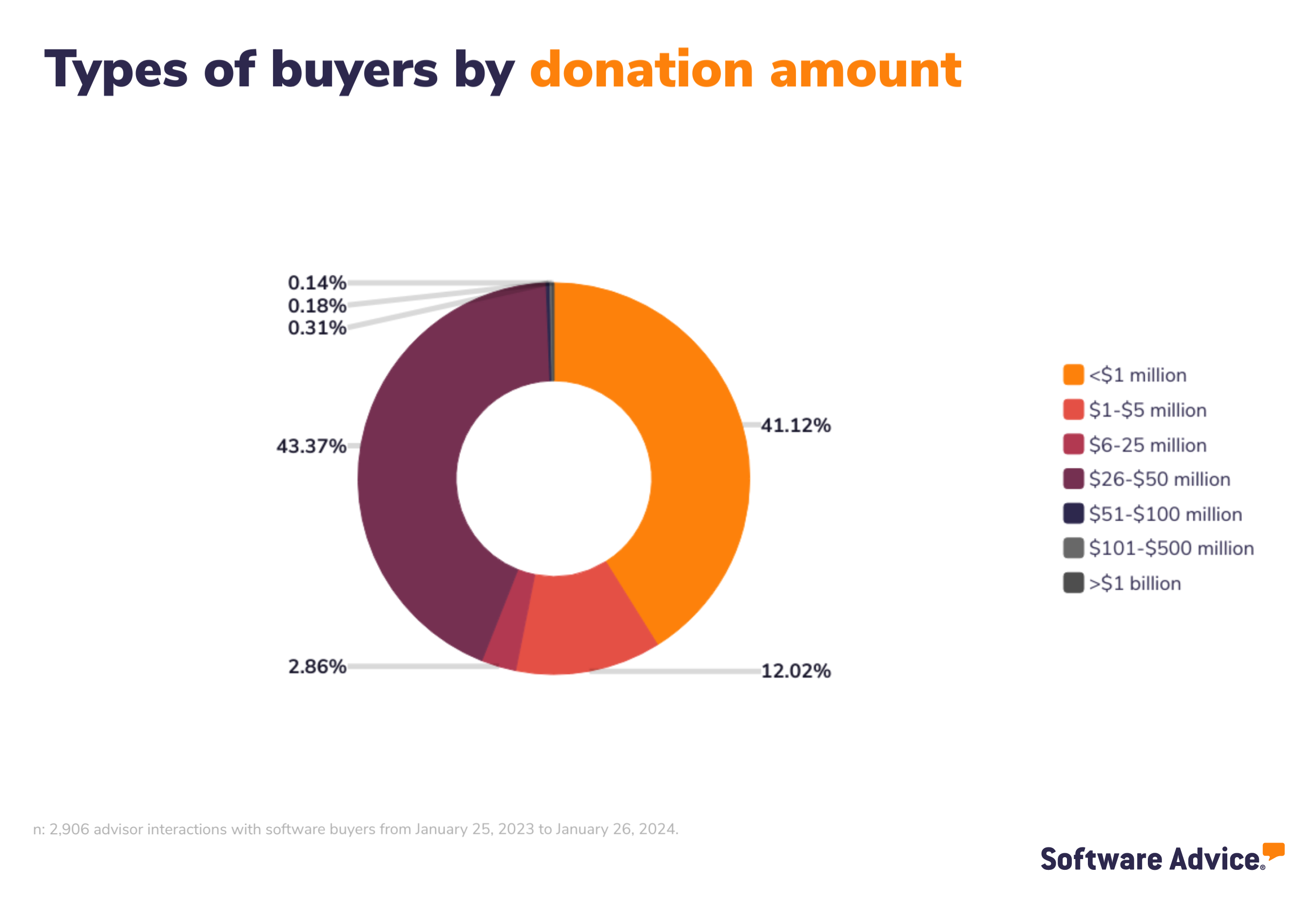
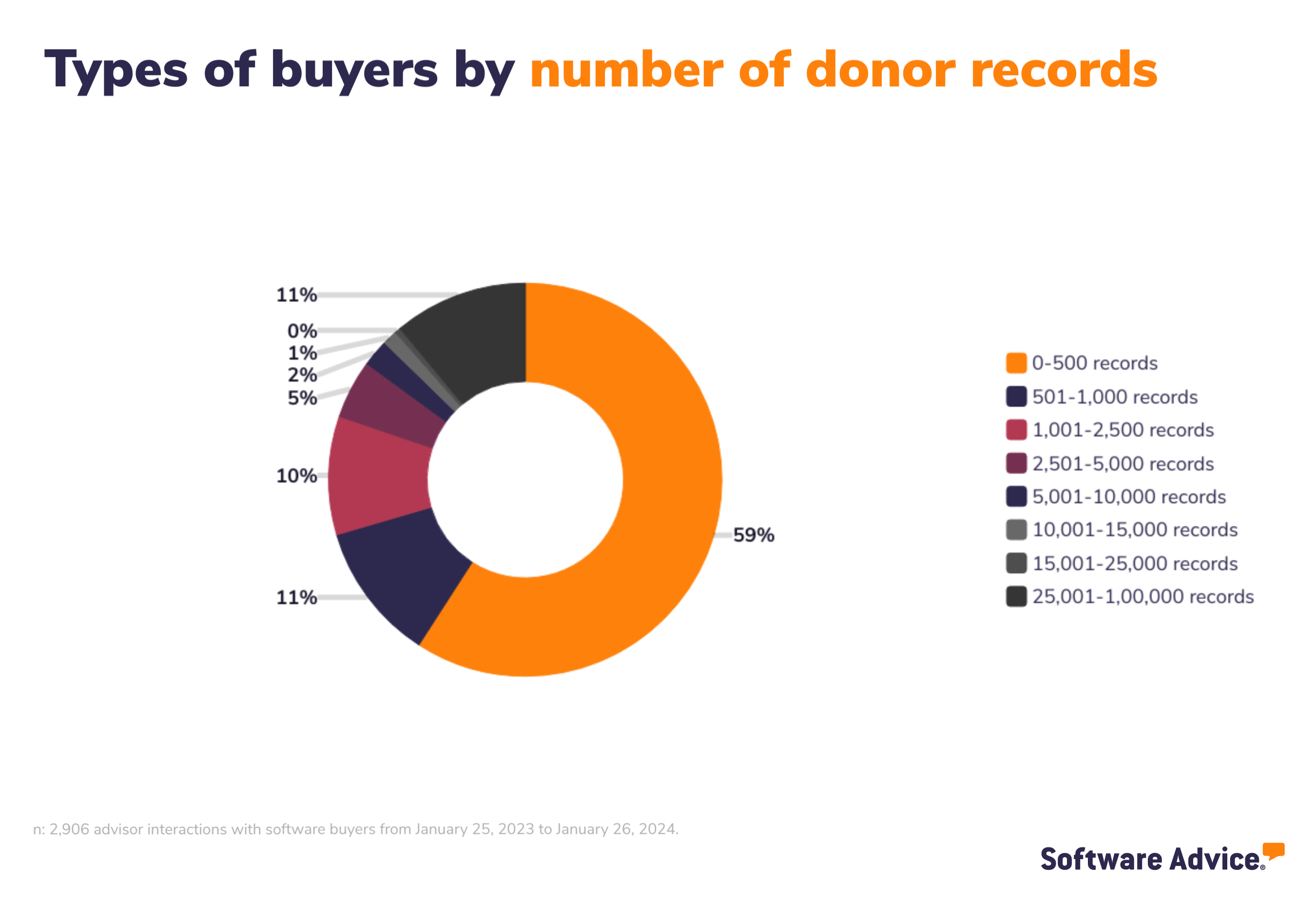
Methodology
Software buyers analysis methodology
Findings are based on data from conversations that Software Advice’s advisor team has daily with software buyers seeking guidance on purchase decisions. The data used to create this report is based on interactions with small-to-midsize businesses seeking non-profit software. For this report, we analyzed approximately 2,900+ phone interactions from Jan. 25, 2023, to Jan 26, 2024.
The findings of this report represent buyers who contacted Software Advice and may not be indicative of the market as a whole. Data points are rounded to the nearest whole number.