Tools To Manage Construction Delays and Keep Your Customers Happy
There’s a lot of chatter in the construction industry right now, and it isn’t all great. When a construction project is humming along, materials are readily accessible, and revenue remains steady, sometimes the hardest part of the day is deciding where to grab lunch. But when a construction project gets pushed and prices rise for the consumer and your construction firm, a delay can throw a wrench into everyone’s plans.
It’s evident that the impact of the chaos from 2020 has sent shockwaves across the industry. According to Software Advice’s Small Business Construction Survey*, 74% of construction firms that we surveyed said it now takes them between five to 10 weeks on average to procure the necessary materials for a construction project compared to four to five weeks before 2020.
In turn, almost half of our respondents (46%) told us that while just a few (two to five) more projects were delayed today compared to in 2019, that number translated to being about six to 10 projects total delayed in the past 12 months. With the amount of delayed projects nearly doubled, the amount of lost revenue can pile up fast.
Fortunately, there are ways that small to midsize construction firms similar to yours can streamline operations with the help of software solutions that help build around current obstacles and mitigate construction delays.
How can software help with delays and keep work moving forward?
There are a variety of digital tools that have helped construction firms in different areas of the business. Some of the types of tools that have been used are:
BIM software
Construction mobile apps and integration
Construction scheduling software
Below, we’ll cover how this variety of software and tools can help firms stay organized and control delays as much as possible.
Reduce rework delays, and stay competitive with BIM software
Rework is one of the most common holdups in the construction industry. Not only does it extend late delivery, requiring more resources and materials, but it can also mean having to fix your firm’s reputation.
In order to avoid that, businesses minimize rework by using emerging technologies such as building information modeling or BIM software.
What is BIM software?
BIM software creates a digitized, 3D model of a physical structure. This allows you to make your adjustments to the digital version first to see how it will affect your physical structure later so you can help avoid running into unexpected issues, ideally saving time and money.
A good piece of BIM software can also save thousands of dollars (if not more) in the end, reducing the potential for a delay. It can also help streamline (or even consolidate) a contractor or project managers attached to the project, helping to reduce the amount of rework as much as possible at the end of a project.
Aaron Dumas, a 15-year veteran of the construction industry, also tells us that software, such as BIM, is crucial to use before the project even starts. According to Dumas, 3D renderings have become the industry standard in order to come to a mutual understanding on the project between the firm and customer, in order to secure the bid in the first place. To ensure your firm stays as competitive on bids as possible, look to the latest BIM software.
“So the software that’s supercritical is what we use to obtain our new customers. If you’re not not designing the project in 3D, you aren’t going to win. You’re going to lose,” Dumas warns. “If you can separate yourself [from other firms] and be memorable, that’s what’s going to help you earn business.”
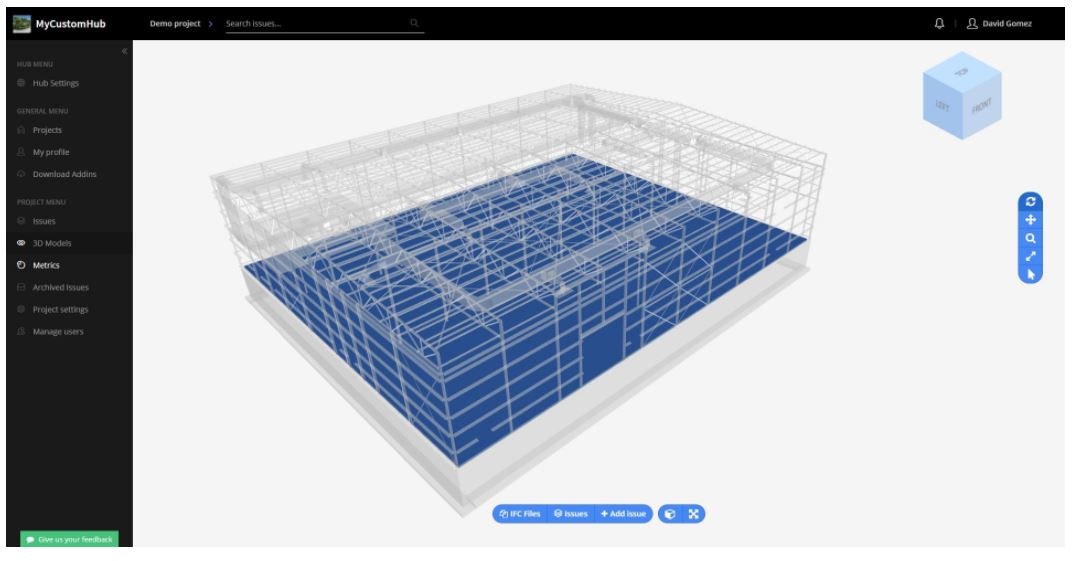
BIM Track’s 3D viewer (Source)
Additional tip: Consider investing in other tools such as construction estimating software to reduce as much rework as possible.
Utilize integrated mobile apps on the job
Mobile applications and smartphones have become one of your construction worker’s most valuable tools. Visits to the job site and physical work makes it difficult to be near a computer all day. To fill in the gaps between visits to the site and back to the office, smartphones have stepped up.
In addition to keeping track of projects in real time, these mobile applications allow worksite access and on-site accountability like never before. The simple functionality of a smartphone’s camera suddenly allows for real-time inspections and more accurate measures, ultimately keeping your crew organized and on schedule.
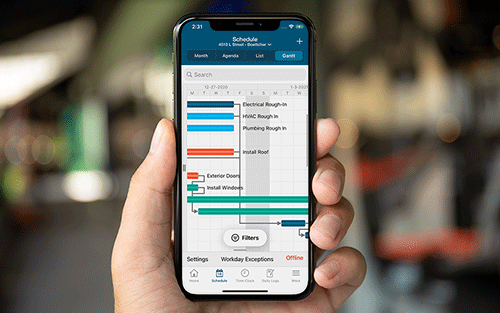
Buildertrend’s scheduling in the mobile application (Source)
And while your team may be using multiple applications with different functionalities in order to keep the job going, it’s important that you find apps that integrate.
Integration will not only keep your team on the same page, but in the end you’ll also save money, reduce errors, and keep projects on schedule—which is especially important when you factor in all the delays and rising costs that are hampering the industry.
If your apps aren’t integrated, you could face internal redundancies that put you even further behind schedule such as multiple versions of documents and inadequate lag time between errors being spotted and then corrected.
For example, a logistical error such as shipping materials sent to the wrong site, can be reported and amended in real time with organized and integrated mobile solutions.
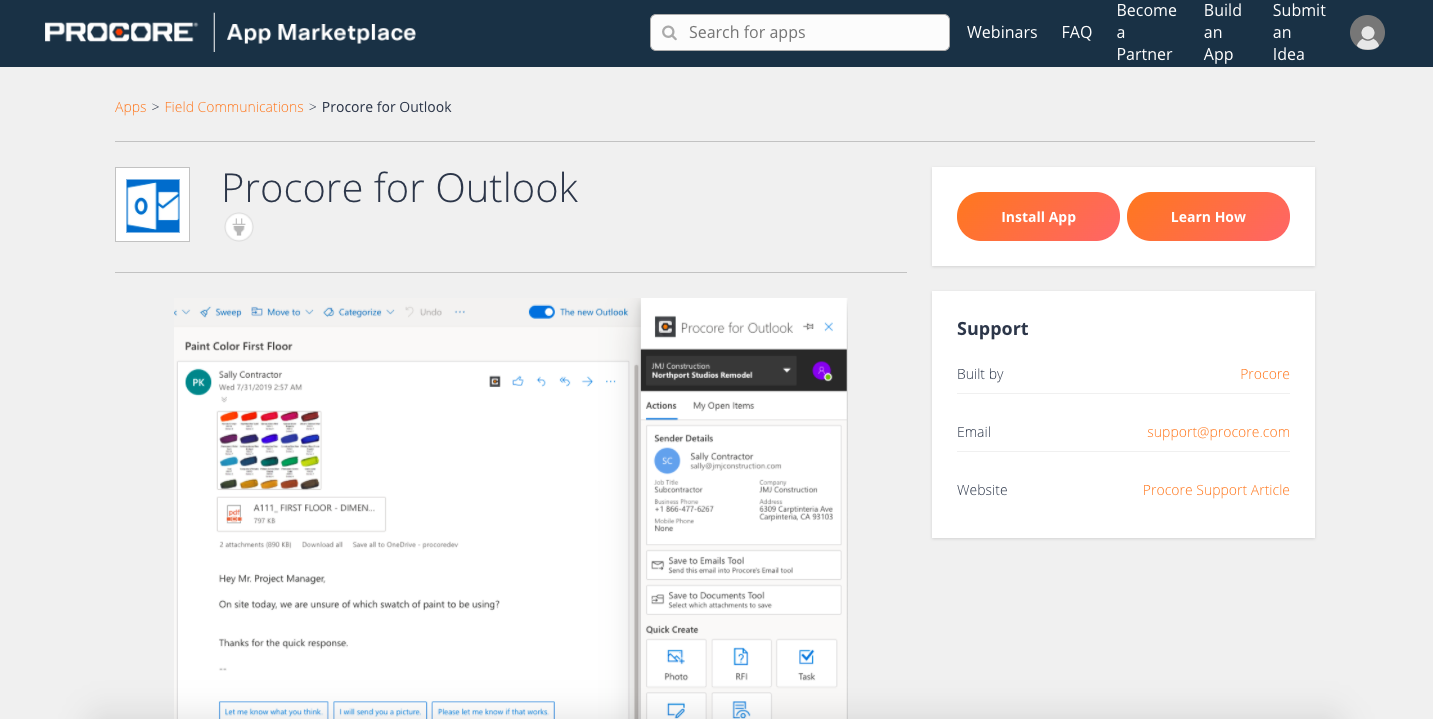
The Procore app comes with their App Marketplace, which offers over 150 partner solutions that integrate seamlessly with the platform (Source)
Keep your workforce on the same page with solid scheduling
The fallout from 2020 inevitably led to unemployment and economic uncertainty that impacted every industry. As the dust settles, some industries have found a surplus of candidates while others have had a growing need for workers.
Even before the pandemic, there was a noticeable trend in the construction industry of a labor shortage. With the right tools, you can make sure your business is attracting and retaining the right workers to offset further delays.
Whether you are working with a team of employees or managing contractors, construction scheduling software can save the day.
Whether a job is large or small, it’s crucial for project managers to adhere to the schedule in order to deliver work on-time and on-budget. For field workers, they can access the schedule on their mobile devices, share documents, communicate with team members, and get real-time alerts of any approaching deadlines.
These tools can also help avoid problems such as double-booking employees and planning for any absences ahead of time.
Any construction management tool is better than none
2020 was an anomaly for the construction industry, but looking forward, the outlook is largely positive. After an uncertain year, there’s an upswing in the number of expected projects throughout 2021 as the U.S. economy reopens and recovers.
While your firm may not be able to control all of the external factors that have halted production and caused delays, there are certainly plenty of readily available tools that can make your firm more competitive, organized, and efficient.
While the different solutions we addressed above cover specific needs and meet certain goals, a general construction management software is always helpful for keeping your project on pace while you assess your business’ specific needs in software.
By adopting new practices and technologies, business owners can reduce delays, win more customers, keep organized and enjoy profitability for 2021 and beyond.
Methodology
* The Software Advice Small Business Construction Survey was conducted in May 2021. We surveyed 538 U.S.-based workers in construction small businesses.
We used screening questions to narrow our respondents into those with relevant experience and expertise, and we worded the questions to ensure that each respondent fully understood the meaning and the topic at hand.
Note: The applications selected in this article are examples to show a feature in context and are not intended as endorsements or recommendations. They have been obtained from sources believed to be reliable at the time of publication.