Vendor Resources You Could Be Taking Advantage Of
Let’s say you’ve purchased software your business needs in order to scale and grow, and your team is already adjusted to it and fully onboarded. Training went well and things are running smoothly, but you’re the type of person who wants to make sure you’re getting every bit of efficiency out of the tools you use.
You wouldn’t be the first business owner concerned about getting the most out of their software investment. According to Software Advice’s 2023 SMB Software Buying Trends Survey*, the second greatest concern (41%) business owners have when implementing new software is their return on investment.
In order to maximize the ROI you receive from your software purchase, you need to look outside of the basic training you received during onboarding and into more advanced resources your vendor might have available to you.
Webinars teach you about new changes and features
While it might not be an industry standard, it’s possible your software vendor has a repository of webinars where they discuss industry best practices with other professionals in your market. These webinars may not always be specifically about using the software, but they will almost always be related to what the software is used for.
For instance, if you purchased marketing automation software, your vendor might have webinars that are focused on the marketing automation field and how it’s evolving. These will give you a greater understanding about what your software can accomplish or what the future of that market might look like.
This greater understanding will provide you and your team with more context surrounding the benefits of automation and how it can up level your marketing strategy.
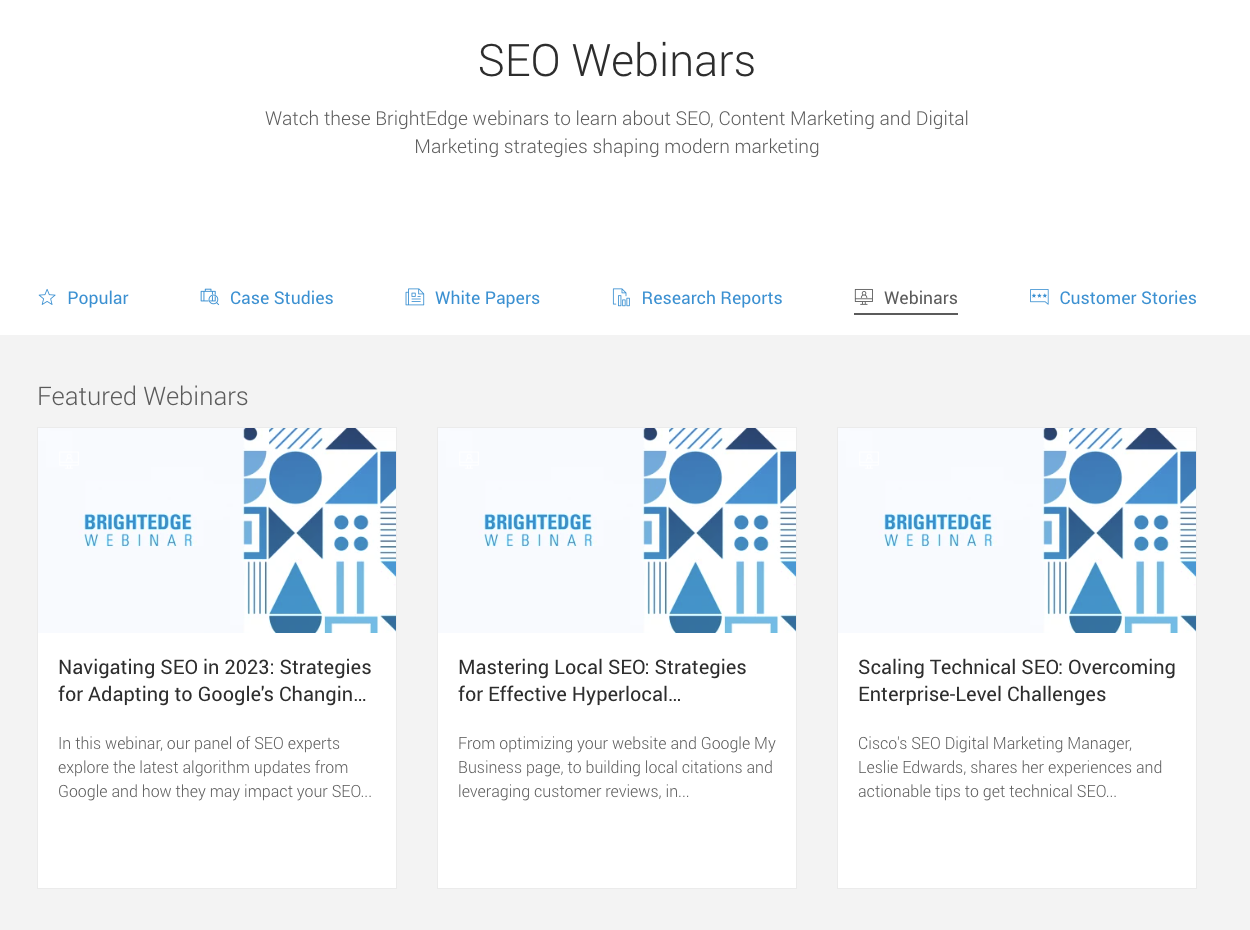
An example of what a software vendor’s webinar offerings might look like [1]
This doesn’t mean that your software vendor won’t have webinars specific to their product. You might also see “state-of” webinars where the development team or president of the software provider talks about upcoming features you can look forward to, which will keep you informed should you want to upgrade the software or adopt new features later down the road.
Learn more about how to optimally use the software from other users
You likely looked at reviews from other users before choosing the software you chose, so why stop learning now that you’ve launched the program? Some vendors might have a community forum where they can discuss pain points, workarounds, and specific use cases for the tool.
These forums will be moderated by people on the development team as well as a community manager who works for your vendor in order to ensure that the conversations that are taking place are relevant to the topic at hand.
Additionally, they’re a great place to pick up tips, tricks, and best practices from other users, and you can often find people in your specific industry in order to figure out how other business owners are getting the most out of their software purchase.
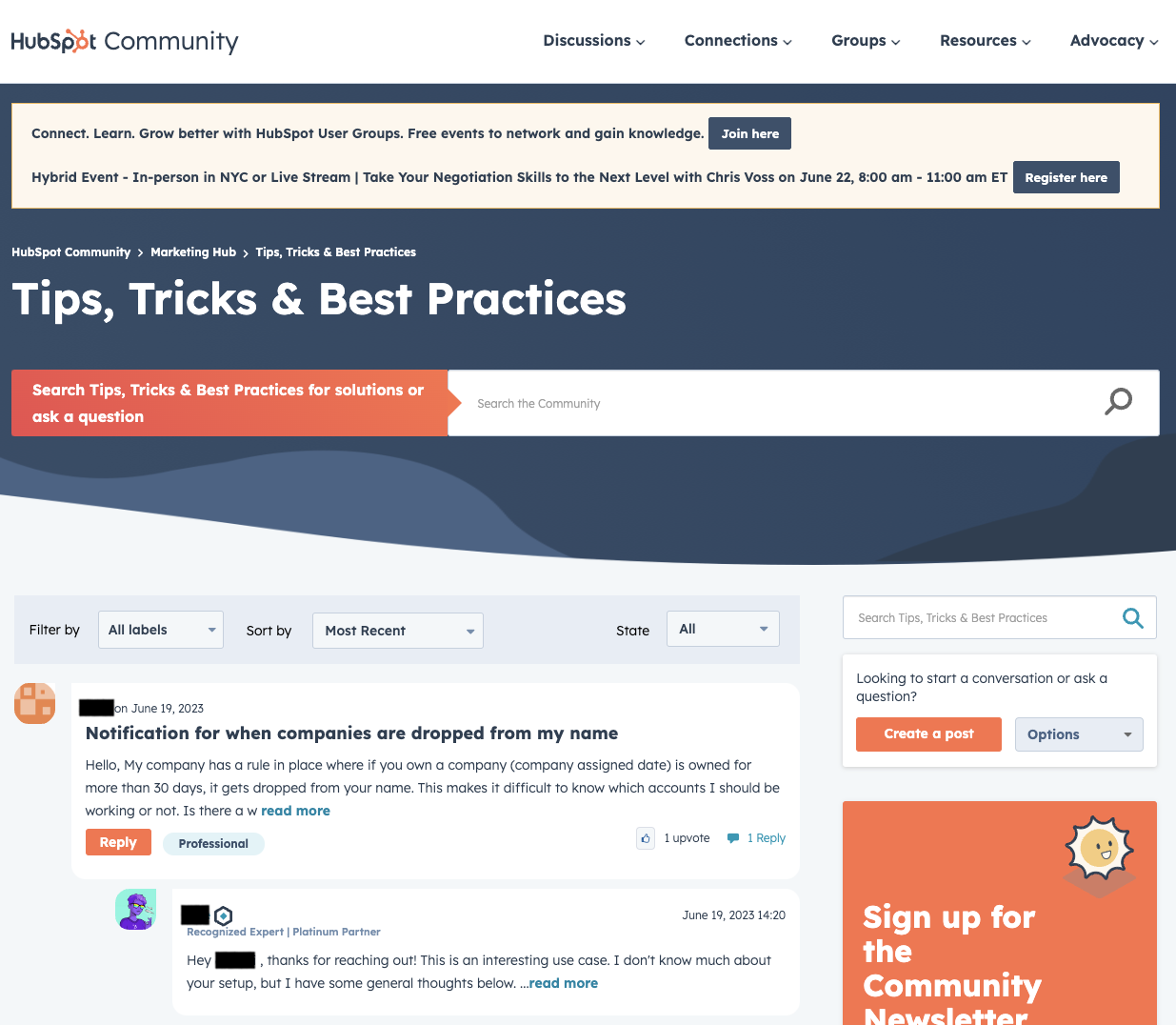
HubSpot’s Tips, Tricks & Best Practices community forum [2]
These forums usually have places where you can ask support questions about specific issues you are experiencing. Community support spaces that also have knowledge base sections are great if you like to find answers on your own having to call or email support.
Some forums might have a place where you can learn more about what types of software integrations your provider offers and how other business owners are using said integrations to get the most out of their purchase.
Overall, if your software vendor has an active community forum, you should be taking advantage of it.
Ongoing training programs keep you informed
You went through all the vendor-provided trainings during onboarding to get your team up to speed about how best to use the software, but a lot of times those trainings are meant as a “step one” in order to provide you with enough knowledge to adequately use the tool.
You can frequently find more advanced training videos and tutorials on your vendor website that may be able to up level your knowledge and understanding of the software to become more efficient or unlock different features you might not be using to their fullest.
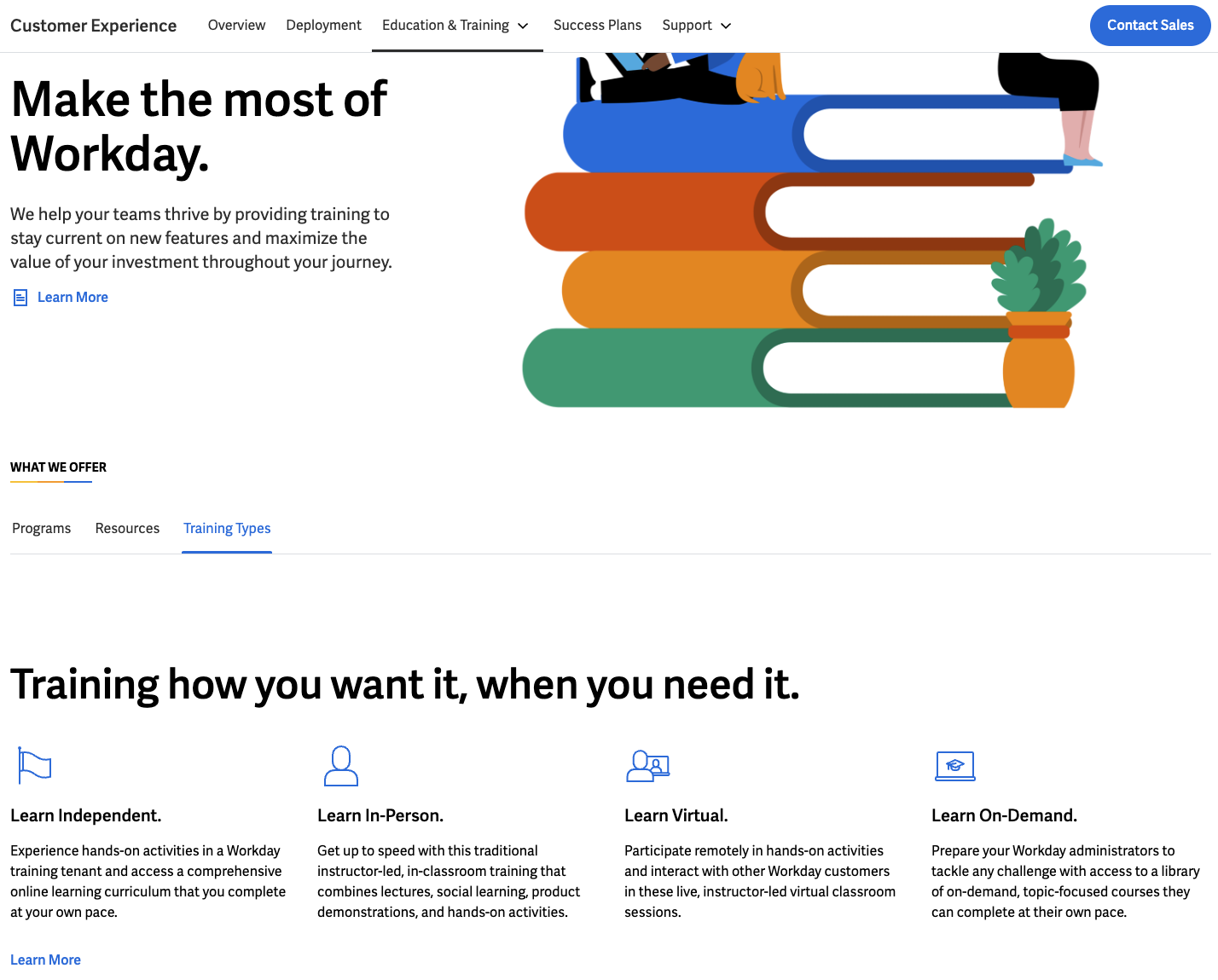
An example of Workday’s ongoing training [3]
Most vendors have a team of training specialists whose jobs are to produce training resources for business owners like yourself. Too often, business owners fail to take advantage of these advanced training materials because they are either unaware they exist or they feel that they are too busy for a deeper dive.
They’re produced so that their users can understand the ins and outs of the software better and can often lead to process improvements. If you’re the type of person who needs to get the most out of their investment or wants to understand every feature that you’re paying for, this is a great place to turn to.
After all, the last thing you want is to be paying for features you don’t understand or don’t need. You might take advanced training about a feature you don’t know a lot about and realize that it’s unnecessary. This could prompt you to talk to your vendor contact to see if there’s a cheaper package that doesn’t have that feature.
On the other side, you might discover a training that involves features you don’t currently have access to and realize that it might make your business run more efficiently.
At the end of the day, these ongoing training sessions are all about gaining the most information possible about the best way to use the software you purchased.
Attending conferences helps you stay plugged into the industry
Some vendors are large enough that they can host conferences for their community to get together and discuss the industry and their product. These conferences include helpful sessions led by industry experts and are attended by other business owners and software users like you.
They’re a great place to learn about the future of the industry as well as network with other business owners from across the country and world. Interacting with and learning from other software users and developers in the same industry might inspire you to adopt product features that weren’t on your radar at all.
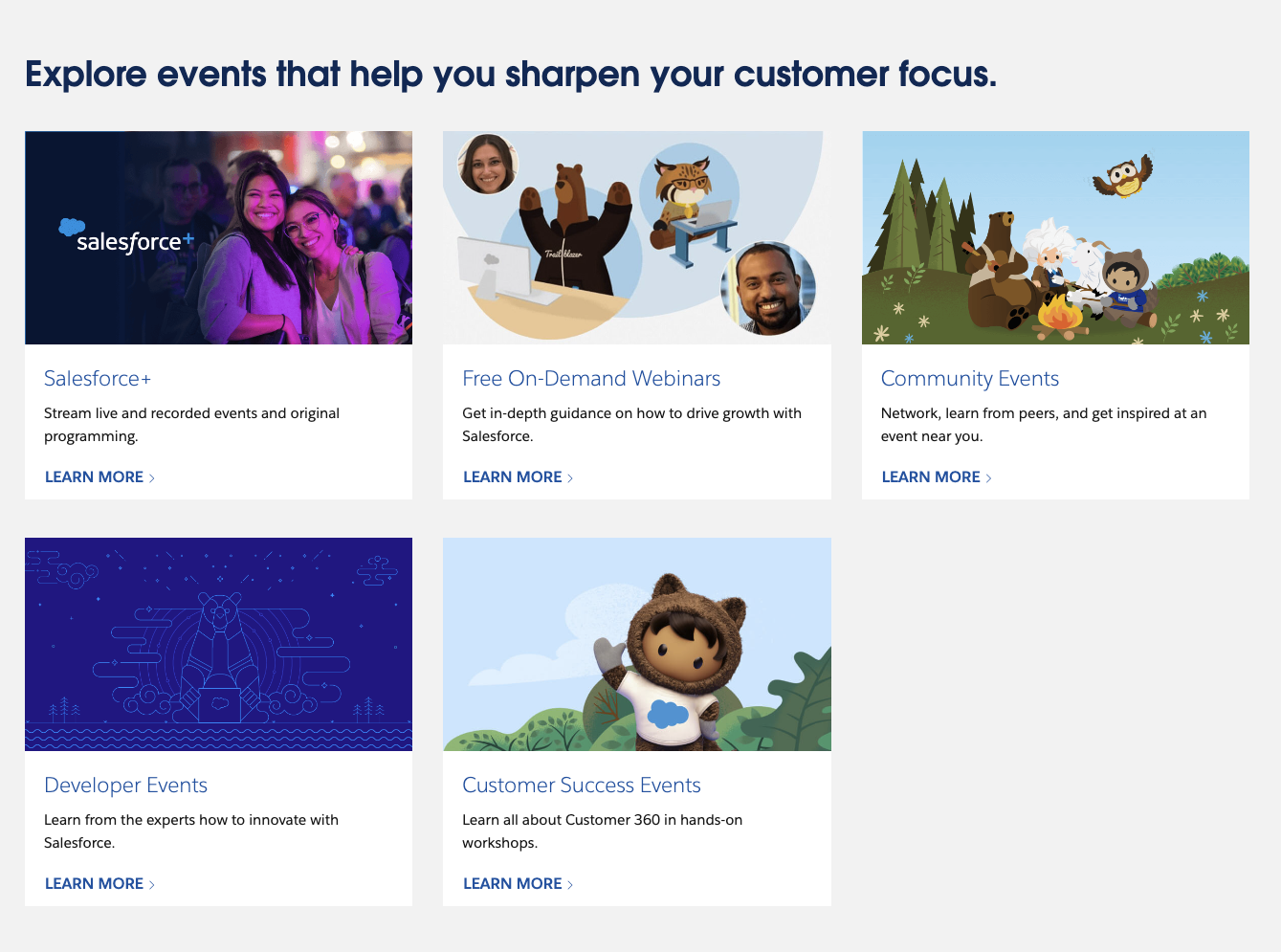
An example of the types of conferences that Salesforce runs [4]
While not as immediately accessible or practical as some of the other ways to maximize your software purchase, attending a conference operated by your software vendor is a great way to get the most out of your tool.
Now more than ever, software vendors are offering virtual conferences so the barrier to entry is a lot more attainable. You might not have the time or resources to fly across the country for four days, but you probably can block off an afternoon to mingle with industry professionals and listen to a few panels.
Get the most out of your software with a little time and effort
If you’re looking to upskill your employees by providing them with more training, find more use cases for your new software, or maximize your ROI and efficiency, you should take a look at what resources your vendor has to offer. Ask your software rep about any of these options to see what you could be taking advantage of.
If they don’t have a specific feature or training you want, ask if there are any plans to include them in the future. After all, if enough users ask about it, it shows that they need to prioritize it moving forward.
As for other business challenges, you’re in luck. Software Advice has a wealth of resources that can help you determine how to get the most ROI from your software purchase:
Survey methodology
*Software Advice’s 2023 SMB Software Buying Trends Survey was conducted online from August 2022 to October 2022 among 504 respondents from the U.S., and from SMBs with revenue less than $1 billion and 2-999 employees. Respondents were screened for their involvement in software purchasing decisions and those who were a leader or member of the group or had significant influence qualified for the study.
Note: The applications mentioned in this article are examples to show a feature in context and are not intended as endorsements or recommendations.
Sources
SEO Webinars, BrightEdge
Tips, Tricks & Best Practices, HubSpot Community
Events Overview, Salesforce