Google Calendar
About Google Calendar
Awards and Recognition
Google Calendar Pricing
Free trial:
Not Available
Free version:
Available
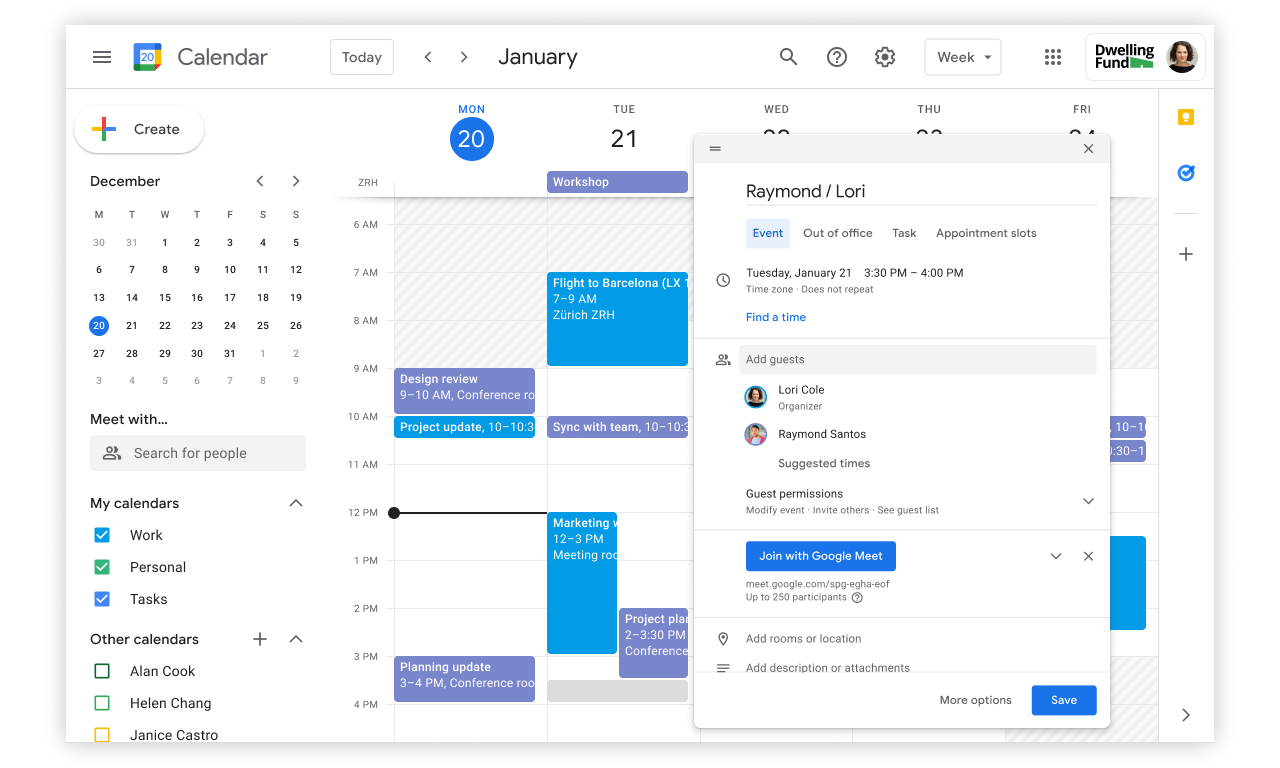
Most Helpful Reviews for Google Calendar
1 - 5 of 2,987 Reviews
Tigran
11 - 50 employees
Used more than 2 years
OVERALL RATING:
5
Reviewed March 2022
The Universal Calendar Standard
Jeanette
Verified reviewer
Health, Wellness and Fitness, 1 employee
Used daily for more than 2 years
OVERALL RATING:
5
EASE OF USE
5
VALUE FOR MONEY
5
FUNCTIONALITY
5
Reviewed May 2022
Google Calendar is easy peasy!
EXCELLENT! Google Calendar syncs across all my devices: laptop, Google Pixel smart phone, Google Home - I can ask the Google Assistant what's happening next and it will share my schedule with me!
PROSI have the free version for my personal calendar and the paid Google Workspace version for my business with HIPAA compliance. I love that I can sync both calendars and that my HIPAA compliant appointments show up as "busy" on my personal calendar. I also love that both my personal and business calendars sync with my Go Highlevel marketing calendar and EMR so that clients can't double-book their appointments when they schedule online. Appointment reminders keep me moving from appointment to appointment without delay. Google Tasks allows me to prioritize my To-Do list to help me stay the most productive. Another great feature is that you can color-code appointment types and tasks to see at a glance what is happening with your schedule for any given day.
CONSI've been using Google calendar for a long time. I do remember that it was a bit non-user-friendly when figuring out tasks at first. I believe there have been several updates and I am very used to the program now. As with anything, there is always a learning curve when trying something new.
Reason for choosing Google Calendar
I didn't look at any other products because I had heard good things about Google and I saw how user-friendly it was from the beginning. I had a bit of a learning curve with Google Tasks but once I read a few tutorials and help Videos, I was fine.
Reasons for switching to Google Calendar
I can access Google on any device. Google is very consistent and reliable. Microsoft Outlook and OneNote kept losing my stuff - super frustrating!
Eleanor
Verified reviewer
Health, Wellness and Fitness, 1 employee
Used daily for more than 2 years
OVERALL RATING:
5
EASE OF USE
5
VALUE FOR MONEY
5
CUSTOMER SUPPORT
3
FUNCTIONALITY
5
Reviewed February 2024
simple straightforward and user friendly
I use it in preference to other similar tools
PROSAll its functions are easily managed and do not consume time
CONSThere are no features that I dislike. The package is highly functional without excess
Reasons for switching to Google Calendar
It is easier and quicker to manage and has good functionality
Olga
Real Estate, 11-50 employees
Used daily for more than 2 years
OVERALL RATING:
5
EASE OF USE
5
VALUE FOR MONEY
5
FUNCTIONALITY
5
Reviewed April 2024
Great Tool to keep on track
Reminder options and sharing capabilities
CONSHave not came across a cons for google calendar yet.
Yris
Government Administration, 1,001-5,000 employees
Used daily for more than 2 years
OVERALL RATING:
3
EASE OF USE
4
FUNCTIONALITY
4
Reviewed September 2022
Google Calendar is very useful and easy to use
It does do the work as a reminder or simple agenda, and since is totally free and easy to use, I would definitely recommend it in general.
PROSIt could be use by anyone, easily integrates with any other google products and even other apps not google related. Very effective as a reminder app, very useful for event logs and similar kind of registries.
CONSIf you are looking for something visually appealing is not necesarilly the best one, neither as a scheduling planner for something related to projects or secuential tasks. You cannot integrate images to your calendar, reminders or tasks, to use the calendar in a different approach.
Reasons for switching to Google Calendar
Google evolves faster and the fact that they develop continously many other tech and apps, improves user experiences and apps funcitons, before we realize we had new needs. They offer answers before we ask.





