Teamup
About Teamup
Awards and Recognition
Teamup Pricing
Basic plan is free for up to 8 sub-calendars. No time limit. Plus plan ($8/mo) for up to 12 sub-calendars with password protection, daily agenda, 5 years of historical calendar data, etc. Premium plan ($20/mo) for up to 50 sub-calendars with file uploading, 10 years of historical data in addition to all features included in the Plus plan. Contact for info regarding enterprise plan.
Starting price:
$10.00 per month
Free trial:
Available
Free version:
Available
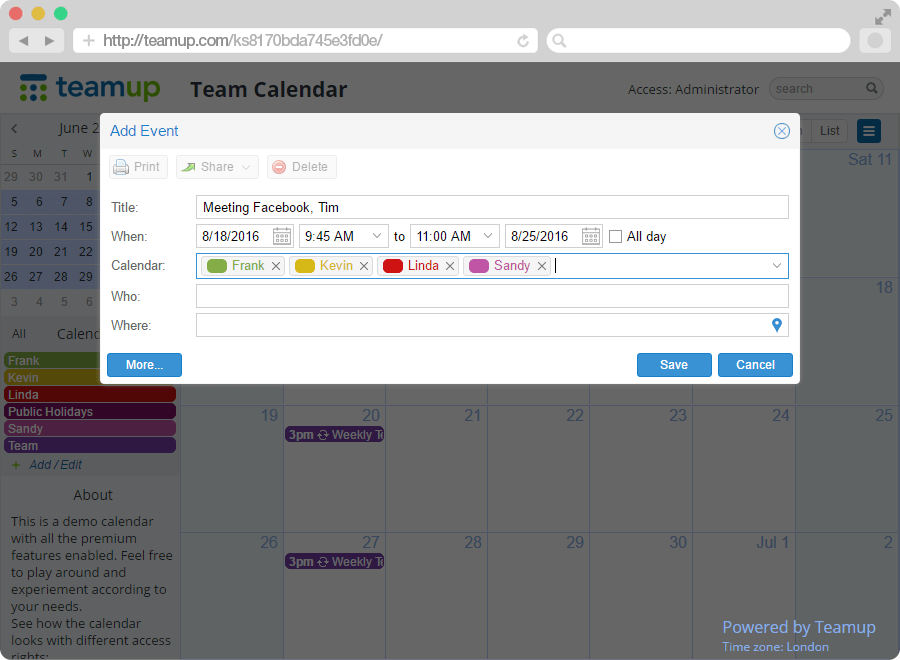
Most Helpful Reviews for Teamup
1 - 5 of 44 Reviews
Beth
Health, Wellness and Fitness, 2 - 10 employees
Used less than 2 years
OVERALL RATING:
5
Reviewed October 2021
Great way to keep in touch of your entire team
Andrea
Verified reviewer
Individual & Family Services, 2-10 employees
Used daily for more than 2 years
OVERALL RATING:
5
EASE OF USE
5
VALUE FOR MONEY
5
FUNCTIONALITY
5
Reviewed April 2019
Perfect for small teams
We have a small office and use Teamup as a shared calendar. It is nice to be able to see what everyone is doing and be able to schedule any one at any time. I also like that I can just select one person's calendar without having to weed through everything all the time.
CONSAs our team grows it is harder and harder to find colors for the calendar that are unique enough. If the colors are too similar it is hard to tell which calendar belongs to who at a glance.
Jon
Security and Investigations, 11-50 employees
Used daily for more than 2 years
OVERALL RATING:
5
EASE OF USE
5
VALUE FOR MONEY
5
FUNCTIONALITY
5
Reviewed April 2022
Teamup - Simple, easy to use software with a great phone app
The biggest business problem that Teamup solves for me is my communication with my service technicians. Other administrators and I can quickly add information to an event so that our technicians can see it on their phones, without having to call or text me.
PROSThe web interface is very intuitive and feature-rich. If I want to do something new Teamup almost always has that function. I love that I can color-code my company's schedule based on what different team members are doing. The customizable user profile is also a great feature. I allow my administrators to edit events, but my technicians can only view events. The transition to the phone app is seamless and easy to follow. I love that I can tap the address from the phone app and it loads directions on google maps right away. Being able to add a custom field is also very helpful.
CONSThere is not much to dislike about Teamup. The biggest drawback is the more features you want, the more you have to pay. For example, you have to have an upgraded plan to be able to attach pictures or documents to an event. That being said, it's still fairly inexpensive.
Reason for choosing Teamup
Teamup seems to me to be the most intuitive and easy to use, with the best phone app.
Valerie
Staffing and Recruiting, 51-200 employees
Used daily for less than 2 years
OVERALL RATING:
3
EASE OF USE
5
FUNCTIONALITY
4
Reviewed February 2019
Does what it needs
It does the job it needs to
PROSI liked that the app is available for me to check the schedule anywhere
CONSsometimes it was important for information to be present on the clander for individual events and the info would be buried in the event depending on if i was looking at it from the computer or from a device
Andrea
Verified reviewer
Individual & Family Services
Used daily for more than 2 years
OVERALL RATING:
4
EASE OF USE
5
VALUE FOR MONEY
5
CUSTOMER SUPPORT
5
FUNCTIONALITY
4
Reviewed April 2018
Easy to use, works well for a small team.
Convenient and easy way to manage the calendar for a small team.
PROSWorks well for a small team. We can each easily see what we have on our schedule and what other people are doing. I like being able to assign multiple people to an appt. I like the notes section and the fact that I can add an address that I can then use on my phone app to open it on GPS.
CONSSome of the color choices are too similar and we have found that different people have different colors that appear on their screen compared to what I originally assigned to them. There have been a handful of times when the site was down which was inconvenient.





