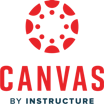CANVAS
About CANVAS
CANVAS Pricing
To learn more about pricing, please reach out to us directly.
Starting price:
$0.01
Free trial:
Available
Free version:
Available
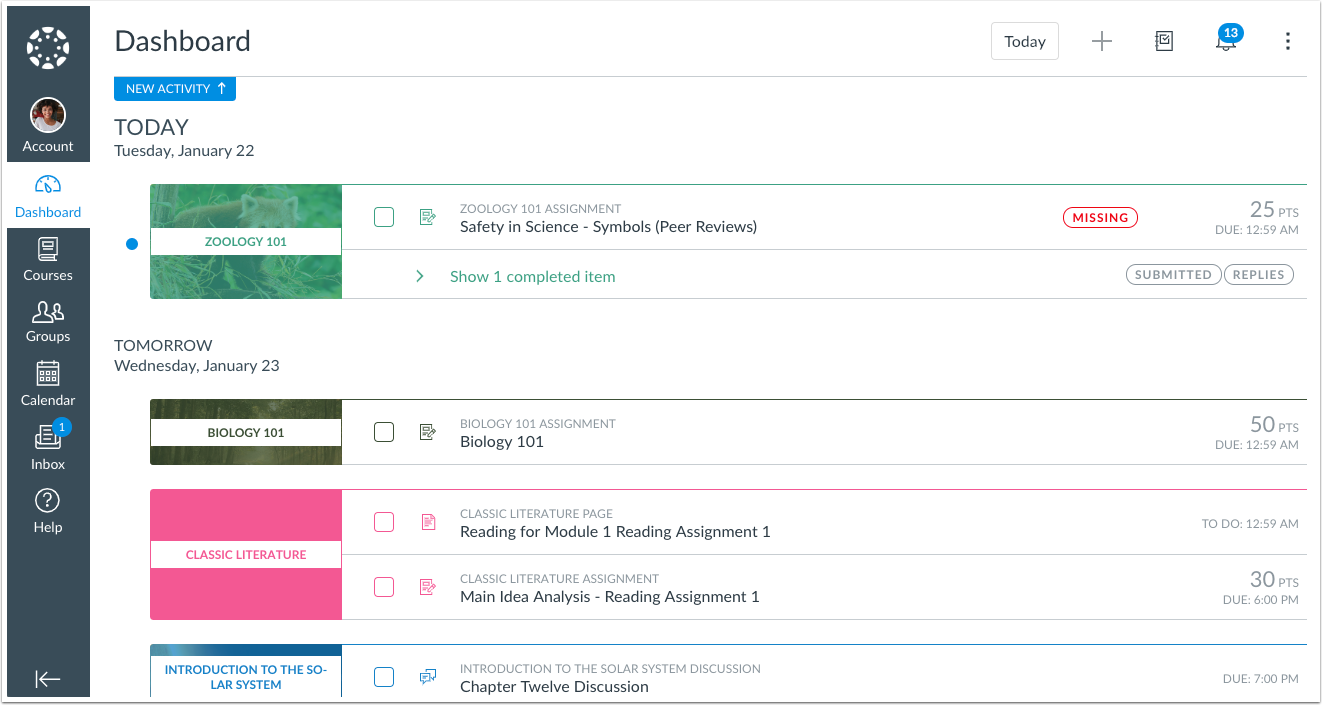
Most Helpful Reviews for CANVAS
1 - 5 of 3,931 Reviews
Micah
2 - 10 employees
Used more than 2 years
OVERALL RATING:
4
Reviewed December 2021
Very Helpful!
Jim
Verified reviewer
Higher Education, 501-1,000 employees
Used daily for more than 2 years
OVERALL RATING:
5
EASE OF USE
5
VALUE FOR MONEY
5
CUSTOMER SUPPORT
5
FUNCTIONALITY
5
Reviewed February 2022
The Last LMS You Will Ever Purchase
As a staple in higher education, online and hybrid learning have played a central role in offering courses to a geographically dispersed demographic of students. Canvas provides this ability with a solid product and reliable up time to help us meet these goals.
PROSA very powerful platform with a low threshold for adoption and ease of use. Our instructors rave about the intuitiveness of the course builder features and functionality. Since the pandemic, nearly all of the institution's thousands of courses have content online in Canvas - including the traditional in-person classes.
CONSIntegration with our student information system required some additional outside services to that students, courses, and grades could be synced in real time in order to give students immediate access once enrolled for the class.
Reason for choosing CANVAS
Best product, best support, best pre-and post-sales support
Reasons for switching to CANVAS
After Blackboard's acquisition of MoodleRooms, the support, service, and development declined while prices increased. After a complete RFP of the alternatives, Canvas became the clear leader in the learning management system space.
Kudzai
Verified reviewer
E-Learning, 2-10 employees
Used weekly for less than 12 months
OVERALL RATING:
4
EASE OF USE
4
VALUE FOR MONEY
4
FUNCTIONALITY
3
Reviewed March 2021
CANVAS - Easy e-learning Setup
It is easy and quick to set up even for no technical people. It is a reasonable cost depending on usage.
PROSThe first thing I noted about Canvas is that when creating content, the page looks like an MS Word document. This makes creating pages with content easy as the learning curse is very gentle. There is very little need to be technical. It is more a matter of formatting rather than getting to know the software platform itself. The dashboard is clean and modern with easy navigation on the left sidebar for courses, account information, calendar, inbox and help. Your default home is your published and unpublished courses. On the courses tabs, are announcement and conversation icons that notify if a course has issues you need to attend to in a specific course. The settings menu is straightforward with nothing cryptic even for non-technical people. Setting up courses is a breeze with a 'Course Setup Checklist' button available inside each course shell you create. There is a walkthrough for each element of a course from content to publishing your course. If you have an existing course you can simply import the course with several formats supported including but not limited to Blackboard, Moodle and zip. For educators at various institutions, they can just import and customize where the need arises for the different institutions. Assessment types include quizzes and assignments. It also integrates easily with other services like Google Drive, Office/Docs and others.
CONSVideo elements management needs improvement, the thumbnails are poor quality and very small. There is no option to edit them. To get a good visual of Office elements needs embedding the content hosted somewhere else. Natively on the platform PDF and PPT display poorly with just vertical scrolling. Exporting An exported courses from Canvas is in a custom format that is not compatible with other LMS platforms. This makes it hard to move between platforms. There not much customization of learning elements compared to other LMS available. Some of the support documentation is dated and needs updating.
Reason for choosing CANVAS
There was a need for something quick and easy to use for instructors without the need for having technical support on call all the time.
Reasons for switching to CANVAS
A different vendor with different needs that best fit Canvas than Accord LMS.
Daksh
E-Learning, 10,000+ employees
Used daily for more than 2 years
OVERALL RATING:
5
EASE OF USE
5
VALUE FOR MONEY
5
CUSTOMER SUPPORT
5
FUNCTIONALITY
5
Reviewed April 2024
Best product canvas for e-learning. A must have tool
It lets you score the quizzes automatically so I don't have to spend time grading each students quiz manually.
CONSThere is nothing that I don't like the least but if there are more than 30k students live taking quiz then it gets bottlenecked.
Samridh
Verified reviewer
Mechanical or Industrial Engineering, 501-1,000 employees
Used daily for less than 2 years
OVERALL RATING:
3
EASE OF USE
3
FUNCTIONALITY
3
Reviewed February 2019
Canvas as a student user
Compared to Moodle, I like Canvas much better. It is very much focused and geared towards enhancing the student's learning experience.
PROSI have been using canvas regularly for all my graduate classes. It has been the epicenter/hub for the instructor and all other students to come together and create a intuitive learning environment. Things I really like with canvas: - Discussions and Help Forums It's so easy to post questions in canvas and ask the professor and other students for help or clarifications. my graduate classes are pretty demanding and requires lot of back and forth with the instructor. But imagine if every student asked the instructor the same questions over and over again. On canvas I can see other student's questions and responses so it's like big FAQ hub. - Easy to navigate Contents All of the contents such as lecture slides, videos, homeworks, grades etc are in one location under different tabs. It has been organized properly and I don't have to click 100 times to get tot the page I want. - Interaction with other students I think this is what differentiates Canvas from moodle and what I have used in the past. This platform is very much student geared and student centered. It is there to help students interact with each other and learn from each other.
CONSCanvas is not perfect though if you are not an expert user or instructor. - Many times instructors said the contents are released but it wasn't - The grades accumulation does not always makes sense - Very much dependent on how the instructor has laid out contents. - Redundant information - Not always user friendly. Does take a while to get adjusted to it