ActivePresenter
About ActivePresenter
Awards and Recognition
ActivePresenter Pricing
ActivePresenter is also available at $399/licence with additional features.
Starting price:
$199.00
Free trial:
Available
Free version:
Available
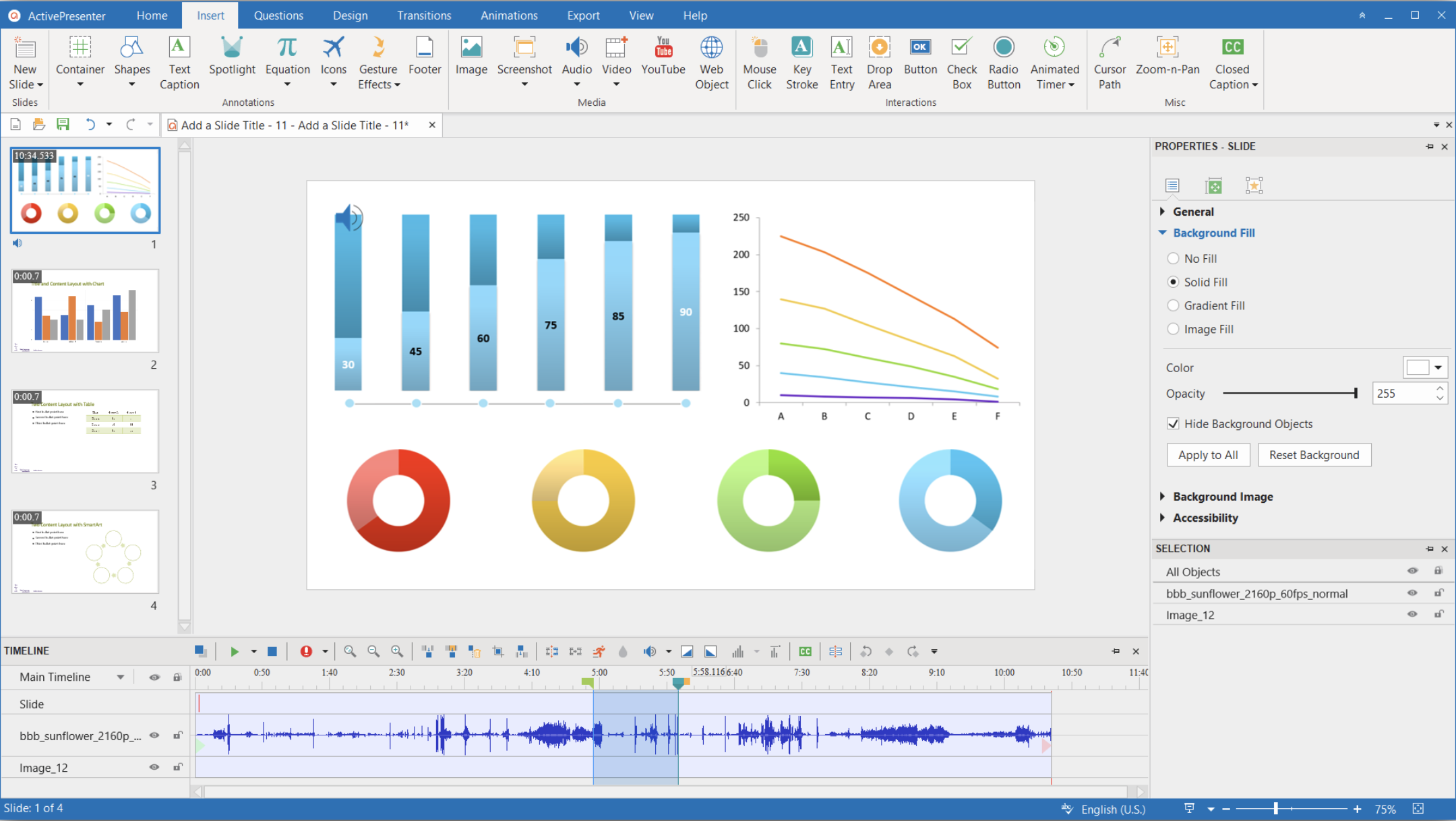
Most Helpful Reviews for ActivePresenter
1 - 5 of 65 Reviews
Angelo
Verified reviewer
Media Production, 1 employee
Used monthly for more than 2 years
OVERALL RATING:
5
EASE OF USE
5
VALUE FOR MONEY
4
CUSTOMER SUPPORT
5
FUNCTIONALITY
5
Reviewed March 2024
My best choice for creating interactive courses and games
I use Active Presenter since one of the earliest version if I remember well about 8 years or more ago. I liked the screen record feature you can use with simplicity. I created two interactive games for children in preschooler age about basic English and colours, it was very easy to find how to manage the interactivity and also the support was very fast in giving me a solution when I had to create an interactive bookshelf to sell a market products using custom pictures and Paypal method and buttons.
PROSI liked the extensive features you can use and the simplicity of the UI. I created two interactive games and imported my assets without any inconveniences. I exported in HTML5 the final product and it worked fine with any browsers.
CONSI don't know any cons because during the use if I had a problem in a matter of time the support helped me.
Reasons for switching to ActivePresenter
Because was cheaper and the support very friendly.
Vendor Response
So glad to read a review from one of our very first users. Thank you for having accompanied us for so long, and we hope you will continue creating more amazing projects using ActivePresenter. Please feel free to contact us should you encounter any problems again, you know we are always here for users <3. Best regards,
Replied March 2024
Liz
Government Administration, 1,001-5,000 employees
Used weekly for more than 2 years
OVERALL RATING:
5
EASE OF USE
5
VALUE FOR MONEY
5
CUSTOMER SUPPORT
5
FUNCTIONALITY
5
Reviewed July 2022
Active Presenter is all you need for professional video creation
I have been using Active Presenter for about 6 years now and I can't do my job without it. I don't need a complex or expensive program to create videos, Active Presenter does everything they do. If I have a question, the user forum usually has the answer or I post the question and usually get an answer the next day - that's unbelievable. Plus they stay up to date with their user guide and software updates.
PROSI love how easy and intuitive Active Presenter is. I have used Captivate and other products and they aren't as easy. Plus Active Presenter is a fraction of their costs and has all the tools I need to create video simulations, interactive videos and just plain tutorials. I also like the ability to effortlessly import slides from PowerPoint. Great product and fabulous customer service!
CONSI would like more Animations to choose from to add even more pizzazz, but it has the standard animations that PowerPoint has.
Reasons for switching to ActivePresenter
Active Presenter is easier to learn and use, plus with constrained budgets, it's much cheaper than the competition. Love it!
Vendor Response
Hi Liz, Thank you for your sincere review. We're happy that you are enjoying your experience with ActivePresenter. We really appreciate our users' opinions and are trying to improve our product day by day. Therefore, please stay updated on our Community, our Blog, and our YouTube channel so as not to miss important information. Please feel free to get in touch with us should you have any other issues. Best regards, Customer Support Team
Replied August 2022
beta
Animation, 2-10 employees
OVERALL RATING:
3
EASE OF USE
4
VALUE FOR MONEY
3
FUNCTIONALITY
4
Reviewed December 2022
All in 1 screen recording
Overall, as long as you are Okay with their animation quality and the price, ActivePresenter is a great choice for users who need a comprehensive and easy-to-use screen recording. It offers a wide range of features and an intuitive interface makes it suitable for all skill levels.
PROSActivePresenter offers a wide range of features for screen recording, video editing, and e-learning content creation. It has an intuitive and easy-to-use interface, making it suitable for users of all skill levels. It allows you to record your screen, webcam, and audio simultaneously, giving you the option to create videos with multiple layers of audio and visual content.
CONSI do understand why people like ActivePresenter, but compared to other alternatives, ActivePresenter is quite expensive, and their animation, such as transition, ouch it is ugly, sometimes I feel like using the old windows video editor.
Reasons for switching to ActivePresenter
I'm looking for an all-in-one screen recorder and presentation.
Vendor Response
Hi, Thanks for your contributing review. Our latest version has been released with 30 transitions and up to 80 animations to make the slides and videos change smoother. Kindly refer here: https://atomisystems.com/activepresenter/ Hope you will continue loving and supporting ActivePresenter.
Replied March 2023
Vasileios
Verified reviewer
Construction, 201-500 employees
Used weekly for more than 2 years
OVERALL RATING:
5
EASE OF USE
5
VALUE FOR MONEY
5
FUNCTIONALITY
5
Reviewed March 2022
Maybe the best for Video creation - recording your screen.
I am creating video tutorials for the software that we provide to our customers.
PROS- Screen Recording - Easy Video Editing - Can add narration "Text - to - Speach" with true voices! - Can add music background in the whole video, no mater how many slides - Can make software simulations - Can make quizes and get the results - Ideal for Video Tutorials and creation of pre-recorderd courses.
CONSNot really many things to mention. Maybe the only drawback is that you have free updates for the major version you buy. But honestly... I wouldn't say that this is strange! You buy a software and you can use it for as long as you want... and the company gives you free updates for many years... but only for the version you bought. Fair I guess...
Reasons for switching to ActivePresenter
There is no comparison between ActivePresenter and this piece of scrap called MS PowerPoint. :) MS PP is a baby compared to ActivePresenter!
Vendor Response
Hi Vasileios, Sorry for our late reply and thank you so much for your review. We're happy that ActivePresenter has become your first choice to create videos and record your screen. We hope that you will continue supporting and using our product as we are trying our best to improve its quality in the upcoming versions. Let us know via our email at support@atomisystems.com if you encounter any issues while using the product. Best regards, Customer Support Team
Replied August 2022
Scott
Computer Software, 11-50 employees
Used daily for more than 2 years
OVERALL RATING:
5
EASE OF USE
5
VALUE FOR MONEY
5
CUSTOMER SUPPORT
5
FUNCTIONALITY
5
Reviewed December 2023
Excellent eLearning Authoring Tool with World-Class Customer Support
Our team has used ActivePresenter to develop and publish more than 30 eLearning modules with assessments for the past 5+ years.
PROSThe application has an intuitive slide-based workflow, a robust set of eLearning development tools, multi-modal publishing (demo, tutorial, practice, and test modes) and one-click publishing to HTML5 and/or SCORM formats for ready deployment via LMS (we use it with MOODLE). The few times I have needed support, the team was very responsive and extremely helpful and even on a few occasions created scripts to make the software do what we needed it to do (which were somewhat non-standard use-cases). I have used many eLearning development and deployment platforms (including the 2 heaviest hitters in the industry), but ActivePresenter is hands-down the best value for the money and is most accessible for new team members to ramp up in learning development.
CONSNo cons after 5+ years of use creating and publishing dozens of interactive learning resources.
Vendor Response
We're so proud and happy to read you review, Scott. Thank you for having been one of our long-term users and I hope you will continue supporting our product as well as unleashing your creativity with more amazing works. Do not hesitate to contact us via our Community or email at support@atomisystems.com should you encounter any issues. Best regards,
Replied March 2024





