Screencastify
About Screencastify
Awards and Recognition
Screencastify Pricing
Screencastify offers a free forever version, which has a limit of up to 10 videos per library. For $84 per person per year, users can access all free plan features, plus unlimited recording time and more editing tools. Discounts are available for educational institutions. Please contact Screencastify for more pricing details.
Starting price:
$15.00 per month
Free trial:
Not Available
Free version:
Available
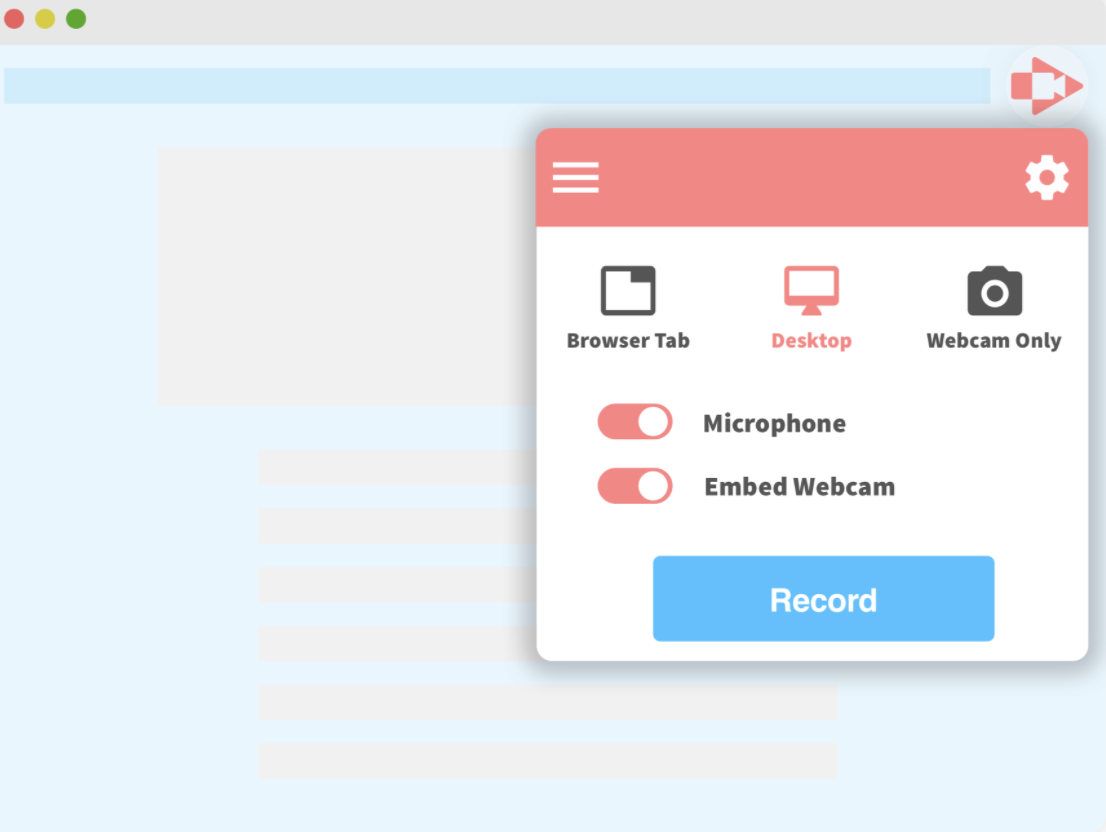
Most Helpful Reviews for Screencastify
1 - 5 of 139 Reviews
Sarah
Education Management, 1,001 - 5,000 employees
Used more than 2 years
OVERALL RATING:
5
Reviewed October 2021
Screencastify in Anderson One
Lopaze
Verified reviewer
Used weekly for less than 2 years
OVERALL RATING:
5
EASE OF USE
5
VALUE FOR MONEY
5
CUSTOMER SUPPORT
5
FUNCTIONALITY
5
Reviewed April 2018
Excellent software for beginners
Great software for the money...
PROSScreencast is a digital recording of computer screen output, also known as a video screen capture, often containing audio narration. There's a free version.
CONSSaves recordings to WMV only and no webcam recording. You have to buy pro account to really get the features and benefits of software.
Anonymous
2-10 employees
Used monthly for less than 2 years
OVERALL RATING:
5
EASE OF USE
5
VALUE FOR MONEY
5
CUSTOMER SUPPORT
5
FUNCTIONALITY
4
Reviewed March 2019
Screencastify is awesome!
I use it mostly to record any procedures or even any task that I want others to get done. I show them step by step on what to do so that there is no room for misunderstandings and everyone is on the same page.
PROSIt is so simple to use. Just download the extension and viola! Whenever you need to record your screen with voice-over just click on the extension, choose your preferences, click record select which tab or screen (if you have multiple screens like I do) and wait for the countdown. And yes, you are able to choose how long you want the countdown to be. Once you hit zero you can start speaking and showing others whatever you want. This is great for tutorials and how-to videos. Once done you just click on the extension button again and select the "stop recording" option and it gets saved automatically to your google drive if you are online and when you are offline it will just save it to your computer. And that is it! I love using it for when I need to explain how I use whatever new software my company is trying to adopt and it helps me record the process so that I don't need to repeat myself when teaching others how to use the new software. I simply record my procedure and send the google drive link to everyone and they can view it wherever they are and whenever they please, repeating it, pausing it and downloading it like any other video. It doesn't take much space and it is very easy to understand on the first go. I recommend it widely.
CONSYou have to use it with chrome only. There is a limit to the length of the videos and you can only record a certain number of videos a month unless if you pay of course. The free version also adds a watermark to the videos but its small and in the corner and you hardly ever notice it.
Brian
Education Management, 51-200 employees
Used monthly for more than 2 years
OVERALL RATING:
3
EASE OF USE
2
VALUE FOR MONEY
3
CUSTOMER SUPPORT
3
FUNCTIONALITY
4
Reviewed May 2023
Screencastify
Screencastify is costly and is not as user friendly as other similar products.
PROSScreencastify is easy to use to create videos and to edit the beginning and end of videos.
CONSScreencastify is not as easy to use to edit the middle sections of videos.
Nick
Verified reviewer
Used more than 2 years
OVERALL RATING:
4
EASE OF USE
5
VALUE FOR MONEY
3
CUSTOMER SUPPORT
5
FUNCTIONALITY
4
Reviewed March 2018
Simple and Effective Screencast Tool
I love being able to create flipped lessons for my students and staff with this tool and that it simply saves them to my Google Drive for easy access. This allows me to create lessons around common issues so that students can go back and watch them whenever they need to. This frees me up to spend more time conferencing with other students.
PROSThe best feature is that Screencastify is a Google extension that can record right from your web browser and then save directly to your Google Drive. This is great because it is very simple to share it out or give someone access to this recording. I also like that you are able to screen share as well as add your own image/picture in picture to this. This is great when you are creating flipped videos and lesson for students. Everything is pretty simple to use and quick.
CONSOne big hiccup is the fact that it only saves to a specified file type to your Google Drive. This is a problem if you want to upload this file to another program, or download and send as an attachment. I was able to find that there is a Google Drive add-on that is able to read video files and convert as needed. Also- under the free version you are limited to any editing tools, as well as time limit. I don't usually go over 10 minutes so this is fine, but you'll need the premium if you want longer videos.





