ipMonitor
About ipMonitor
ipMonitor Pricing
Pricing is based on the number of monitors used.
Starting price:
$1,570.00 one time
Free trial:
Available
Free version:
Not Available
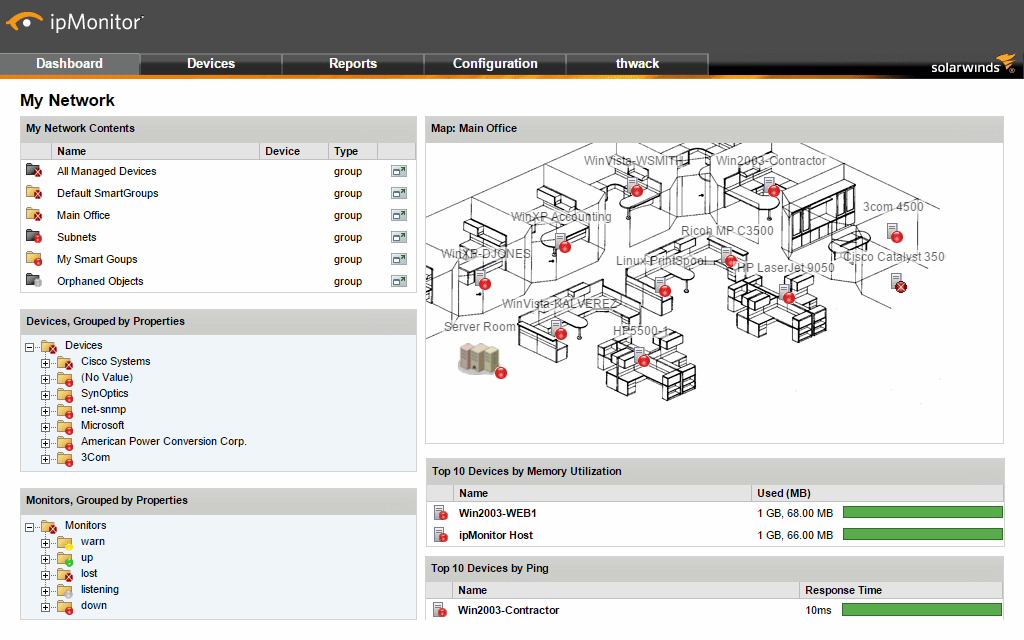
Most Helpful Reviews for ipMonitor
1 - 5 of 18 Reviews
Todd
Verified reviewer
Internet, 11-50 employees
Used daily for less than 2 years
OVERALL RATING:
5
EASE OF USE
4
VALUE FOR MONEY
4
CUSTOMER SUPPORT
3
FUNCTIONALITY
5
Reviewed April 2019
ipMonitor by SolarWinds
My techs love this software. it is run with Windows startup and their preferences and watched IP's load quickly and efficiently. They give anything SolarWinds a great big fat thumbs up! I on the other hand only know the basics of it, and know it gives me exactly what I want in regards to IP Monitoring on my desktop. (mind you my tech had to set it up for me...)
PROSVery much a large and robust piece of software. Gives me a lot of abilities to manage my IP network.
CONSToo many settings, didn't seem to have a basic user interface as opposed to having an advanced only user interface. Too many options for the layman.
Jack
Information Technology and Services, 11-50 employees
Used more than 2 years
OVERALL RATING:
5
EASE OF USE
5
VALUE FOR MONEY
3
CUSTOMER SUPPORT
3
FUNCTIONALITY
3
Reviewed March 2020
ipMonitor no longer an enterprise product
When it was unhindered by the 500 monitor limitation, this was the best NOC product I've used to date. It was easy to configure, easy to monitor and act upon monitor status changes, and it required little administrative overhead once initialized. Now, with the limitations discussed above, it's relegated to an entry-level product for startups and small businesses.
PROSThe NOC UI is one of the most intuitive and actionable when configured correctly. Inexperienced NOC techs can quickly become proficient at responding to alerts or status changes with this system.
CONSThe limitation on the number of monitors is problematic for all but the smaller end of the SMB market. I expect this change was implemented to drive customers to the Orion suite, which is much more costly and time-intensive to administer.
Reason for choosing ipMonitor
At the time, it was because of the easy of configuration and quality of available monitors even though it was slightly more costly.
Reasons for switching to ipMonitor
Compliance requirements
Anonymous
1 employee
Used monthly for less than 2 years
OVERALL RATING:
5
EASE OF USE
5
VALUE FOR MONEY
4
CUSTOMER SUPPORT
5
FUNCTIONALITY
5
Reviewed April 2024
A great server/network monitoring option
ipMonitor has been a good option to monitor servers and networks, has great features, an amazing an useful interface. I small but significant tool is that you can configure the app on Windows so it automatically starts on Windows startup, I liked that.
PROSI can control my network devices, servers and hosts all in one console. The information is displayed in maps and diagrams, it's not all just text.
CONSSometimes the "real time" notifications where sent 10 or 15 minutes after the incident, which was not really convenient.
Anonymous
51-200 employees
Used more than 2 years
OVERALL RATING:
3
EASE OF USE
3
FUNCTIONALITY
3
Reviewed February 2020
IPMonitor is a decent server monitoring solution
I used this software from about 2005-2016. It was effective, but could definitely use some UI changes as it didn't really change much at all in the time I was using it. It was really good and detailed when it came down to identifying problems and running reports, but could throw some false alarms from time-to-time. I would recommend this if the price is reasonable, but could also have a learning curve for new users that is not ideal.
PROSIt was easy to keep track of server status' It had alarms you could set to go off if a server was having issues.
CONSThe interface was dated and clunky to use. It would throw a lot of false alarms sometimes.
Vendor Response
Thank you for the review. We're excited to confirm that ipMonitor has a new GUI (Graphical User Interface) released with Version 11. Our new GUI makes it easier to navigate the product and provides additional real estate on the NOC view. ipMonitor delivers centralized monitoring for small businesses and organizations, with three affordable tiers of monitoring, starting at just $1,495 with no recurring monthly fees. Try a free 14 day trial.
Replied March 2020
shabbir
Information Technology and Services, 51-200 employees
Used weekly for less than 2 years
OVERALL RATING:
4
EASE OF USE
3
VALUE FOR MONEY
2
CUSTOMER SUPPORT
5
FUNCTIONALITY
4
Reviewed March 2021
IP Monitor - not so cost effective but meets the requirements in very highly basis
Using IP Monitor since long back as we are mid-size company easy visibility to network and devices very much helpful in reporting to clients through the acceptance process. It is been a valuable process and asset to our organization may be not so cost-effective but acceptable with its features.
PROSwe were looking for IP management of our network devices, servers, VMware hosts on a very high basis. we looking for agentless monitoring. many tools IP monitoring thinks Pinging is just enough but in reality, only administrators knew its importance. The visibility which it gives is really satisfying for us. at least it came to us at very affordable pricing so we were very happy about it.
CONSIP Monitor interface could be more effective, alerts could less dry, rebooting the IP monitor trigger every monitor we have sent an email. in the end, we need to submit it to managers reports which not so effective for us. cofiguration management.
Reason for choosing ipMonitor
IP monitor helps in oversee the status of all the network, Vmware, server status overall in NOC Dashboards. It gives us to track performance, space, uptime, etc. It also saves the need to login into a device and checks its status manually * best of its automated NOC feature. It also ability in monitoring VLAN zones better and best in understanding.
