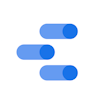Google Data Studio vs XLSTAT
Google Data Studio has 321 reviews and a rating of 4.48 / 5 stars vs XLSTAT which has 382 reviews and a rating of 4.65 / 5 stars. Compare the similarities and differences between software options with real user reviews focused on features, ease of use, customer service, and value for money.
User Ratings & Reviews
Reviews are generated by real users. When reviewing a product, users are asked to assess the product’s overall quality, which includes assigning specific ratings for ease of use, value for money, customer support, and functionality.
Pros
- Very good at collating data and presenting with multiple graphs and layout. Best for daily reporting and checking stats.
- There are many things about Data Studio I liked. I liked being able to make beautiful, fully customizable reports integrating data from multiple sources.
Cons
- If you do not change the data sources when copying a report, if you change it later, the original report will also get affected which became a cause for embarrassment for us at one time.
- There are still a number of functions which can be done in GA which are difficult or impossible in GDS.
Pros
- I love that XLSTAT works with Excel spreadsheets. I love the tech support.
- Good integration with EXCEL, nice result summeries, much less confusing versus SPSS.
Cons
- MAC Book Pro CPU runs often on 100% evn when no calculation is beeing made. It blocks the MAC for several minutes.
- The only downside to XLSTAT is it’s lack of flexibility. Not a lot of data manipulation functions.
Pricing
Product Demo & Screenshots
Advisor Recommendations & User Awards
The top products based on usability and customer satisfaction, as rated by user reviews. Check out our full methodology description for more detail.
FrontRunners
2022
FrontRunners
2023
Our industry-specific advisors recommend products based on specific business needs. Connect with us to get your personalized recommendations.