Strategy & Research
About Strategy & Research
Awards and Recognition
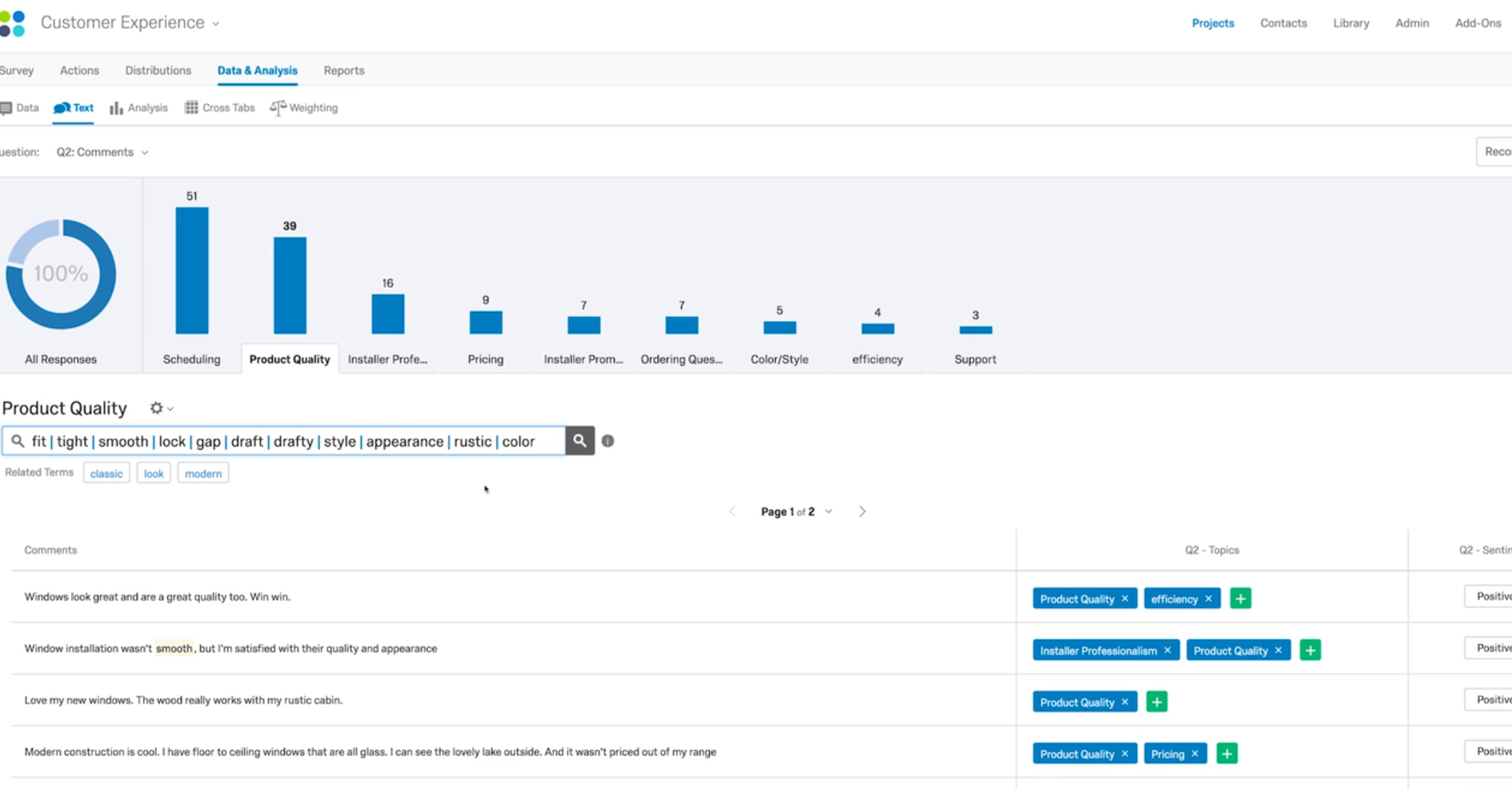
Most Helpful Reviews for Strategy & Research
1 - 5 of 410 Reviews
Ho'omana Nathan
Higher Education, 10,001+ employees
Used more than 2 years
OVERALL RATING:
5
Reviewed May 2022
Qualtrics is a super powerful, customizable data collection tool but may be overkill for some projec
Michael
Verified reviewer
Financial Services, 1,001-5,000 employees
Used weekly for more than 2 years
OVERALL RATING:
5
EASE OF USE
5
FUNCTIONALITY
5
Reviewed April 2023
I am well pleased with Qualtrics CoreXM.
We utilize Qualtrics CoreXM to gather feedback from our customers and other targeted individuals through surveys. With Qualtrics AI-powered features, we are generating analytical metrics from both simple and complex survey data. This allows us to derive valuable insights from our surveys and maximize their potential.
PROSI truly appreciate the default survey templates provided on Qualtrics XM, which allow us to create highly interactive and effective surveys. In addition, I want to highlight the advanced AI and machine learning features offered by Qualtrics CoreXM that make complex statistical data analysis of our survey results automated and effortless with as little input from our end as possible . The Text iQ function also enables us to efficiently analyze open-text feedback. Furthermore, the intuitive interface of Qualtrics makes it easy to use and minimizes the learning curve for survey creation.
CONSWe utilize Qualtrics CoreXM to gather feedback from our customers and other targeted individuals through surveys. With Qualtrics AI-powered features, we can generate analytical metrics for both simple and complex data. This allows us to derive valuable insights from our surveys and maximize their potential.
Anonymous
1 employee
Used weekly for more than 2 years
OVERALL RATING:
4
EASE OF USE
5
VALUE FOR MONEY
4
CUSTOMER SUPPORT
2
FUNCTIONALITY
4
Reviewed June 2022
State of the art for survey building
As I limit my experience with Qualtrics to building surveys, distributing them, and downloading the dataset to work on data processing and analyses using other tools, the platform does its job. I could certainly expand my use of the tool if reporting and data visualization features offered a better user experience and look and feel.
PROSQualtrics is the state of art when it comes to survey building platforms. It has one of the most user-friendly interfaces, it allows very complex logics, and offers questions types that you don't see in other tools. It is also super easy to upload my own lists and I often use their panel for outside sample recruitment.
CONSI am not a big fan of Qualtrics' reporting and data visualization features. The look and feel is poor and the tool is not flexible enough - if the dashboard feature was available, it could be another story. Customer support is also poor: they are not timely and often times they do not resolve my issues.
Reason for choosing Strategy & Research
It has the most user-friendly interface and it looks more 'professional'.
James
Verified reviewer
Research, 2-10 employees
Used weekly for less than 6 months
OVERALL RATING:
3
EASE OF USE
3
VALUE FOR MONEY
3
CUSTOMER SUPPORT
4
FUNCTIONALITY
3
Reviewed June 2021
Easy Collection and Analysis of Survey Data
Qualtrics is amazing to use. However, it made my work somewhat challenging when I used it for a project. We discontinued its use because we were unable to customize it for our mobile devices. It is not very helpful when it comes to rural or offline data collection. I realized the web version of the software also uses cookies, which can make life difficult sometimes.
PROSQualtrics has an easy-to-use dashboard. It is relatively easier to find all your current projects or deployed surveys. The data analysis dashboard is also super-easy to use. Qualtrics is one of the few high-quality and efficient survey and data collections I have used. It is great for both qualitative and quantitative questions.
CONSA major drawback to this amazing software is the difficulty in creating and managing more advanced or complex projects using Qualtrics. I find it more difficult in creating and editing questions and templates in Qualtrics compared to other survey designers and deployment platforms I have used in my work.
Katie
Higher Education, 10,000+ employees
Used more than 2 years
OVERALL RATING:
5
EASE OF USE
4
VALUE FOR MONEY
5
FUNCTIONALITY
5
Reviewed October 2019
No better way to collect data
Qualtrics is an amazing software. It has really helped me when working with HR needs assessments or other data collecting activities.
PROSCollecting and analyzing data with Qualtrics is easy. From setup, to design, to distribution, Qualtrics has your back. It is constantly giving you tips and tricks to make your research better. This only helps you in the long run.
CONSDepending on what level of account you have, you can be limited in response options. Unlimited everything is the way to go if you're going to be utilizing the software often or have a lot of responses you intend to collect.
Reasons for switching to Strategy & Research
The free version of survey monkey limits you to ten questions. My surveys are more in-depth than, unfortunately.





