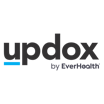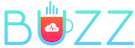Updox
No reviews yet
Overview
About Updox
The Updox Communication Platform helps you deliver the best virtual and in-person care so you can focus on what matters most—your patients. Updox works seamlessly with most EMRs, and we provide healthcare providers with improved communication solutions - electronic fax, secure text, forms, telehealth, reminders and document management - all in one inbox. Enhance patient experience, boost office productivity, and drive organizational profitability all from a single platform.
The Updox Platform is built to scale with you as your goals and needs change over time. We'll continue to meet your every need as you scale up.
The Updox Telehealth soluti...
Awards and Recognition
FrontRunner 2022
Software Advice's FrontRunners report ranks top products based on user reviews, which helps businesses find the right software.
Updox Pricing
Contact Updox directly for pricing details.
Starting price:
$49.00
Free trial:
Not Available
Free version:
Not Available
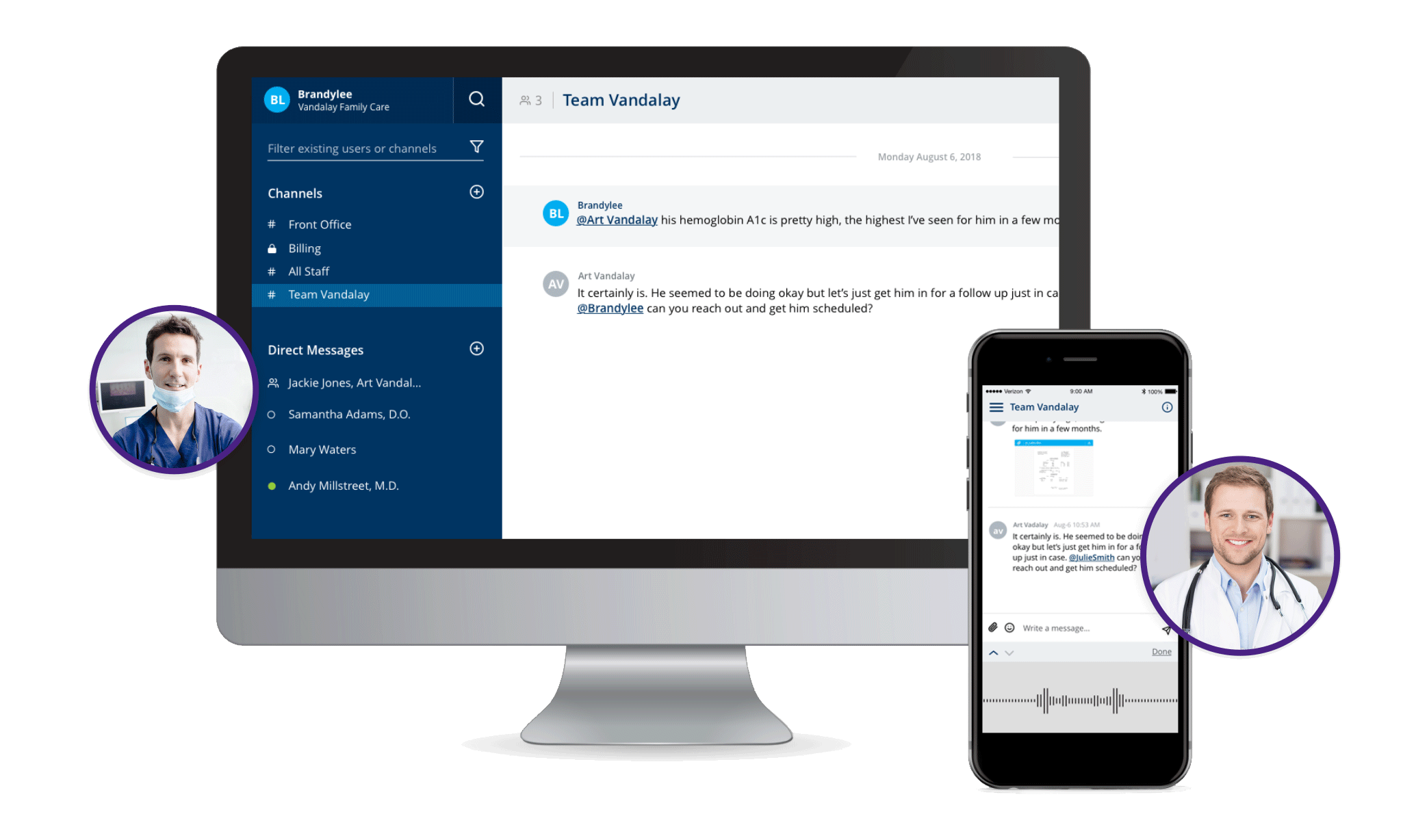
Other Top Recommended Telemedicine Software
Be the first to review Updox
Share your thoughts with other users.