TicketSpice
About TicketSpice
Awards and Recognition
TicketSpice Pricing
99¢ per ticket sold
Free trial:
Available
Free version:
Available
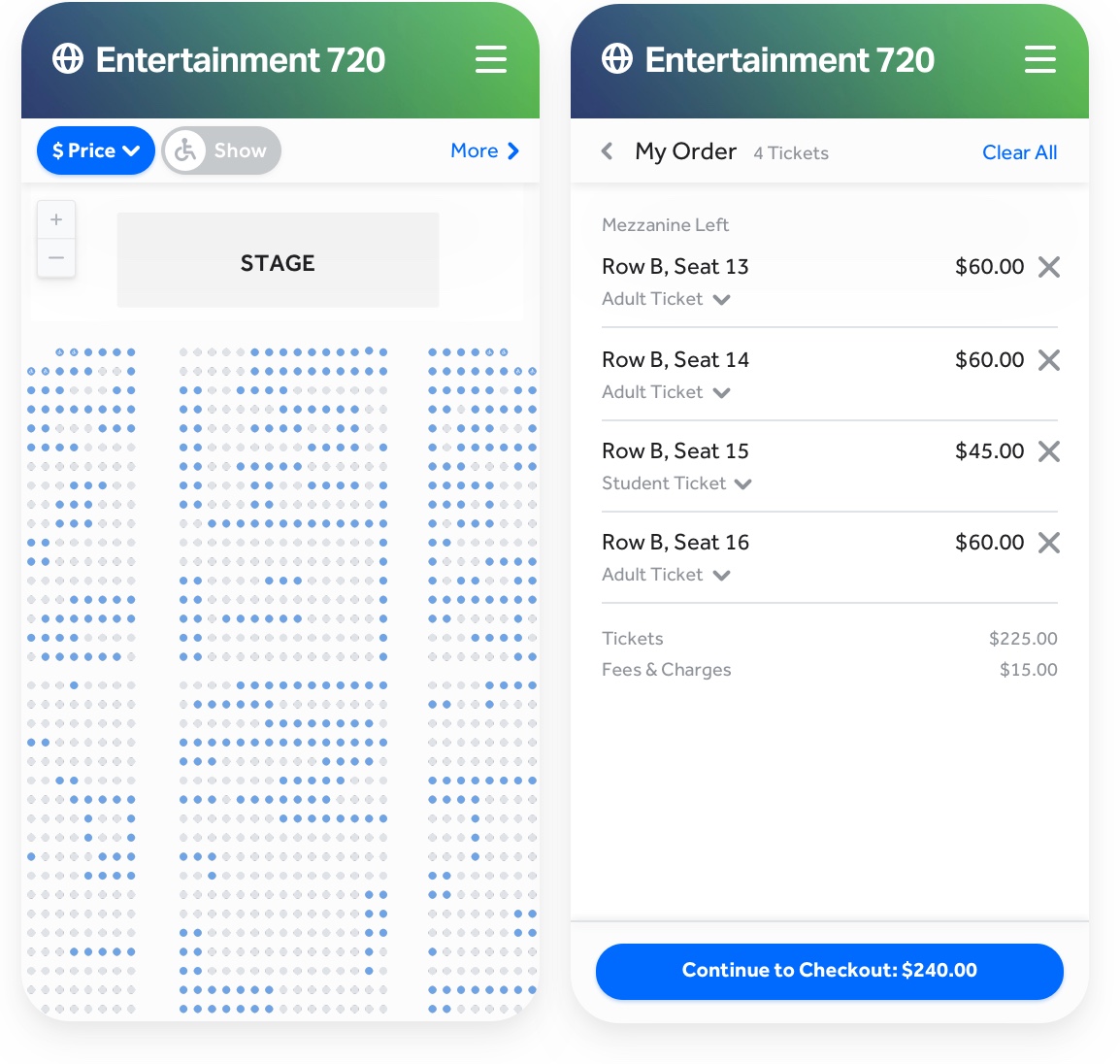
Most Helpful Reviews for TicketSpice
1 - 5 of 88 Reviews
Jared
11 - 50 employees
Used less than 2 years
OVERALL RATING:
4
Reviewed May 2023
Fantastic Ticketing Tool
Anonymous
501-1,000 employees
Used daily for more than 2 years
OVERALL RATING:
5
EASE OF USE
5
VALUE FOR MONEY
5
CUSTOMER SUPPORT
5
FUNCTIONALITY
5
Reviewed November 2018
Solid ticketing platform with low fees
We have used many ticketing solutions and found TicketSpice to possess all of the features we have needed from the more expensive solutions at a fraction of the price. Excellent product.
CONSIt would be great to have a rolling window of date availability for ongoing events. Otherwise, the software works great.
Hayley
Fine Art, 2-10 employees
Used daily for less than 2 years
OVERALL RATING:
4
EASE OF USE
4
VALUE FOR MONEY
5
CUSTOMER SUPPORT
5
FUNCTIONALITY
4
Reviewed February 2020
Best find after lots of research!
Overall we are very happy with this product and using it for registration on our events!
PROSEasily customizable. Great customer service! Had all the features we needed and lots of ways to create features we needing, using other features. That might be confusing - but basically they have lots of ways to create options and services that may not be plainly available through their software. It's been really great!
CONSThere was a minor glitch in the middle of our festival that we were able to work around, but it caused about 30 minutes of panic. It was part user error, but also part back-end software glitch. However - like I said, it was minor. Also, it was a Saturday and someone from TicketSpice called me on my cell directly from their cell on their day off to make sure I got it figured out.
Reason for choosing TicketSpice
More customizable. More features that we needed.
Reasons for switching to TicketSpice
More customizable. More of what we needed.
Janaki
Arts and Crafts, 1 employee
Used monthly for less than 6 months
OVERALL RATING:
4
EASE OF USE
5
VALUE FOR MONEY
4
CUSTOMER SUPPORT
5
FUNCTIONALITY
5
Reviewed March 2024
Worked well with some small glitches
Was overall satisfied with the experience of using them for ticket sales for my event. However, had a few glitches, which I hope they rectify for smoother experience: 1. Having WePay as their internal payment processor is possibly the biggest mistake. WePay does less than zero customer service; huge headache and they are plain HORRIBLE to work with! Unfortunately ticketspice cannot help much if you encounter a problem with WePay 2. Couple of my guests’ credit cards did not work when they tried to buy at the door on the day of the event 3. The QR code scan through their app did not work 30% of the time and had to do it again and again Hope they fix these for greater success !
PROSCustomer service ; ease of event page set up
CONSWePay platform that they have - HORRIBLE!!!!
Kathy
Non-Profit Organization Management, 1 employee
Used daily for less than 6 months
OVERALL RATING:
5
EASE OF USE
5
CUSTOMER SUPPORT
5
FUNCTIONALITY
5
Reviewed January 2020
User Friendly in all areas
I was apprehensive to delving into this product, as I usually had other staff available. I was pleased at the ease to set up, the availability to chat with TicketSpice team, when I had questions. They don't make you feel like - duh! you should know this. Being responsive in a matter of minutes is key to the success. Thank you.
PROS* The cost to the organization * The ease in setting up * The ease of use by the end user * The support team is phenomenal. Every time I have had a question or concern, the response is quick, helpful and supportive. This alone is worth it all. * The reports are so helpful and easily shared with my Board members.
CONSCould use a little more detail when setting up. Some of us are not always intuitive or tech savvy when it comes to products like TicketSpice. To get it all set up and find a 2nd phase (webconnex) is needed. Yes, it should probably be a given on the clients part. Or alert them of this beforehand.
Reason for choosing TicketSpice
Price Appearance Flexibility Customer Support
Reasons for switching to TicketSpice
Price Limitations in the pricing area we could afford Automatic transfer on a regular basis to our bank account The fees





