Expensify
About Expensify
Awards and Recognition
Expensify Pricing
For pricing details, visit: https://use.expensify.com/pricing. Streamline your expense management workflow with a six week free trial!
Starting price:
$20.00 per month
Free trial:
Available
Free version:
Available
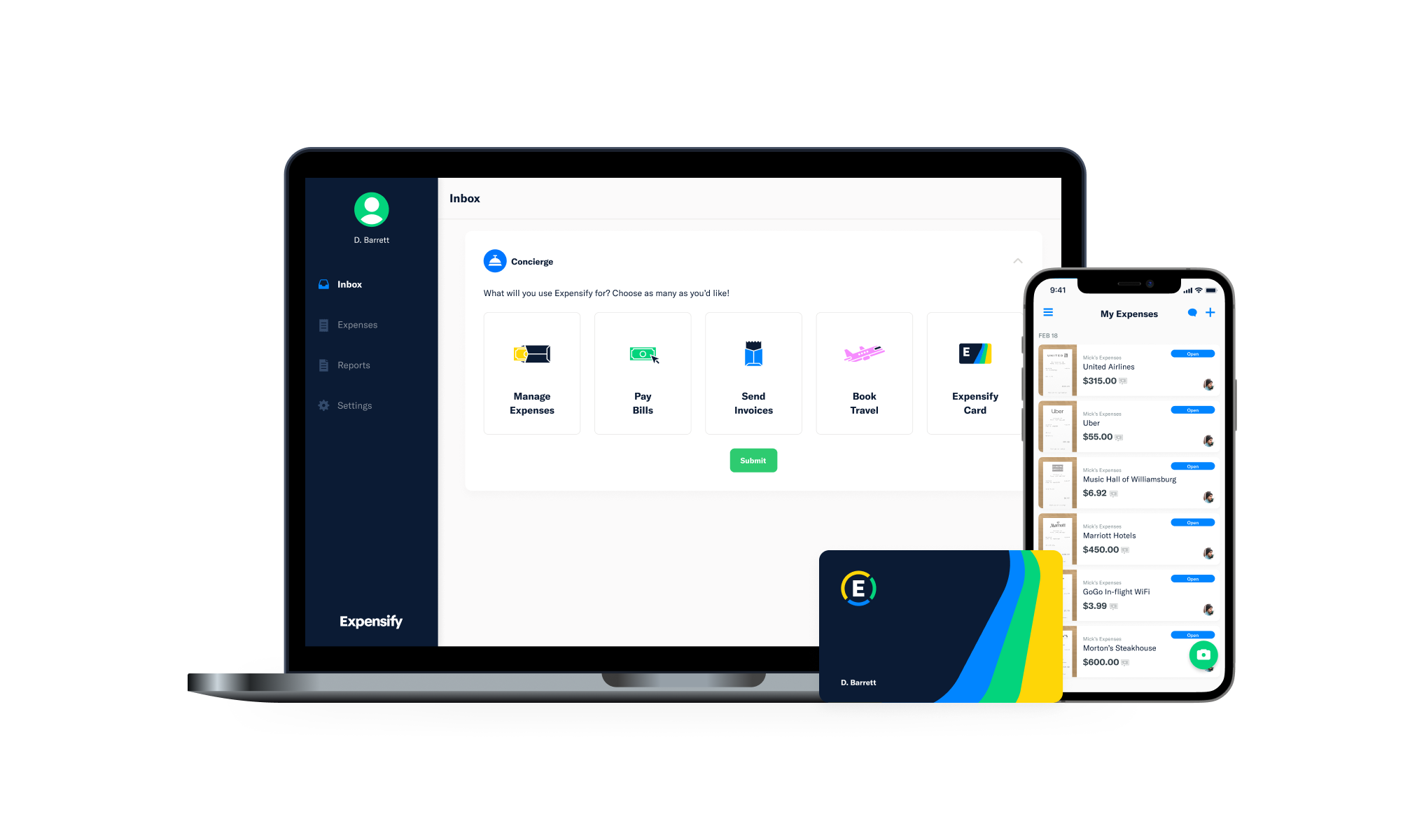
Most Helpful Reviews for Expensify
1 - 5 of 1,040 Reviews
David
2 - 10 employees
Used more than 2 years
OVERALL RATING:
5
Reviewed October 2021
Simple and intuitive
Jeff
Verified reviewer
Religious Institutions, 51-200 employees
Used weekly for less than 2 years
OVERALL RATING:
5
EASE OF USE
5
VALUE FOR MONEY
5
CUSTOMER SUPPORT
5
FUNCTIONALITY
5
Reviewed October 2019
Awesome software!
Overall, it has been very pleasant. The staff reply to email questions quickly and work hard when there are errors.
PROSAs an approver of expenses, it is easy to reject wrongly submitted lines and tell the staff why. It is easy to approve and reimburse! They work hard to keep all major credit cards connected.
CONSWhile it would be nice, it is hard to connect to every possible credit card and bank. My personal bank credit card does not connect for auto import.
Reason for choosing Expensify
Less expensive and was exactly what we needed as a small/medium business.
Rebecca
Non-Profit Organization Management, 51-200 employees
Used daily for more than 2 years
OVERALL RATING:
4
EASE OF USE
5
VALUE FOR MONEY
5
CUSTOMER SUPPORT
3
FUNCTIONALITY
3
Reviewed September 2022
Expensify - The Easy to Use & Manage Expense System
Expensify has a great UI for users and is a very easy system to manage. It's easy and fast to submit and approve expense reports, including when staff are traveling. Expensify is so much simpler than some of the other expense management software (e.g. Concur). Some Finance Teams seem to think that going with a more complex software. However, I've found that while Expensify does not have as many "lock down" features as other software, allows us to easily manage expenses and move things forward quickly. When you balance administrative features and user UI/expense management, I would always go with the latter. Getting those expense reports is the most important, and Expensify makes that easy and simple!
CONSExpensify's largest drawback is their customer service. For smaller companies at least, there is no account manager and we can only receive support via chat/email. This can be a huge challenge when the integration breaks or something complex needs to change.
Reasons for switching to Expensify
Concur was very expensive and had too many features for our size company. Concur was also not user friendly at all and was very difficult to navigate. Expensify was a great replacement and we've been happy since our switch 4+ years ago.
Anonymous
Used daily for less than 12 months
OVERALL RATING:
1
EASE OF USE
3
VALUE FOR MONEY
2
CUSTOMER SUPPORT
1
FUNCTIONALITY
1
Reviewed January 2018
Expensify overcharges for their "Corporate" platform and becomes useless once your bank feed breaks.
Was ok and saved time, before it broke.
PROSEase of launch, mobile app works decently well. Onboarding support was decent, but sadly short-lived. They still offer monthly pricing. If you're tempted to try their Corporate or higher plan, DO NOT sign on to their annual pricing plan, see below for why.
CONSGoogle "expensify known issues". Review the list of the corporate cards that they don't support. Be aware that they are not disclosing the many other corporate cards that their platform doesn't support. If you're lucky enough to use one of the corporate cards that they are currently supporting, be aware that their connection to your bank feed can break at any time. Generally, this will happen after your promotional period has ended and after your onboarding support contact has moved on. Once the bank feed breaks you're left with only chat support, which will take an average of 12 hours or more to respond to you. When chat support responds, it's clear that they are pasting from support scripts that have no relevance to your situation. Most responses will assume you're on a Team plan, and initially offer troubleshooting steps aimed at those clients. You'll have to explain that you're a Corporate client. Once you explain this, you'll wait another 12 hours for a response from someone who hasn't read the prior communication chain and you'll have to explain yourself again. this sort of back-and-forth goes on for some time. Eventually you'll get them to admit that the only work-around for a broken corporate card bank feed is a manual CSV import through each individual's account. Don't expect any meaningful response or acknowledgement if you bother to question the fees you're paying for broken corporate access. They will not listen and will not offer any discount or refund.
Vendor Response
Hi there, thank you for leaving your feedback! I apologize for the issues you've run into but definitely want to clarify a few things: Re: corporate card connections. Bank connections may break for any variety of reasons, including (but is not limited to) bank maintenance, connection issues, changes in usernames/passwords, and more. Unfortunately most of these are out of our hands, but we do keep an updated list of known issues here: https://docs.expensify.com/setup-for-submitters/advanced-configuration-for-submitters/bank-import-faqs-and-known-issues. Re help responses. We definitely don't want to have you waiting 12 hours for a response and it doesn't help that there are a lot more help requests coming in at the end/beginning of a month around billing time. I've let the team know of your concerns and will continue to improve on our response times, especially during busy periods. Thanks for bringing these issues to our attention!
Replied January 2018
Gregory
Computer Software, 1 employee
Used monthly for less than 12 months
OVERALL RATING:
5
EASE OF USE
4
FUNCTIONALITY
5
Reviewed January 2024
Simplifies a painful process
Once you've got the hang of using it, Expensify will make managing expenses simple. I've done the same thing with paper, spreadsheets and Concur and the experiences were terrible and mistake ridden. Just put everything through expensify and forget about it. If you've missed something or have an action to complete expensify will get in touch to prompt you with clear instructions.
CONSThere is a bit of learning curve. I find the UI quite sparse and until you get the hang of what is where it's not always clear how to complete tasks with it. I have found that once you have learned what you're doing though, you don't foget because it's not actually that complicated.
Reasons for switching to Expensify
To get a better product for a better price





