SOFTWater
About SOFTWater
SOFTWater Pricing
Please contact Intedata Systems for pricing details.
Starting price:
$995.00 one time
Free trial:
Available
Free version:
Not Available
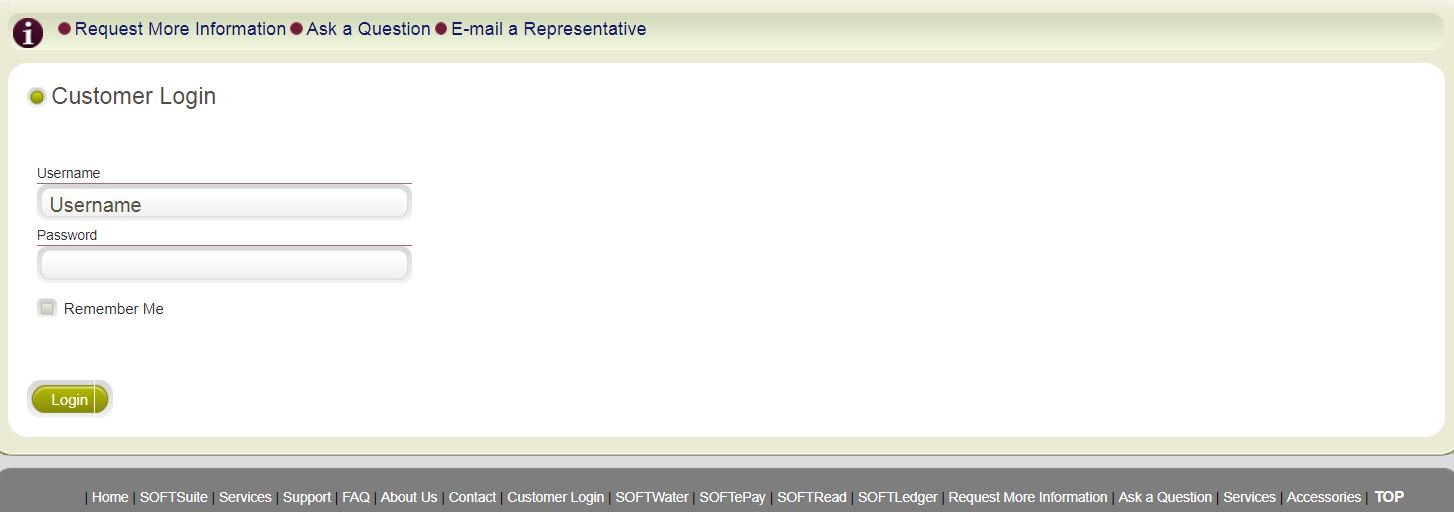
Most Helpful Reviews for SOFTWater
1 - 5 of 29 Reviews
Anonymous
2-10 employees
Used daily for more than 2 years
OVERALL RATING:
5
EASE OF USE
5
CUSTOMER SUPPORT
5
FUNCTIONALITY
4
Reviewed September 2018
Great billing software
Our department has been using SOFTWater since 2004. We have had minimal issues from the start.
PROSGreat tech support when call with questions
CONSThe con that we have is that only certain printers can be used to print bills.
Vendor Response
Thank you for your feedback. We do have customers using many different brands of printers. You just have to make sure the printer can handle legal-sized, card stock paper. As always, please feel free to contact us with questions and concerns. Thanks!
Replied October 2018
Linda
Utilities, 2-10 employees
Used daily for more than 2 years
OVERALL RATING:
5
EASE OF USE
5
VALUE FOR MONEY
5
CUSTOMER SUPPORT
5
FUNCTIONALITY
5
Reviewed September 2018
Intedata Softwater Revies
Softwater does the job and works great for our small water office. I know that there are features that I am sure I don't utilize to the fullest. Overall we have had great success with the program.
PROSEase of use of the program. Comfort in using the program. Help Support button in program can answer most every question. Staff support is very useful if you don't find the answer with the help button.
CONSDeposit refund and adjustments. Sometimes when closing out an account if you don't get it before closing of billing in a particular month it bills the next month. I have to watch and adjust off.
Vendor Response
Thank you for your feedback. By default, after you close out an account, the next billing will be its final bill. So, if you wait until after billing to close the account, it thinks the following billing should be the final bill. You can simply change the billing setup to prevent those final charges though. As always, please feel free to contact us with questions and concerns. Thanks!
Replied October 2018
Barbie
Utilities, 2-10 employees
Used daily for more than 2 years
OVERALL RATING:
3
EASE OF USE
3
VALUE FOR MONEY
4
CUSTOMER SUPPORT
4
FUNCTIONALITY
3
Reviewed September 2018
Great Customer Support
Overall, I am very happy with Softwater.
PROSI am very happy with the customer support on Softwater. Sometimes, I wish a technician could answer my questions right when I call in, but I understand there are only a few technicians available. Any time I have had an issue, the technician offers to dial in to my site and fix the issue or show me how to fix the issue.
CONSI wish the software would allow me to re-email invoices to my customers. Also, wish there were an easier layout of the customers account showing each monthly billing and their payment applied against it, like Quickbooks does. it would really help when you are trying to explain to the customer if they missed a payment why their balance is what it is. They seem to get lost in understanding the receipt of their payment applied against their account.
Vendor Response
We appreciate your taking the time to submit a review and for making these suggestions. Another option for the customer¿s balance and payment history is to use our option for exporting the history to Excel. That way, you can rearrange the data however you wish. As always, please feel free to contact us with questions and concerns. Thanks!
Replied October 2018
Reyna
Government Administration, 2-10 employees
Used daily for more than 2 years
OVERALL RATING:
4
EASE OF USE
3
VALUE FOR MONEY
5
CUSTOMER SUPPORT
5
FUNCTIONALITY
3
Reviewed September 2018
Small system user
Tech support is always ready to help and friendly. Our system serves around 150 customers and we are very satisfied with the software.
PROSKeeps track of meter readings and in case of operator or mechanical error it gives you the flexibility to manually enter or change a reading.
CONSCannot print out previous statements and can only print the current month. After receiving a payment a statement cannot be printed with new balance. Must wait for month to close.
Vendor Response
We appreciate your taking the time to review SOFTWater. At each billing, you can save your bills as a .pdf file and then easily print bills from any previous billing. Also, if you have not saved to .pdf, you can always use our Temp folder to reprint bills and reports for any previous cycle. If you need to print an account statement that includes new balance adjustments, you can print the billing detail and/or balance detail for your customers. As always, please feel free to contact us with questions and concerns. Thanks!
Replied October 2018
Heather
Government Administration, 2-10 employees
Used daily for less than 6 months
OVERALL RATING:
4
EASE OF USE
3
VALUE FOR MONEY
4
CUSTOMER SUPPORT
5
FUNCTIONALITY
3
Reviewed September 2018
Good Software... EXCELLENT Customer Service
Overall, I find the Customer Service reps excellent they always have an answer or find one for us and never get frustrated by my beginner questions even when i have to ask 2 - 3 times. I'm sure there are ways to make the system more efficient and integrate easier with other office software.
PROSThe windows are easy to navigate through with easy to follow instructions available in the Help Function. Tracking current usage and bills is easy to do. We are a small company and I'm sure there are features we are not able or are impractical for us to use. I'm very new to the position and to SoftWater so I particularly appreciate the help of the customer service staff. They are always available to help guide or even access remotely and show me how to accomplish what I need to do.
CONSI really don't like that you have to close out of any window you are currently in to access another. It makes for frustrating and extra steps that could easily be avoided. The Biggest help for us would be integration with Quick-books. At present all information entered into our Softwater Program must be reentered into Quick-books not only taking extra time but allowing the possibility of errors in data entry.
Vendor Response
Thank you for the review. We appreciate the feedback as we are always looking for ways to improve! We are currently working on both of these issues as we are in the process of rewriting SOFTWater. In fact, we plan on giving options for interfacing with several different accounting programs, not just QuickBooks. As always, please feel free to contact us with questions and concerns. Thanks!
Replied October 2018





