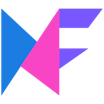All MockFlow Reviews
1-25 of 67 Reviews
Sort by
Taiwo
Verified reviewer
Computer Software, 11-50 employees
Used daily for less than 12 months
OVERALL RATING:
5
EASE OF USE
5
FUNCTIONALITY
5
Reviewed May 2022
Highly useful for my design journey
The wireframe editor, elements, drag and drop and prototype features have been highly useful for me. This impacts the business processes positively
CONSThe only thing I think should be worked on is the ability to play a design file [auto-play]
Elizabeth
Internet, 2-10 employees
Used daily for less than 2 years
OVERALL RATING:
5
EASE OF USE
5
VALUE FOR MONEY
5
FUNCTIONALITY
5
Reviewed May 2022
Great for first steps and envisioning product
Great - it allows initial flow and interface work without the complication or distraction of design phase work. Get clients to focus on content more than context. Spurs lots of thought and changes before investment is made on design.
PROSMockflow is great for that initial, most important step of visualizing the architecture and user paths through a new product. Easy to implement and great for clients to start envisioning their products without going "all-in" on design and production.
CONSneed some more updated templates for user devices
Reasons for switching to MockFlow
Figma is great - but because it is so design-centric, clients are distracted during early stages from content by the colors and pictures :)
Clare
Outsourcing/Offshoring, 51-200 employees
Used weekly for more than 2 years
OVERALL RATING:
5
EASE OF USE
4
FUNCTIONALITY
4
Reviewed July 2023
Simple and Straightforward Wireframing solution
I can explore and plan concepts and flows without too much effort, especially as I don't need to be pixel perfect and can just drag and drop.
PROSI have used Mockflow for years. It's easy to prepare simple wireframes and flows, which can be handed to designers or developers.
CONSI would like more Tailwind elements as we use Tailwind in our app and it is great it's integrated into Mockflow.
Reason for choosing MockFlow
I used Mockflow before Figma arrived and I've stuck with Mockflow as it's known to me and seems easier to click through layers.
Carlos
Logistics and Supply Chain, 501-1,000 employees
Used daily for less than 6 months
OVERALL RATING:
4
EASE OF USE
5
VALUE FOR MONEY
4
CUSTOMER SUPPORT
5
FUNCTIONALITY
3
Reviewed May 2022
Great software
I love beacause Mouseflow help us to identificate UX mistakes
PROSI love the capability of wathc heatmaps and recording of our users
CONSThat surveys does´t show to all users and also dont have the capabulityes to add conditional to one NPS
Reason for choosing MockFlow
Because funnels and forms
Reasons for switching to MockFlow
Because hotjar becomes more expensive and the record of sesion not is under configuration by user
Max
Marketing and Advertising, 11-50 employees
Used weekly for less than 2 years
OVERALL RATING:
5
EASE OF USE
5
VALUE FOR MONEY
5
CUSTOMER SUPPORT
5
FUNCTIONALITY
4
Reviewed July 2023
The perfect balance of simple and robust
It's a 10/10 for me. I'm a client strategist. My job forces me to move quickly and communicate with others clearly or I fail. Mockflow is something I use constantly to illustrate important web strategy and design components with the perfect amount of nuance.
PROSMockflow allows for non-designers to contribute to the design process in a truly constructive way. It's so simple that your grandmother could figure it out, while at the same time, having a diverse and dynamic offering. I never feel like the tool is so rigid that I'm being boxed into "their" solution or method. I use it primary to create lo-fi mockups for web design. As someone who is not experienced enough to use Figma or Adobe Illustrator, and simply does not have the time to learn those tools, MockFlow is the perfect bridge to that gap. Oh! I almost forgot. I want to add this --- Any tool that deals with layering design elements is almost always a nightmare. For my use case, MockFlow just somehow knows what I want and where I want it. Hats off to their engineers who decided how to do layering because man... It just works and it could have been so much worse.
CONSOccasionally, some drag-and-drop elements are missing which can be mildly frustrating, but it's certainly not a deal breaker.
Anonymous
2-10 employees
Used weekly for less than 12 months
OVERALL RATING:
5
EASE OF USE
5
VALUE FOR MONEY
5
FUNCTIONALITY
4
Reviewed July 2023
A very good mockup tool
Very accessible tool with a fast learning curve. You can put a student in front of it and in 30mn he figures out how it works. Drag and drop is easy, export and sharing with customers also. Like it alot !
PROSCost / Feature function is great. For a very reasonable amount of money, you have access to a very good wireframe tool.
CONSI am missing "usecase" and "class diagram" tools, which would be a very nice future feature
Reason for choosing MockFlow
I can't remember all the products we were comparing but we considered the following- sharing with customer over share link- should be accessible easely on web browser- price level
Reasons for switching to MockFlow
Price issue
Tracy
Oil & Energy, 501-1,000 employees
Used weekly for more than 2 years
OVERALL RATING:
5
EASE OF USE
5
VALUE FOR MONEY
5
FUNCTIONALITY
4
Reviewed July 2023
Easy to create UI/UX
I've used it for about 4 years on a customer facing website that has grown exponentially. I'm able to easily change UI designs and re use old ones. Admittedly, as I'm writing user stories, I am mostly using to convey the layout/colorscheme/ components but my team has been able to easily turn into real screens. Our company hired a contract UX designer whose initial designs were in Adobe XD which was impossible to use to further the design without a huge learning curve. Wireframe Pro has needed very little learning curfe.
PROSThe available components and how easy it is to add additional ones that can help to enhance a wireframe.
CONSWe use fontawesome, and I would love to be able to access the full suite of icons (we have a license) instead of the limited amount. Would like also some Vue components and/or updated Kendo UI
Tadas
Verified reviewer
Information Technology and Services, 1 employee
Used weekly for less than 2 years
OVERALL RATING:
4
EASE OF USE
3
VALUE FOR MONEY
4
CUSTOMER SUPPORT
3
FUNCTIONALITY
2
Reviewed May 2022
planing projects
In total my experience is good, working woth your system is much easier then withnother, but I reaaly miasing some tools
PROSIn all options is all good, but need improvement I can write much more what I see to need for upgrade, but for this I need free premium in your project. I found a lot not finishing objects for creating wireframe
CONSFor this i dont know what to answer I thing all wireframe zone is need to update a desing its really looking old for me, need improvements
Reason for choosing MockFlow
Its free and easier
Shreyas
Computer Software, 1,001-5,000 employees
Used daily for less than 2 years
OVERALL RATING:
4
EASE OF USE
4
VALUE FOR MONEY
5
CUSTOMER SUPPORT
5
FUNCTIONALITY
4
Reviewed July 2023
Best way to Explain product wireframe and ux
Ease of usage and collaboration with team also the version control helps a lot.
CONSDesigning features is a bit older required some more options for ux
Grahame
Marketing and Advertising, 1 employee
Used weekly for more than 2 years
OVERALL RATING:
4
EASE OF USE
3
VALUE FOR MONEY
3
FUNCTIONALITY
3
Reviewed May 2023
Good tool, but needs some updates
I've been using MockFlow for 10 years now, and it's been a great help. But several times I've considered switching to other platforms like Figma for my wireframes. The only thing that stops me is overall workload, as it's faster to just power through and use MockFlow even though it's less intuitive, because it's a tool I already know how to use and don't need to take the time to re-learn a new program.
PROSI use the "sketchy" style almost exclusively, as it helps clients understand that the designs we're working with are in flux and not set in stone. It also helps them focus on things like flow, readability, and intuition without getting hung up on content, colours, and imagery.
CONSThe one thing that makes MockFlow disruptive is that many of the shortcuts that we now take for granted in other tools like Sketch, Figma, and even Photoshop and Illustrator, are not implemented in MockFlow. Such as using "Option + drag" to duplicate, pressing Shift while dragging to maintain alignment, and things like that. Not having these very frequently-used shortcuts enabled makes my workflow take longer and causes some cognitive load as I have to shift from "Everything Else" into "MockFlow." I also don't like that my only options for sharing and collaboration is to get my teammates a license. Other platforms like Miro are free, and allow real-time collaboration on their most basic level, but MockFlow is far more gate-kept.
Reason for choosing MockFlow
As mentioned, I chose to continue using MockFlow simply because I usually don't have time to learn a new software and create the assets that already exist in MockFlow.
James
Program Development, 2-10 employees
Used daily for less than 6 months
OVERALL RATING:
5
EASE OF USE
5
VALUE FOR MONEY
5
CUSTOMER SUPPORT
5
FUNCTIONALITY
5
Reviewed December 2016
I was sceptical at first.... then WOW
I was in a rush 5 month ago to plan a large web / mobile application for a client. I use a lot of wireframing tools depending on the project, but I wanted to try something new and had seen mock flow a few weeks back so thought why not give it a try. At this time I was mostly looking for speed, to catch up with the planning stage. Within 1 hour of playing with the wireframing tools, I had designed 30% of the project. At this point I was sold, and had already bought the license and am I glad I did, it opened up access to all the other tools such as able to see a site map of your application designs with one click, with other tools I always had to draw those by hand, now I can just export. It also gave me access to a website builder, design collaboration and annotation, banner designer and timeline manager. This puts everything I need to get this project from planning stage to production in one place. Love it, keep up the great work!
PROSYou have everything you need to plan and design your web / mobile development project in one place. Has A free plan that is more than generous so anyone can start using it. Amazing tools and presets to do about any wireframe you imagine.
CONSNot many cons with this, the only comment I would have is to improve the copy and paste, it uses some sort of flash technology, understandable with what it offers but it can get annoying when you're used to right hand click copy, and it does not show the copy or paste so you have to do a CTRL+C and CTLR+V to paste. (this might be a Firefox only related issue, just saying)
Sharath
Computer Software, 5,001-10,000 employees
Used daily for less than 2 years
OVERALL RATING:
4
EASE OF USE
5
VALUE FOR MONEY
4
CUSTOMER SUPPORT
4
FUNCTIONALITY
4
Reviewed June 2022
Most used Wireframe by our team
Marvellous
PROSLot of design templates, easier UI to build prototypes
CONSSometimes application being slow and bulkier pages taking time and when multiple users are designing, few pages go outside the folder, rest are good no issues
Reason for choosing MockFlow
easy to use
Michael
Hospitality, 10,000+ employees
Used daily for more than 2 years
OVERALL RATING:
5
EASE OF USE
5
VALUE FOR MONEY
5
CUSTOMER SUPPORT
5
FUNCTIONALITY
5
Reviewed July 2019
Best Screen Visualization tool ever!!!
I use MockFlow to document user requests and get visual confirmation before ever authorizing development. It is my favorite tool.
PROSSo easy to mock up user changes and avoid costly development before you get the visualization right. Templates let you use custom features easily. It can also generate HTML to assist your developers.
CONSThis is my favorite tool and a real bargain.
Tarun
Marketing and Advertising, 51-200 employees
Used weekly for less than 2 years
OVERALL RATING:
5
EASE OF USE
4
VALUE FOR MONEY
4
FUNCTIONALITY
4
Reviewed July 2023
Simple and intuitive tool for wireframing
Mockflow allows me to quickly prototype ideas from my head into a visual form. In breaking this barrier the tool helps communicate my needs faster and clearer to other teams.
PROSThe drag and drop feature to create wireframe was simple to use and did not require a steep learning curve unlike other tools. The ability to export the wireframes quickly into multiple formats enabled quick sharing with others for feedback.
CONSWhile it is good to see new features being added, constant UI changes is at times irritating.
Simon
Renewables & Environment, 10,000+ employees
Used daily for more than 2 years
OVERALL RATING:
5
EASE OF USE
5
FUNCTIONALITY
5
Reviewed June 2022
MockFlow Review
Easy to use and has extensive application to software requirements visualisation.
CONSNothing comes to mind, the product meet all my expectations.
Homarya
Computer Software, 11-50 employees
Used daily for less than 2 years
OVERALL RATING:
5
EASE OF USE
4
VALUE FOR MONEY
3
CUSTOMER SUPPORT
4
FUNCTIONALITY
5
Reviewed July 2023
Great for Teams, Ideas & Design
I like how simple and straight-forward the interface is
CONSSome of the look and feel can be more intuitive
Navneeth
Information Technology and Services, 201-500 employees
Used daily for less than 2 years
OVERALL RATING:
5
EASE OF USE
4
FUNCTIONALITY
5
Reviewed July 2023
A handy product for Wireframing.
An easy-to-use product which streamlines workflow designs.
CONSThe drag and drop function could be better.
Dave
Telecommunications, 51-200 employees
Used monthly for more than 2 years
OVERALL RATING:
4
EASE OF USE
3
VALUE FOR MONEY
5
FUNCTIONALITY
3
Reviewed July 2023
MockFlow for Product Managers
Very good. I store all of my designs on one big canvas in two projects. Personally, I think you are giving too much away. You remind me of Evernote. You are in a tough spot, though. Recently, I used a different free product for (big) data cleansing, filtering, etc. and they cancelled their freemium model and introduced their base package at 10 k€. That was way to much for me so I had to quit using that software. For Mockflow, I might pay 80-100 € per year, even using my own money. But anything higher than that I would probably find an alternative such as Figma. Thanks and good luck! Dave
PROSFree, it had the features I need and is not too complicated. Always seems to be available (good uptime).
CONSWith almost too few options, all designs / wireframes start to look the same.
Katherin Meliza
E-Learning, 5,001-10,000 employees
Used weekly for less than 12 months
OVERALL RATING:
5
EASE OF USE
4
VALUE FOR MONEY
4
CUSTOMER SUPPORT
4
FUNCTIONALITY
5
Reviewed May 2022
My opinion about MockFlow
Regarding my experience using the Mockflow application, I must accept that it is wonderful, I have been able to create my ideas with the resources provided, it takes me a little more time than with other applications but I still love it, besides the quality in which the projects can be presented.
PROSThe benefits I find to the application is the variety of options it offers to the user, for the creation of a wireframe, which allows designers and students of these areas can have a sketch of what they want. In addition, the variety of formats in which the design can be downloaded without losing quality.
CONSThe cons that can be evidenced in the application is that it is not so easy to use for non-English speakers, which can limit the user, as well as the simplicity of its objects, which makes it take more time to create the sketch.
Eduardo
Marketing and Advertising, 11-50 employees
Used monthly for less than 12 months
OVERALL RATING:
4
EASE OF USE
3
VALUE FOR MONEY
4
FUNCTIONALITY
4
Reviewed October 2022
Buena herramienta momentos iniciales de fase diseño
Mockflow es un excelente software para ese paso inicial y más importante de visualizar la arquitectura y las rutas de los usuarios a través de un nuevo producto o landing page. Fácil de implementar y excelente para que los clientes comiencen a visualizar sus productos sin tener que empezar completamente en el diseño y la producción.
CONSnecesita algunas plantillas más actualizadas para dispositivos de usuario. Limitado en cuanto a funcionalidades
Reason for choosing MockFlow
Es el software utilizado por la agencia del cliente y es la manera que tienen estipulada para plantear los bloques y estructuras antes de empezar con el diseño .
Hritik Shyam
Computer Software, 10,000+ employees
Used weekly for less than 6 months
OVERALL RATING:
5
EASE OF USE
4
VALUE FOR MONEY
4
CUSTOMER SUPPORT
4
FUNCTIONALITY
4
Reviewed July 2023
Great Collaboration wireframing and designing Tool.
Collaboration feature, administrative access, Drag, and drop, and design management. Product design and management tools are pretty useful
CONSMaking the project live and viewable link was tedious, many of our team members got confused in this step and often missing the viewable link.
nevang
Research, 5,001-10,000 employees
Used daily for less than 12 months
OVERALL RATING:
5
EASE OF USE
4
VALUE FOR MONEY
4
CUSTOMER SUPPORT
3
FUNCTIONALITY
5
Reviewed June 2022
The simple life
no feature is too big or too small. All had their use and the way they were designed allowed for seamless and simple use of the software.
CONSNot much can be improved. Deployment could be better implemented otherwise nothing seems to be wrong.
Anonymous
501-1,000 employees
Used weekly for less than 2 years
OVERALL RATING:
4
EASE OF USE
3
VALUE FOR MONEY
3
CUSTOMER SUPPORT
3
FUNCTIONALITY
4
Reviewed December 2018
Few things to keep in mind about MockFlow
Being a business analyst i use this product to create mockup/user interface of our software product.
PROS1. It is a tool that annindividual can learn easily within few days. 2. I personally like the fact that it provides export to PNG features which helps me to add them to the functional specification document.
CONS1. Limited scope of use, everytime i work on any new project i must have to think twice before using this. 2. Most irritating part is that it still requires a adobe flash plugin to run.
Alanis
Design, 2-10 employees
Used weekly for less than 6 months
OVERALL RATING:
5
EASE OF USE
5
FUNCTIONALITY
5
Reviewed May 2022
An easy way to create
Mockflow helps me with many projects, such as websites to dropdown menus
PROSMockflow has all the features you will need to wireframe. The best feature of mock flow is the drag and drop system, such as the different mockups assets on the system.
CONSI think there are just one thing that bored me while I was doing the wireframe. Sometimes it's hard to select multiple components or resize multiple layers.
David Emilio
Information Technology and Services, 201-500 employees
Used monthly for more than 2 years
OVERALL RATING:
4
EASE OF USE
5
VALUE FOR MONEY
4
CUSTOMER SUPPORT
5
FUNCTIONALITY
4
Reviewed July 2023
Mockflow review July 2023
We recently used the customer journal feature, which greatly assists us in defining the user experience design for a feature before passing it to the development team
PROSUser-friendly interface, power up tools and affordable pricing
CONSI believe the review view in wireframes could be more dynamic, allowing for a more realistic simulation of components such as radio buttons, sliders, etc.