KineMaster
About KineMaster
Awards and Recognition
KineMaster Pricing
Please contact KineMaster for pricing information.
Free trial:
Not Available
Free version:
Available
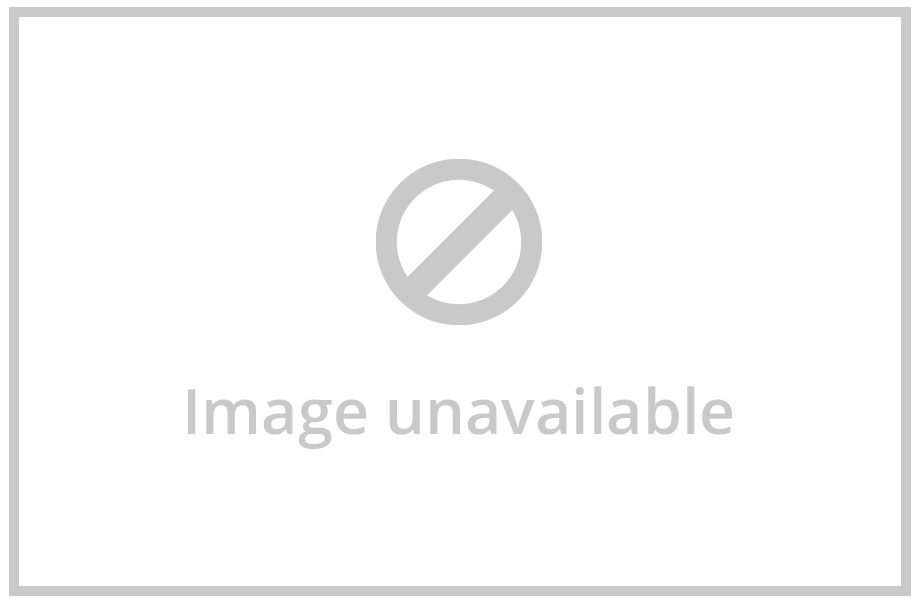
Most Helpful Reviews for KineMaster
1 - 5 of 80 Reviews
Revanth
Verified reviewer
Consumer Services, 51-200 employees
Used daily for more than 2 years
OVERALL RATING:
5
EASE OF USE
5
VALUE FOR MONEY
4
CUSTOMER SUPPORT
4
FUNCTIONALITY
4
Reviewed September 2021
Excellent Software for Quick Video editing
Best pocket software for editing video easily. Sometime if their is need to edit videos just a little, kinemaster will be a good choice. It is simple yet advanced with a lot features for editing videos effectively.
PROSFor Editing small clips or lengthy videos KineMaster is best. Video clips can be inserted in series and parallel for editing effectively. KineMaster has all the necessary features for editing videos. Why editing can be done quickly is because first of all it is in android like you can edit anytime anywhere just with phone. You can insert videos, images, clip graphics, animated pngs, Video effects, Transitions, animated stickers, Text etc,. Rending or Export speed is fast. KineMaster is easy to learn and use. Its very useful when their is less to edit with less time.
CONSIf their was graph option for creating smooth motions it would have been amazing, hope they introduce it in future. Other than this It has every features i need to edit videos.
Mahesh
Entertainment, 1 employee
Used daily for more than 2 years
OVERALL RATING:
5
EASE OF USE
5
VALUE FOR MONEY
5
CUSTOMER SUPPORT
4
FUNCTIONALITY
5
Reviewed February 2023
Take Your Video Content to the Next Level with Kinemaster
Kinemaster is a powerful and user-friendly video editing app designed for both amateur and professional filmmakers. Whether you are creating content for social media, YouTube, or personal projects, Kinemaster offers a wide range of features and tools to help you bring your vision to life.
PROSIntuitive User Interface: The app is designed with an intuitive user interface, making it easy for users to navigate and find the tools they need to create professional-looking videos.Wide Range of Editing Tools: Kinemaster offers a comprehensive set of editing tools, including the ability to trim, cut, split, and duplicate videos, as well as add music, text, and special effects.Advanced Layer Editing: The app features advanced layer editing capabilities, which allows you to layer multiple videos, images, and audio files to create complex and dynamic video compositions.Multiple Format Support: Kinemaster supports multiple video and audio formats, including MP4, AVI, and MP3, allowing you to import and export your videos in a variety of formats.Real-Time Preview: The app offers real-time video preview, allowing you to see the changes you make in real-time and make adjustments as needed.
CONSWatermark: The free version of the app includes a watermark, which can be removed by purchasing the pro version.Limited Export Options: While Kinemaster supports multiple video and audio formats, the export options are limited, and you may not be able to export your videos in the desired format.Performance Issues: Some users have reported performance issues, including slow processing times and crashes, which can be frustrating when editing large or complex projects.
Andile
Computer Software, 1,001-5,000 employees
Used weekly for less than 12 months
OVERALL RATING:
3
EASE OF USE
4
VALUE FOR MONEY
4
CUSTOMER SUPPORT
3
FUNCTIONALITY
3
Reviewed December 2021
KineMaster Has Room For Improvement
I use Kinemaster a lot when making YouTube Videos. I get gigs that require me to edit videos for YouTube and it is easy for me to get the work done quickly, edit and deliver to the customer and be satisfied.
PROSThere are powerful tools that I can use and the features and tools are easy to navigate through, you do not need to be a professional editor to be able to use it. I like that I can rely on it for green screen edits, giving off good quality videos that I use to upload on YouTube. I like the fact that I can use KineMaster pretty much on any device, smartphone, pc, it does not require large amount of computer specs.
CONSThe main con that I have is the fact that it does not have a variety of editing tools, this is me comparing to Adobe Premier Pro which has proved to have a variety and at times with edits that are already done for you. Besides that, I love that it is easy to navigate through.
Reasons for switching to KineMaster
Simply because it had less editing tools and features.
Sher Mohammed
Automotive, 1,001-5,000 employees
Used daily for less than 2 years
OVERALL RATING:
5
EASE OF USE
4
VALUE FOR MONEY
4
CUSTOMER SUPPORT
4
FUNCTIONALITY
5
Reviewed May 2023
Kinemaster
The general involvement in KineMaster is by and large certain. Clients value its easy-to-understand interface, broad altering highlights, and the capacity to make proficient-looking recordings on cell phones. The application's flexibility, including multi-facet support, special visualizations, and sound-altering capacities, takes into consideration many inventive potential outcomes. While delivering time for complex alters might be a possible downside, the general agreement is that KineMaster is a strong and dependable device for video altering in a hurry.
PROSKinemaster is it's easy to use interface. Many find it instinctive and simple to explore, permitting them to rapidly get to and use the application's strong altering highlights. The effortlessness of the connection point makes it open to the two amateurs and experienced video editors, empowering them to make amazing recordings easily.
CONSKinemaster is the delivering time for complex alters. Handling bigger documents or complex altering assignments might take more time than wanted, particularly on more seasoned or less strong gadgets. Nonetheless, it's critical to take note that the end product is much of the time worth the pause, and the general exhibition of the application is exceptionally respected by numerous clients.
Anonymous
1 employee
Used daily for more than 2 years
OVERALL RATING:
5
EASE OF USE
5
VALUE FOR MONEY
5
CUSTOMER SUPPORT
4
FUNCTIONALITY
4
Reviewed May 2023
Review for KineMaster.
I've edited at least 70 videos on Kinemaster and have thoroughly enjoyed editing each time I've done it.
PROSI like the best thing in this that I can use almost all the tools of video editing very easily in this single platform.
CONStaki mujh jaise video creators apne viewers ko aur behatar quality ke videos prastut kar saken. So that video creators like me can present better quality videos to their viewers and Apart from the mobile application, it should also have a desktop version which is not too complicated to use.





