Wave.video
About Wave.video
Awards and Recognition
Wave.video Pricing
Starting price:
$30.00 per month
Free trial:
Available
Free version:
Available
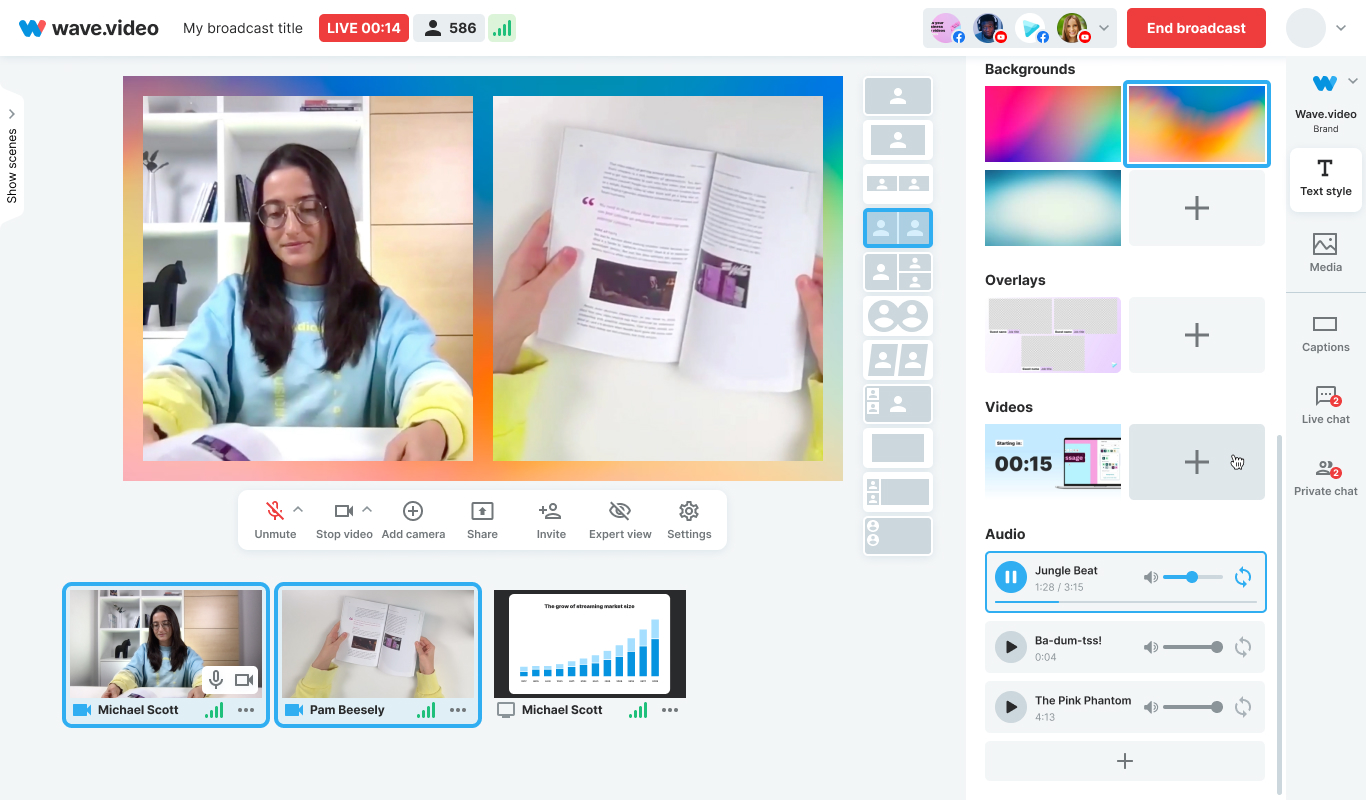
Most Helpful Reviews for Wave.video
1 - 5 of 385 Reviews
Lindy
2 - 10 employees
Used less than 2 years
OVERALL RATING:
4
Reviewed February 2022
Good to edit/create videos
Shannon
Verified reviewer
Marketing and Advertising, 2-10 employees
Used daily for less than 12 months
OVERALL RATING:
5
EASE OF USE
5
VALUE FOR MONEY
5
CUSTOMER SUPPORT
5
FUNCTIONALITY
4
Reviewed August 2019
Finally a Video App that Makes Video Creation Easy!
I own a social media agency that works with many small business owners with extremely limited budgets. Wave makes it possible for us to either create videos for them at a very affordable price or we train them on how to use the platform themselves. Their videos come out looking professional and they like that.
PROSI really enjoy the ability to easily create several canvas options for all the different social platforms. It also has a very robust stock image and stock video library to pull from.
CONSI do not like the inability to customize the watermark and the challenge to adjust the call to action option at the end of each video.
Reason for choosing Wave.video
Animoto was not as nearly robust as Wave. Promo video was in a sense a repetition of what you offered, but I liked your overall platform better.
Nwodo
Verified reviewer
Entertainment, 2-10 employees
Used daily for less than 12 months
OVERALL RATING:
5
EASE OF USE
4
VALUE FOR MONEY
5
FUNCTIONALITY
4
Reviewed January 2023
This is the best app so far for content creating, social media marketing and so on.
It is a very great app and has help me a lot to create YouTube videos by bring my ideas to life and in creating of Instagram and Facebook Ads
PROSThis is an all-in-one platform that aims at creating video with ease, I love the text to video feature which automatically generates videos for me and numerous templates to choose from. Also great for social media livestreaming, I use most especially for my YouTube channel.
CONSEasy to navigate but you will need experience on video editing to understand it, also I experienced a little lagging which be as a result of my system or slow network connection.
Reasons for switching to Wave.video
It was more advanced and has addition features that I needed to create content.
Dewey
Verified reviewer
Media Production, 201-500 employees
Used less than 6 months
OVERALL RATING:
3
EASE OF USE
2
VALUE FOR MONEY
4
CUSTOMER SUPPORT
3
FUNCTIONALITY
2
Reviewed August 2019
Great Templates and Stock Footage
This is great for people who have absolutely no experience creating videos. However, if you are even a LITTLE experienced with using computers we definitely recommend looking into something a bit more advanced (and something that works offline!)
PROSThe built-in stock footage browser is an AWESOME feature, especially when you need to quickly throw together a promotional video without any original clips. It also features a boatload of premade templates and royalty free music, meaning that someone with very little experience can end up with a very nice video, especially if you go for one of the paid tiers.
CONSBeing an online editor, it is pretty unreliable when you are working on a large project (although this is clearly not meant to replace a real NLE like Adoble Premiere or Final Cut Pro). We ran into issues with the program loading indefinitely, and it was a glitchy mess trying to put together videos using our own footage. Additionally, the free tier only allows you to output 15 second videos at 720p, with no download option- so it's pretty much useless unless you pay!
Rolando
Verified reviewer
Design, 1 employee
Used daily for less than 12 months
OVERALL RATING:
5
EASE OF USE
5
VALUE FOR MONEY
5
CUSTOMER SUPPORT
5
FUNCTIONALITY
5
Reviewed July 2022
The Perfect cloud video editor.
I love Wave.video because now I am no longer tied to my desktop and I can edit anywhere I want. Making videos with wave is a breeze and saves a lot of time.
PROSI create videos for TikTok and use the templates all the time. There are hundreds to choose from. and this alone saves me lots of time.
CONSI wish they will improve the timeline editing, most people are used to using regular timelines in video editors. The wave.video timeline takes a little to get used to.
Reasons for switching to Wave.video
powerdirector takes too many GB of storage in your computer, making it slow. Wave.video is cloud base.





