Envoy
About Envoy
Awards and Recognition
Envoy Pricing
Basic: free, feature-limited for up to 100 users. Other plans starting at $99 per month. A 14-day free trial is available (no credit card required).
Starting price:
$131.00 per month
Free trial:
Available
Free version:
Available
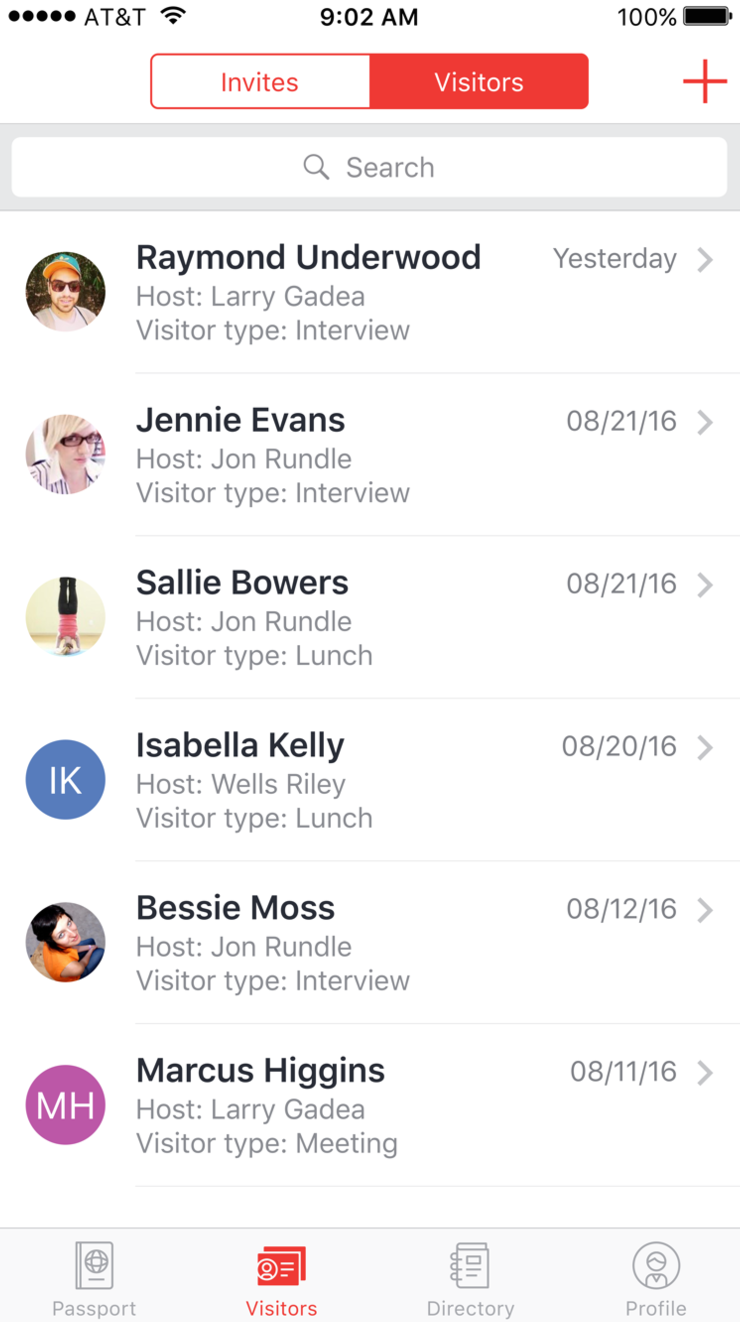
Most Helpful Reviews for Envoy
1 - 5 of 415 Reviews
Clarwin
Verified reviewer
Used daily for less than 2 years
OVERALL RATING:
5
EASE OF USE
5
VALUE FOR MONEY
5
CUSTOMER SUPPORT
5
FUNCTIONALITY
4
Reviewed March 2018
The best visitor registration system we've implemented, adds a 'wow factor' to our visitors/guests.
Wow-factor for our guests/visitors! Ease of processing visitors for our receptionists/security, and instant notifications to the hosts. We are able to digitize and automate our visitor registration workflow. The notifications are great (e.g., thru e-mail, sms, slack). The iPad user interface is user-friendly and customizable. We also get to extract all the data and the built-in dashboard also has some visual analytics for easy reference. The customer support is fast and the staff is friendly to deal with.
PROSWe are able to digitize and automate our visitor registration workflow. The notifications are great (e.g., thru e-mail, sms, slack). The iPad user interface is user-friendly and customizable. We also get to extract all the data and the built-in dashboard also has some visual analytics for easy reference. The customer support is fast and the staff is friendly to deal with.
CONSWe just have one feature request to have the mobile and email details of the employees be hidden from view of the Receptionist (since our receptionists/security team is outsourced). This is not possible, but they said it may be considered for future developments.
Emil
Mechanical or Industrial Engineering, 51-200 employees
Used daily for less than 12 months
OVERALL RATING:
4
EASE OF USE
4
VALUE FOR MONEY
5
CUSTOMER SUPPORT
5
FUNCTIONALITY
4
Reviewed June 2020
best out of two Visitor Management Systems that we used on trial basis for 30 days
We did not know about ENVOY when we laid off our receptionist, but I'm very glad that I found ENVOY a few months later, because - despite the fact that NOTHING is as good as a well trained human being at the front end of a customer visit - ENVOY makes the very best of the situation.
PROSEase of use , for both Users and System Administrators. ENVOY is superior to Traction Guest, the other system that we used on trial.
CONSIntegration could be easier to select, setup, implement and use. It might be because of the nature of the product, but of all the aspects of the User Interface on ENVOY, Integration is a problem for us. Our IT department continually asks me for assistance, and I'm not the IT expert. They ask me because I'm the closest to ENVOY, so I understand why they ask me, but this part of your UI needs improvement. If I knew exactly what to improve, I would write it here, but I'm not sure what it needs to make it as good as the rest of ENVOY.
Reason for choosing Envoy
Ease of use, and finally, ENVOY matched the lower price that Traction Guest offered us. If it were not for the reduction in price of the ENTERPRISE system, we would still be using Traction Guest, because the price was that far apart.
Reasons for switching to Envoy
Ease of use, and finally, ENVOY matched the lower price that Traction Guest offered us. If it were not for the reduction in price of the ENTERPRISE system, we would still be using Traction Guest, because the price was that far apart.
Peter
Performing Arts, 201-500 employees
Used daily for less than 6 months
OVERALL RATING:
3
EASE OF USE
4
VALUE FOR MONEY
3
CUSTOMER SUPPORT
3
FUNCTIONALITY
3
Reviewed December 2020
Envoy Review - The Royal Conservatory
Optimal
PROS1) It allows us to contact trace 2) Bright colors on mobile phones easy for Security to scan
CONS1) The learning curve. As an administrator I have had to fumble through the software, making mistakes, asking our IT people for assistance on how to enter, modify and understand the features 2) Envoy support should have a teaching video that encompasses step by step usage and available features 3) Envoy support should be easily accessible by phone - I had to call / e-mail the sales rep to advise me 4) The Envoy sales rep got transferred to another dept but the new rep (whoever it is) has not yet introduced them self to me. We feel like we've been dropped. 5) Envoy does not allow the addition of extra fields that provide for easy data sorting by department.
Reason for choosing Envoy
A couple of our IT staff had used it in other businesses. Having someone knowledgeable about the software onsite was deemed essential and has proven useful.
Christy
Banking, 51-200 employees
Used daily for less than 12 months
OVERALL RATING:
4
EASE OF USE
4
VALUE FOR MONEY
3
CUSTOMER SUPPORT
2
FUNCTIONALITY
5
Reviewed May 2020
Like the software but am disappointed in the Customer Service after purchase
In the sales process, we were told it took 2 hours to set up. It took much longer than that. Now that I have worked with it, it might take me 2 hours. The set up time should be qualified - 2 hours for advanced techies, longer for beginners. It gave us inaccurate expectations about setup. Once we went live, we had 2 weeks were the system worked great. Of course there was training to communicate to staff what to expect and how to update their notifications. One big selling point for us was phone notifications. We have about 4 hotlines that ring on multiple extensions. Very important for a quick response to the visitor in the lobby since we don't have a receptionist. Phone notifications stopped working after 2 weeks. It took 7 weeks for Twilio and our phone expert to figure out the issue - which was a software issue. For weeks we were brushed off that the software was working correctly and it was our phone system issue. I do like the software but have been disappointed in customer service post purchase.
PROSI like the notification choices available for each user, the photos and the badge printing.
CONSI would love to have three of our workflows that can be programmed to call a specific number without entering the name of the department. Ex. Member Services visitor has to type in Member Services after selecting Member Services. For a particular staff, I see the advantage to typing in a name for a number. But we have 3 workflows that go to a specific Department. I would like to have the access to note that listing ones email when signing in is optional. That has been a stopper for some of our visitors. Other questions I added I had access to list as optional. It is not intuitive to some visitors that they have to select the name for the system to recognize it. Might be nice to somehow direct them to the process. Is it possible to have a Chat to help people that are not techy - for the offices that do not have a receptionist in the lobby?
Reason for choosing Envoy
I like the features in Envoy and our initial sales rep was outstanding, [SENSITIVE CONTENT HIDDEN]. We had excellent response from the team during the pre-sales stage which pointed us to Envoy. After I recommended Envoy and we were in the final sales process, our IT Exec told my VP that he visited a vendor that used Envoy and he liked it. That was a confirmation for me! Post sales the customer service fell slightly. I did contact the Help Desk quite a bit during the setup. They did respond and helped me. I don't know how you track in your CS department questions but I was corrected for opening a new email to hi@envoy with another question. If I am to use one email string, how about giving me a company number that I put all emails are together?
Ankush
Verified reviewer
Computer Networking, 5,001-10,000 employees
Used daily for less than 2 years
OVERALL RATING:
5
EASE OF USE
5
FUNCTIONALITY
4
Reviewed March 2019
Visitor Management experience made easy
- We have around 1000 of visitor's coming into our building everyday and managing those visitors using Envoy with its integration to AD and Clearpass has made us transition into a very smooth customer experience. We have recommended this to a huge set of enterprise customers for their visitor management and label printing.
PROS- Integration platform using open API's is very flexible - Guest/Visitor management is easy and guests can be populated in advance using bulk upload - Integrates with Active Directory to look for sponsored Guest - integration with Twilio for Guest SMS password is highly useful
CONS- Splash Page/App could be customized to have company logo in the frontend would make it more company specific





