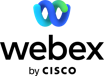All Webex Reviews
1-25 of 6,907 Reviews
Sort by
Diane Wendy
2 - 10 employees
Used unspecified
OVERALL RATING:
4
Reviewed December 2023
Webex Review: Digital signage queen reviews Webex
David
Verified reviewer
Electrical/Electronic Manufacturing, 11-50 employees
Used weekly for more than 2 years
OVERALL RATING:
5
EASE OF USE
5
VALUE FOR MONEY
4
CUSTOMER SUPPORT
3
FUNCTIONALITY
5
Reviewed July 2019
Host Meetings Professionally!
Cisco WebEx keeps our meetings professional for both internal users and clients we work with! We've noticed that most people are familiar with the software and have used it before so it makes hosting meetings even easier.
PROSWebEx is really easy to use and setup! From both the view point of the admin setting up a meeting or an end user who was invited to a meeting, it's all really simple! I especially enjoy how WebEx will automatically adjust for time zone changes since many meetings I'm joining or hosting are with people on the other side of the country. Screen sharing also works really well, usually I'd experience some bandwidth issues with other software but for some reason WebEx works wonderfully!
CONSThe only con I can think of is that sometimes if I'm joining a meeting that I have scheduled in my Google Calendar it won't work correctly. It should be able to load the meeting invite and join as intended but I usually find myself having to manually enter the meeting ID, attendee ID, and passcode.
Reason for choosing Webex
It was pricier than most but because WebEx is such a familiar name with lots of users and so simple to use we felt the price and ROI was justified.
Reasons for switching to Webex
We wanted a more professional look and feel once we migrated from Google Apps for Business to Office 365 but didn't want to utilize Skype for Business.
Sheshanka
Biotechnology, 5,001-10,000 employees
Used daily for more than 2 years
OVERALL RATING:
4
EASE OF USE
4
VALUE FOR MONEY
4
CUSTOMER SUPPORT
4
FUNCTIONALITY
4
Reviewed March 2024
A decent conferencing service application but can get better
Has all the basic conferencing features. It includes audio, video, chat and screen share capability.
CONSEase of use is much better with other competitive tools like Zoom and Teams
Daniel
Banking, 51-200 employees
Used weekly for more than 2 years
OVERALL RATING:
5
EASE OF USE
4
VALUE FOR MONEY
4
CUSTOMER SUPPORT
4
FUNCTIONALITY
5
Reviewed September 2023
Multiple uses for webex
The product is very robust and easy to use on a daily basis.
PROSThe ease of use for creating meetings is perfect for our company. We can start a meeting quickly and several people can join at once.
CONSThere aren't really any missing components, you can have video meetings, voice only meetings, we also use webex for presentations.
Tucker
Financial Services, 2-10 employees
Used daily for less than 2 years
OVERALL RATING:
4
EASE OF USE
4
VALUE FOR MONEY
5
CUSTOMER SUPPORT
5
FUNCTIONALITY
3
Reviewed February 2024
Using WebEx for calling, nothing else
I have had no issues with WebEx, nothing negative or overly positive experience, you get what you pay for
PROSEase of use and mobile usage as well as computer use.
CONSOther features are clunky, user interface could be nicer.
Reasons for switching to Webex
Digital option much more in line with my practice.
Adrian
Real Estate, 2-10 employees
Used daily for less than 12 months
OVERALL RATING:
5
EASE OF USE
5
FUNCTIONALITY
5
Reviewed March 2024
Great resource
Webex allows me to make and receive calls over VoIP. The call quality is great.
CONSThere is a couple second delay between an incoming call through the desktop and the mobile.
Mary
Education Management, 1,001-5,000 employees
Used weekly for more than 2 years
OVERALL RATING:
5
EASE OF USE
5
VALUE FOR MONEY
5
CUSTOMER SUPPORT
5
FUNCTIONALITY
5
Reviewed March 2024
Meeting at ease
Webex helps us meet with our parents, our team and any other meeting needs we have. It is flexible and very user friendly.
CONSI don't like that sometimes its hard to get the sound to connect on the computer.
qasm
Computer Games, 51-200 employees
Used weekly for less than 12 months
OVERALL RATING:
5
EASE OF USE
4
VALUE FOR MONEY
5
CUSTOMER SUPPORT
2
FUNCTIONALITY
5
Reviewed February 2024
Application review
Very easy to use and safe application, I loved this
CONSI contacted customer service and did not receive an appropriate response
Maria
Hospital & Health Care, 1 employee
Used weekly for less than 2 years
OVERALL RATING:
4
EASE OF USE
5
FUNCTIONALITY
5
Reviewed March 2024
Using WebEx for research meetings!
I mentor undergraduate research and LOVE using WebEx to schedule my meetings with my undergraduate students! The features on WebEx allow me to share research materials while also being on screen! It’s a great app,
CONSNothing! I think this is an excellent application.
Brandy
Import and Export, 501-1,000 employees
Used weekly for less than 12 months
OVERALL RATING:
4
EASE OF USE
3
VALUE FOR MONEY
3
CUSTOMER SUPPORT
5
FUNCTIONALITY
4
Reviewed March 2024
Could be magic
It is really helpful to be able to have one-on-one conversations throughout a conference, which is why I adore it. Raising hands, surveys, and group discussions are all really nice and simple to use tools.
CONSEach time you go among the individuals in the room, all of the camera screens need to refresh. It is really unsightly and affects the audio quality for half of the individuals in our room.
Tamara
Real Estate, 11-50 employees
Used monthly for less than 2 years
OVERALL RATING:
4
EASE OF USE
5
VALUE FOR MONEY
5
FUNCTIONALITY
5
Reviewed February 2024
Positive experience using Webex
The easy to navigate platform when setting up or attending a meeting
CONSThere were some glitches with sound and audio that took time to work out
Oscar
Verified reviewer
Information Technology and Services, 11-50 employees
Used daily for more than 2 years
OVERALL RATING:
5
EASE OF USE
5
VALUE FOR MONEY
5
CUSTOMER SUPPORT
5
FUNCTIONALITY
5
Reviewed March 2021
Webex Meetings
I quite liked it. It is very easy to start a conference. It also has a waiting room for participants who can tell that they are already inside so that the organizer can start the conference. Meeting scheduling is very useful, and easily integrates with calendars like Outlook.
PROSIt is very easy to use. It allows a large capacity of participants and allows sessions to be recorded. Something that makes it a very good option is that it allows you to enter the sections even by dialing a number without the need for software (although it would only be audio). The integration that it has with other Christ solutions and that allows adding a great variety of video conferencing devices makes it a very flexible application.
CONSPrice may be one of its downsides. Comparing it to others like Zoom, the price may go up a bit. However, for a medium to large company, buying by volume can compensate for this situation.
Reason for choosing Webex
Cisco Webex is more flexible. Zoom doesn't allow us all the flexibility that we have. And buying in volume for all members of the organization helped us lower costs, which made us decide on Webex.
Oscar
Verified reviewer
Information Technology and Services, 11-50 employees
Used daily for more than 2 years
OVERALL RATING:
5
EASE OF USE
5
VALUE FOR MONEY
5
CUSTOMER SUPPORT
5
FUNCTIONALITY
5
Reviewed September 2021
New Webex - The best for collaboration
We like it a lot. We've been replacing other tools and simplifying everything into a single Webex Suite. Leaving aside other tools and using only this one, helps to take better control of the work carried out. Although to a certain extent it is impossible to ignore other tools, this particular one is already used by the majority of users in most collaboration cases.
PROSIt is very simple to use in general. The tool can be used by clients and business partners for free, which allows us to collaborate with them in a safe and comprehensive way with the rest of our solutions. Although we have our license that includes storage in the cloud, customers or business partners do not need to pay anything to collaborate with us and use our spaces. Which makes it a very convenient tool.
CONSI think the costs are not the best. To be able to use and take advantage of it, you have to acquire different types of licenses and integrations. For example with Webex Meetings, it is not something that you have for sure, it is something that is integrated as long as you have all the licenses and subscriptions.
Reason for choosing Webex
It was the one that could help us integrate the most collaboration tools. It allows us to have a single tool for almost all collaboration needs.
Reasons for switching to Webex
We have managed to unify the use of other tools into one. For example Webex already includes remote support, which allows us to reduce the use of TeamViewer. Webex also has Chat and file sharing so using Microsoft Teams is no longer necessary. And with meetings along with all the extra functionality it makes Zoom less of a requirement. Although we cannot say that we have stopped using these tools (since if they are useful and necessary at times) it has made it easier for us to use a single Webex Suite.
Anonymous
5,001-10,000 employees
Used daily for more than 2 years
OVERALL RATING:
5
EASE OF USE
5
VALUE FOR MONEY
5
CUSTOMER SUPPORT
4
FUNCTIONALITY
5
Reviewed August 2020
User Friendly Collaboration Tool
Overall Webex has helped our organization meet with each other regardless of our location. It allows us to train new hires, schedule 1:1s with employees, or simply collaborate to bring out a project.
PROSI have several favorites when it comes to Webex. I really like how you can schedule unique future meetings with recurring sessions and how you can also schedule ad-hoc meetings using your Personal Room. The use of the personal room is one of my favorites because you have your unique link that you can start whenever, or you can choose to not use your personal room and schedule meetings ahead. I also like the new virtual background and blur features that were just released.
CONSSometimes it uses up a lot of bandwidth... that's to be expected. However, it can cause overload when you are sharing webcam and perhaps doing a demo on a product. Of course that is relative to your OS, but it's one of the things that I notice specifically when I use Webex.
Reason for choosing Webex
We chose Webex because compared to other products, Webex had a user friendly interface and it was pretty intuitive as well.
Anonymous
2-10 employees
Used daily for less than 6 months
OVERALL RATING:
4
EASE OF USE
5
VALUE FOR MONEY
4
CUSTOMER SUPPORT
4
FUNCTIONALITY
5
Reviewed July 2020
Best video meeting solution I've ever tested
Since COVID-19, I couldn't visit our customer and have a meeting on offline, so I should've find the way to solve this problem. First time I used Zoom for my video meeting but I had a bad experience while on meeting such as lack of signal or poor quality of voice. Therefore I found many video meeting solution on Google and tested 21 solutions last MAR. Finally I selected Cisco Webex. You can see my test experience below link.(You can translate via Chrome) [SENSITIVE CONTENT HIDDEN] At now, I'm using Cisco Webex meeting when I need to have a meeting with other companies. This has very simple UI, so I had no difficult for having video meeting with my co-workers. Thanks to Cisco Webex, I can cover my customer when I need to have a meeting and communicate with Webex Teams when I need to share my contents(especialy large files). Although there are some weak point on Cisco Webex, I will use this until it appear other video meeting solution better than this.
PROS- easy to use : no need to install client S/W for meeting, only can invite an attendee by 2 steps - good quality of vioce : can hear good quality of voice and latency is under 0.2 sec - network connectivity is always stable : I didn't experience for lost signal while meeting - video screen adjustment : can increase or decrease video screen size and put wherever you want - great collaboration S/W : I think that Webex Teams is better than Microsoft Teams.
CONS- Language support : AI function can't use in Korean. - hard to use in Webex Event : UI/UX in Webex Event is very complicated - expensive : compare other S/W, I think that Cisco Webex is most expensive in this area.
Reasons for switching to Webex
I've experienced lost signal while I have a video meeting. As a result of my test, Cisco Webex kept connection well but Zoom didn't. Zoom's voice quality was not good for me.
Nick
Education Management, 11-50 employees
Used monthly for more than 2 years
OVERALL RATING:
4
EASE OF USE
3
VALUE FOR MONEY
5
CUSTOMER SUPPORT
5
FUNCTIONALITY
3
Reviewed August 2019
Pretty Good, but Could Use some Fine Tuning
We use it to video conference with potential vendors of software. It takes the place of the traveling salesman and it does a decent job of this. Despite its few drawbacks and hiccups, it works pretty well and does not require any sort of account to set up a meeting with a host. I would recommend this software.
PROSIt is relatively easy for me to set this software up for my users. Most of the time, we are the ones on the guest side of the session. We typically talk to other companies who are selling software and they use Webex to demo products. As far as getting into the session and getting set up it is easy as long as there is someone with admin privileges present. The video quality is okay, and the point usually gets across. It is nice that the host can share their computer screen for demos or presentations and it is nice that Webex does not require any user account creation to join a meeting. Also the ability to dial in to a conference call is wonderful if one side or the other is having sound or microphone problems.
CONSIt is impossible to set up Webex meetings on our domain without an administrator or technician being present. Webex requires a small program to be installed and this causes problems for end-users. They usually try to set it up themselves and mess something up or get stuck at the admin credentials screen. This is required every time someone schedules a Webex meeting. It has become such an issue that we ask users to let tech support know when the meeting is scheduled so we can make sure to be there.
Reason for choosing Webex
More people seem to use Webex and skype requires user accounts for each user. Webex offers more features as well as a bit better user privacy.
Ozgur
Automotive, 10,000+ employees
Used daily for more than 2 years
OVERALL RATING:
5
EASE OF USE
4
VALUE FOR MONEY
4
CUSTOMER SUPPORT
5
FUNCTIONALITY
5
Reviewed May 2019
The best conferencing tool so far with audio, screen or video sharing features
I'm very happy with Cisco WebEx. Outlook integration makes the life very easy for the meetings. You can easily do the meeting management within your outlook. WebEx productivity tool enables you to access your agenda and shows what's next. By this way even outlook is closed you can manage your agenda or meetings. Mobile platform apps works properly and integrate you while on business travel. Sure there are some things to improve; but it is the best software I've experienced so far for meeting organizations. Interface is very elegant and attractive too.
PROSWebEx have several tools like MS Outlook add-on and Productivity tool. These really make the office life easier while you are working during the day. Add-on is easily integrated to MS Outlook. By clicking meet now, you can easily create instant link and forward by mail, also by schedule meeting ribbon you to can easily add link invitation note. You can use productivity tool from the desktop and use all features with a small interface. User controls are good and can be easily managed. Mobile platform usage is a very big opportunity. I'm using IOS version of WebEx app most of the time while I'm away from the office. It is very convenient and easy to connect. You can use almost all the features.
CONSOne of the issues with WebEx is that it causes lag after sharing screen long time or when taking over other users' screen. If you are using headset (directly from your IP or land phone) then the audio quality is perfect; but if you are using only computer to connect, then voice quality drops significantly. Another issue is the connectivity problem with the WebEx server. This happens rarely; but you probably end up with cancelling te meeting. Interface is very elegant; but I somehow have difficulty to use some features, e.g. taking or giving control or annotate screen.
Anonymous
201-500 employees
Used daily for less than 12 months
OVERALL RATING:
4
EASE OF USE
4
FUNCTIONALITY
4
Reviewed July 2020
Solid platform for setting up internal and external meetings, with a few drawbacks
Aside from the few drawbacks mentioned above, overall I have had a relatively good experience using Cisco WebEx for both team as well as client meetings. It's easy to share the dial-in information with the clients, schedule meetings, and set up calls using different rooms. In the future, if there is a way to allow an original host to EXIT a meeting without ending the call altogether, that would be very helpful.
PROSI use WebEx meetings almost daily for work - for both internal and external check-ins. Pretty straightforward navigation, once you get the hang of setting up a room (either personal or client-facing) the platform is quite easy to navigate. At my meeting we have WebEx integrated with peoples' calendars, so when I schedule a meeting on WebEx it allows me to easily see my coworkers' availability which is definitely a plus - good ease of integration with other applications. Interface is simple enough that the main functions (setting up a meeting, sharing meeting info) are easy to use and I have not had issues with this software unexpectedly crashing which is an added bonus.
CONSOne of my main gripes is regarding shared rooms (ex. other members on your team are able to start/stop the meeting if you're unavailable). One of the recurring issues with shared rooms is that they all use the same call-in number and pin. With that said, if there are back-to-back meetings using the same room, and the earlier meeting runs over, we run the risk of clients calling into a call that is still going on, which creates confusion and can have us coming off as unprofessional. I have avoided this issue in the past by creating internal check-ins using my own personal room, however the drawback to this is that - if I'm unavailable for any reason - the meeting cannot be started by anyone other than myself. For back-to-back meetings, if there's a way for new users to be put into a waiting room until AFTER the previous meeting has completed ended, that may avoid these issues in the future. Another issue is that if I set up simultaneous meetings in both my personal and shared rooms, there is no way I can remove myself from the first meeting without it ending the call altogether. I have not found a way to assign someone else as the host, so if there have been simultaneous meetings (where I am just listening in the background) I have had to juggle this by calling into one meeting using my laptop, and calling into the second using my phone. It works, but it's not very efficient.
Anonymous
501-1,000 employees
Used daily for more than 2 years
OVERALL RATING:
5
EASE OF USE
5
VALUE FOR MONEY
5
CUSTOMER SUPPORT
5
FUNCTIONALITY
5
Reviewed October 2020
Best Tools for meeting setup in IT Industry
Personal Advantage and views :- 1) This software tool is available for mobile and Desktop. So it's making big difference for me. Whenever I want to connect my work meeting from home or some another location then I can join easily by mobile app. The mobile app is very important in case of electricity has disconnected at your home at a time of WFH and if you are working on desktop from your home then it's making big difference. The quality of voice and content on mobile app is same as desktop. ** Overall I liked this Cisco Webex tools very much for meeting purpose in software. I will recommend to other organization to use this tools. Thanks to Cisco for making such beautiful project.
PROS1) Easy to use: Any common user can use this tools in easy manner. No need to do some extra effort. You only need to click given link in meeting. Then it will automatically download required meeting setup and then it will redirect you in a meeting. After joining the meeting your are able to see all participants in your meeting and who are speaking as well. So it's give better clarity for meeting members in understanding. 2) Audio/Voice Quality : I like Webex voice. The voice is very clear in your meeting. If you have less internet speed in that case you also able to listen your team member voice. 3) Shared content Quality: The Webex is giving power to share your screen in meeting. The quality of share content is very good. Other team members are able to see content very easily. 4)Different way to connect Audio in meeting: I like many audio option to connect a meeting. if you internet audio is not working then you able to connect by mobile call. 5) Able to see all participant on one screen and who is speaking this indication also able to see.
CONSI have one point in Cons. Which related to cisco Webex Mobile app update from google play store. When we are updating this mobile app then we are facing some issue to connecting the meeting. All the filled details has been gone and you have to reenter those. It's means you have to keep your all details with you before updating this app. like you login name, Webex Url etc.
Pressilla
Insurance, 2-10 employees
Used weekly for more than 2 years
OVERALL RATING:
5
EASE OF USE
5
VALUE FOR MONEY
5
CUSTOMER SUPPORT
5
FUNCTIONALITY
5
Reviewed January 2021
Great Video & Audio Quality
I totally love incorporating this software into my weekly business meetings and sometimes for meeting with clients. It is super easy to use for the clients as well. Love that there is nothing to download or install for people who are suspicious of viruses. Quality of the video and audio are truly amazing and makes my presentations flawless.
PROSI use this software for video conference meetings. The HD video is of high quality and the sound quality is really great. Since our company is small, the free version works well since we can have up to 100 participants with no charge. The best part for me is that there is nothing to install or download for users. You just click a button and join the meeting. They offer additional packages at reasonable rates for company's that need more features. They allow you to use the free Webex meetings plan without entering a credit card so that's amazing. Whenever you are ready to upgrade to a paid plan, then you can enter payment. That is a big peace of mind for someone like me. It is super easy to use on my PC or mobile device. There are also tons of interactive tools so that your guests can participate and the layout is easy on the eyes and attractive.
CONSIt doesn't have the capability for you to include a user anonymously, which was a downfall for us because sometimes administration may need to queue in on the meeting for observation or feedback without making your guests nervous. The virtual background features are limited and not as vibrant as other similar programs. Also there is no notification sound when someone raises their hand, so you have to pay attention to your screen throughout presentation.
Reasons for switching to Webex
Better Quality
Edgar
Information Technology and Services, 2-10 employees
Used monthly for more than 2 years
OVERALL RATING:
5
EASE OF USE
4
VALUE FOR MONEY
4
CUSTOMER SUPPORT
5
FUNCTIONALITY
5
Reviewed February 2022
The brand does matter when you're looking for something good...
I think that Webex seeks to expand its target market, not just be a communications software solution used by large companies with hundreds of employees, but also reach people who need to have quality, secure and reliable communication, which I think is a great Webex initiative. Having access to a top-level communications tool like Webex is fabulous, it's such a complete tool, I'm going to call it powerful, that when you get to use it efficiently you realize that your own activities or business improves, your life becomes easier. for having everything you need to use with all the people you need to communicate with. Webex integrates with many of the software applications that are commonly used today in our work or professional world; promotes the concept of hybrid work (work is not where you go, it's what you do and how you do it), inclusion where language is not a barrier (transcription in real time in more than 100 languages), among other concepts, which I think is a wonderful collaborative tool.
PROSThe brand does matter when you are looking for something good, it matters when you are looking for stable environments, reliable communications and available at any time, it does matter when you need support, people who help you in those moments when you really need it. It is not only what you see on your screen as a user or what you can do with the tool, but also what exists behind it, which many times we do not see, we do not know, and therefore we give little or no importance. I have been involved in the world of information technology and communications for years; I do not consider myself a guru, an expert specialist in a subject, but I have had the opportunity to grow professionally alongside companies or brands that today do not need an introduction, they do not need someone like me to speak well of them; For many years they have demonstrated with their position in the market the importance and value they offer in today's life, a life of changes, adaptation, and long-distance communication to be closer each time. There are many Communications tools, many applications that allow calls between users, establish remote meetings, send messages/chat (in fact I think there are many that offer these services), but when someone ask me what I like most about Webex, my answer It's simple and clear: "Webex by Cisco". Webex has the knowledge, experience, technology and support of Cisco, If you're looking for something good for all your communications, Webex is the solution.
CONSCisco offers robust solutions (Webex is not the exception); from my point of view it has always been characterized by having very good solutions functionally (seek to be powerful and simple at the same time) that fulfill the purpose for which they were developed, hardware and software, and the Cisco's graphical user interfaces (GUI) usually have become so simple (simplified functions in a few buttons or few options) that are not as friendly as they could be. It seems to me the GUI of Webex could be more user-friendly because in my experience many end users need graphic and colorful solutions that make it easier for them to use the tools (our brain works by capturing images among many others), otherwise not everyone will be ready to use Webex even though it is an excellent communications tool.
Devendra Kumar
Verified reviewer
Information Technology and Services, 11-50 employees
Used weekly for more than 2 years
OVERALL RATING:
4
EASE OF USE
4
VALUE FOR MONEY
3
CUSTOMER SUPPORT
3
FUNCTIONALITY
4
Reviewed January 2023
"Experience the Best of Webex: An Impressive and Convenient Way to Connect!"
Webex is a cloud-based collaboration platform that allows businesses to easily connect, communicate, and collaborate with their employees, customers, and partners. Webex provides businesses with the tools they need to quickly and effectively collaborate in real-time.With Webex, businesses can easily host virtual meetings and conferences, share files and documents, and keep track of project progress. Webex also allows businesses to conduct live video conferencing and webinars, as well as chat and screen share with colleagues.Webex helps businesses to save time, reduce costs, and improve productivity. It eliminates the need for physical meetings and allows teams to collaborate remotely. Webex also provides businesses with a secure and reliable platform for communication and collaboration.Overall, Webex is an excellent platform that makes it easy for businesses to keep in touch and collaborate with their teams. It allows businesses to quickly and easily share documents, host meetings, and conduct video conferences. It also provides businesses with a secure and reliable platform for communication and collaboration.
PROSThe most impactful features of Webex are the video conferencing capabilities, the collaboration tools, and the secure file sharing. The product is easy to use and intuitive. Integration with existing business processes is also easy as Webex integrates with many popular platforms, such as Microsoft Office and Google Suite. The product also has detailed documentation and tutorials to help users get started quickly.
CONSOne feature that I feel is missing is the ability to customize the user experience. As of now, it is difficult to tailor the interface and user experience to fit the needs of different teams or departments. Additionally, it would be helpful to have a more robust set of tools for collaboration, such as better document annotation and workflow management tools.Integration with existing business processes was a bit difficult, as some of our processes were not compatible with the features offered by Webex. We had to adjust our processes to better fit the capabilities of Webex, which was a time-consuming process.Overall, I think Webex is a great product, but there are some improvements that could be made to make it even better.
Anonymous
10,000+ employees
Used daily for more than 2 years
OVERALL RATING:
5
EASE OF USE
5
FUNCTIONALITY
4
Reviewed September 2020
An enterprise tool for the meetings with broader Global teams - Very featureful
Overall, experience is great but UI is not something which is fun. Features are great and helpful.
PROS1. Ease of use 2. App is super helpful to take meetings on the move 3. Several features for sharing documents live (pause, do selective share) 4. Attendance can be collected easily 5. You get to know who is on mute and who is causing background unknowingly and mute them as needed 6. Chat option is availble 7. There are upfront prompts available for you to select mute or camera options 8. You can take audio using various methods (Dial in, computer or receive call back without calling in). I use call back all the time. 9. It shows who is dialing in with what option using symbols 10. Recently the added search box for finding specific attendee on the call and with partial input, it filters the name 11. You can choose different video virtual backgrounds and you can see others videos and you can pin anyone as needed 12. You can insert a welcome message for a call 13. You can make alternate host arrangement 14. UI: Zoom In/Zoom out per your eye needs in self controlled manner 15. You can share meeting details from app with anyone else very easily 16. You can record the calls 17. Call quality (audio and video) is good 18. Several users across the globe can dial in using toll free nos. at no cost to them
CONS1. Sometimes when a meeting (especially a recurring one) is moved/cancelled, app doesn't sync always 2. They took away an app feature (not sure why), where a notification used to come for the next meeting and that was helpful to know next call even when you are away from machine or not in app. They should consider that feature back 3. Cisco recently had a big audio failure with phone dial feature but computer dial in was working. So, if you don't have any other meeting set up for org, you may be impacted. 4. Users are advised to end the call to stop the meeting time from usage perspective otherwise meeting won't end. 5. UI can be made more fun
Bruno
Verified reviewer
Electrical/Electronic Manufacturing, 1,001-5,000 employees
Used daily for less than 2 years
OVERALL RATING:
5
EASE OF USE
4
VALUE FOR MONEY
5
CUSTOMER SUPPORT
5
FUNCTIONALITY
4
Reviewed May 2023
WebEx brings us closer to all our customers
We implemented it throughout the organization and it supports everyone's videoconferencing needs. Particularly during this viral pathogen epidemic. We need a lot of it and it is still the only way to join audio and video meetings and screen share in less than 60 seconds. He described the conflict between too many hardware and software alternatives that confused novice users. Currently, the only source we have available to everyone in the business is this, and as users use it more, they are moving away from our older technologies, such as Skype for Business and Teams, and instead using WebEx Meetings for all their conferencing needs.
PROSThe way devices and programs communicate with each other seamlessly. The installation of conference rooms that support the Cisco WebEx service has been a great improvement for users, enhancing the conference room experience. In fact, we received positive feedback reaching 80 percent, in contrast to before, when we had Skype rooms, we were below 50 percent. The video is clear and helps get the message across, lacking only the human part that we look for in conversations. WebEx video conferencing has restored the lack of video meetings.
CONSI would like to see the value of the units decrease. They are priced a bit high, but it really pays off. Before the pandemic, we had low-cost Skype rooms that didn't work, but now we have high-cost WebEx rooms that do. Back-end administration can be confusing. However, it is effective once all the parameters are set. It was more difficult than I thought it would be.
Anonymous
10,000+ employees
Used daily for more than 2 years
OVERALL RATING:
5
EASE OF USE
5
VALUE FOR MONEY
4
CUSTOMER SUPPORT
4
FUNCTIONALITY
3
Reviewed May 2021
Secure Compared to the Competition
Excellent tool for business use that provides security and additional options that are essential to online meeting. I would recommend it over other competitors tools regardless of mentioning names; yet after all each business has its needs but personally I would recommend Cisco Webex if you are looking for a stable and secure meeting tool.
PROSCisco Webex has one of the best iPhone apps. Personally I've never had any problems with the app before. Yet I can say that it is a USER issue that cause the majority of audio difficulties that I've experienced such as: poor microphones, not talking close enough to the microphone of their phone or laptop, not self muting while dialing in, and the list can go on. I attend all of my WebEx meetings using the app while on the run and this has facilitated my work not to miss any meeting. Additionally, using Cisco tools is something that grants you and your coworkers security from Cyber attacks and your projects won't be sabotaged by hackers.
CONSI wouldn't say that the tool has a downside because so far it has met its expectation as a meeting tool; but I would ask for some tweaks that can help make things above and beyond. It would be great to have a sound or an obvious blinking on the screen when someone raises his hand during a meeting. And if they could work on adding more countries to the list of landlines as free to dial in that would be a plus because so far some countries have to pay a fee to join from landlines (probably sign an agreement with more phone companies).