SketchWow
About SketchWow
SketchWow Pricing
Starting price:
$39.00 per month
Free trial:
Not Available
Free version:
Not Available
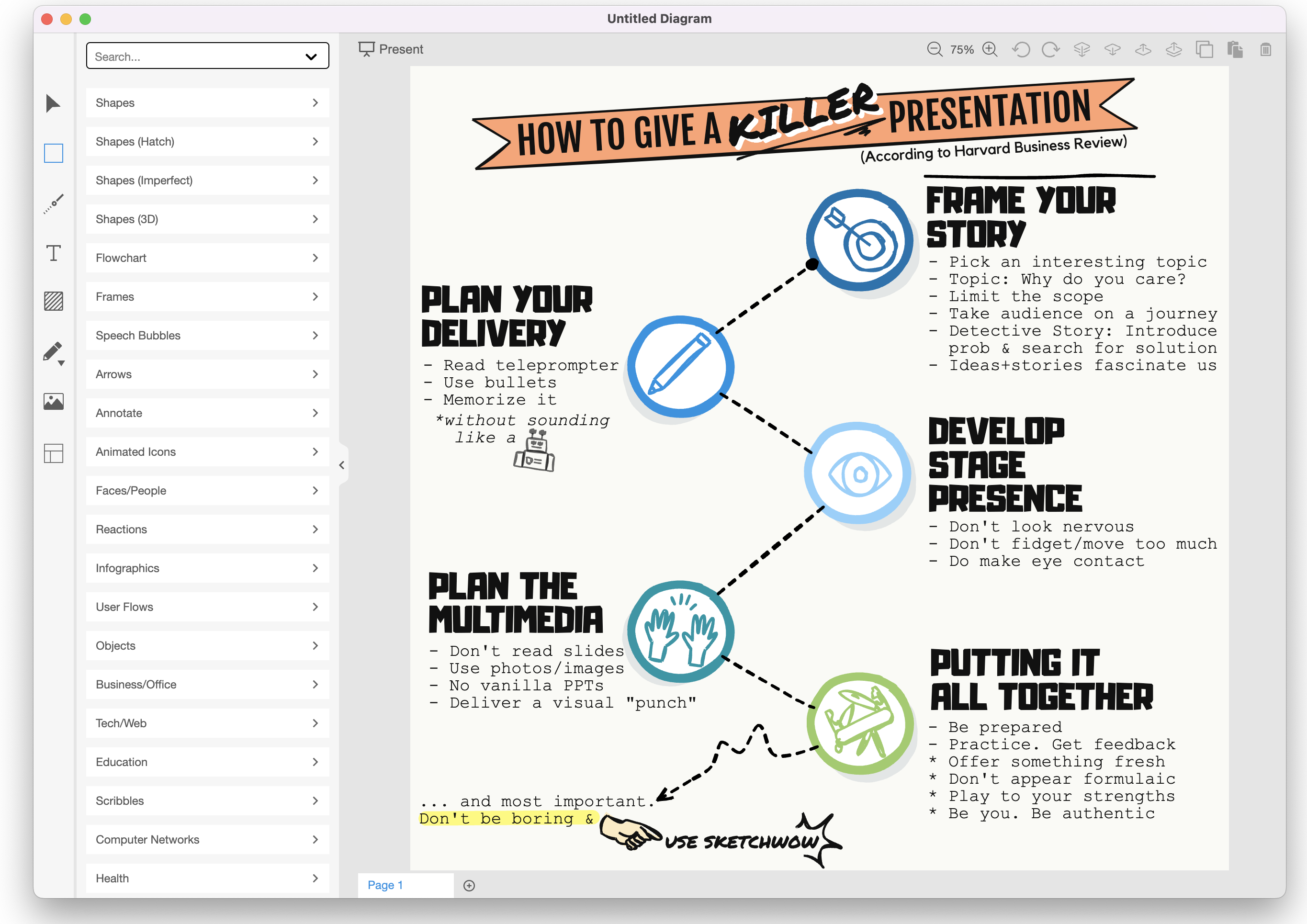
Most Helpful Reviews for SketchWow
1 - 5 of 281 Reviews
Stef
Verified reviewer
Marketing and Advertising, 1 employee
Used weekly for less than 2 years
OVERALL RATING:
5
EASE OF USE
5
VALUE FOR MONEY
5
CUSTOMER SUPPORT
5
FUNCTIONALITY
5
Reviewed October 2023
SketchWow: Create Visually Engaging and Informative Diagrams in Minutes
Overall, great experience with SketchWow. I love the hand-drawn look, the ease of use, and the constant development and updates. I warmly recommend it to anyone needing to create visually engaging diagrams.
PROSFresh and engaging, hand-drawn look: SketchWow diagrams have a unique hand-drawn look that makes them stand out from traditional diagrams. This can be especially effective for capturing people's attention and communicating complex ideas in a clear and concise way.Easy to use: SketchWow has a user-friendly interface that makes it easy for anyone to create diagrams, even if they have no prior design experience. The software includes a library of pre-made shapes and templates, as well as a variety of customization options.Constant development and updates: [sensitive content hidden] is constantly developing and updating SketchWow, adding new features and improvements based on user feedback. This shows that he is committed to making SketchWow the best diagram software possible.Listens to user feedback: [sensitive content hidden] is always listening to user feedback and implementing new features and improvements based on those suggestions. This shows that he is committed to making SketchWow a product that meets the needs of his users.
CONSNone really... The concept is to use a tool that provides designs with hand drawn look. So some people many think it should be more like certain competitors, but in fact what make this software so unique is that it sticks to this concept and it is really good in my point of view.In addition, everything I wished was implemented in the updates after providing feedback to Jason.
Rob
Marketing and Advertising, 1 employee
Used weekly for more than 2 years
OVERALL RATING:
5
EASE OF USE
5
VALUE FOR MONEY
5
CUSTOMER SUPPORT
4
FUNCTIONALITY
4
Reviewed October 2023
Fast, Simple, Easy
I've been really happy with the product...its simple to use which means I can focus on creating not navigating complex processes
PROSBuilt in templates, infinite canvas, ease of set up and access to assets, intuitive UI/UX
CONSMore export options, compatibility or integrations with other platforms
Reason for choosing SketchWow
Price and ease of use with pre-designed assets
Bruce
Information Technology and Services, 1 employee
Used weekly for less than 2 years
OVERALL RATING:
4
EASE OF USE
4
VALUE FOR MONEY
4
CUSTOMER SUPPORT
4
FUNCTIONALITY
4
Reviewed October 2023
SketchWow 2.0 Review
Good for quick and dirty prototyping of ideas without a lot of UI fuss.
PROSI liked the lay back style and almost instant learning curve.
CONSNo UI feedback during the upgrade process (on my Win10 PC).Unable to select multiple individual objects without selecting other objects between (ie. No ctrl-Select).Unable to add turning-points to lines.
Suann
Health, Wellness and Fitness, 1 employee
Used monthly for less than 2 years
OVERALL RATING:
5
EASE OF USE
5
VALUE FOR MONEY
5
CUSTOMER SUPPORT
5
FUNCTIONALITY
5
Reviewed October 2023
Plug and play designing
SketchWOW has been essential in creating educational materials that keep the interest of my students. The process of creating also helps me find areas in my presentations that need work.
PROSI love the ease of use. I literally jumped right in and didn't have any interface stress, which is nice after a lot of heavy Adobe use. There's still freedom as well, but it's so nice when the interface doesn't get in the way.
CONSThe style of most elements may not be appropriate for some projects. I had some issues getting accustomed to how multiple pages of a project work as well, but this was a minor bump. Editing text is still a bit limited, but I'm not looking to replace InDesign.
Reason for choosing SketchWow
I didn't want a subscription and I liked the library size.
Jose
Photography, 1 employee
Used monthly for more than 2 years
OVERALL RATING:
5
EASE OF USE
5
VALUE FOR MONEY
5
FUNCTIONALITY
5
Reviewed October 2023
Love the way it looks
I've used other diagramming products, but I like how SketchWow looks and has a more relaxed feel to it.
PROSI love the way the final drawing look. Everyone I've shown thinks the diagrams look really good.
CONSSometimes it's hard to figure out what I want to draw. The templates are a big help.
Reasons for switching to SketchWow
Ease of use and the output looks less "final" and "corporate".





