Stormboard
About Stormboard
Awards and Recognition
Stormboard Pricing
Stormboard offers a free version for individuals or teams with up to 5 members. Business and Enterprise Plans with monthly or annual subscriptions are also available at the following prices: Business - $10 per user per month when billed monthly (or $8.33 per user per month when billed annually) Enterprise – Contact for Pricing
Starting price:
$8.33 per month
Free trial:
Available
Free version:
Available
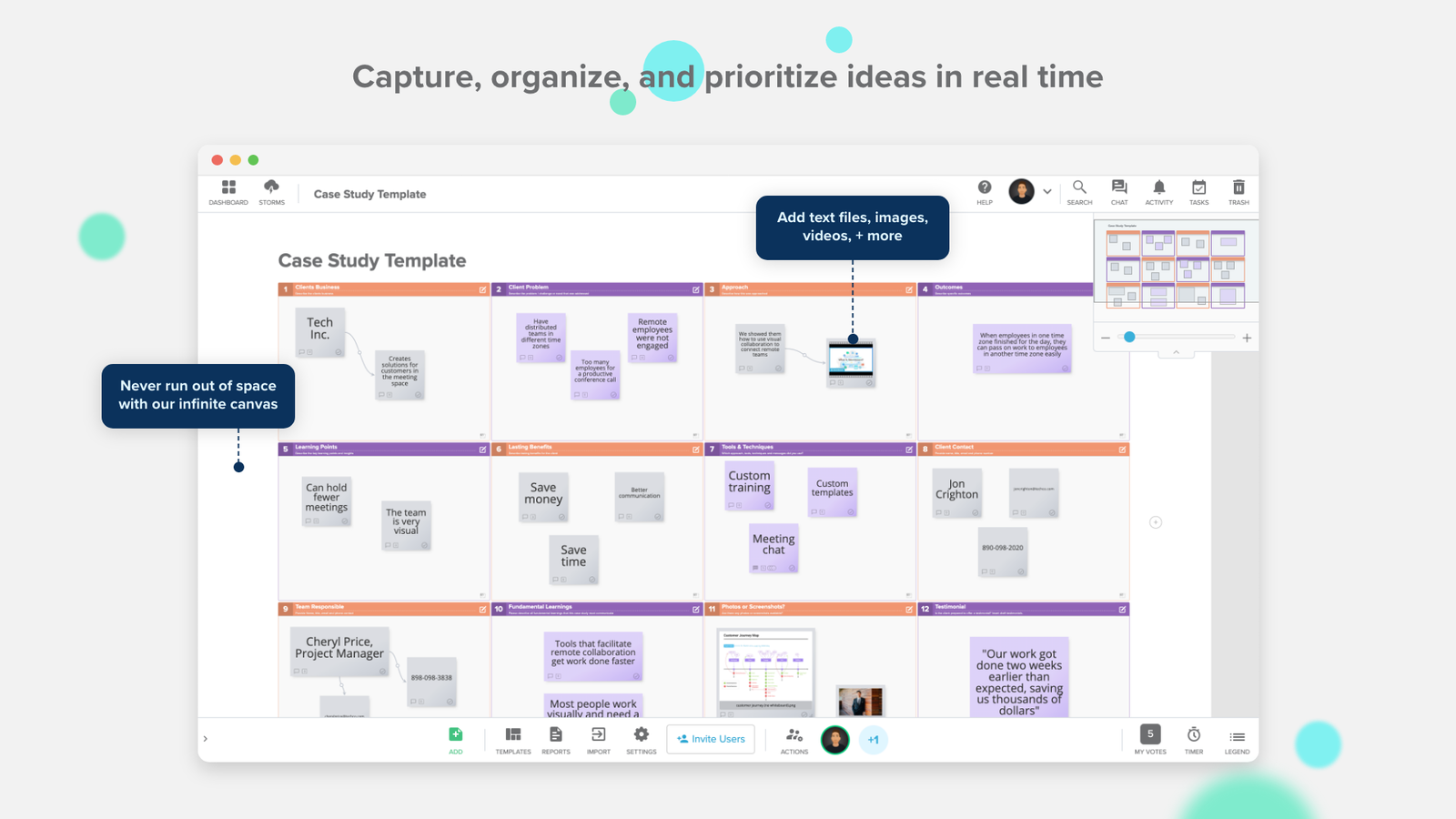
Most Helpful Reviews for Stormboard
1 - 5 of 40 Reviews
Kateřina
Hospital & Health Care, 1,001-5,000 employees
Used weekly for less than 6 months
OVERALL RATING:
5
EASE OF USE
4
FUNCTIONALITY
5
Reviewed March 2023
Stormboard Review
Powerful tool for effective collaboration with many customizable templates.
PROSStormboard is advanced tool for online collaboration on projects. I like that there is a lot of customizable templates which can really save peoples' time (e.g. SWOT analysis). It can be interconnected with Slack, which is very convenient when using Slack as the main communication platform.
CONSI didn't find any disadvantages of Stormboard, however the tool is quite expensive, so it is necessary to consider costs and benefits before using it.
Reasons for switching to Stormboard
Compatibility of StormBoard with iOS and Android devices and Slack.
Vendor Response
Thank you for taking the time to share your opinion and feedback with us. We're very happy to hear that both our templates and integrations are providing value to you and your team! Have you heard about our new Guest model? It may be a useful function to help manage some of the costs associated with your Stormboard subscription. https://stormboard.com/blog/product-launch-guest-users
Replied March 2023
Hanah
Writing and Editing, 1 employee
Used monthly for less than 6 months
OVERALL RATING:
4
EASE OF USE
5
VALUE FOR MONEY
4
CUSTOMER SUPPORT
5
FUNCTIONALITY
5
Reviewed April 2019
Sticky Notes and Whiteboard -Beautiful Combination
Overall, this site is clear. I have to admit that it’s constantly helping me figure out my project ideas. I don’t like sites that look rushed or put together too fast. This site allows me to get my project ideas done and sectioned out in segments with my team. I wanted a site where I didn’t have to add loads of people or teams to my project. I work on small projects, so this is so helpful. I love how this has helped me grow and also it’s also a learning tool. I get to work with other people with this which is really neat. This helped me get my plan and project done. No headache so I am super happy.
PROSI absolutely love this site. I love brainstorming sites, but this one is so different. It’s different in a good way. I love how I am able to pick a theme for each stormboard I pick and it’s set up the way I want. Each theme has sections where I can plan out my idea. I can work on each stormboard with my team and assistants. I don’t have to do it alone. I also like how I can set my stormboard for private and only certain members of my team can see each stormboard. I love this site! I also enjoy how I am able to move this site around by just clicking on it. I don’t have to scramble to look for the button to move the screen or move each stormboard. I also enjoy how under each section I am able to put different sticky notes for each one. I am able to put loads of sticky notes with simple steps or ideas under each section. I also love how each section has new, to do, what I am doing currently, testing, and done. The done section helps me know what part of the project is completed. I don’t have to figure it out. Each part that’s done is in the done area. Simple! The next part that I like is how I can share my stormboard with my team or I can share it with someone that needs to look at it. There are buttons for that as well.
CONSThere are certain areas of this site that I don’t like. I wish that certain options were available for the free option. In order to really go through this site you have to upgrade. This is the only thing that I wish they would fix. If you have more options this would help so much.
Joel
Verified reviewer
Consumer Services, 11-50 employees
Used weekly for less than 12 months
OVERALL RATING:
3
EASE OF USE
3
VALUE FOR MONEY
3
CUSTOMER SUPPORT
4
FUNCTIONALITY
3
Reviewed March 2023
My honest opinion of Stormboard for collaboration
We used Stormboard at a time when most employees were working remotely and I must say it served its purpose well.
PROSHaving a mobile app that I could use was helpful and allowed me to collaborate from anywhere I was without having to open my computer. I also like that a wide array of templates are provided for my team to choose from.
CONSWhere should I start from? I began using the free plan and it was okay for a while but Stormboard allows a maximum of 5 users on each whiteboard and because we were testing it out, we chose to split the team into two. They also have a fixed list of things that can be customized on the whiteboard. Aside the color, you pretty much cannot change anything else.
Vendor Response
Hi Joel, We appreciate your feedback. While we're glad the free version served it's purpose well, we're sorry that you felt limited. We recently launched a brand new user and licensing model that may be of interest to you that will help you collaborate more effectively with your team on a more flexible plan that provides access to the full-featured product. https://stormboard.com/blog/product-launch-guest-users
Replied March 2023
wendy
Information Technology and Services, 11-50 employees
Used daily for less than 12 months
OVERALL RATING:
5
EASE OF USE
5
VALUE FOR MONEY
5
CUSTOMER SUPPORT
5
FUNCTIONALITY
5
Reviewed September 2019
Genuinely useful
Just a joy to use. The reporting is excellent, especially a one click full suite report in Excel and the Wordle is far more useful than it might first appear, I've been able to get a high level overview in one chart. I've pretty much trialled every project management software, from Agile to Waterfall but I've not found anything as useful as Stormboard for daily task tracking and reporting. Plus the templates are excellent for using a number of different methodologies.
PROSIt's just a genuinely useful piece of organisational software. I can organise not only my personal life but also management and work tasks with ease. The reporting is the unsung hero here.
CONSThere's not really anything to dislike.
Reason for choosing Stormboard
As I said above, it genuinely has everything I need to be able to work with different clients, stakeholders and methodologies. It's pretty much the only one size fits all solution I've found.
Reasons for switching to Stormboard
Reporting on Clickup wasn't great. And whilst it's a good piece of software, the lack of customisation wasn't great either.
Santino
Education Management, 1,001-5,000 employees
Used weekly for less than 2 years
OVERALL RATING:
4
EASE OF USE
3
FUNCTIONALITY
4
Reviewed May 2022
Stormboard Review
The ability to collaborate and see changes in real time with Stormboard makes it an excellent option for meetings or group projects. The software is very easy to use and the aestethics are pleasing. Having customizable templates is a great option for creatives. The substorm feature makes breaking up larger groups a breeze.
CONSThere is occasionally some lagging when large groups collaborate but overall there are no major issues.





