Tracker Management Systems
About Tracker Management Systems
Tracker Management Systems Pricing
Detailed pricing information is available on inquiry.
Starting price:
$40.00 per month
Free trial:
Available
Free version:
Not Available
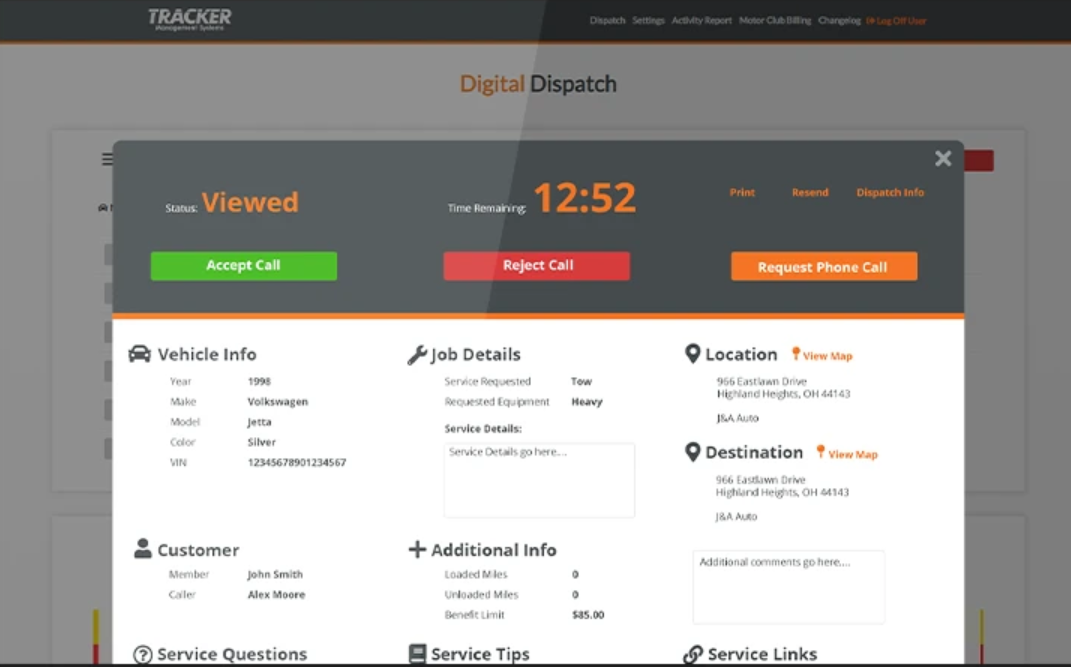
Most Helpful Reviews for Tracker Management Systems
1 - 5 of 51 Reviews
Alixandra
Verified reviewer
Transportation/Trucking/Railroad, 11-50 employees
Used daily for less than 12 months
OVERALL RATING:
5
EASE OF USE
5
CUSTOMER SUPPORT
5
FUNCTIONALITY
5
Reviewed January 2019
Some of the best Dispatch software out there
I have worked in dispatch for the past 6 years and used a wide range of dispatch software. Tracker is my favourite by far. The accounts feature allows us to store all of our customer information in an easy-to-locate database. The auto-populate of geographical information is also extremely useful and saves so much time.
PROSEase of use, ability to quickly and accurately recall information, smooth interface.
CONSOccasionally have to reset the server box due to drivers not receiving information.
Samara
Transportation/Trucking/Railroad, 11-50 employees
Used daily for more than 2 years
OVERALL RATING:
5
EASE OF USE
5
VALUE FOR MONEY
5
CUSTOMER SUPPORT
5
FUNCTIONALITY
4
Reviewed November 2017
I started using Tracker approximately 4 years ago.
Ability to export all invoices to our accounting software and the ability to import our calls from our after hours dispatch has created such an ease of use.
PROSWhat we enjoy most about the software is that it can be customized. We also enjoy that the program is integrated with Quickbooks which is our main accounting software. We seem to use some of the system features a little differently than it was designed for, so to have a team that can customize features is a huge pro for us. We greatly appreciate the tech team for being patient and always listening to our concerns and our requests. The assistance we received prior to our biggest auction in 4 years, was fantastic. From customizing letters to training us with the lot manager, the customer service and tech support has been great.
CONSCreating custom letters we found to be quite difficult to do ourselves. Thankfully, the team was able to assist us in this issue, however it would be nice to have this feature be a little more user friendly. But at the end of the day, the custom programming for our letters was a very smooth and quick process.
Steven
Used free trial
OVERALL RATING:
3
EASE OF USE
4
CUSTOMER SUPPORT
4
Reviewed October 2015
A Solid Software Solution, Based on Outdated Platform and Interface
Our company has used Tracker for our dispatching software for about 20 years. Currently we are using Tracker 2000. All in all we are satisfied with it, as indicated by our long term usage. There are many features of Tracker that we don't use, and many features that we don't use in it's intended way: We make Tracker work for our needs. This puts greater demand on our Dispatchers to keep data entry precise, and makes training more difficult, but it has worked well enough thus far. In terms of a dispatching solution Tracker has some key strengths. Visually it's well organized. At a glance one can easily distinguish priority calls as they have color codes assigned to them. Much of the pertinent information is available at a glance on the main screen. The better the quality of data entry, the better this screen works. Screens for call info and dispatching are laid out well. It should be noted that Tracker is old software. It works, but has some challenges. In today's world of the mouse, Tracker struggles. It is better than it used to be, but it still struggles when clicking on a field you might want to enter data into. There are also hidden places to click, which takes a bit to get used to. The advantage for Tracker is it's strength in keyboard usage. For those who can adapt and have the patience to learn, the speed with which a dispatcher can enter call information is excellent. In fact there are so many keyboard shortcuts that after a while, navigating most of the screens is quite quick. Sending call information to drivers works well enough for us, but it is far from ideal. We haven't purchased the TomTom system and we send our calls as text messages. The format is confusing for them, and they receive multiple pages with information cut-off. I'm not sure this is a Tracker issue, but possibly more of getting the information sent through cell phone carriers. Back when we had Nextel it was great. Today it is frustrating. Tracker has no traditional database. This means that we are unable to create our own custom reports, and we are unable to search for call records beyond paid calls in open months (paid calls in months that have been closed are not available). There is also a confusing different layouts between active and cleared calls. Whenever we have had technical issues, support has generally been good. There are a few of their top techs that are really fantastic to work with. Typical of most companies, I would say.
Lori
Transportation/Trucking/Railroad, 11-50 employees
Used daily for more than 2 years
OVERALL RATING:
4
EASE OF USE
5
VALUE FOR MONEY
5
CUSTOMER SUPPORT
4
FUNCTIONALITY
4
Reviewed June 2016
Tracker gets it...and so do I!
Tracker has been a part of our company for a VERY LONG time, but that doesn't mean they are complacent with their desire to help and improve the way the program works for us. I love that they hear our needs and don't miss a thing if I have a "laundry list" of questions. Tracker is a family business that cares about your family business. The Tracker enthusiasm for their product is infectious, and given the recent upgrades, it's hard not to be excited. We considered moving to another technology solution, and Tracker changed our mind. We just needed to learn MORE about the program and embrace the changes to an already great product.
PROSThis software is simple to learn and is very user friendly. It is logical and is practical for many applications.
CONSThe reports....I would like to be able to generate reports specific to my informational needs. There are a wide variety of reports, but I would still love to be able to generate my own.
Samantha
Automotive, 11-50 employees
Used daily for more than 2 years
OVERALL RATING:
4
EASE OF USE
4
VALUE FOR MONEY
3
CUSTOMER SUPPORT
5
FUNCTIONALITY
4
Reviewed February 2020
Great Product
Overall I had a very positive experience with Tracker. The support team we had was amazing and always able to solve our issues quickly!
PROSEasy to use and the quick key functions are great and makes the software more accessible. Has a variety of search functions. Most reports were clear and easy to read. I used the system for almost 9 years while in that position.
CONSThe last update that was released shortly after leaving my position in May 2019, the statements for vendors weren't as accessible and you had to search each individual account for their statement rather printing all at once. It sounds like this is still the case last I checked. Would be great if that could go back to how it was!





