ScreenSteps
About ScreenSteps
ScreenSteps Pricing
Plans for every size business: Small Business: $99/month (yearly) - Includes essential tools to get started. Growing Business: $199/month (yearly) - Includes courses and checklists. Medium Business: $299/month (yearly) - Includes more Admins/Authors and Active Learners. Sign up for a free 14-day trial
Starting price:
$239.00 per month
Free trial:
Available
Free version:
Not Available
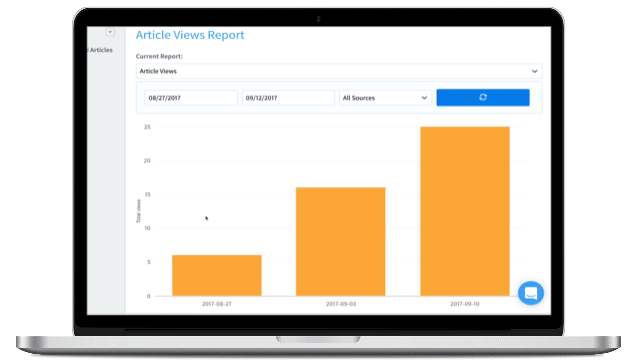
Most Helpful Reviews for ScreenSteps
1 - 5 of 16 Reviews
Aaron
Verified reviewer
Leisure, Travel & Tourism, 51-200 employees
Used daily for less than 2 years
OVERALL RATING:
5
EASE OF USE
5
VALUE FOR MONEY
5
CUSTOMER SUPPORT
5
FUNCTIONALITY
5
Reviewed November 2018
One of the best knowledge management software I have used
Small learning curve. Easy to create articles. User friendly.
CONSNot easy to copy and paste entire articles during transition to this platform. But easy to get in the groove.
Anonymous
201-500 employees
Used daily for less than 2 years
OVERALL RATING:
5
EASE OF USE
4
VALUE FOR MONEY
4
CUSTOMER SUPPORT
5
FUNCTIONALITY
4
Reviewed June 2018
ScreenSteps has awesome customer support: fast, friendly, and actually helpful, every time.
Other than the amazing customer support? ScreenSteps does exactly what it says it does -- it enables teams to write beautiful, professional-looking online help documentation, FAST. ScreenSteps is also loaded with useful features that can be flexibly incorporated into a team's documentation process. As my company's sole technical communicator, I run multiple ScreenSteps sites for different products. Two of these products require very different site settings (one is open to the public, the other is private and for customers only) and are developed by very different teams with very different communication styles. ScreenSteps works equally well in both situations, for both products.
CONSBecause it's so easy to create ScreenSteps articles, and because articles are written in bite-sized pieces, you can quickly end up with hundreds of pages of content that need to be maintained. When major changes happen, such a big update to a software's UI, this can mean updating thousands of screenshots across hundreds of articles -- with no easy/efficient means to do so. ScreenSteps' desktop application is a little buggy and feels outdated, even if it's not. It does have a built-in screen capture tool, but the capture options are limited compared to tools like SnagIt. I wish there were an integration that would allow me to use SnagIt to capture screenshots and insert them directly into the web-based editor. I'd never bother with the desktop application again.
Atefeh
Verified reviewer
Used less than 6 months
OVERALL RATING:
4
EASE OF USE
4
FUNCTIONALITY
4
Reviewed May 2017
ScreenSteps
I really love using ScreenSteps. It makes documentations so much easier and it allows me to sit down at the computer and walk through a process while taking pictures of the task in progress.
Brett
Information Technology and Services, 11-50 employees
Used daily for less than 12 months
OVERALL RATING:
5
EASE OF USE
5
VALUE FOR MONEY
5
CUSTOMER SUPPORT
5
FUNCTIONALITY
5
Reviewed December 2021
Awesome product - miles above doing these things yourself with screenshots and Word docs.
Once set up, it works great, works fast, love it, wish I could afford it for my current company, I'd buy it in a heartbeat! Some parts are technical and difficult in initial setup, the support is good though, definitely need an IT person doing the set up.
PROSEase of use. I could put together complicated documentation for processes complete with screenshots, consistent numbering of steps, easy to use inserts of images, text, number bubbles. Just so you know, I'm super quick with screenshots (Windows shift + S), paste to mspaint, markup image, copy/paste to word doc. Screensteps put me on steroids and I was able to use just one program instead of three and maintain consistency throughout documentation and created documents that were clear to both end users or other IT people for the back end tasks that I had to learn for the first time on a daily basis - I had confidence that I could use my own screensteps instructions to give to others or re-read when I forgot the 20 steps it took to get adobe enterprise integrated into the active directory domain!
CONSPricing Could we get a $300 version with 5 contributors? I mean, I could probably sell it to a whole company based on using the software to make awesome, quick documentation and then have different departments ask me what I use and then teaching them to use screensteps. I don't even need to integrate it so much into web sites, just want to use it to make documentation that is simple, consistent, fast, concise and easy to update/modify. But getting in the door @ $2500/yr for small business doesn't work.
Kieran
Events Services, 1 employee
Used daily for more than 2 years
OVERALL RATING:
4
EASE OF USE
2
VALUE FOR MONEY
5
CUSTOMER SUPPORT
4
FUNCTIONALITY
3
Reviewed November 2021
Cheap and ease of duplication
Nice editing and styling features
PROSEasy to make and article appear in many locations or duplicate and edit copies
CONSSelf service features are lacking Need to use a separate ticketing system
Reason for choosing ScreenSteps
Nice look and custom display
