Day Off
About Day Off
Awards and Recognition
Day Off Pricing
2 Packages Basic: Free forever Pro: 1$ per employee / month
Starting price:
$1.00 per month
Free trial:
Available
Free version:
Available
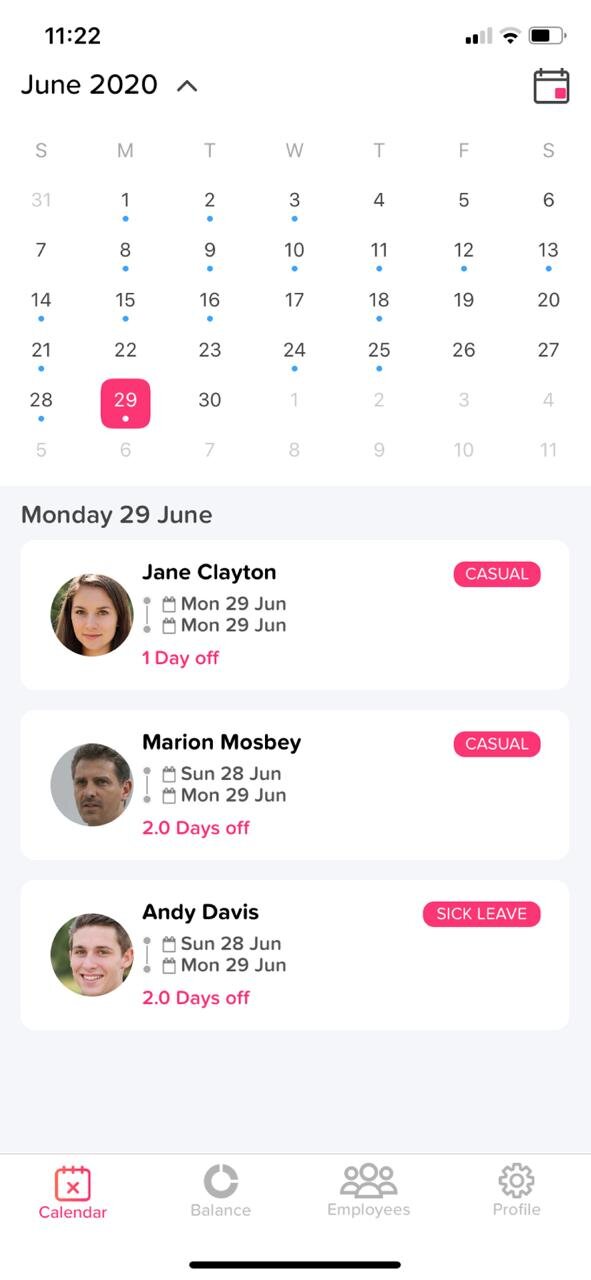
Most Helpful Reviews for Day Off
1 - 5 of 89 Reviews
Amr
Verified reviewer
Computer Software, 201-500 employees
Used daily for more than 2 years
OVERALL RATING:
5
EASE OF USE
5
VALUE FOR MONEY
5
CUSTOMER SUPPORT
5
FUNCTIONALITY
5
Reviewed October 2020
Great software, simple, powerful, and easy to use!
Very powerful, supporting a highly growing team easily, easy to use, no learning curve for employees, very nice mobile apps.
PROSImpressive free package, can support growing teams of all sizes, simple and easy to use, nice mobile apps!
CONSAs for our current use case which is tracking day-offs and work from home, none!
Vendor Response
Thank you Mr. Amr for your review
Replied November 2020
Jenna
Aviation & Aerospace, 11-50 employees
Used weekly for less than 12 months
OVERALL RATING:
4
EASE OF USE
4
VALUE FOR MONEY
5
CUSTOMER SUPPORT
3
FUNCTIONALITY
4
Reviewed August 2023
Value for money vacation system
So much cheaper than the competition, use from anywhere and works
PROSCan use from anywhere easy tracking with calendar add on to sync
CONSThe notifications for vacations are 23:00 in UK, I would rather have no notifications Could have better toil tracking - earn toil use toil
Reason for choosing Day Off
Price and functionality
Reasons for switching to Day Off
Hard to track, no approval system
Wilhelmina
Non-Profit Organization Management, 11-50 employees
Used weekly for less than 12 months
OVERALL RATING:
3
EASE OF USE
2
VALUE FOR MONEY
2
CUSTOMER SUPPORT
4
FUNCTIONALITY
2
Reviewed August 2023
Often errors
We were excited to use the app for our employees to request & coordinate time off without a staff member needing to constantly monitor their free days
CONSThe app often has errors and complications that we end up having to spent time on/calling customer service
Vendor Response
Hello Wilhelmina, thank you so much for taking the time to leave us a review. We would be more than happy to help you with any issues with your account! Please reach out to our team at info@day-off.app or via chat, and we'll organize a call to help you with the app and check for any issues.
Replied August 2023
Tammy
Marketing and Advertising, 11-50 employees
Used daily for less than 2 years
OVERALL RATING:
4
EASE OF USE
5
VALUE FOR MONEY
5
CUSTOMER SUPPORT
5
FUNCTIONALITY
4
Reviewed August 2023
Have been using sucessfully for years
Overall I would suggest trying Day-Off. It replaced a custom developed program we had been using for years. Our organization is small, so it is easy to manage. I am unsure how it works for larger teams.
PROSWe started with the free version. While limited in features, we were able to use it the way it was and accomplish the task at hand. After a couple years we decided to upgrade and take advantage of the features that ultimately make our PTO tracking more efficient. Pros: Easy to use! For both employees and the administrator
CONSCons: Really just features that were unavailable in the free version, like taking time in hourly increments and multi level approvals.
Reasons for switching to Day Off
I wanted something the team could access from anywhere, and I needed a simple approval process.
Jennah
Machinery, 11-50 employees
Used daily for less than 2 years
OVERALL RATING:
5
EASE OF USE
5
VALUE FOR MONEY
5
CUSTOMER SUPPORT
5
FUNCTIONALITY
4
Reviewed August 2023
Pros and Cons based on your needs
It is a great visual dashboard if you need a quick overview of who is off and when, it is easy for employees to input their own time so there is less management oversight required
CONSWhen requesting leave the week starts on Monday instead of Sunday so employees are often requesting the wrong day due to the calendar being incorrectly formatted, it also does not have any kind of app for phone access without having to log into your browser





