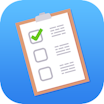All Education Walkthrough Reviews
1-25 of 37 Reviews
Sort by
Carmen Grace
Education Management, 11-50 employees
Used monthly for less than 2 years
OVERALL RATING:
5
EASE OF USE
5
VALUE FOR MONEY
5
CUSTOMER SUPPORT
5
FUNCTIONALITY
5
Reviewed January 2024
Simple, Fast, and Reliable
Education Walkthrough has been the best tool for evaluating teachers! We are a bilingual school which means that all of our walkthroughs and rubrics need to be both English and Spanish. The team at Education Walkthrough helped make this happen and took the burden off me as the principal to create these rubrics. I recommend Education Walthough to anyone looking for a simple, fast, reliable tool for evaluating teachers.
CONSNothing, the app is amazing and any concerns I do have, the app creator and [sensitive content hidden] makes the changes promptly!
Reasons for switching to Education Walkthrough
Cost was too high for Bullseye for Schools and the platform was not user-friendly.
Tom
Education Management, 11-50 employees
Used monthly for less than 6 months
OVERALL RATING:
4
EASE OF USE
4
VALUE FOR MONEY
5
CUSTOMER SUPPORT
4
FUNCTIONALITY
4
Reviewed January 2024
Education Walkthrough initial review
Very happy, for the cost and what it does, it is amazing. A few improvements could be made to reduce bugs.
PROSIt is easy to navigate, setup and use. The feedback is compiled and goes directly to the teachers email.
CONSThere are a few bugs in the software, reordering of questions doesn't work and occasionally the app will crash and lose an observation.
Reason for choosing Education Walkthrough
I wanted something that was more seamless and sent compiled feedback to teachers.
Reasons for switching to Education Walkthrough
The cost of Bullseye was significantly higher.
Christine
Education Management, 11-50 employees
Used weekly for less than 12 months
OVERALL RATING:
2
EASE OF USE
2
VALUE FOR MONEY
3
CUSTOMER SUPPORT
2
FUNCTIONALITY
2
Reviewed January 2024
Using Education Walkthrough in a School Building to Give Colleagues Feedback
After a teacher submits their EW form they can NOT click "e-mail teacher" to e-mail it to the teacher, like one would think. That method didn't work. The e-mail never sent to the teacher. We found you have to force share it by clicking the blue arrow in the upper right hand corner and then choosing what application to use to e-mail it out and then personally type in the e-mail address of the teacher you observed to send it to. This is very time-consuming not to mention caused errors. EW finally fixed the email issue we were having, but it wasn't till January. After we had school observations, I had to personally download ½ of all the walkthroughs and e-mail them directly to the teacher on the other teachers behalf. This means ½ of the people using the app find it difficult to use. ¼ of the teachers who used it that day needed their passwords reset, only I had to do it. They tried resetting their password on their own, but that didn’t work. They never received a reset link.
PROSEducation Walkthrough was the right price for our budget.
CONSThere were many challenges to setting up our account. We would reset passwords for our teachers to get them access to the program, and they still wouldn't be able to login and access it. Our school was the first ones to allow all the teachers do use the app in this purpose, so the process was clunky. The e-mail teacher button wasn’t working, we had to do a work around of sharing the pdf in an e-mail. Which made the teachers type in each others’ e-mail addresses, which was frustrating. Some teachers had to look up each others’ e-mail addresses and accidently sent them to the wrong address. Using the share feature, the videos were sending to the teachers. It sent the pictures in the PDF, but not the videos. We had teachers who couldn’t get into their own account even though they knew their password and it wouldn’t let us reset it, even though it prompted us to reset it. So, we went though the steps, but they still couldn’t get in, which was why we had to reach out to Education Walkthrough several times throughout the year. We also wanted teachers to be able to see all the walkthrough feedback they have received in their account in the app, but that wasn't a possible feature at the time. The app didn’t open for some teachers. They had to uninstall the app and reinstall the app and then it would open. I had to do that twice last year in the fall semester.
Reason for choosing Education Walkthrough
Education Walkthroughs price was very competitive compared to other programs on the market at the time.
Vendor Response
Thank you for the feedback. Education Walkthrough was developed for administrators and instructional leaders to observe, document, and share feedback with teachers. As you mentioned, your school was the first to use the app for peer observations with teachers. While we hope that we can support schools in the future with peer observations, the app was not designed to support this function. We apologize for any confusion or frustration this caused you and your school.
Replied January 2024
Dinah
Education Management, 1,001-5,000 employees
Used weekly for less than 12 months
OVERALL RATING:
5
EASE OF USE
5
VALUE FOR MONEY
4
CUSTOMER SUPPORT
5
FUNCTIONALITY
5
Reviewed January 2024
Great product. Very straightforward.
My overall experience with the education walk-through program was largely positive due to its remarkable ease of use. Conducting informal observations with my teachers became a streamlined process, thanks to the program’s user-friendly interface. Navigating through the system was intuitive, saving valuable time during walkthroughs and ensuring accessibility for educators of varying technical backgrounds. However, the program’s somewhat limited scope in setup posed a minor drawback, as its preset parameters left room for improvement in accommodating diverse observation criteria. Despite this, the program proved to be a valuable tool for efficient and straightforward observation processes.
PROSWhat I liked most about the program was its user-friendly interface. The intuitive design allowed me to navigate effortlessly through the observation process, saving valuable time during walkthroughs. The simplicity of the setup made it accessible for all educators, regardless of their technical proficiency, contributing to a seamless experience.
CONSHowever, the program does have some limitations, particularly in its scope of setup. While it excelled in simplicity, I found that its flexibility in accommodating diverse observation criteria and customizable features was somewhat restricted. The preset parameters, though convenient, left room for improvement in tailoring observations to specific teaching styles or subject areas.
Julie
Education Management, 11-50 employees
Used daily for less than 6 months
OVERALL RATING:
5
EASE OF USE
5
VALUE FOR MONEY
5
CUSTOMER SUPPORT
5
FUNCTIONALITY
5
Reviewed January 2024
Walkthroughs for Classroom Engagement
Overall, Education Walkthrough is a time saver. I like the program in that you can adjust templates and collect data easily on what is “seen” and recorded in the classroom.
PROSThe program is easy to use on a laptop or through the app. Because of this, more questions can be asked of students and walkthroughs do not interrupt instruction as much in the classroom.
CONSSometimes the program or app will let you type in all the fields/boxes, then kick you out of the program and require you to sign in. This is not time efficient and sometimes does not allow you be able to record all of your original thoughts and comments due to having to type everything in again.
Jeremy
Education Management, 51-200 employees
Used monthly for more than 2 years
OVERALL RATING:
4
EASE OF USE
5
VALUE FOR MONEY
4
CUSTOMER SUPPORT
4
FUNCTIONALITY
4
Reviewed January 2024
The Ultimate 5-Minute Observation Tool
I have tried a number of different observation tools, including a number that I created myself. Education Walkthrough is just about perfect for the 5-minute teacher observations that overburdened administrators need to do and wish were more useful and helpful. Education Walkthrough helps make those observations meaningful.
PROSEasy to set up, easy to customize, easy to use, keeps track of historical data, responsive service, cross-platform capable, portable, and affordable.
CONSThere are a few customization components that I might like to see improved in future iterations. Things like how emails are generated, some of the screen management features, etc. But really, it's pretty great just the way it is.
John
Education Management, 11-50 employees
Used weekly for less than 12 months
OVERALL RATING:
4
EASE OF USE
5
VALUE FOR MONEY
4
FUNCTIONALITY
4
Reviewed January 2024
Communication Highway
I'm operating as an individual administrator currently. The real potential I see in Education Walkthrough is when a district team can collaborate, centralize, and communicate data observed. This comes with additional cost which our school has not committed to at this time.
PROSOnce I set up teacher emails and a couple of walkthrough forms I wanted, the process and efficiency from observation to teacher communication was excellent.
CONSUpfront set-up takes some time. However, it takes time because of the customization that you can accomplish. So if you know what forms/observations you want available, the set-up time is well worth it.
Samantha
Education Management, 5,001-10,000 employees
Used weekly for less than 12 months
OVERALL RATING:
5
EASE OF USE
5
VALUE FOR MONEY
5
FUNCTIONALITY
5
Reviewed January 2024
Education Walkthrough Review
Education Walkthrough is a great tool for classroom walkthroughs. It allows me to input my own rubrics and criteria, keep track of the amount of time I've spent in the classroom, provide quality feedback, and then share the feedback with the teachers. It works on my computer or iPad, whichever I have accessible.
CONSThe only slight con to this program is that the rubrics you want to share with other personnel at your school has to be approved by the admin which can slow down the process. Other than that, no complaints!
David
Education Management, 5,001-10,000 employees
Used weekly for less than 2 years
OVERALL RATING:
4
EASE OF USE
4
VALUE FOR MONEY
5
CUSTOMER SUPPORT
5
FUNCTIONALITY
5
Reviewed January 2024
Breaking out of silos
My experience with Education Walkthrough has been very positive, especially in getting admin and other teachers to use it as a low-key way to observe teachers in their classes.
PROSThe Education Walkthrough helps give some focus to what I can look for in classrooms, while also allowing for pictures/videos and free form comment.
CONSThe screen maneuvering for comments is a little cumbersome.
Melanie
Education Management, 51-200 employees
Used daily for less than 6 months
OVERALL RATING:
5
EASE OF USE
5
FUNCTIONALITY
4
Reviewed January 2024
Easy to use
I am so grateful we purchased this tool. It has my job so much easier.
PROSIt is easy to access on your phone or computer. It allows you to quickly do a walkthrough with out paperwork or a bulky computer.
CONSThe only con I have is it times out if you don't start within a certain amount of time. I have to observe for a few minutes then use the tool. It needs to not timeout so you don't have to start over.
Reason for choosing Education Walkthrough
It is easy to navigate. The premade questions are useful.
Kimberly
Education Management, 51-200 employees
Used monthly for less than 2 years
OVERALL RATING:
3
EASE OF USE
2
FUNCTIONALITY
4
Reviewed January 2024
not thrilled with this product
It's been ok but I'm considering just creating my own Google form with the same data I use on Ed Walkthrough and doing it for free.
PROSIf it is working correctly, I can provide timely feedback for my classroom educators. I like that I can customize the fields for a formal or walk-through evaluation and keep and email an electronic copy.
CONSOn many occasions I have spent a half hour or more doing a formal classroom evaluation and filling the fields out while in the classroom. As I finish and click "send" to the teacher, the fields disappear and all data is lost. I then have to spend another half hour rewriting what I just wrote. This has happened more than five times which is a waste of my time and very frustrating. I like to give immediate feedback and these glitches keep me from doing that. It would be great to have a "save" feature, backup or "auto save" so it saves the info as it is being input. Losing ALL of the data is very upsetting.
Reasons for switching to Education Walkthrough
I wanted it to be in electronic format instead of hard copy form
Jeannette
Education Management, 51-200 employees
Used monthly for more than 2 years
OVERALL RATING:
4
EASE OF USE
5
CUSTOMER SUPPORT
5
FUNCTIONALITY
4
Reviewed January 2024
Walkthroughs Simplified
Customer support is excellent and responsive. [sensitive content hidden] genuinely cares about his customers!
PROSI love the ease of use within the form and how swiftly the recipient receives the feedback. It makes it very easy to have a constructive conversation in a timely manner.
CONSI thought more preformed templates would be available to edit and share. I created my own document and have utilized this over past few years.
Reason for choosing Education Walkthrough
Ease of use was the deciding factor for choosing EW.
Adam
Education Management, 1,001-5,000 employees
Used daily for less than 6 months
OVERALL RATING:
4
EASE OF USE
5
CUSTOMER SUPPORT
4
FUNCTIONALITY
4
Reviewed January 2024
Good Product
I like that we can create walkthrough forms that are specific to our campus needs. It has made walkthroughs easier for us as an admin team. When we have had to reach out, support has been great to work with.
CONSWe have had some issues where the app did not want to work on the iPad and we had to uninstall and reinstall for it to work.
Brittany
Education Management, 11-50 employees
Used monthly for less than 2 years
OVERALL RATING:
4
EASE OF USE
4
FUNCTIONALITY
5
Reviewed January 2024
Education Walkthrough
I love that this platform works on both my desktop and my iPad making it easy to walkthrough classrooms with one device and finish the comments on another. Being able to save an observation as a draft is great!
CONSI wish the timer was not going all the time. There are times I am refining an observation before saving it and it is counting that as time logged in the classroom. I do not like that you cannot go back and edit a past report. I wish you could copy templates easily to create a new one rather than retyping everything.
Kelley
Education Management, 51-200 employees
Used daily for less than 6 months
OVERALL RATING:
5
EASE OF USE
4
VALUE FOR MONEY
4
FUNCTIONALITY
5
Reviewed January 2024
Love this app
I absolutely love it and love that it keeps records for me when it is time for evaluations!
PROSI love that you can create your own templates. It is easy to use on an ipad. Teachers appreciate immediate feedback.
CONSIf you need to re-log in you need to do it from a computer and not an ipad. It just spins and spins.
Beverly
Education Management, 11-50 employees
Used weekly for less than 2 years
OVERALL RATING:
5
EASE OF USE
5
VALUE FOR MONEY
5
CUSTOMER SUPPORT
5
FUNCTIONALITY
5
Reviewed January 2024
Great Tool!
Ease of use and you are able to customize accordingly.
CONSThe app would not work on one of my devices.
Marc
Education Management, 1 employee
Used monthly for less than 6 months
OVERALL RATING:
5
EASE OF USE
5
VALUE FOR MONEY
5
CUSTOMER SUPPORT
5
FUNCTIONALITY
5
Reviewed January 2024
Education Walkthrough is a BREAKTHROUGH
My overall experience with Education Walkthrough has been very positive. I have had no issues, no complaints. Any questions I have had, have been immediately answered and/or addressed. [sensitive content hidden] does an awesome job of making sure that you are comfortable with the platform and understand how it works. His positive attitude exudes warmth and makes you feel good about purchasing this product.
PROSEducation Walkthrough is a BREAKTHROUGH in the way administrators can help teachers while observing them in their classrooms. The ease of using the app has drastically changed the way in which a teacher can receive feedback in a quick and expeditious manner without having the administrator be intrusive while visiting. NO need for a bulky laptop anymore, you can do everything right from the palm of your hands with your cell phone.
CONSMy only concern with Education Walkthrough is making sure to let the purchasers know that this product/app does not take the place of still having a Pre AND Post conference with the teacher.
Grace
Education Management, 11-50 employees
Used weekly for less than 12 months
OVERALL RATING:
3
EASE OF USE
5
FUNCTIONALITY
3
Reviewed January 2024
Good Idea, But Flawed
The app was easy to use and is customizable to set which questions/areas you would like to focus on during your walkthroughs.
CONSWe had a lot of functionality issues with getting signed out of the app frequently and then being unable to sign back in.
Berchman
Education Management, 51-200 employees
Used monthly for less than 6 months
OVERALL RATING:
5
EASE OF USE
5
VALUE FOR MONEY
4
CUSTOMER SUPPORT
5
FUNCTIONALITY
5
Reviewed January 2024
It is fantastic, but...
I love just about everything about this product. I like that I can use it with my phone, so impromptu observations are easy. I like that it keeps track of when I have observed teachers and keeps me in touch with who I have neglected. I like the pictures I can capture and feedback I can give both as a check off and as a narrative.
CONSThe only thing that has gotten in the way of my usage is that there is no way for me to get the information collected through Education Walkthrough to upload to PAETEP which is our observation platform. I literally have to download to a PDF and then copy and paste each individual comment or domain into PAETEP. This is incredibly time consuming and outweighs the ease and usefulness of Education Walkthrough.
Valarie
Education Management, 11-50 employees
Used weekly for less than 6 months
OVERALL RATING:
4
EASE OF USE
4
VALUE FOR MONEY
5
FUNCTIONALITY
4
Reviewed January 2024
Great walkthrough tool
It has been a great tool for my campus. The templates have been great to observe specific areas being looked at.
PROSTemplate tools- I enjoy that we can make different templates based on our needs. I like they can be shared with others on campus.
CONSI would like to be able to print reports per observer of who they observed, date and times in the room. More reports would be useful.
Joseph
Education Management, 11-50 employees
Used monthly for less than 2 years
OVERALL RATING:
4
EASE OF USE
5
VALUE FOR MONEY
5
CUSTOMER SUPPORT
5
FUNCTIONALITY
4
Reviewed January 2024
Walkthrough is an Admin's dream
I love that I can walk into a classroom, do an evaluation of an instructor and they can receive feedback immediately.
CONSThe application has to be uninstalled and reinstalled periodically.
Pam
Education Management, 11-50 employees
Used monthly for less than 2 years
OVERALL RATING:
3
EASE OF USE
3
VALUE FOR MONEY
2
CUSTOMER SUPPORT
1
FUNCTIONALITY
3
Reviewed January 2024
Not happy with progam
I only used it one year and then did not renew the program.
PROSI love doing walk throughs with a digital format. I've used them for years.
CONSIt was NOT user friendly, nor was customer support helpful.
Tiffany
Education Management, 51-200 employees
Used weekly for less than 6 months
OVERALL RATING:
5
EASE OF USE
5
VALUE FOR MONEY
5
CUSTOMER SUPPORT
5
FUNCTIONALITY
5
Reviewed January 2024
Education Walkthrough Program
I love that I can have all my walkthrough information in one place and see trends over time. I also like that I have a timer to ensure that I am in the classroom for 5 - 10 minutes. Lastly, I love that my AP and I can share data between each other.
CONSI have not found any cons yet for the program. It is very user friendly
Tim
Education Management, 11-50 employees
Used monthly for less than 2 years
OVERALL RATING:
5
EASE OF USE
5
VALUE FOR MONEY
5
CUSTOMER SUPPORT
4
FUNCTIONALITY
5
Reviewed January 2024
School Walkthroughs
I like that it is easy to set customize your own walkthrough, it is also easy to use in the classroom.
CONSNo cons as far as I am concerned. It is an easy program to implement.
Gregory
Education Management, 51-200 employees
Used monthly for less than 2 years
OVERALL RATING:
5
EASE OF USE
5
FUNCTIONALITY
5
Reviewed January 2024
Good Experience
There are customizable criteria for observations.
CONSThe free version would not consistently load but everything worked well once I paid for the paid version.