Find the best iPaaS Software
Compare Products
Showing 1 - 20 of 70 products
Sort by
Reviews: Sorts listings by the number of user reviews we have published, greatest to least.
Sponsored: Sorts listings by software vendors running active bidding campaigns, from the highest to lowest bid. Vendors who have paid for placement have a ‘Visit Website’ button, whereas unpaid vendors have a ‘Learn More’ button.
Avg Rating: Sorts listings by overall star rating based on user reviews, highest to lowest.
A to Z: Sorts listings by product name from A to Z.
Linx
Linx
A low-code platform that allows users to integrate and automate applications, data, and systems. The platform's flexibility allows for growing businesses to address complexity and customization challenges on a larger scale. Use...Read more about Linx
Tray.io
Tray.io
Tray.io is an Integration Platform as a Service (IPaaS) software that provides businesses with tools to build customizable workflows and integrate required third-party applications according to requirements. Using the drag-and-dro...Read more about Tray.io
IFTTT
IFTTT
IFTTT is a data integration software, which helps fintech, home automation, and energy companies connect applications and devices with third-party integrations. The software allows financial institutions to connect apps or website...Read more about IFTTT
Workato
Workato
Workato is an integration platform as a service (iPaaS)-based business intelligence platform designed for organizations of any size. It enables IT teams and businesses to carry out enterprise-level integrations and process automat...Read more about Workato
Boomi
Boomi
Boomi is the world’s most popular, independent, cloud-native integration and automation platform. Boomi simplifies digital landscapes, so it’s easier to streamline customer experiences, automate business processes, and adopt new t...Read more about Boomi
Celigo Integrator.io
Celigo Integrator.io
Celigo Integrator.io is a cloud-based app integration platform. It helps businesses automate business processes from a unified platform. Its products include integrator.io, SmartConnectors and CloudExtend. Celigo's integratio...Read more about Celigo Integrator.io
Jitterbit
Jitterbit
Jitterbit empowers productivity and performance by automating critical business processes for faster, more informed decision-making. Jitterbit’s Harmony is the only platform to seamlessly combine the power of integration, API Ma...Read more about Jitterbit
Anypoint Platform
Anypoint Platform
Anypoint Platform is an application development solution for organizations that are looking to integrate applications, data sources and devices using application programming interfaces (API). The solution is suitable for industrie...Read more about Anypoint Platform
Zapier
Zapier
Founded in 2011, Zapier has helped over 1.8 million individuals and businesses with their automation needs. Zapier moves info between your web apps automatically, so you can focus on your most important work. Build custom workfl...Read more about Zapier
SnapLogic
SnapLogic
SnapLogic provides self-service applications and data integration platform. It improves business activities, drives better business result and accelerates decision-making by connecting applications and data across the enterprise. ...Read more about SnapLogic
Domo
Domo
Domo puts data to work for everyone so they can multiply their impact on the business. Our cloud-native data experience platform goes beyond traditional business intelligence and analytics, making data visible and actionable with ...Read more about Domo
Cloud Workflow - iPaaS
Cloud Workflow - iPaaS
Cloud Workflow - iPaaS is a web-based integration platform designed to help businesses connect various applications, accounting systems, big data, popular databases and more. Key features include integration management, multiple d...Read more about Cloud Workflow - iPaaS
Adaptris Interlok
Adaptris Interlok
Interlok is a cloud-based Integration platform as a Service (IPaaS) solution that helps enterprises of all sizes capture and feed data across repositories. It uses Interlok Adaptor to integrate with several cloud and on-premise ap...Read more about Adaptris Interlok
Apache Kafka
Apache Kafka
Apache Kafka is an open-source solution that helps businesses across banking, manufacturing, telecom and other industries conduct analytics and streamline event stream processing operations. It allows IT teams to securely store st...Read more about Apache Kafka
Informatica Intelligent Cloud Services
Informatica Intelligent Cloud Services
Informatica Intelligent Cloud Services is designed to help businesses streamline data integration, security, quality management and other operations for cloud-based and on-premise applications. The platform includes API management...Read more about Informatica Intelligent Cloud Services
360dialog
360dialog
360dialog is a messaging iPaaS solution provider and also an official WhatsApp Business Solution Provider. This solution helps businesses facilitate WhatsApp and other messaging channels in customer interaction and commerce. 360d...Read more about 360dialog
Cyclr
Cyclr
Cyclr is an embedded iPaaS platform for SaaS applications and app developers. The low-code integration toolkit enables you to quickly create, manage and publish self-service, in-app integrations between your application and hundre...Read more about Cyclr
Alumio
Alumio
Alumio is a cloud-based, low-code integration platform that helps rapidly connect one-premises systems, SaaS, cloud apps, and data sources for digital growth. It provides a user-friendly web interface that both developers and busi...Read more about Alumio
Wrk
Wrk
Wrk is a business process management and robotic process automation solution that helps organizations streamline processes related to lead management, customer onboarding, marketing, sales tracking, and more from within a unified ...Read more about Wrk
Appmixer
Appmixer
Today, consumers expect SaaS products to be interconnected to serve as a solution to the customer’s broader needs. Moreover, sophisticated end-users expect SaaS tools to provide workflow automation capabilities giving them more ...Read more about Appmixer
Popular Comparisons
Buyers Guide
Last Updated: March 16, 2023The competitive environment has made organizations look for solutions that help them drive faster digital initiatives. This is possible through better understanding and visibility into the data lying in different applications. To help organizations connect the siloed data, Integration Platform-as-a-Service (iPaaS) vendors provide cloud service integration, application integration, data flows, governance capabilities, and much more.
iPaaS solutions enable users to connect software applications to better share data. Such tools are mostly used by B2B enterprises to connect their on-premise applications with cloud applications and data.
With an array of vendors on the market, buying an iPaaS tool can be puzzling. To help you figure out which product might be a good match for your business needs, we have created this buyers guide with all the essential information related to iPaaS software.
Here’s what we'll cover:
What is iPaaS software?
iPaaS software is a platform that provides a cloud-based interface to build and deploy integrations to connect data, applications, and processes. The integration allows seamless data exchange, which increases operational visibility, accuracy, and speed.
Key capabilities of iPaaS include:
Ready-built connectors to connect applications.
Assess and govern the quality of data flowing through the integrated applications.
Create workflows to monitor and synchronize actions among applications.
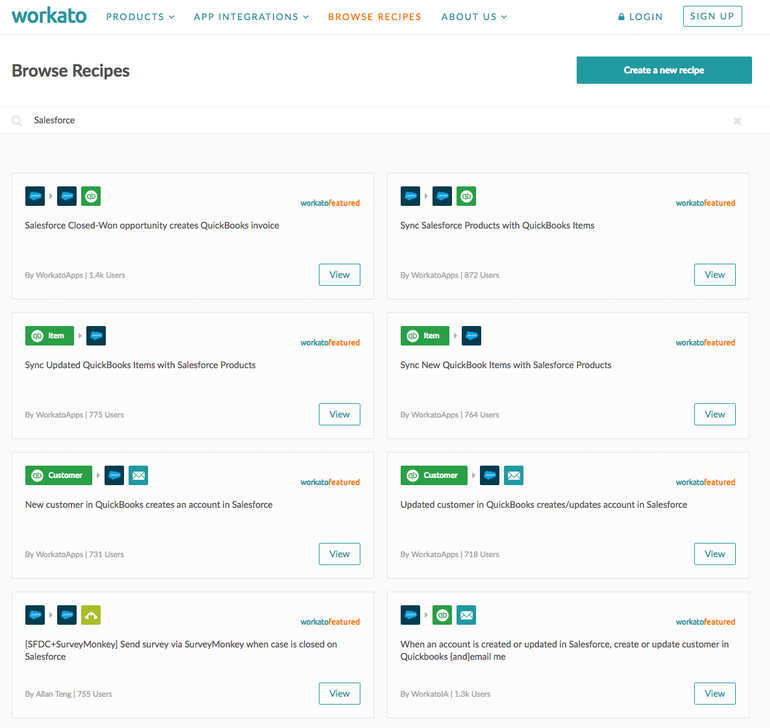
Pre-built connectors in Workato (Source)
Common features of iPaaS
The exact features vary depending on the product but most iPaaS systems generally have the following overlapping features.
Integration management | Identify applications that need to exchange data and enable these data connections. This also includes building, deploying, and managing API integrations. |
Pre-built connectors | Integrate applications and data structures using a list of connectors. The connections can be done via different adapters, interfaces, or protocols (HTTP, FTP, XML, etc.). |
Data security | Govern the flow of data across applications. This functionality ensures a secure flow of data and protects privacy. |
Monitoring | Check the health of all API functionalities, logings, and integration workflows by simply dragging an app into the tray to detect any issues. |
Drag & drop interface | Select various objects and elements or applications by grabbing them with the cursor and dragging them to the interface in order to design, assemble, or deploy integrations. |
Data mapping and transformation capabilities | Match data fields between databases and convert the data from the source format to the destination format. |
Routing and orchestration | Route data and manage the flow of information across a range of endpoints to automate a process. |
Event-based triggers | Define different events in the workflow and set triggers for the next action once the event occurs in the system. The next set of actions will be automatically triggered and the user will be notified. |
Two-way synchronization | Copy files and transfer data in both directions (from source to target application and vice-versa) to reconcile changes. |
What type of buyer are you?
Before purchasing an iPaaS solution, you should assess what kind of a buyer you are. The majority of buyers fall into these categories:
Small and midsize enterprises: The IT environments of small and midsize businesses are less complex as they typically use fewer software applications. They also often lack an extensive IT workforce and budget. They should look for an iPaaS vendor that specializes in hybrid integration (be it cloud to cloud, on-premise to cloud, or on-premise to on-premise integration), codeless integration, and automation interface. This will help them to reduce the operational costs.
Large enterprises: Bigger enterprises have complex IT environments and need to integrate a lot of applications. They also generate huge volumes of data in various formats and would benefit from being able to view these in a single dashboard. Buying an integration solution that offers robust security over data flow, data transformation capabilities, and customizability of the connectors would be useful for buyers in this segment.
Benefits of iPaaS
Below is a comprehensive list of benefits you can expect from deploying an iPaaS system:
Enhanced productivity: As the iPaaS solution would connect different applications and synchronize data, your IT team does not need to switch between systems to look for the information they need. It provides much better visibility into your business operations, which in turn helps users be more productive.
User friendly: Prebuilt connectors are easy to use and cut down a lot of time since they take out the need to code. This allows even non-technical users to integrate applications.
Real-time integration: iPaaS software allows you to integrate data in real time. This way you can gather knowledge about your business as transactions occur and detect any fraudulent activity in no time.
Enterprise security: One of the key capabilities of iPaaS software is the ability to govern the data flowing between different systems or applications. It can save you the risk of data breach as it constantly manages the system. It also ensures your business processes are regulatory compliant and provides support for authentication technology, role-based access control, and advanced API loggings.
Key considerations
With so many iPaaS solution providers on the market, choosing the one fit for your business is very important. Here are a few considerations to keep in mind while deciding on an iPaaS provider:
Support big data: Be it small or large, your business will grow in terms of the volume, velocity, and variety of data used and generated by your applications. Therefore, the solution should be able to support the requirements of big data integrations such as complex data ingestion and transformation.
Multi-tenant cloud integration: If your business involves multiple people or teams working on the same set of data for different purposes, then a solution with multi-tenant architecture would be beneficial. While deciding on an iPaaS solution, make sure the platform can be accessed by multiple users and each of these users or teams can only view the respective data they need to perform their job.
Scalable architecture: Due to growing IoT requirements, scalable architecture of an iPaaS solution will allow you to increase and handle more complex data integration. The software should support a host of connectors that you can use in the future when you decide to buy more applications.
Market trend to understand
Artificial intelligence and machine learning to automate integrations: Artificial intelligence and machine learning capabilities can be used to build self-defining integrations. This will help in automatically identifying metadata, matching different applications, providing recommendations, assessing conformance to standards, identifying patterns and anomalies, and generating predictions on transactions. Realizing the benefits, vendors are now applying artificial intelligence and machine learning capabilities to their platforms.
Note: The applications selected in this article are examples to show a feature in context and are not intended as endorsements or recommendations. They have been obtained from sources believed to be reliable at the time of publication.







