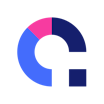All Coassemble Reviews
1-25 of 35 Reviews
Sort by
Michael
Verified reviewer
E-Learning, 1 employee
Used daily for less than 12 months
OVERALL RATING:
5
EASE OF USE
5
VALUE FOR MONEY
5
CUSTOMER SUPPORT
5
FUNCTIONALITY
4
Reviewed April 2020
Easy to use and great value
Set up and on boarding was easy and rapid. The customer service and sales team are excellent. I even had the CEO drop into my support ticket to say hi.
PROSThe LMS platform is very easy to use and offers everything needed for powerful management of courses, enrolments and reporting. The multi tenancy set up is ideal for agencies like mine and would suit larger enterprises needing Fully branded stand alone set ups. The native authoring tool is also super easy to use with no coding skills needed. With the main point of difference being great built in gamification and learner centred Content and interaction templates. SCORM and LTI compliance along with link sharing and web embed options makes it an industry leader when it comes to course deployment. The team have also just released a native custom certificate feature which is brilliant.
CONSPayment gateways and Self enrolment forms are not native and require third party integrations but this does offer flexibility. I’d love to see native digital badging but again this can be achieved with integrations.
Reason for choosing Coassemble
Australian company with local support. Price and features where one of the best.
Reasons for switching to Coassemble
I needed a true LMS with robust student management and SCORM compliance plus multi tenancy option to grow my business.
Joanne
Marketing and Advertising, 10,000+ employees
Used daily for less than 6 months
OVERALL RATING:
5
EASE OF USE
4
VALUE FOR MONEY
5
CUSTOMER SUPPORT
5
FUNCTIONALITY
4
Reviewed October 2018
My experience with eCoach
We are solving engagement issues related to our learning program. Our older eLearning courses did not offer a modern, clean, and engaging platform. The courses were also too long and learners would drop off. So far, we have launched three new eLearning courses and are hearing great feedback from our stakeholders and learners. We won't know our overall increase in engagement until the courses have been live for longer, but our stakeholders are very excited about the way their content is now being displayed and learners are happy with more interactivity and a combination of reading, listening, watching, and doing.
PROSThe thing I like most working with eCoach is the exceptional customer service. The team is extremely quick with answering questions, offering support, and turnaround time when developing courses. I have nothing but great things to say about everyone I have interacted with. The team's positive and "can do" attitude is something I greatly appreciate. I also love the fact that my team and I can make live, on demand updates to any of our courses. We have the freedom and flexibility to change things in real time and not have to wait. Finally, the platform is modern and has so much to offer with interactivity and engagement for the learner. We have had an increased response to our engagement with the eCoach courses we have launched so far.
CONSThe software can be a little challenging to learn for courses we are designing on our own. I am creating my own course and running into a few issues selecting the appropriate layouts and making the images look right in the template. I am not able to re-create certain aspects of the eLearning to make them look like the eCoach designer do.
Vendor Response
Thank you Joanne! It has been a pleasure working with you and the Publicis.Sapient team. I appreciate the feedback, particularly on our customer service and we are so glad that you are pleased with eCoach! - Dimity
Replied November 2018
Anonymous
201-500 employees
Used daily for less than 6 months
OVERALL RATING:
5
EASE OF USE
5
FUNCTIONALITY
4
Reviewed March 2024
Fast and reliable
I like how easy it is to set up, and how welcoming the platform is. There are a lot of options to set up courses, on how to provide users access to them, even with groups.
CONSThere are moments when the application crashes a bit, like when doing a test, it gives different results to different users for the same responses.
Krishna
Professional Training & Coaching, 2-10 employees
Used monthly for less than 12 months
OVERALL RATING:
3
EASE OF USE
4
FUNCTIONALITY
3
Reviewed December 2019
Not my favorite, but works for its usual use-case
Great, clean, intuitive platform but not as fast as I want it to be.
PROSClean design, easy to use and intuitive. The quizzes are a great feature and they recently added video hosting for your courses!
CONSFrom my personal experience, the website has been really slow compared to other course platforms. Granted that it's not designed to be used for thousands of students, and mostly for employee onboarding. Probably best to stick to that.
Simon
E-Learning, 201-500 employees
Used daily for less than 2 years
OVERALL RATING:
4
EASE OF USE
5
VALUE FOR MONEY
4
CUSTOMER SUPPORT
5
FUNCTIONALITY
3
Reviewed October 2017
Great and easy to use tool for developing and delivering training
eCoach is great for developing quick to launch courses. The tools and processes are very consistent and easy to pick up and you can get a good looking course up and running very quickly. I rally love the way interactions automatically adapt and change based on screen size. The lms side is just as clean, consistent and easy to use. Enrolments and making are so much easier than basically any other lms I've used. The mapping tools are in the early stages but work well too.
CONSI love what's there, I just wish there was more of it. It's still got a lot of development to go. I'd love to see more features, such as the ability to record video as an assignment or branching scenarios. THe reporting tools are good but could have more options. Submitting assignments can be a little confusing for some students. I've had some finish and think they've submitted but there's still and extra step to take.
Vendor Response
Hi Simon, thank you so much for your detailed feedback and thoughts on our eCoach platform! It really sounds like you've found true value from our product, and it's really great to see! PS. We have recently released our Branching Scenarios and it's as powerful as it sounds! I can't wait to hear what you think of our new template. Thanks again - Daniel.
Replied November 2018
Anonymous
501-1,000 employees
Used daily for less than 12 months
OVERALL RATING:
4
EASE OF USE
4
FUNCTIONALITY
4
Reviewed May 2020
New player in the LMS space
The overall experience with Coassemble has been outstanding, and I would recommend them as an LMS tool.
PROSCoassemble is a really interesting Learning management tool. Looking at the features and cost make this a really good option.
CONSCoassemble is a really smart team and it shows, but I do think they are growing and getting better over time.
Reasons for switching to Coassemble
Price, features, and support
Vendor Response
Thanks for the review!
Replied May 2020
Matthew
Used daily for more than 2 years
OVERALL RATING:
4
EASE OF USE
4
VALUE FOR MONEY
4
CUSTOMER SUPPORT
5
FUNCTIONALITY
4
Reviewed February 2018
effective, sustainable and engaging
I appreciate that the resources are interactive and they are consistent in look and feel across a large range of units and course areas. I also appreciate the ability to author and edit these existing resources for customization.
CONSthe content is a little text heavy at times. there are some existing links in the slides that are either not current or unable to be opened.
Vendor Response
Hi Matthew, thank you for providing your thoughts on eCoach! It's great to see the 4-5 stars and to read that you value our interactive and engaging elements! Thanks again - Bridie and Daniel.
Replied November 2018
Cristina Marcano
Verified reviewer
Professional Training & Coaching, 11-50 employees
Used weekly for less than 6 months
OVERALL RATING:
5
EASE OF USE
5
VALUE FOR MONEY
5
CUSTOMER SUPPORT
5
FUNCTIONALITY
5
Reviewed November 2018
Your tool for planning Online courses
It helps me to give instructions to my students and in a simple way to receive their answers and practical work.
PROSIt is a platform to organize and plan the courses you have to do. As a coach you can organize learning activities in conjunction with your students while you give them instructions to achieve it. It is a platform with a beautiful design what makes the course you plan attractive. If you have doubts, you can count on a support that answers quickly and clarifies doubts. It works as a Coach Coach that is dedicated to imparting knowledge to other people.
CONSI would not add contras more than those generated from ignorance of the platform, but once you know it, you use it and the tests, everything becomes easy for its use. The best thing is that any problem that is presented to you, you can ask for support and then they quickly indicate the solution. General: It has an attractive, easy and organizational design. It allows you to tutor courses and other learning processes that you plan according to your needs and the needs of your clients.
Paphunkkorn
Retail, 2-10 employees
Used less than 12 months
OVERALL RATING:
5
EASE OF USE
5
VALUE FOR MONEY
5
CUSTOMER SUPPORT
5
FUNCTIONALITY
5
Reviewed April 2020
Quick & Easy, Yet Powerful To Operate
Happy for what I paid :)
PROSEasy to set up, like a swiss gear tools for online education system.
CONSGUI is clean and easy but it is still a lot of room for future improvements
Anonymous
Used weekly for less than 6 months
OVERALL RATING:
5
EASE OF USE
5
VALUE FOR MONEY
5
CUSTOMER SUPPORT
5
FUNCTIONALITY
5
Reviewed February 2018
eCoach
What we like the most about eCoach is the ease of use. Creating our own courses has never felt so easy. Their customer support is also top notch. We really appreciate the speed at which eCoach gets updated as well. The value for money and competitive price point is what pulled us over the line. We required a great solution that fit with our business and when we realised that eCoach was available it has helped us a lot. When we started looking into eCoach and noticed how great their analytics are we were completely sold. Being able to have accurate analytics about usage and being able to see how far people are into the course has helped us a lot.
CONSI really don't feel that there are any cons with eCoach, at least when comparing it to our previous training systems. There was a learning curve as we had not used Learning Management Systems before, but the support team was there the whole time to help us get up to speed'
Natasha
Used daily for more than 2 years
OVERALL RATING:
5
EASE OF USE
5
VALUE FOR MONEY
5
CUSTOMER SUPPORT
5
FUNCTIONALITY
5
Reviewed February 2018
Very easy to use and very easy to create good engagement for the user.
You can duplicate or mirror tiles, lessons, quizzes etc. A time saving feature that makes building new courses very easy. Great analytics features. Love the Paperform integration.
CONSLoading times can be slow. More templates could be handy to increase types of engagements with the participants.
Vendor Response
Hi Natasha, thank you so much for sharing your thoughts on our eCoach platform! It's really great to hear that you're finding our Interactive and engaging templates great for you learner base and that our simple content copy feature is helpful! Thanks again - Daniel
Replied November 2018
Anita
Medical Practice, 51-200 employees
Used daily for less than 2 years
OVERALL RATING:
5
EASE OF USE
5
VALUE FOR MONEY
4
CUSTOMER SUPPORT
5
FUNCTIONALITY
5
Reviewed August 2018
User review
Very good.
PROSIt has all the features required to run an online course. Easy to use and teach others to use.
CONSAs an enrolled student- may need to click a few times to return to home page in one of the module.
Vendor Response
Hi, Anita! It's really great to see you and the AMAC team are finding eCoach valuable in all aspects. We really appreciate your feedback. Thanks - Daniel.
Replied November 2018
Dave
Design, 2-10 employees
Used monthly for less than 12 months
OVERALL RATING:
4
EASE OF USE
4
VALUE FOR MONEY
3
CUSTOMER SUPPORT
4
FUNCTIONALITY
3
Reviewed November 2019
Solid LMS with an easy to use interface
Overall very happy with Coassemble, but praying they will offer the ability to take payments and sell courses directly.
PROSLMS tools are often bloated and clunky. Throw in a subpar user interface and they become hard to work with. Not Coassemble. It really does have one of the nicer interfaces I have worked with. Its Very intuitive which makes it to prepare modules also for students navigating a course a well organized interface is essential.
CONSI know Coassemble is primarily positioned as an internal LMS, but I would love the ability to sell courses. Also, they are somewhat more expensive when compared to other LMS/ Course tools.
Vendor Response
Hi Dave, Thank you so much for your review. We are glad to hear that you are enjoying the platform. Happy training!
Replied December 2019
Emily
Business Supplies and Equipment, 2-10 employees
Used daily for less than 6 months
OVERALL RATING:
5
EASE OF USE
5
VALUE FOR MONEY
5
CUSTOMER SUPPORT
5
FUNCTIONALITY
5
Reviewed November 2018
Really slick platform
We can easily track which of our customers have taken the training. It is easy for them to log in and take the training quickly with very little start up time.
PROSDrag and drop content authoring is extremely easy to use. Normally ease of use is a trade-off for functionality, however that is not the case with eCoach. We looked at a lot of online training platforms and found this one to be the best.
CONSNo printable certificates for users, no internal video hosting. It would be nice to be able to upload the videos right into eCoach instead of hosting on Vimeo or YouTube as some of our clients block those sites for users.
Vendor Response
Thank you for the generous review Emily. We are glad to see the success you are having with eCoach! - Dimity
Replied November 2018
Renee
Used weekly for less than 2 years
OVERALL RATING:
4
EASE OF USE
4
VALUE FOR MONEY
4
CUSTOMER SUPPORT
4
FUNCTIONALITY
4
Reviewed February 2018
Simple, user friendly, compatible to needs, flexible
It's an all in one, multipurpose platform for us. It allows the easy creation of interactive online learning but also the creation of one off activities/ lessons. The pricing is reasonable. It can be accessed by anyone.
CONSThe back end registration process which does not sync with Department of Education registration process.
Vendor Response
Hi Renee, it's great to see all 4 stars with your review of our eCoach platform! We really do value your feedback and thoughts. We are definitely working hard to ensure we have an all-in-one platform that is affordable across the board! Thanks - Daniel.
Replied November 2018
Tanya
Health, Wellness and Fitness, 2-10 employees
Used daily for less than 12 months
OVERALL RATING:
5
EASE OF USE
5
VALUE FOR MONEY
5
CUSTOMER SUPPORT
5
FUNCTIONALITY
5
Reviewed August 2018
Awesome ecoach
Great tool for students to use easily
PROSEase of use; great layout; great help desk
CONSNothing. I’ve not found anything about the program that I didn’t like
Gillian
Used less than 12 months
OVERALL RATING:
4
EASE OF USE
4
VALUE FOR MONEY
3
CUSTOMER SUPPORT
5
FUNCTIONALITY
4
Reviewed February 2018
Easy to use.
Excellent customer support service - very prompt responses with useful information, training and solutions. Reports also good for checking and tracking participant progress and completion.
CONSSome of the graphics could be updated however we haven't explored this fully to know what else is available.
Vendor Response
Hi Gillian, It's great to hear that you really value our Customer Support! The eCoach team and I really do try to provide high quality support where we can. The 4-5 stars provided here really speaks out! Thanks - Daniel.
Replied November 2018
Ann
Used weekly for less than 12 months
OVERALL RATING:
5
EASE OF USE
5
VALUE FOR MONEY
5
CUSTOMER SUPPORT
5
FUNCTIONALITY
5
Reviewed February 2018
eCoach are very responsive to any queries and the software is very easy to use
The ease of use of the software and responsiveness of the eCoach team have reinforced that it was the correct decision to implement eCoach
PROSeCoach is very easy and fun to use with a number of existing templates which enable the development of interesting learning modules
Vendor Response
Hi Ann, It's awesome to see all 5/5 stars! This really does speak for itself, and we're glad to see that you really value our eCoach platform and the support team behind it ready to help with any question or concern! Thanks - Daniel
Replied November 2018
Matthew
Professional Training & Coaching, 11-50 employees
Used daily for less than 6 months
OVERALL RATING:
5
EASE OF USE
5
VALUE FOR MONEY
5
CUSTOMER SUPPORT
5
FUNCTIONALITY
5
Reviewed August 2018
eCoach user friendly
The customer service has also been outstanding from all levels of eCoach.
PROSeCoach was easy to navigation and learn. Their extensive list is short videos on how certain things work was really helpful considering my level of IT.
CONSI haven't had any issues with eCoach. Nil
Vendor Response
Hi Matt, thanks for taking the time to share your thoughts on eCoach! Our team definitely work hard to provide a strong level of support with the help of our short eCoach videos. Thanks - Daniel
Replied November 2018
Siobhan
Used weekly for less than 12 months
OVERALL RATING:
4
EASE OF USE
5
VALUE FOR MONEY
5
CUSTOMER SUPPORT
5
FUNCTIONALITY
4
Reviewed February 2018
Everyone has always been very helpful when answering questions related to e-Coach.
The ease of use - everyone can figure out e-Coach quickly. The accessibility of help is always a plus as well.
CONSThere are some limitations to what you can do in e-Coach still. Example: not being able to put documents in just a lesson, only in a course.
Vendor Response
Hi Siobhan, It's great to hear that you and your team find eCoach to be super easy to use and that our team is always on-hand to help out. Thanks so much for your feedback! - Daniel
Replied November 2018
Akhilesh
Used monthly for less than 12 months
OVERALL RATING:
4
EASE OF USE
5
VALUE FOR MONEY
5
CUSTOMER SUPPORT
4
FUNCTIONALITY
4
Reviewed February 2018
I have used ecoach for about a year now and its multi functionality and ease of use has been awesome
The best part is a myriad of content type to choose from and then the ease of use of the overall platform just stands out.
CONSTwo of your updates made changes to interface and it really upset my presentation. In the first case, the issue was resolved but in the latter ( the hotspot etc type of images used to be 'drag to the right' when viewed in mobile and in the update, the whole image was scaled down to fit the screen when in mobile view. I had made my images with the former scheme of things. It totally spoiled my content and I had to resort to another authoring tool to remake the same content. ) , the issue was not resolved. My suggestion is when updating , try to retain or give option to users to retain the older version.
Ilze
Used daily for less than 6 months
OVERALL RATING:
5
EASE OF USE
4
VALUE FOR MONEY
5
CUSTOMER SUPPORT
5
FUNCTIONALITY
3
Reviewed March 2018
Excellent support! Very responsive, system works great.
Great way to track employees trainings & results. Support has found great ways to help our organization
CONSWith the volume we have in our company moving higher than the starter plan is not worth it but the lack of brand customization is definitely a down side.
Vendor Response
Thank you Ilze! I am so happy you are pleased with our customer support and you are enjoying the eCoach platform. Thanks again. - Dimity
Replied November 2018
Anonymous
Used monthly for less than 12 months
OVERALL RATING:
5
EASE OF USE
5
VALUE FOR MONEY
5
CUSTOMER SUPPORT
5
FUNCTIONALITY
5
Reviewed May 2018
Great resource for our department
eCoach is an excellent software for our department to be able to create online learning courses. The software was very easy to learn and the features are great.
CONSIf there were more reporting options I think the department could really benefit tremendously from that feature.
Vendor Response
It's really wonderful to see all 5/5 stars! This really does speak for itself. eCoach has definitely been carefully designed to provide an easy to use Authoring tool coupled with our easy to manage LMS system. Keep an eye out for our massive Analytic/Reporting feature release towards the end of this year (2018)! You'll be able to make custom reports at a click of a button. Thanks - Daniel.
Replied November 2018
Anonymous
Used weekly for less than 6 months
OVERALL RATING:
4
EASE OF USE
4
FUNCTIONALITY
3
Reviewed June 2018
Interesting concept but a bit clunky
My employer just started using this. It is pretty easy to use thus far and will reduce the amount of paper used dramatically.
CONSI do not know or have not been shown how to quickly copy information between files. I am not sure if it is an option but we have not found it yet.
Vendor Response
Thank you for your valuable feedback! The eCoach team love hearing our user thoughts on our platform! I would recommend reaching out to our support team so we can jump right in and show you how to quickly copy information between files or our eCoach Modules. Thanks - Daniel.
Replied November 2018
Anonymous
11-50 employees
Used weekly for less than 6 months
OVERALL RATING:
4
EASE OF USE
4
VALUE FOR MONEY
5
CUSTOMER SUPPORT
5
FUNCTIONALITY
4
Reviewed August 2018
Many features and supportive
This amazing and simply software has many beneficial features such as setting up one time or ongoing activities, a great analytic report and amazing support. The support guidance made my job way easier and everything was done quickly. Enrollment setting had little hassle but I required some assistance other than that it is amazing.
CONSSoftware is still kinda buggy and laggy. I can see there will be issues when more students begin to enroll more of the courses