Marker
About Marker
Marker Pricing
- Starter: $39/month - Team: $79/month - Company: $159/month
Starting price:
$39.00 per month
Free trial:
Available
Free version:
Not Available
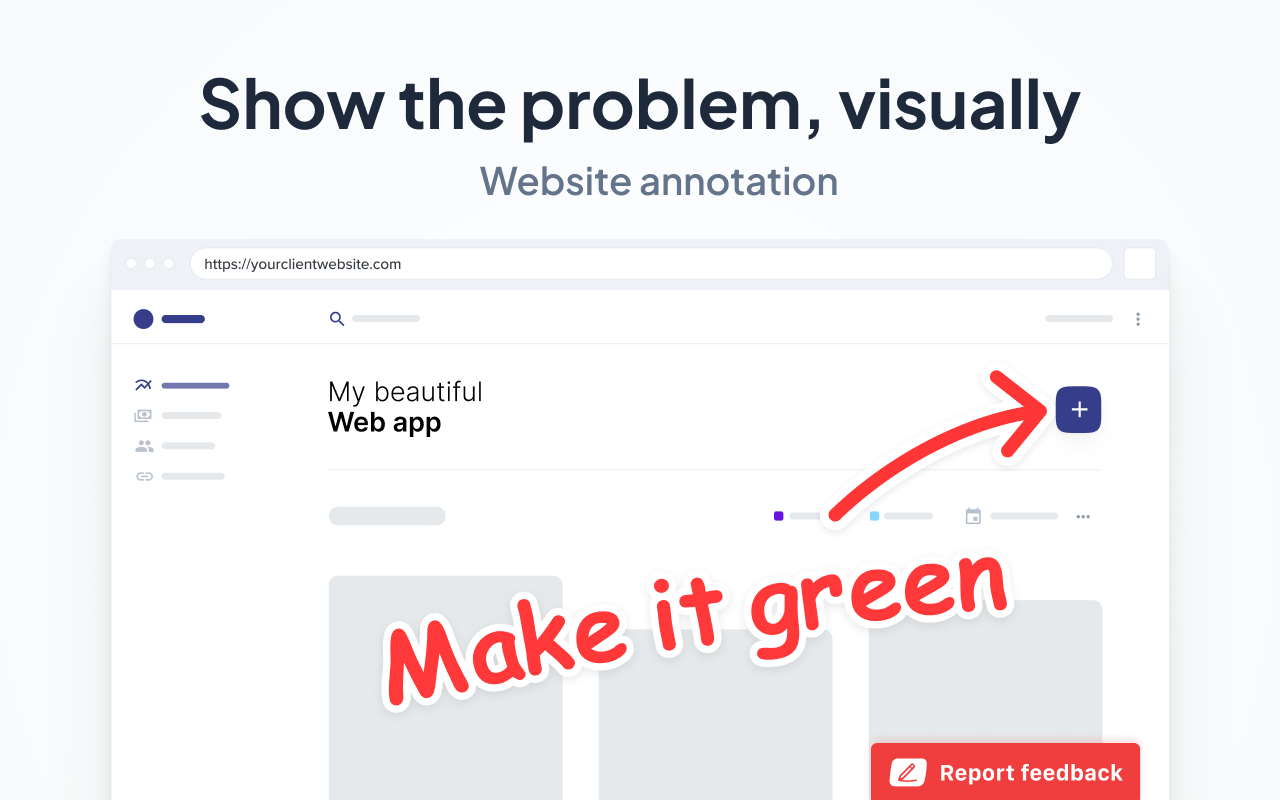
Most Helpful Reviews for Marker
1 - 5 of 55 Reviews
Alex
Verified reviewer
Internet
Used daily for less than 12 months
OVERALL RATING:
5
EASE OF USE
5
VALUE FOR MONEY
5
CUSTOMER SUPPORT
5
FUNCTIONALITY
5
Reviewed March 2018
Easy way to share visual issues
This is the kind of software that saves you time allowing you to focus on what really matter.
PROSAs a developer, I love that all issues reported into Jira actually come with the source URL and information about the user environment (Browser, OS, screen size, ...)
CONSI really hope that the team at Marker.io will build the ability to edit the built-in bug reporting template
Vendor Response
We now support a custom bug report template help your colleagues & clients report bugs that fit your developers' needs. Just go to your dashboard and you'll see this a new tab allowing you to edit your bug report template.
Replied March 2018
Ben
Internet, 51-200 employees
Used daily for less than 2 years
OVERALL RATING:
5
EASE OF USE
5
VALUE FOR MONEY
5
CUSTOMER SUPPORT
5
FUNCTIONALITY
5
Reviewed March 2023
Does a few, specific things *extremely* well.
Marker saves our team tons of time by allowing our clients to report bugs and issues on the software we developer quickly and efficiently. Clients feel empowered to be able to send feedback with zero friction or issues. The resulting tickets go directly into Jira so we can prioritize alongside all of our other work. Marker is perfect for what it sets out to do.Also - their support is fantastic. The [sensitive content hidden] is responsive and takes care to act on feedback and feature requests super quickly.
CONSN/A - it is perfect for what it aims to do.
Reasons for switching to Marker
Jira is great for overall work management, but for bug reporting, it lacked the features and ease of use that Marker offers.
Christian
Marketing and Advertising, 2-10 employees
OVERALL RATING:
4
EASE OF USE
4
FUNCTIONALITY
3
Reviewed July 2023
Marker is great for some things but not others
Very nice interface and integrations. May be a bit too expensive for a single web designer/developer. Would like to see on-page integration.
PROSI tried Marker for QA and issue tracking on websites. It works great to create tickets and integrates nicely with Trello (and many other Kanban-style software). There is a nice integration for allowing users to post their feedback either as a guest or a registered user.
CONSMarker does not have real-time live issue tracking for website projects. This was crucial for me so that there were no duplicate tickets on a single page. There are probably workarounds but I wanted something that would allow me to navigate to a webpage and see the tickets associated with it directly on the page.
Reason for choosing Marker
I tried the Marker.io trial version but it did not meet my specific needs.
Vincent
Verified reviewer
Used daily for less than 2 years
OVERALL RATING:
5
EASE OF USE
5
VALUE FOR MONEY
5
CUSTOMER SUPPORT
5
FUNCTIONALITY
5
Reviewed March 2018
Bug reporting has never been easier since I've been using Marker !!
Before Marker, it was very difficult to explain a bug to my development team. I had to take print screens, then send by email, explain in the email the bug, etc. Thanks to Marker, it became very easy! all done in <10 seconds!
CONSIt would really be nice if the team could add video recording as a new feature to capture more dynamic bugs
Sean
Verified reviewer
Design
Used daily for less than 2 years
OVERALL RATING:
5
EASE OF USE
5
VALUE FOR MONEY
5
CUSTOMER SUPPORT
5
FUNCTIONALITY
5
Reviewed March 2018
Premium capture and annotate tool built for Agencies
Marker.io makes it easy for our clients, project managers, QA and designers to report bugs and issues to our development team via Trello and other support services we employ.
CONSIf Marker.io could grab the content of the console log, that would be awesome. Also, really looking forward to having access the Browserstack integration!





