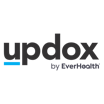All Updox Reviews
1-25 of 111 Reviews
Sort by
Teresa
Health, Wellness and Fitness, 11-50 employees
Used daily for less than 6 months
OVERALL RATING:
5
EASE OF USE
5
VALUE FOR MONEY
5
CUSTOMER SUPPORT
5
FUNCTIONALITY
5
Reviewed May 2020
Great Product, easy to use
Had just a few problems with the initial startup with my computer illiterate co-workers, lol.
PROSI like the ease of using Updox. I can tag people with faxes for their department, I can edit documents before sending. We were using the old school fax system and having trouble getting faxes or partial faxes . With Updox, we haven't missed anything. And the option to keep the faxes in archive is awesome. Very happy with our purchase.
CONSThe only thing I would change is showing the user name who sent the fax in case it doesn't go thru.
Reason for choosing Updox
after watching the webinar, I liked the functionality of Updox .
Reasons for switching to Updox
the monthly cost. we are a health clinic and thru faxhd.com we were spending $1400/mo. With Updox, we are spending right around $500/mo.
Frank
Health, Wellness and Fitness, 2-10 employees
Used daily for more than 2 years
OVERALL RATING:
4
EASE OF USE
5
VALUE FOR MONEY
4
CUSTOMER SUPPORT
4
FUNCTIONALITY
4
Reviewed May 2020
Updox
Only wish that we could have our office phone number identified when texts and calls go to the patients.
PROSAllows rapid secure text messaging from my computer to patients. Ease to set up and learn. Allows easy fax retrieval and sorting. Not wasting paper for unwanted faxes. Charges are not per document or usage per client. Patients with appointments are easily reminded and asked to confirm the date. Cuts down on staff having to call each patient for a reminder (and the patients rarely answer our reminder call). They pay attention to their texts.
CONSPatients cannot identify incoming texts due to random phone number generation by Updox. Patients are wary about opening the text since they do not recognize the phone number. Cannot upload PDF's forms for completion for the patients. They need to be recreated in the Updox platform first. We want to use our forms that we already have, not reformat and retype it in Updox.
Reason for choosing Updox
Did not want to pay per patient or per usage.
Reasons for switching to Updox
Did not want to pay per patient or per usage.
MARA
Verified reviewer
Hospital & Health Care, 2-10 employees
Used monthly for less than 2 years
OVERALL RATING:
1
EASE OF USE
1
VALUE FOR MONEY
1
CUSTOMER SUPPORT
1
FUNCTIONALITY
1
Reviewed March 2024
Horrible experience.
Experience was horrible. Poor customer service. Recommend Doximity instead.
PROSNothing, the customer service supervisor, was not interested in customer service.
CONSOnce I subscribed there were changes; Did not inform of changes. In puerto rico could sign in by email only.
Bassem
Pharmaceuticals, 11-50 employees
Used daily for less than 2 years
OVERALL RATING:
4
EASE OF USE
3
VALUE FOR MONEY
4
CUSTOMER SUPPORT
4
FUNCTIONALITY
3
Reviewed May 2020
Great Product. Can be better.
It is pleasing, but can be better.
PROSIts versatility and consistency. You can easily trust it to ensure that everything you needed done will be done, and if for any reason it is unable to send a fax or a message, it will alert you. It also has great staff/user settings that help in larger teams.
CONSThe inability to fax blast to a contact list. The complexity of adding/importing contact lists. The UI gets messy pretty quickly.
Reason for choosing Updox
Updox integrated with ComputerRX
Reasons for switching to Updox
Nextiva was unreliable + customer service was garbage.
Dan
Medical Practice, 201-500 employees
Used daily for less than 12 months
OVERALL RATING:
4
EASE OF USE
5
VALUE FOR MONEY
3
CUSTOMER SUPPORT
5
FUNCTIONALITY
3
Reviewed May 2020
Updox Video
Updox representative responds to needs quickly and service has made telehealth transition quick and relatively easy.
PROSThe ease of which links can be sent to patients and connectedness to our EMR is fantastic.
CONSWe are excited for the ability to add multiple attendees in family separation situations and group offerings. We are also interested in expanded capabilities including online screening formats. Some users have difficult enabling video/audio equipment.
Reasons for switching to Updox
Ease of invites and no patient log in needed.
Daniel
Medical Practice, 2-10 employees
Used weekly for less than 2 years
OVERALL RATING:
5
EASE OF USE
5
VALUE FOR MONEY
1
CUSTOMER SUPPORT
3
FUNCTIONALITY
5
Reviewed March 2021
Excellent product... expensive though
They offer a great product that streamlines receiving and sending faxes. I didn't use any of their other offered services. Overall, it's a good product, but ultimately I decided to go with a cheaper alternative.
PROSEase of integration with the EMR. This software worked seamlessly with Practice Fusion EHR.
CONSThe price, they are much more expensive than their competitors. And the fact that just about every communication from them was an attempt to upsell me to purchase another product from their service line.
Reason for choosing Updox
Because of their integration with Practice Fusion EHR
Christine
Medical Practice, 2-10 employees
Used daily for less than 6 months
OVERALL RATING:
5
EASE OF USE
5
VALUE FOR MONEY
5
CUSTOMER SUPPORT
5
FUNCTIONALITY
5
Reviewed May 2020
Updox Video Chat is an excellent addition to my practice
We were up and running within 15 minutes of having the service available. It has helped tremendously with TeleMed visits during COVID. Our patients love the option of TeleMed.
PROSEasy to learn and use. Documents telehealth visits very well. Integrates easily with our EMR since we were already using the fax,email and text features.
CONSIt’s so small it’s almost insignificant, but I wish there was an end time option on the summary in addition to the duration. Not a big deal, but it would be a nice feature.
Reason for choosing Updox
Already were using email, fax and text through Updox. I wanted one central system
Mary-Beth
Hospital & Health Care, 2-10 employees
Used daily for more than 2 years
OVERALL RATING:
5
EASE OF USE
5
VALUE FOR MONEY
5
CUSTOMER SUPPORT
5
FUNCTIONALITY
5
Reviewed May 2020
Excellent functionality
Micropractice ease to reduce the paper load. Love the user ability to write on forms, sign and date forms without ever needing to print and then re upload .
PROSI am a nurse practitioner with a micro functional medicine practice, always looking to be as paperless as possible. I love Updox for several reasons. One is that when labs come in, I have many tools to use to sign off on the labs, highlight abnormals, write notes on the lab itself and then easily download the results. Currently Updoz does not interface with my EHR but hopefully in the future for ease of moving it straight into the patients chart. I also love that I can drop a blank word document into the main portal and create a new document right there with ease and then fax out. This makes writing medical necessity letters for patients easy, new lab orders, things that require my signature.
CONSI wish they would integrate with Power 2 Practice, my EHR. Recently, Updox fixed a feature which has been so helpful. I can now easily resend a fax from where it originated, after writing on it or signing it. That hadn't been a user friendly function before now so thank you!
ZAKIA
Medical Practice, 2-10 employees
Used daily for more than 2 years
OVERALL RATING:
5
EASE OF USE
5
VALUE FOR MONEY
5
CUSTOMER SUPPORT
5
FUNCTIONALITY
5
Reviewed May 2020
User for over 8 years in a medial practice
Overall for our practice, it is a huge help. Customer service always return your calls and assist you with any problems you encounter in running the program.
PROSI like how the software integrates with our EMR program. It saves paper on incoming faxes as well as time for scanning documents from a fax machine into a patient's chart. It makes the workload much easier on the staff as well as myself. I also like that it acts as an email to which we can receive correspondences from there as well.
CONSI wish some features were less costly such as the scheduling featuring. I wish that was automatically integrated to allow patients to make appointments online to minimize some of the telephone traffic we receive regarding appointments. I also like the call reminder feature to remind patients of appointments but the overall cost outweighs the purchase of the feature.
Reason for choosing Updox
I didn't choose any other product as it was recommended by my EMR program as useful to use as the program has been designed to sync with one another. So the choice to purchase/use Updox in my practice was an easy decision.
Alexis
Verified reviewer
Hospital & Health Care, 51-200 employees
Used weekly for less than 12 months
OVERALL RATING:
4
EASE OF USE
3
VALUE FOR MONEY
4
CUSTOMER SUPPORT
4
FUNCTIONALITY
4
Reviewed December 2019
A great solution to outdated fax machines
Overall, Updox is a great tool for any office. It allows you to kick old fax machines to the curb and simplify the faxing process overall. It's simple and efficient and has many features that allow you to customize faxes to your specific needs.
PROSUpdox is great to use for any office with multiple locations or any office wanting to be more environmentally friendly. I love that Updox lets me convert documents straight from my computer to a fax and makes it a breeze to send these to other businesses or even clients. It's a great solution to so many simple office problems.
CONSThere is a learning curve in using Updox that requires time to know how to use it properly. Once this is overcome though, it's simple to continue use and makes faxing efficient.
Vendor Response
We appreciate your feedback and are glad our solution is working so well for your business. If you have any questions or concerns in the future, you can always reach out to your dedicated Customer Success Manager who will ensure you are getting the most value out of your Updox experience. Thanks for Updoxing and thanks for your review!
Replied January 2020
Chelsea
Medical Practice, 2-10 employees
Used daily for less than 2 years
OVERALL RATING:
2
EASE OF USE
4
VALUE FOR MONEY
2
CUSTOMER SUPPORT
2
FUNCTIONALITY
2
Reviewed May 2023
Integrates with Practice Fusion, but do your research and know what you are getting into.
Overall I would not recommend unless you use Practice Fusion (since there are no other options). I feel there are many better options out there if your EMR integrates with them. Once you sign with them you are locked into a 1 year contract (for all agreed upon features) so be sure to do your research and proceed carefully.
PROSThe customizable patient forms are great and overall the system is easy to use. The customizable automatic patient appointment reminders are great for us and being able to track the specific date and time they were sent is a huge bonus. The main reason we went with them is due to them being the only program currently that integrates with Practice Fusion.
CONSTheir broadcast feature is not HIPAA compliant since you can not control specifically who it is sent to ( just broad groups) and is limited to very few characters. The HIPAA secure text is ridiculous where you can not use page breaks so everything bunches together into a giant paragraph and we are frequently getting spam messages through the numbers they use for it. The Video chat feature frequently disconnects or buffers during patient video visits. Customer service has been unhelpful many times. Sometimes our patients do not receive their appointment reminders. I have been told by support that this is due to there being a "system outage" during the period of time that the appointment was entered into the calendar (but did not receive any outage alert from them regarding it). The cost of all of the features send up being very expensive.
Reason for choosing Updox
It is currently the only product that integrates with Practice Fusion.
Jacqueline
Hospital & Health Care, 2-10 employees
Used daily for more than 2 years
OVERALL RATING:
3
EASE OF USE
3
VALUE FOR MONEY
5
CUSTOMER SUPPORT
3
FUNCTIONALITY
3
Reviewed November 2018
Not very visually appealing
We are about to eliminate our fax machine and have our incoming correspondence go directly to Updox, to eliminate paper waste, so that is a good thing. In general, however, the lack of response when the entire system is down is really a detriment to operations. I think that if they know that the entire network is down, they should send an email blast or something to notify users that it is on their end and not the practitioner's end.
PROSThe best feature of this program is that it allows you to color your messages by user, so you know which of the many items in the inbox belongs to which user.
CONSImported pages are impossible to read. I don't understand the concept of the hovering magnifying glass. Why can't you see the entire page at once? It's not at all user friendly when it comes to being visually appealing or easy to use.
Vendor Response
Thank you for your review. We appreciate the feedback. We have forwarded your question and information to our product team for evaluation. If you do experience any additional downtime, please check our status update page - status.updox.com. Our status update page will notify you with any issues, provide resolutions and workarounds. For future questions or concerns, please contact your dedicated Customer Success Manager to ensure you are getting the most value out of your Updox experience. Thank you for Updoxing!
Replied January 2020
Chuck
Medical Practice, 2-10 employees
Used weekly for less than 12 months
OVERALL RATING:
2
EASE OF USE
3
VALUE FOR MONEY
1
CUSTOMER SUPPORT
3
FUNCTIONALITY
3
Reviewed March 2022
Not for small practice
If you have a small practice, this is not the software for you. You can do better, much cheaper. In addition, when we signed up, the agent quoted us a price of 2000 dollars annually. They charged our card 3600 dollars. When I protested they dropped the price to 3200 dollars. I personally felt we had been duped but we were trying to get out from under a ton of paperwork and decided to try it because it would allow us to text electronic forms to our patients. Their texting works, but the patient needs to be in your system. We live in rural Maine, most of our patients were not comfortable filling out online forms. We ended up modifying our existing forms to cut down on paperwork. So, we were using updox as just a very overpriced fax service. We figured we would wait out our year and not renew. Then faxes started getting lost. The people sending faxes said they were coming back as undeliverable. I set up a ticket and support could not find a problem. I told them we wanted to cancel. They refused to refund any money, which is what I expected. This product might be ok for a larger practice, but small practices beware.
PROSTheir support is good and responded in a timely manner and the tech was pleasant.
CONSThe fax was unreliable. We previously used SFax and it cost a fraction of what Updox charges and we never lost a fax. Using Updox, we have lost several faxes and have encountered problems sending.
Reason for choosing Updox
We thought it would save us time
Lori
Medical Practice, 11-50 employees
Used daily for less than 12 months
OVERALL RATING:
2
EASE OF USE
5
FUNCTIONALITY
3
Reviewed May 2020
UPDOX -- from a users view
As stated above.
PROSOur staff appreciates how user friendly the faxing and patient reminder features work.
CONSThe Video Chat feature is not user friendly and frequently disconnects in the middle of a visit or buffers multiple times during a patient visit. We have chosen to not use it.
Reason for choosing Updox
Updox works well with our current EHR.
Savannah
Hospital & Health Care, 11-50 employees
Used daily for more than 2 years
OVERALL RATING:
5
EASE OF USE
5
VALUE FOR MONEY
5
CUSTOMER SUPPORT
5
FUNCTIONALITY
5
Reviewed May 2020
Great Customer Service and Ease of Use
We have been able to conduct telehealth visits for our vulnerable patients to keep them safe at home during the COVID outbreak.
PROSWe use Updox all day every day for fax and document management. When we decided to implement telehealth, we were able to do so in less than 72 hours with the help of Updox! The transition was super easy for staff and patients.
CONSDifficult to correctly set up users with security settings. There isn't a ton of guidance.
Melody
Medical Practice, 11-50 employees
Used daily for less than 12 months
OVERALL RATING:
5
EASE OF USE
5
VALUE FOR MONEY
5
CUSTOMER SUPPORT
5
FUNCTIONALITY
5
Reviewed August 2020
Updox the make my life easier program
I believe updox is one of the greatest programs I have ever used. This way of faxing and filing documents is wonderful and the program is so simple!
PROSI like that the program is very easy to use. I like that you can drop documents in and edit them. I do not write very legible and this allows me to fill out forms and edit documents with ease so they are legible. Then I can fax them right to where they need to go. Its a great fax system for our practice and everyone is able to have their own tag or "file" cabinet for their faxes.
CONSI cannot think of anything that I do not like about this program. I like the way everything works and how easy it is to use.
Reason for choosing Updox
We chose updox because it works with Practice Fusion.
John
Health, Wellness and Fitness, 11-50 employees
Used daily for more than 2 years
OVERALL RATING:
3
EASE OF USE
4
VALUE FOR MONEY
1
CUSTOMER SUPPORT
1
FUNCTIONALITY
1
Reviewed March 2022
overpriced .. over rated.. under developed.
texting is the only positive feature, when it works and the system isnt down. they dont have a backup system if it fails. it fails a lot
CONS-- Not Reliable -- Under developed, unusable features -- Terrible support -- no phone # to call, just a vm box to leave a message -- Prices constantly increasing
Marcie
Medical Practice, 51-200 employees
Used daily for more than 2 years
OVERALL RATING:
5
EASE OF USE
5
CUSTOMER SUPPORT
5
FUNCTIONALITY
5
Reviewed May 2020
UPDOX
Often times the manual fax machines will not complete the fax or they jam up if it is a lengthy fax. UPDOX faxes every time.
PROSThe ability to pull records directly from the pt's chart into the UPDOX program for faxing.
CONSInability to use a referral providers cover sheet or "loose" records to upload into UPDOX
Reasons for switching to Updox
It was obsolete
Jimmy
Hospital & Health Care, 11-50 employees
Used daily for more than 2 years
OVERALL RATING:
5
EASE OF USE
5
VALUE FOR MONEY
5
CUSTOMER SUPPORT
5
FUNCTIONALITY
5
Reviewed May 2020
Very easty to use
It has been very easy to use...overall very positive experience
PROSVideo telehealth capability. It is very easy to use and allows me to take a picture of the patient to save to their chart as a record of the visit.
CONSNo issues. Everything has worked to our offices needs without any issues.
CATHY
Hospital & Health Care, 2-10 employees
Used daily for less than 2 years
OVERALL RATING:
5
EASE OF USE
5
CUSTOMER SUPPORT
5
FUNCTIONALITY
5
Reviewed April 2021
FASTER WAY TO GET YOUR FAXES
Able to go through incoming faxes quick and have had no issues
PROSWith the flag system it has it makes it easy to assign incoming faxes to correct person. Love that you can fax from here as well. Saves paper for sure!
CONSI can't say that there are features I do not like. It moves quick and simple to use. If I have to pick something I will say I wish there were a folder for each person to 'save' if needed.
Doede
Verified reviewer
Medical Practice, 2-10 employees
Used daily for more than 2 years
OVERALL RATING:
5
EASE OF USE
4
VALUE FOR MONEY
4
CUSTOMER SUPPORT
5
FUNCTIONALITY
3
Reviewed March 2021
Good Software
Overall very good.
PROSI like the options of preview documents before managing them, multiple document management, and the customer service.
CONSWasn't truly integrated into EHR, so separate processing.
Josh
Mental Health Care, 2-10 employees
Used daily for less than 6 months
OVERALL RATING:
2
EASE OF USE
3
CUSTOMER SUPPORT
2
FUNCTIONALITY
1
Reviewed May 2020
Telehealth with UPdox
We have been using Updox for our faxing and reminder messages for some time and have really enjoyed it. We appreciate the Updox team and how they have always been very responsive and supportive. I assume the COVID stuff has left everyone scrambling and trying to refine things on the fly. The Updox Video Chat is not on par with the rest of the Updox services, which has been disappointing.
PROSIt is integrated with our booking software which is very nice. It makes finding patients information quick and easy but the adding of notes could be refined to make the workflow more seamless.
CONSThe service been very unreliable. Iphones seem to work the best but there are way too many issues with calls being dropped, links never showing up on the patients' end of things, issues with connectivity once the call has been established. When we have reached out about this, we didn't get any real answers or assistance.
Jennifer
Hospital & Health Care, 2-10 employees
Used daily for more than 2 years
OVERALL RATING:
5
EASE OF USE
5
VALUE FOR MONEY
5
FUNCTIONALITY
5
Reviewed May 2020
Excellent Product
Easy to use. Intuitive format. No bugs. Fast
CONSInitially did not integrate well with existing EMR. IT needed to make work
Dawn
Medical Practice, 2-10 employees
Used daily for more than 2 years
OVERALL RATING:
5
EASE OF USE
5
VALUE FOR MONEY
5
CUSTOMER SUPPORT
5
FUNCTIONALITY
5
Reviewed May 2020
Administration
NA
PROSLength of time a fax is sent to being received
CONSNothing really it works for our practice
Margaret
Medical Practice, 11-50 employees
Used daily for less than 6 months
OVERALL RATING:
5
EASE OF USE
5
VALUE FOR MONEY
5
CUSTOMER SUPPORT
5
FUNCTIONALITY
5
Reviewed May 2020
Helping Healthcare
Easy training options. Easy to log in and utilize all the features.
CONSStruggling with updating in real time with EMDS and Updox. No solution has been found at this point.
Reasons for switching to Updox
Needed more flexibility in sending messages.