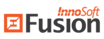All Fusion Reviews
1-25 of 27 Reviews
Sort by
Konya L
Verified reviewer
Higher Education, 1,001-5,000 employees
Used daily for more than 2 years
OVERALL RATING:
5
EASE OF USE
5
VALUE FOR MONEY
5
CUSTOMER SUPPORT
5
FUNCTIONALITY
4
Reviewed January 2019
User Friendly Fusion!
Overall, Fusion has been excellent for Missouri State University. I attended their first Fusion Summit which was a wealth of information. It has been easy to learn, easy to train others and the user manuals are easy to get to for general questions. Did I mention the support staff was great?
PROSIt is user friendly, works great with our University Banner system and the support staff are excellent. Continual updates and new releases of modules are a great benefit too. Reports are easy to get and it is easy to request enhancements and regular support tickets too.
CONSCompared to the software we had before, not much to dislike. If there have been issues, the staff have worked with me and/or our Computer Services department to get everything resolved as quickly as possible.
Nina
Health, Wellness and Fitness, 51-200 employees
Used daily for more than 2 years
OVERALL RATING:
5
EASE OF USE
5
VALUE FOR MONEY
5
CUSTOMER SUPPORT
5
FUNCTIONALITY
4
Reviewed January 2019
I <3 Innosoft Fusion
Innosoft Fusion has helped our department to achieve a level of excellence than any other software solution could. I have full confidence that this software will continue to be the top-of-the-line solution for years to come. Innosoft has helped me to create a system for measuring impact/reach of marketing campaigns, provide regular communication to members, provide an excellent service experience (Sales, Facility Access, Registrations), and has continued to inspire us to keep pushing boundaries as we evolve with the field of Recreation. I love this company, I value the Innosoft team and I would recommend Innosoft Fusion to everyone (And I do!).
PROSI love that this software is dedicated to the success of recreation programs. The Development team, Client Success specialists, Education team and Executive Team are consistently working towards providing a solution which meets the needs of and continues to grow with the ever-evolving field of collegiate recreation. Innosoft Fusion is the BEST software on the market, bar none! It's user friendly, versatile and has helped us further our mission with ease.
CONSI have worked with Innosoft Fusion very closely for the past two years. During that time, I have developed a phenomenal working relationship with the team. They work diligently to ensure all users and clients are heard, creating new features and functionalities to help better their solution. I would love to see a quicker turnaround on new features. However, both development and Client Success Specialists have always been transparent about what is feasible given their release schedule.
Erica
Higher Education, 501-1,000 employees
Used daily for more than 2 years
OVERALL RATING:
3
EASE OF USE
3
VALUE FOR MONEY
3
CUSTOMER SUPPORT
4
FUNCTIONALITY
4
Reviewed January 2019
Fusion
Overall, Fusion meets the majority of our facility, program and service needs as a department.
PROSI appreciate the quick customer support and friendly education specialists. It is nice that the staff comes from campus recreation.
CONSWe have had several times where our website and client have been down for hours which has negatively affected our services and programs!
Ben
Recreational Facilities and Services, 201-500 employees
Used daily for more than 2 years
OVERALL RATING:
5
EASE OF USE
5
VALUE FOR MONEY
5
CUSTOMER SUPPORT
5
FUNCTIONALITY
4
Reviewed January 2019
Best Membership Management Software
Overall, the innosoft staff are unbelievably nice, competent, and passionate about what they do. They get back to me quickly within minor or major issue which is always comforting. Fusion has made our operations so much better than they have ever have been at WashU and is worth the investment. We have really enjoyed incorporating Fusion into our daily operations.
PROSThis is by far the most user friendly software for membership management for collegiate recreation. The interface is very appealing which makes educating student/part-time staff easier than other products I've used in the past. I've also found that the staff are extremely helpful and patient in helping work out just about any issue I've encountered. Compared to the other options, Fusion is much greater.
CONSWhile I understand each individual school has different needs from the Fusion software, I wish it was a little more customizable on some very minor things within the sales page. When there are buttons that we don't use (like Parking permits for example) I would like to be able to take off this button so our staff doesn't get confused. I would also like to be able to provide prompts for my sales team during certain transactions without having those prompts be public on the website. This could also be something that is fixable, but I'm not sure how to make that happen just yet.
Peter
Verified reviewer
Higher Education, 1,001-5,000 employees
Used daily for more than 2 years
OVERALL RATING:
4
EASE OF USE
5
VALUE FOR MONEY
5
CUSTOMER SUPPORT
4
FUNCTIONALITY
4
Reviewed January 2019
Campus Recreation software that checks all the boxes
We have been a customer of Innosoft Fusion since 2013, and have been extremely happy with the Suite of Software for Campus Recreation, having watched it develop and improve with each release. As a tier 1 University with 40000 students, we have about 6000 daily access events at 4 separate facilities. In addition we have up to 500 unique Program Registrations, 700 Equipment Issue transactions and dozens of in-person or online membership renewals. We have an average of 100 daily visits to our web portal viewing program offerings, and during the late Spring this increases to 1000 unique visits for Swim Lesson registration. Innosoft Fusion handles the traffic seamlessly, and the user experience is such that there is little need for Rec Center IT support. During this time we have also developed a close relationship with Innosoft, such that we consider ourselves a partner in each other's success.
PROSThis software centralized a number of legacy and one-off applications, such as Memberships, Locker Sales, Facility Access and Equipment Issue into a single suite that is easy to maintain and update.
CONSI have some outstanding support issues that still have not been fully addressed.
Evan
Verified reviewer
Recreational Facilities and Services, 11-50 employees
Used daily for more than 2 years
OVERALL RATING:
5
EASE OF USE
4
VALUE FOR MONEY
4
CUSTOMER SUPPORT
5
FUNCTIONALITY
4
Reviewed April 2019
University of New Brunswick | Recreation Services
Fusion, in my opinion, is the engine that runs our services drives our services here at URec. Through my time in a management role, I've been able to work with each of our department heads to find a way in which we can use Fusion to improve their efficiency and provide an excellent quality of service to our members.
PROS- POS system is great to use - Program registration functionality is huge for our sport clubs, sport camps, fee-based programs, etc. - Member portal is a great feature to use for online member sales. - love the new app we're going to be launching this fall!
CONS- Would love if Fusion IM was more integrated with Fusion financially. (i.e. Member could register for intramurals in-person rather than having to go online and pay later through invoice in person). This also throws off our financial daily deposit reporting. - Have had an issue with Students not able to sign into the member portal.
Anonymous
201-500 employees
Used daily for more than 2 years
OVERALL RATING:
4
EASE OF USE
4
VALUE FOR MONEY
5
CUSTOMER SUPPORT
4
FUNCTIONALITY
4
Reviewed January 2019
Helpful Software System for Fitness and Wellness!
I am able to easily access reports in a timely fashion. The software allows me to use more time on other job responsibility and less on crunching numbers to obtain reporting information.
PROSI appreciate the ability to capture reporting information for personal training and other FitWell services, like Massage and fitness events.
CONSI enjoy the software. It works well for my needs. I learned a lot of helpful tools to use at UC Riverside, like invoicing, and online purchasing options for personal training services. I look forward to adding services to our UC Riverside Fusion program.
Jason
Verified reviewer
Higher Education, 1,001-5,000 employees
Used daily for more than 2 years
OVERALL RATING:
5
EASE OF USE
4
VALUE FOR MONEY
4
CUSTOMER SUPPORT
4
FUNCTIONALITY
5
Reviewed January 2019
FUSION AT MSU
FUSION is a dedicated company that continues to grow but not out price university recreation budgets. With their current leadership, they should stay at the top of the ladder with the best rec software and campus solutions.
PROSIt is the BEST software for rec centers. It's always evolving and the staff are very receptive to new ideas and updates.
CONSIt sometimes doesn't offer exact solutions for our needs, however the company is very receptive to suggested growth and has grown and continues to grow its product to accommodate its clientele.
Anonymous
5,001-10,000 employees
Used daily for less than 6 months
OVERALL RATING:
4
EASE OF USE
3
CUSTOMER SUPPORT
2
FUNCTIONALITY
2
Reviewed April 2019
Can't provide a ringing endorsement....
Until recently they have often been dismissive of issues that we have raised.... but not that they are starting to be able to replicate the issues on their side they are working more cooperatively. There are still many outstanding tickets, but I am hopeful that they will all be addressed in due time.
PROSweb based, and it was probably the best of the options we considered when looking to replace our software like that you can email from the system / program and that it keeps a record of what has been sent.
CONSMANY issues... crashing and weird bugs, especially with the calendar side of things. the system crashed on the first 3 large registrations we held. The reporting functions are terrible.... everything I want I have to do a "work around" by dumping into excel and / or using an additional software. The contracts for rentals are very difficult. There have also been some issues with court bookings.... people not able to cancel a court (and when they do they get no confirmation that it has been cancelled). The drop-in programs do not display well on the portal and so far we have not been able to display them on our screens by pulling the data from Fusion.
Anonymous
51-200 employees
Used daily for more than 2 years
OVERALL RATING:
4
EASE OF USE
3
VALUE FOR MONEY
3
CUSTOMER SUPPORT
4
FUNCTIONALITY
3
Reviewed January 2019
Fusion Review
Fusion is a robust software with many different features. At our facility we do our best to utilize as much as possible. Currently we are using Access, Calendar/Reservations, Sales, and Equipment. We recently implemented the online portal. I think the Access, Sales and Membership portion of the software is the most intuitive and easy to use.
CONSThe Calendar/Reservation is not very user friendly.
Kristen
Recreational Facilities and Services, 11-50 employees
Used daily for less than 2 years
OVERALL RATING:
4
EASE OF USE
5
VALUE FOR MONEY
4
CUSTOMER SUPPORT
5
FUNCTIONALITY
4
Reviewed April 2019
Fusion ECU
Fusion has been great to work with. They are always very helpful and eager to help find a solution to problems we run in to. Can't wait for the new release to come out and for us to launch the FusionGO app next month.
PROSFusion is a very easy software to learn for both customers and staff. Their customer support is top-notch and always super quick to respond and resolve issues. They also have an Ideas Portal where customers can submit ideas and vote on ones for future implementation. I like that they actually take these ideas into consideration because they have already planned to implement several of the ideas that received the most votes from customers. They also have a very informative online manual that shows screenshots and step-by-step instructions on most aspects of the software.
CONSFusion lacks a few features we wish it had such as a Charge to Account payment option, deposit for summer camps, ability to check in participants for programs by offering (not just schedule), and ability to attach waivers to multi-visit passes and lockers. I will say that they are working on the deposit feature, however it won't be ready until this summer after camp registrations have already started. I also wish there was a way to do discounts on line for things like a member registering their child for a certain number of weeks without us having to do it on the back-end manually.
Rebecca
Recreational Facilities and Services, 501-1,000 employees
Used daily for more than 2 years
OVERALL RATING:
5
EASE OF USE
5
VALUE FOR MONEY
5
CUSTOMER SUPPORT
5
FUNCTIONALITY
4
Reviewed January 2019
Easy and adaptable with excellent support.
It truly is an enterprise system, a one stop shop for not only us as administrators for memberships, programs, services, and data but also a single log in for our members to engage with our department. From implementation and updates, to meeting our ever changing needs Innosoft has been responsive every step of the way.
PROSThe ease of use for both administrators and customers. We call this our enterprise system as it does almost everything for us. This makes locker clean out a breeze. But most importantly the quick response time provided by the support staff when there is an issue is fantastic. Even as the company grows they have not compromised on this area and it is greatly appreciated.
CONSThe areas for us that still need work are Group Fitness, Scheduling, and Reports. They are working on all of these. One size fits all reporting works for some reports but each user has different requirements in regards to data. Group Fitness bulk class scheduling with individual class sign ups, and tracking no shows is highly desirable. Different methods for scheduling bulk scheduling one type of class for multiple days throughout the semester at different times with editing.
Joy
Higher Education, 51-200 employees
Used daily for more than 2 years
OVERALL RATING:
4
EASE OF USE
5
VALUE FOR MONEY
5
CUSTOMER SUPPORT
4
FUNCTIONALITY
5
Reviewed April 2019
Penguin Feedback
The software is easy to use by all stakeholders.. student staff as well as the diverse group of professional staff on our CR team. I appreciate that the company is listening to it's users and takes our suggestions and needs in to consideration when rolling out new features. They own up to mistakes and try to correct as soon as possible. They have a great team and are willing to work with the users.
CONSAs they experienced some growing pains and staff changes, customer service was impacted but the company owned up to it and worked through the challenges. I am still not clear on how or when the update of the Portal ( CR store) takes place at each school. I wish there was a better system for this .
Mackenzie
Recreational Facilities and Services, 11-50 employees
Used daily for more than 2 years
OVERALL RATING:
4
EASE OF USE
3
VALUE FOR MONEY
4
CUSTOMER SUPPORT
4
FUNCTIONALITY
3
Reviewed January 2019
Best im Collegiate Recreation
Fusion has been beneficial to our operations. Overall, it allows us to complete day to day activities and is user friendly. My concern is with the long term functionality of Fusion. It seems that user future functionality requests are unable to be achieved in the near future.
PROSEasy to use, multiple functionalities, and the online training system is helpful.
CONSFuture requests do not have timelines, unable to make small edits with current system, there are usually errors (minor) after updates.
Brittany
Recreational Facilities and Services, 201-500 employees
Used daily for less than 2 years
OVERALL RATING:
5
EASE OF USE
5
VALUE FOR MONEY
4
CUSTOMER SUPPORT
4
FUNCTIONALITY
5
Reviewed January 2019
Top of the Line for Recreation Software
My experience with Fusion has been really great! They are great at teaching the software and troubleshooting with you. Their step-by-step instructions are constantly a great tool for students and professional staff members.
PROSFusion is constantly listening to customer feedback to add features that are needed for the growing industry.
CONSWhile the customer support work really hard, they are still a pretty small team and can't always run solutions or get custom reports quickly.
Robin
Higher Education, 1,001-5,000 employees
Used daily for more than 2 years
OVERALL RATING:
5
EASE OF USE
5
FUNCTIONALITY
4
Reviewed April 2019
Fusion
Customer service is outstanding and always very helpful to at all levels with analyzing and fixing problems.
PROSEase of use, used by many student workers and they easily have figured out how to use various components.
CONSWish we could create our own reports, I believe that feature is coming.
Paul
Higher Education, 5,001-10,000 employees
Used daily for less than 12 months
OVERALL RATING:
4
EASE OF USE
5
VALUE FOR MONEY
5
CUSTOMER SUPPORT
5
FUNCTIONALITY
4
Reviewed January 2019
A good program targeted at campus rec
The online options allowed have been a great benefit. Their customer service has been fantastic and they follow up on issues new and old working to remedy them.
PROSThe client front end is very appealing. Aesthetically it is very clean. The online portal is likewise very straightforward allowing a good deal of customization. They have a rapid development cycle and actively work to remedy issues.
CONSNew releases seem to be a game of whack-a-mole where old bugs are quashed and sometimes new ones produced. Stability has been an ongoing issue that is getting better with subsequent releases.
kristen
Recreational Facilities and Services, 11-50 employees
Used daily for more than 2 years
OVERALL RATING:
5
EASE OF USE
5
VALUE FOR MONEY
4
CUSTOMER SUPPORT
5
FUNCTIONALITY
3
Reviewed January 2019
Innosoft Fusion Review
The customer service is wonderful.
PROSIt is customizable. We were able to build it specifically for our facilities, programs and services.
CONSThere are still some specific functions within what we currently use that can be created.
Scott
Higher Education, 501-1,000 employees
Used daily for more than 2 years
OVERALL RATING:
5
EASE OF USE
4
VALUE FOR MONEY
4
CUSTOMER SUPPORT
5
FUNCTIONALITY
5
Reviewed October 2018
Great Partner
They are very receptive to our needs. They are always making their product adaptable for the needs of the industry.
CONSThe product and service they provide works very well for our needs. No real concerns
Anonymous
1,001-5,000 employees
Used daily for more than 2 years
OVERALL RATING:
5
EASE OF USE
5
VALUE FOR MONEY
4
CUSTOMER SUPPORT
4
FUNCTIONALITY
4
Reviewed January 2019
Innosoft Fusion Feedback
Still waiting on upgrades that we requested. Have a ticket in but no response on status.
PROSUser Friendly, easy to navigate, reports are easy to run.
CONSLack of information about specific requests
Stephanie
Recreational Facilities and Services, 501-1,000 employees
Used daily for less than 12 months
OVERALL RATING:
4
EASE OF USE
4
VALUE FOR MONEY
3
CUSTOMER SUPPORT
5
FUNCTIONALITY
4
Reviewed February 2019
Fusion for Athletic Facilities
Overall, Innosoft Fusion is a useful software for athletic facilities. It provides several useful functions and allows us to process sales efficiently.
PROSWhen selling items, this software takes into account the person's account status to ensure items (ie. memberships) are only sold to those who qualify and at the correct price.
CONSThe software freezes often when switching from one function to another (ie. from sales to calendar) due to the high volume of information it stores.
Anonymous
10,000+ employees
Used daily for less than 2 years
OVERALL RATING:
5
EASE OF USE
5
VALUE FOR MONEY
5
CUSTOMER SUPPORT
5
FUNCTIONALITY
5
Reviewed January 2019
Great product
Great experience.
PROSFlexibility and user-friendly interface.
CONSSome of the reporting can get a little clunky at times but the CX team is always there to help.
Michelle
Recreational Facilities and Services, 201-500 employees
Used weekly for more than 2 years
OVERALL RATING:
5
EASE OF USE
5
VALUE FOR MONEY
5
CUSTOMER SUPPORT
5
FUNCTIONALITY
4
Reviewed January 2019
A Great Tool
I love InnoSoft Fusion! I really enjoyed their first university conference. I learned a lot of new things I could do to improve my programs at this conference. The support staff is always so helpful and willing to spend time with you.
PROSI love how you can easily collect data/reports and manage programs.
CONSThere are no cons at this time for this software.
Is
Used more than 2 years
OVERALL RATING:
3
EASE OF USE
3
VALUE FOR MONEY
2
CUSTOMER SUPPORT
1
FUNCTIONALITY
3
Reviewed July 2018
Support is not the greatest
Software works well so long as you use a vanilla implementation and do not require any integration.
CONSTrying to get it to integrate with our door access system has been two years in the making, support said this was not a priority for them at this time. Trying to get them to integrate with our payment system has been a year in the making.
Carl
Recreational Facilities and Services, 201-500 employees
Used weekly for less than 12 months
OVERALL RATING:
5
EASE OF USE
5
VALUE FOR MONEY
5
CUSTOMER SUPPORT
5
FUNCTIONALITY
2
Reviewed January 2019
Fusion Review
Very good.
PROSFusion is central to our organization and its practicality allows us to achieve goals and sustain our business model. Whilst I do not claim to understand all of Fusion's possibilities the systems we us function well.
CONSFusion let's itself down due to its lack of support for youth camps. Youth camps are a massive growing industry particularly on college campuses and we find ourselves going elsewhere for our software. This is somewhat inconvenient when we have Fusion already in place.