Find the best Org Chart Software
Compare Products
Showing 1 - 20 of 60 products
Sort by
Reviews: Sorts listings by the number of user reviews we have published, greatest to least.
Sponsored: Sorts listings by software vendors running active bidding campaigns, from the highest to lowest bid. Vendors who have paid for placement have a ‘Visit Website’ button, whereas unpaid vendors have a ‘Learn More’ button.
Avg Rating: Sorts listings by overall star rating based on user reviews, highest to lowest.
A to Z: Sorts listings by product name from A to Z.
Organimi
Organimi
Organimi is a cloud-based tool used to create and share organizational charts. This solution can be used by organizations of any size in any industry. To get started, users can upload an Excel/CSV file with organizational reportin...Read more about Organimi
Nakisa HR Suite
Nakisa HR Suite
Nakisa HR Suite is cloud-native software for workforce planning, organizational design, org charting, and HR analytics. Built for 5000+ employee enterprises, it offers powerful org charts, advanced dashboards, configurable reports...Read more about Nakisa HR Suite
EntityKeeper
EntityKeeper
EntityKeeper provides a comprehensive entity management solution to businesses of all sizes. Our platform simplifies the way you manage entities and their associated details, registered agents, filing notifications, ownership stru...Read more about EntityKeeper
Lucidchart
Lucidchart
Lucidchart is a cloud-based solution that helps small to large enterprises manage projects, data visualization, and diagramming processes. The centralized platform enables users to create visual diagrams of business processes and ...Read more about Lucidchart
OrgChart
OrgChart
OrgChart is a cloud-based and on-premise solution designed to help organizations in any industry manage operations for workforce planning and organizational charting. It allows users to automate processes for creating and maintain...Read more about OrgChart
Built for Teams
Built for Teams
With functionality for employee recordkeeping, PTO tracking, recruiting, and more, Built for Teams offers a web-based HR platform that is ideal for small to mid-sized companies in the U.S. Along with detailed digital records ...Read more about Built for Teams
Freshteam
Freshteam
Freshteam is the smart HR software for growing businesses. With Freshteam, you can attract, hire and onboard new hires, offboard exiting employees, manage employee information, and time off - all in one place. Freshteam helps att...Read more about Freshteam
SmartDraw
SmartDraw
SmartDraw is a diagram and chart tool that helps businesses of all sizes manage diagramming processes through predefined templates to create infographics, network designs, mind maps, organizational charts, and more. Key features i...Read more about SmartDraw
Visio
Visio
Visio, a Microsoft 365 solution, is a diagramming tool that can be used by businesses of all sizes to create visual charts for team collaboration. With Visio, teams can connect diagrams and charts to real-time data and automate wo...Read more about Visio
Ingentis org.manager
Ingentis org.manager
Ingentis org.manager is a leading software solution for people and organizational analytics. It is already used by over 2,000 renowned corporations worldwide and ensures transparency and clarity by automatically and demand-oriente...Read more about Ingentis org.manager
Pingboard
Pingboard
Pingboard will help you deliver a better employee experience to drive engagement. From one platform, automate your onboarding experience, build a beautiful org chart, create employee profiles, play games to connect with coworkers,...Read more about Pingboard
Canva
Canva
Canva is a cloud-based graphic design tool used to create on-brand marketing content, sales presentations, training videos and more by companies of all sizes. This solution includes features such as drag-and-drop design and photo ...Read more about Canva
Creately
Creately
Creately is a work management platform that runs on a smart visual canvas. Teams use it to brainstorm, plan, manage projects, and capture knowledge in a single space. It connects and centralizes work items from multiple apps, docs...Read more about Creately
Yuvo
Yuvo
Yuvo helps businesses save time and money by increasing overall efficiency. This is done by bringing all business processes onto one integrated platform, thereby streamlining business efficiency. Yuvo’s web and mobile app allow ma...Read more about Yuvo
monday.com
monday.com
monday.com is an award-winning work and project management platform that helps teams of all sizes plan, prioritize, manage, and execute their work more effectively. The platform offers solutions for a wide range of use-cases such...Read more about monday.com
BizRun HR
BizRun HR
BizRun is an all-in-one HR software solution built on a cloud platform. The comprehensive suite of modules allows HR professionals to streamline their tasks and remove complexities from their processes so they can focus on what ma...Read more about BizRun HR
Miro
Miro
Miro is a visual workspace for innovation that enables distributed teams of any size to dream, design, and build the future together. Miro enables distributed teams to come together to synthesize information, clarify complex idea...Read more about Miro
ChartHop
ChartHop
ChartHop is on a mission to create healthy transparency within organizations, so that employees and organizations thrive. A dynamic People Operations Platform, ChartHop connects and visualizes people data to empower organizations...Read more about ChartHop
niikiis
niikiis
niikiis is the all-in-one people management software by and for front-line workers, designed to streamline daily operations. Mobile-friendly, easy-to-use, and flexible, making day-to-day tasks easier. It covers the entire employe...Read more about niikiis
orginio
orginio
The easy-to-use cloud application orginio allows for easy, automated org charting. Besides the option to create the organizational structure directly within orginio, it is also possible to connect it to an HR system or upload data...Read more about orginio
Popular Comparisons
Buyers Guide
Last Updated: March 16, 2023An organization chart is a diagrammatic representation of a company’s structure. It illustrates the various hierarchies and reporting relationships within an organization. Org chart software helps businesses create and manage their organization charts, which are used to establish key roles and responsibilities as well as define cross-team relationships.
A wide range of org chart software tools is available on the market, and choosing the one that best meets your needs and budget is important. This guide will help you understand the different factors you must keep in mind when shortlisting a software solution.
Here’s what we’ll cover:
What is org chart software?
Org chart software is a software tool that allows users to graphically represent their organizations’ hierarchical structure and illustrate the relationships between various employees, departments, and functions. It can source employee data from documents, such as Excel spreadsheets and CSV files, as well as internal tools, such as human resources (HR) and workforce management software, to automatically create well-defined organization charts.
Most org chart tools have an access control mechanism, which allows users to set data access permissions for protecting sensitive employee data from misuse and unauthorized access.
The software can automate the process of updating user roles—in case of promotions or resignations—so that the organization chart is up to date at all times.
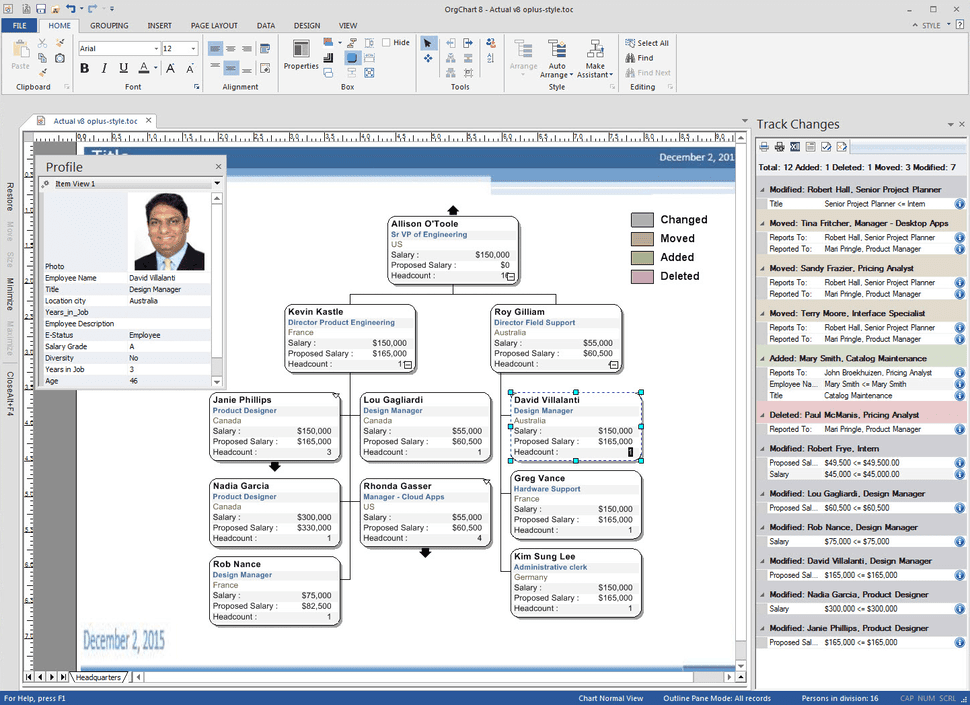
Org chart with employee details in OrgChart (Source)
Common features of org chart software
Different vendors offer different features in their org chart software. Selecting software with the right features is easier when you know what the most common features are and what they do. Here's a look at some of the common features of these tools.
Feature | Description |
Data visualization | Offers various design and visualization elements, such as shape options, images, and color themes, that allow you to create simple, intuitive organization charts. |
Data import/export | Lets you import employee data from various file formats, such as Excel and CSV, to create organization charts. You can also export the organization chart as an Excel or CSV file. |
Customizable templates | Offers predefined organization chart templates that can be customized using different colors, designs, logos, etc. |
Drag-and-drop interface | Allows you to change user roles/departments on the organization chart by simply dragging and dropping icons (employee images, departments, etc.) at the desired position. |
Collaboration | Lets multiple users work together on the same chart in real time via features such as revision history, commenting, and sharing. |
Employee database | Allows HR administrators to search and view employee details, such as full name, designation, work phone number, email, project, and department, to be updated on the organization chart. |
What type of buyer are you?
Before you start evaluating software options, you'll want to know which buyer category you belong to. Most buyers fall into one of the below categories.
Small and midsize businesses: These buyers usually belong to organizations with less than 250 employees. As they have fewer employees, their organization charts are less complex and require simple design elements and templates. Org chart software with standard features, such as data visualization, data import/export, and customizable templates, is recommended for such buyers. They can choose to upgrade later when their requirements increase.
Enterprises: These buyers mostly belong to large organizations that have over 250 employees and multiple office locations. The organization charts they need to create are complex and have various inter-team and inter-departmental relationships to clearly define the roles of multiple employees. These buyers should look for a fully featured org chart software that offers advanced design and visualization elements (drag-and-drop interface, custom colors, etc.), collaboration support, integration with existing HR software systems, and employee database management.
Benefits of org chart software
While some of the benefits of org chart software are clear from our discussion above, we've listed the most notable ones in this section.
Enhances the visibility of workforce relationships: Org chart software allows you to visualize your organization’s complete hierarchy, including employee roles across locations. Employees can view where they are placed within the organization and how they relate to fellow colleagues, business units, departments, etc. Thus, the software gives a bird’s-eye view of the whole organization structure.
Helps with project management: To find resources for new projects, project managers need information on various HR-related aspects, such as the current employee headcount, employee age, and compensation details. Managers can use org chart software to access all the required data, identify eligible employees, and share their details with stakeholders for further approval.
Key considerations when selecting org chart software
Listed below are some important points to consider before you purchase org chart software.
Mobile app availability: The software you’re planning to purchase should be available as a mobile app on iOS and Android smartphones or tablets. Mobile-ready software will allow you to perform tasks such as access employee details and update roles and responsibilities even when you’re on the move.
Customer support: Check which type of customer support is offered by your shortlisted vendors: 24/7, 24/5, or only during business hours. Also, ask about the available support channels, such as email, phone, or live chat. Having reliable support services will ensure that you can quickly fix any software issues without facing downtime.
Market trends to understand
Here’s a recent trend in the org chart software market that you should be aware of.
Artificial intelligence (AI) driving the adoption of org chart software: Software equipped with AI capabilities can run algorithms in real time to match the skill set of users with the requirements of open project positions. This can help organizations utilize their manpower efficiently. Thus, software vendors are increasingly offering AI capabilities in their org chart software.
Note: The application selected in this article is an example to show a feature in context and isn’t intended as an endorsement or a recommendation. It has been obtained from sources believed to be reliable at the time of publication.







