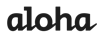All Aloha Cloud Reviews
1-25 of 226 Reviews
Sort by
Wendy
Retail, 11-50 employees
Used daily for more than 2 years
OVERALL RATING:
5
EASE OF USE
5
VALUE FOR MONEY
4
CUSTOMER SUPPORT
5
FUNCTIONALITY
4
Reviewed June 2019
NCR Silver meets our multi store needs
This cloud based system met the majority of our needs when I began searching for a new POS system when our retail store was adding a second location. I was looking for a system that could be accessed remotely, share information between the locations and could grow as our store grows. The 24/7 Customer Service is reliable and accessible. Most times, a single phone call is all it takes to resolve a problem.
CONSThe biggest drawback was discovered shortly after we began installation. We were told during the sales pitch that our system of alpha numeric sku numbers would easily transfer to NCR silver. The use of the bar code scanners and ticketing system would be simple process. This was not the case. We have to manually key in the alpha numeric sku numbers which is much more time consuming the scanning. Four years later, we have of course adapted.
Reason for choosing Aloha Cloud
Cloud based technology. NCR's level of customer support was superior.
Reasons for switching to Aloha Cloud
The capacity to share information between stores.
Kari
Restaurants, 2-10 employees
Used daily for more than 2 years
OVERALL RATING:
5
EASE OF USE
4
VALUE FOR MONEY
3
CUSTOMER SUPPORT
2
FUNCTIONALITY
4
Reviewed March 2020
Originally a great product, now not so much
I do not utilize ALL the functionalities because I am a bakery not a restaurant so I would like to be able to get a "cheaper" version so I am able to get the most for my money. In the last few months customer service is almost impossible to get answers from and they no longer have the concierge system where I have a specific customer service agent that helps. Its very frustrating to wait on hold and then get told that I am calling the wrong numbers when the website for help clearly states to call certain numbers for assistance. Overall, customer service needs help.
PROSI liked the ease of set up of this product as well as the ability to run categorical reports. I also like the ability to use this as a time clock system too!
CONSI would like to see a way to customize each category more, I sell cupcakes, I would like an option for more specific categories and options.
Reason for choosing Aloha Cloud
My sales representative was critical in my choosing this product. My faith in him allowed me the confidence to buy NCR.
John
Retail, 2-10 employees
Used daily for more than 2 years
OVERALL RATING:
1
EASE OF USE
1
VALUE FOR MONEY
1
CUSTOMER SUPPORT
1
FUNCTIONALITY
1
Reviewed April 2017
This is a publically traded company NCR No Way...
They are an awful company. Their support system is a disaster. I don't know how many times I called NCR Silver for support and get a recording "hello we are experiencing an extremely high call volume. We will get back to you..." IF they get back to you it's hours later when customers have already left because we could not complete our transaction. When my system was first set up, it was set up improperly based upon their support set up. After it was up and running it caused many delays where we could not input customers information and finalize the sale. So often, we received an error message "that item already exists and must create a new ticket" We call NCR Silver and was advised to proceed in an incorrect manner where the issues were never resolved. AFTER 3 YEARS OF THIS NONSENSE, It took my representative to resolve the issue after numerous hours on the telephone. After all this, I asked for a partial credit to my account as they were responsible for the horrible software program. First, a manager would not even talk to me and flat out refused any credit. Then I asked for her manager. He did not even reply back to me. This company is supposed to be a publicly traded company. Their program is horrible and customer support is equal par. HORRIBLE!!!! Ger professional NCR and the managers need to start getting involved with a customer instead of acting like they are holier than thou.....
PROSWe really did not like anything about the solftware. It was very difficlut to operate and there are many issues that NCR is not fixing. The multiple steps to complete a customer transaction is too long. They also do not have enough employees where I have wasted large amount of time waiting for their reps.
CONSWhen we call NCR as the merchant to assist on failures of the software program, they do not respond immediately. Their phone system states, if you want to wait for the next avaiable representative press #2 on the phone. This message is repeated almost every 10 seconds. This is very difficult and discouraging.... Of course I want to wait for a representative... Do I have a choice????
Vendor Response
We apologize for the NCR Silver experience not meeting your expectations. Not sure what happened with the "item already exists" issue, but it should never take that long for a problem to get resolved. Thanks for pointing it out to us. As with any call center, sometimes reps get busy. That is why our award-winning customer support team also offers text, chat and email support. A text for example can solve simple issues substantially quicker. We also, by far, have the most extensive customer support team out of any cloud POS provider and offer live 24/7 support in addition to free set up, monthly menu maintenance, training and more. It's truly a comprehensive service. As for transaction speeds, the UI in version 4.0 is extremely fast and it vastly streamlined an already quick customer checkout experience. We have sent your comments to our customer care department, which will be reviewing it.
Replied April 2017
Patrick
Restaurants, 2-10 employees
Used daily for less than 2 years
OVERALL RATING:
4
EASE OF USE
4
VALUE FOR MONEY
4
CUSTOMER SUPPORT
3
FUNCTIONALITY
4
Reviewed December 2020
Review of Aloha
Good - We enjoyed working with the local branch and helping us set up or system.
PROSThe ability to integrate with many other third party software companies was very important to us. We are anticipating scaling in size quickly over the next few years and didn't want to outgrow our system.
CONSNone - we are happy with the software. We would perhaps like more training so that we can fully utilize parts of the software that we may not know exist.
Reason for choosing Aloha Cloud
Our partnerships with other companies already established with our parent company.
Justin
Verified reviewer
Food & Beverages, 10,000+ employees
Used daily for more than 2 years
OVERALL RATING:
4
EASE OF USE
3
VALUE FOR MONEY
4
CUSTOMER SUPPORT
4
FUNCTIONALITY
4
Reviewed May 2023
A review of NCR from a long time user
NCR support is generally very good but the software has a huge learning curve. That said once you learn it, it is unlikely to change.
PROSAloha POS is like one of those giant old swiss army knife. Sure you only need a knife but it also has this and that. For when you need them.
CONSGiven the size and base of Aloha its a slow to move monolith and thus feature implementation is limited and slow. For example customizing the button colors on the digital POS screen is only implemented in select cases.
Lynn
Retail, 2-10 employees
Used daily for more than 2 years
OVERALL RATING:
3
EASE OF USE
4
VALUE FOR MONEY
2
CUSTOMER SUPPORT
1
FUNCTIONALITY
4
Reviewed November 2018
Big changes in Customer Service and they've lost me
Overall I used to be very happy with NCR silver. The price has crept up over time. They raised the price once and said I now had "concierage" service, but no one seems to be able to explan to me what that meansand they are not nearly as responsive with customer service as they used to be. I have complex inventory questions and cannot get an answer. When I call in (which I rarely have to do now) my issue is complex and the reps that answer are inexperienced and just tell me what I already know. They don't understand what I am asking because they don't use the system themselves.
PROSI liked how easy it was to use. Easy to set up, user friendly. In the beginning when i needed help and had questions and suggetions the call center reps knew what they were doing and how to help.
CONSIn the last year or two they switched the call center to India. Since I have been using NCRSilver since 2015 I can solve most of my own questions, but when something comes up and I have to call in it is not a simple question anymore, and the employees that are now contracted to solve these issues know less about the system then I do. They seem to be reading from a script. While they are very nice it is frustrating because they cannot answer the question and it has to be put in queue and they have to get back to me. Seems like when that happens the person getting back to me just tells me what I already know. It's useless. I am going to be looking for a new software for my POS system.
Mario
Restaurants, 11-50 employees
Used daily for more than 2 years
OVERALL RATING:
3
EASE OF USE
4
VALUE FOR MONEY
3
CUSTOMER SUPPORT
3
FUNCTIONALITY
3
Reviewed June 2019
NCR Silver review
This is our first POS and it has given us more access and flexibility.
PROSStable performance, easy to use interface, good quality stand, printers and drawers.
CONSWe should have access to the programming staff, either directly or via a liaison. There are many small changes that would greatly enhance our experience.
Reason for choosing Aloha Cloud
Seemed like a better product overall.
Derick
Verified reviewer
Hospitality, 1,001-5,000 employees
Used daily for more than 2 years
OVERALL RATING:
4
EASE OF USE
3
VALUE FOR MONEY
4
CUSTOMER SUPPORT
3
FUNCTIONALITY
5
Reviewed February 2022
NCR Aloha is very robust but needs updates
Overall the system worked well for many years but we ultimately replaced it for a more current option that provided better cloud-based tech for less money.
PROSAbility to customize things like loyalty, gift cards, gratuity reporting is very good. system is a workhorse.
CONSUpdating pricing and creating buttons takes too long and is too complicated compared to newer POS systems. Customer service not very responsive.
Anonymous
11-50 employees
Used daily for less than 2 years
OVERALL RATING:
4
EASE OF USE
5
FUNCTIONALITY
5
Reviewed October 2019
Easy to use software!
It makes placing orders for customers so easy because everything is right in front of you on the screen. We are able to take multiple orders at once with this software.
PROSI like that it's so easy to navigate through the different pages and areas of the software. Everything so self explanatory on the different pages that training someone on it is a breeze!
CONSI dont like that the software freezes up multiple times a week. When it acts up on one tablet, its messed up on all of them. That can be very inconvenient at times.
Doug
Restaurants, 11-50 employees
Used daily for less than 2 years
OVERALL RATING:
4
EASE OF USE
3
VALUE FOR MONEY
3
CUSTOMER SUPPORT
3
FUNCTIONALITY
3
Reviewed June 2023
Ncr Aloha
Overall it’s been fine
PROSI like that it’s fairly easy to navigate around the system and offers a lot of BOH reports
CONSIs difficult atTimes to track actual customerData
Reasons for switching to Aloha Cloud
Company switch
Chris
Retail, 1 employee
Used daily for more than 2 years
OVERALL RATING:
5
EASE OF USE
5
VALUE FOR MONEY
4
CUSTOMER SUPPORT
5
FUNCTIONALITY
4
Reviewed July 2018
More than a cash register!
Overall I've been very pleased. I think it's obvious that NCR has taken it's decades of experience working with registers and retailers, fulfilling their needs, and applied it to the Silver app. It isn't the cheapest option on the market but it's way more reliable than any windows PC based POS. I'm not worried about viruses and windows errors or even brief power outages disrupting my business. If I have a wifi connection, I'm in business.
PROSThe back office, inventory management, and customer tracking is terrific. Any system can fulfill the basic need of helping you ring up a sale, but Silver offers features that I didn't know I needed until I had them. Computing sales tax for state filing, locating past customer purchases, super useful features.
CONSI'd like to be able to add devices without additional fees. I guess I don't understand why having a second device changes anything with regard to the costs incurred. I had a copy of the app on my phone purely as a backup in case something happened to my tablet but realized it was costing me every month for something that I wasn't using. When wifi is having problems, I wish there would be a way to cache those transactions offline for processing when wifi is connected again. As it stands, I end up using the old carbon copy forms to take and impression and running the transaction later.
Denise
Arts and Crafts, 2-10 employees
Used daily for more than 2 years
OVERALL RATING:
5
EASE OF USE
5
VALUE FOR MONEY
4
CUSTOMER SUPPORT
5
FUNCTIONALITY
5
Reviewed June 2019
Stress releaf
I have told, shown and recommend your system to many small business owners but they tend to go with other systems due to cost, they love the look on my bar with my 2 ipads on their stands, one for NCR Cimplebox calendar check ins and the other for NCR Silver POS studio sales.
PROSEase of teaching my employees, Ease of getting my reports, Ease of looking up so many things like cancelled tickets(times of cancellations would help), helps me keep track on employees.
CONSNot seeing the integration of my online calendar system, thought their might be a discount for the calendar. Control of emails is a "0" - no means to click on several at a time to delete as I uploaded 6,000+ only to find out I could only use 2500 at a time, not I need to upload them all again in groups. But then if I have duplicates there is no easy way to tell and I do not want to bother my customers with duplicate emails. I also have no idea if my (Cimplebox) calendar emails are automatically going over to the Silver.
Andrea
Retail, 2-10 employees
Used daily for more than 2 years
OVERALL RATING:
4
EASE OF USE
4
VALUE FOR MONEY
4
CUSTOMER SUPPORT
4
FUNCTIONALITY
3
Reviewed July 2018
Limitations in reporting and discounts
I have't experienced any "problems" with NCR Silver. I would however like to know more about what the program is capable of because I don't believe I am utilizing all of the options to the best of their ability.
PROSI like that I can program in the specifics of the items that I sell. We carry several thousand sku's and I can program each barcode of each variation of each product. I also like that there are reports that are valuable to my business, such as sales reports and time clock reports.
CONSThere are limitations to the reporting that I need for my business. There is no way to show what quantity and dollar amount of inventory I have on hand during any given period. With our industry, I need to know monthly inventory totals on hand, both quantity and dollar amount. In addition, there is no shrinkage tracking for damaged, shopworn, or missing items.
Jessica
Food & Beverages, 2-10 employees
Used daily for more than 2 years
OVERALL RATING:
4
EASE OF USE
5
VALUE FOR MONEY
5
CUSTOMER SUPPORT
3
FUNCTIONALITY
4
Reviewed July 2018
Satisfied
Overall, I feel like you get a lot for your money and the ease of training new staff on the POS is greatly appreciated. The back office reports are great and help me keep track of sales and trends.
PROSI like that it's super easy to train new hires on the POS and as I a manager I love that I can access so much information in the back office so long as I have access to a computer/laptop.
CONSThere are just a few things that I wish we could change, but a lot of the software updates eventually address a lot of them. Like any software out there, there are glitches that happen but they're minor so it's not a deal breaker. Customer service is a hit or miss. Most times friendly, but a lot of times it just gets sent to a different department because they can't figure it out, which takes time and follow ups.
Chad
Restaurants, 11-50 employees
Used daily for more than 2 years
OVERALL RATING:
5
EASE OF USE
5
VALUE FOR MONEY
5
CUSTOMER SUPPORT
5
FUNCTIONALITY
5
Reviewed June 2019
Mad Mexican loves NCR
Easy to work with thru problems.
PROSEasy to install, update and use. They answer all calls promptly and fix any issues that might occur quickly!’
CONSNo issues , we are pleased with the system and products.
Reason for choosing Aloha Cloud
Customer service
Todd
Retail, 2-10 employees
Used daily for less than 2 years
OVERALL RATING:
4
EASE OF USE
5
VALUE FOR MONEY
4
CUSTOMER SUPPORT
3
FUNCTIONALITY
4
Reviewed July 2018
Great user friendly software
Overall NCR has been great for our business. As I mentioned above there are just a few things I wish could be added and or corrected.
PROSEase of use. Programming is simple with back office. POS is very user friendly.
CONSCertain features need to be added to accommodate other businesses like salons. Tip feature needs to allow you to code the tip to specific employees for one example. Needs feature to not allow cashiers to look in recall history at other employees tips. This has been an issue for us. Would be nice if under customer info you can add multiple contact numbers like cell and home. We are in the pet industry and it would also be nice to have a customizable customer tab, so we can add pet name and breed or pets DOB etc. under customer tab. Certain glitches I reported keep repeating. Tech support needs better resolution and faster respond time.
Jeff
Food & Beverages, 11-50 employees
Used daily for less than 12 months
OVERALL RATING:
1
EASE OF USE
5
VALUE FOR MONEY
1
CUSTOMER SUPPORT
5
FUNCTIONALITY
1
Reviewed June 2019
Disappointed
The cons outweigh the pros! The cons make it useless to my business!
CONScustomer places order with waitress or bartender, tickets print at bar and kitchen. food and drinks are prepared but have no idea which waitress orders go to for delivery to customer due to the wrong waitress name coming up on the ticket. very time consuming and inefficient to figure out where the order actually goes. another example... we run specials every day. such as wing it Wednesday. Half price hot wings. when an item is on special, each item has to be ordered individually. which means, when a customer orders 40 wings, the waitress has to enter it 40 times!!!! in the past we would simply input a quantity of 40. now it is tying up a waitress and an iPad for 40 times the amount of time it use to take! UNACCEPTIABLE wasting time and money for my business! Have complained to customer service for three months about these issues with no results.
Steve
Restaurants, 2-10 employees
Used daily for less than 2 years
OVERALL RATING:
4
EASE OF USE
4
VALUE FOR MONEY
4
CUSTOMER SUPPORT
4
FUNCTIONALITY
4
Reviewed July 2019
Pros and cons about NCR Silver
Overall a very good system, as an owner of the business it has made life easier
PROSEasily programmable, I have a restaurant and getting the program running and keeping it up to date is very easy. Time clock feature is easy for payroll. Having a report for payroll is very important for accounting. The ability to go into back room and change item prices on the fly or add new specials instantly
CONSThe only problem I’ve had is the time frame for employees to either ring in a customer or the logging out for employees so they don’t overlap each other. The time it takes to log in with machine number and then employee number when it’s very busy takes those extra seconds that customers always notice.
Elliot
Restaurants, 201-500 employees
Used daily for more than 2 years
OVERALL RATING:
2
EASE OF USE
2
VALUE FOR MONEY
1
CUSTOMER SUPPORT
1
FUNCTIONALITY
2
Reviewed December 2017
lack of ability to fix problems with hardware
lack of ability to speak with service managers. We are operating a business and struggle to maintain standards when fighting with the computor
PROSwhen the computer it worked it was very stable system, i think its rediculas that i need to write one words of positive when it isnt a positive experience
CONSservice is awful- cant fix all the problems, we had credit card processing issues and checks double printing on multiple kitchen printers. sometimes just switching out the unit isn't the solution. We have called and emailed for weeks and problems are not being resolved.
Elise
Food & Beverages, 11-50 employees
Used daily for less than 2 years
OVERALL RATING:
5
EASE OF USE
5
VALUE FOR MONEY
5
CUSTOMER SUPPORT
5
FUNCTIONALITY
5
Reviewed June 2019
NCR Silver Review
What I like most about this software is the fact that it met all our needs for our small business. We offer a large number of products and the software is able to accommodate the number of products and gives us the capability of customizing our sales with discounts and other promotions. Customer service is prompt and accurate.
CONSInputting the large number of items and all the variables can be time consuming.
Reason for choosing Aloha Cloud
Price, met our needs as far as equipment requirements, recommendation from a business associate.
Reasons for switching to Aloha Cloud
The previous product did not give us the option of customizing our sales.
Kurt
Restaurants, 11-50 employees
Used daily for more than 2 years
OVERALL RATING:
2
EASE OF USE
4
VALUE FOR MONEY
1
CUSTOMER SUPPORT
2
FUNCTIONALITY
2
Reviewed July 2020
Upgrade is a disaster
Poor communication from support. Doesn’t seem like anyone cares. They fix one problem and create another. I’ve had Aloha for 18 years and after this Windows 10 upgrade I will be looking for a new POS system when the next upgrade is required
PROSEasy to use when it is working. User friendly.
CONSNew upgrade has a lot of issues and it doesn’t seem like anyone has the knowledge to fix them. Spend way to much time dealing with these issues. They fix one problem and create another.
mike
Restaurants, 11-50 employees
Used daily for less than 12 months
OVERALL RATING:
1
EASE OF USE
3
FUNCTIONALITY
2
Reviewed July 2018
HORRIBLE CUSTOMER SERVICE
Horrible company stay far far away
PROSThe sales staff is very well trained at making their system & staff seem competent. While the reality is you are basically on your own with a mob of indifferent outsourced support reps who could care less about their jobs.
CONSReports are broken, support is unavailable 99% of the time, estimated call back times for messages from our experience were 3-7 days for a standard issue, their staff asks you for extensive notes when creating issue tickets yet somehow other support members will call back with no idea what the problem is beyond the basic description. No chain of command so when a lazy support rep hangs up on you after being on hold for 30 min you cant even submit a complaint.
Neryk
Hospitality, 2-10 employees
Used daily for more than 2 years
OVERALL RATING:
4
EASE OF USE
4
VALUE FOR MONEY
4
CUSTOMER SUPPORT
4
FUNCTIONALITY
5
Reviewed July 2018
NCR Silver for Jack and Sons Barber Shop
Not bad. Would love to have someone come out and fix the issues we are having.
PROSPretty easy to use and great back office helps keep up with inventory and sales.
CONSSystem crashes sometimes and usually when we are busy so we have to try to figure out how to fix it ourselves and sometimes call customer service but hold for long time before ever getting help.. still have issues that need to be corrected with Quantum unit.
Robert
Food & Beverages, 1,001-5,000 employees
Used daily for more than 2 years
OVERALL RATING:
5
EASE OF USE
4
VALUE FOR MONEY
4
CUSTOMER SUPPORT
5
FUNCTIONALITY
5
Reviewed November 2020
Overall Satisfaction
Great and proactive experience.
PROSAs a franchise organization, I like the back of the house reporting and capabilities. Easy to use for the front of the house.
CONSPrograming new items into the software can be very time consuming.
Reason for choosing Aloha Cloud
Overall functionality and reporting capabilities.
Reasons for switching to Aloha Cloud
We switched to ensure uniformity across the chain of restaraunts.
Keiko
Restaurants, 51-200 employees
Used daily for more than 2 years
OVERALL RATING:
1
EASE OF USE
1
VALUE FOR MONEY
1
CUSTOMER SUPPORT
1
FUNCTIONALITY
2
Reviewed April 2017
Do not trust companies which has been through lots of mergers, very unreliable.
I would like to ask... Before being bought or being merged, have you ever thought of upgrading and improving the system, quality of customer service?
PROSThey have all the basic functions. I don't really have a good thing to say about this company and system.
CONSLegacy system, not user-friendly. The color of the screen is also ancient. Never seen a customer service response this bad. We run a restaurant, and time is money.