Find the best Retail POS Systems
Compare Products
Showing 1 - 20 of 1518 products
Sort by
Reviews: Sorts listings by the number of user reviews we have published, greatest to least.
Sponsored: Sorts listings by software vendors running active bidding campaigns, from the highest to lowest bid. Vendors who have paid for placement have a ‘Visit Website’ button, whereas unpaid vendors have a ‘Learn More’ button.
Avg Rating: Sorts listings by overall star rating based on user reviews, highest to lowest.
A to Z: Sorts listings by product name from A to Z.
DatasymPRO
DatasymPRO
DatasymPRO is a point of sale(POS) software designed to help small to large businesses. The software includes key features such as an electronic journal for transaction tracking, employee time and attendance management, security a...Read more about DatasymPRO
RQ Retail Management
RQ Retail Management
RQ is a cloud based point of sale (POS) and retail management solution for multi-location retailers. Features include mobile POS, CRM, advanced inventory management, HR, marketing and loyalty, repair and in-depth reporting and ana...Read more about RQ Retail Management
Iridium Retail Manager
Iridium Retail Manager
Iridium Retail Manager is scalable to fit the needs of retailers of all sizes, from single-user stores to national chains with hundreds of users. Because of the depth and quality of the service and history features within this app...Read more about Iridium Retail Manager
Tylernet
Tylernet
Tylernet Retail is a cloud-based point of sale, inventory and accounting management solution that helps retailers improve profits and grow business. The application does employee management for retailers by automating payroll as w...Read more about Tylernet
MultiFlex RMS
MultiFlex RMS
MultiFlex RMS General Merchandise is a cloud-based retail management solution for single and multi-location retail stores. Key features include point of sale management, accounting, inventory, staff management, CRM and marketing. ...Read more about MultiFlex RMS
RetailSTAR
RetailSTAR
RetailSTAR POS Software by CAM is an on-premise POS solution for specialty retail shops such as clothing stores, shoe stores, sporting goods retailers, gift and hobby shops, and health food stores. RetailSTAR targets small to mids...Read more about RetailSTAR
Stratus Enterprise
Stratus Enterprise
Stratus Retail by Celerant Technology provides tools for point of sale (POS), inventory and order management, enterprise resource management (ERP), e-commerce, business intelligence, marketplace integrations (Amazon, eBay, Walmart...Read more about Stratus Enterprise
Everest
Everest
Everest is an enterprise resource planning (ERP) software that enables businesses to integrate and automate routine functions. The solution provides multi-currency capabilities and integrated email features, enabling businesses to...Read more about Everest
NCR Counterpoint
NCR Counterpoint
The NCR Counterpoint solution includes an e-mail marketing tool, integrated e-commerce, mobile alerting, built-in gift card and customer loyalty programs and hardware specifically designed for the retail environment. The NCR ...Read more about NCR Counterpoint
ProphetLine
ProphetLine
ProphetLine is an on-premise point of sale (POS) solution that caters to small and midsize businesses across industries such as footwear and apparel, electronics and appliances, furniture and home decor, sporting goods, general me...Read more about ProphetLine
POSExpress
POSExpress
POS Prophet Systems (PPS) offers a point of sale solution for retailers and small businesses. POS Prophet Systems is compatible with most brand-name POS peripherals and can be further integrated with Quickbooks or Peachtree to ass...Read more about POSExpress
Cybex Enterprise Retail Suite
Cybex Enterprise Retail Suite
Founded in 1986, the retail software suite from Cybex includes point of sale, inventory management, distribution and replenishment, warehouse management, CRM, and e-commerce. The Cybex Enterprise Retail Suite focuses on infor...Read more about Cybex Enterprise Retail Suite
S2K Enterprise for Retail
S2K Enterprise for Retail
Combining an intuitive, user-friendly retail application with powerful enterprise functionality, VAI’s S2K Retail Point-of-Sale (POS) software is the ideal solution for taking both walk-in and on-account sales. For quick cash tran...Read more about S2K Enterprise for Retail
Genesis Advantage
Genesis Advantage
Genesis Advantage is a Windows-based, on-premise furniture retail solution for small to medium-sized retailers. The solution offers point-of-sale (POS), inventory management, accounting, sales and marketing functionality. Key acco...Read more about Genesis Advantage
The Edge
The Edge
The EDGE by Abbott & Shapiro is a comprehensive software system for independent jewelers with between one to five stores and up to 20 users. It offers industry-specific touches such as drop-down menus for selecting diamond clarity...Read more about The Edge
OneStep-JV
OneStep-JV
OneStep by Business Control Systems is an on-premise point-of-sale (POS) solution that caters to brick and mortar retailers and provides the functionalities to process transactions, control inventory and purchases and more. The so...Read more about OneStep-JV
The Assistant Manager
The Assistant Manager
The Assistant Manager (TAM) is a fully integrated POS solution that provides a point of sale, inventory management, CRM, e-commerce, accounting, WMS and merchandising functionality in one application suite. It provides an int...Read more about The Assistant Manager
ConsignmentTill
ConsignmentTill
ConsignmentTill by RJFSOFT is a point of sale and inventory management system designed specifically with consignment stores in mind. Features include being able to handle "buy-outright" items, customizable labels and tags, printab...Read more about ConsignmentTill
Wireless Standard POS
Wireless Standard POS
Wireless Standard by B2B Soft is a cloud-based point-of-sale system specifically designed for the wireless industry. Wireless Standard is fully integrated with added-value products like bill payment services, handset insurance pro...Read more about Wireless Standard POS
RetailEdge
RetailEdge
FrontRunners 2024
RetailEdge is an on-premise, retail POS solution designed for small and midsize businesses. It offers mobile POS, multi-location support, website integration, credit card processing and gift card management functionalities within ...Read more about RetailEdge
Popular Comparisons
Buyers Guide
Last Updated: January 09, 2024Here's what we'll cover:
What is a retail point of sale (POS) system?
Benefits of retail POS software
Competitive advantages of using retail POS software
Business sizes using retail POS software
Software related to retail POS
What is a retail point of sale (POS) system?
A retail POS system is any technology that includes software where a retail transaction is completed. It provides capabilities such as scanning a barcode, making a purchase order or printing a receipt. Features include inventory management, sales reporting, and analytics. The software also helps retailers nurture relationships with customers by providing customer relationship management (CRM) tools.
Benefits of retail POS software
Retail POS systems bring many benefits to retailers aside from simply completing transactions. These include:
Sales reporting and analytics: Provides retailers with insight into their sales, helping them make informed decisions that strengthen the business.
Inventory management: Automates stock control and helps retailers determine optimal product counts and when and how to reorder top selling products.
Customer management capabilities: Help retailers automatically record and track valuable customer information, enabling stronger relationships and encouraging repeat business.
Competitive advantages of using retail POS software
Surprisingly, many retailers we work with at Software Advice have survived without software. In fact, 64 percent of single-store retailers we work with are operating without retail POS systems in place.
But Excel spreadsheets can only go so far in supporting the operational processes retailers need to accomplish every day. As retailers grow, software can:
Scale the business: Key insights provided by a POS solution can help retailers identify the strong points of their business. This information can be used to pinpoint top-selling products and the most valuable customers to focus on in order to scale.
Operate more efficiently: The operational efficiencies and automations provided by retail POS systems enable shop owners, operators and managers to spend more time training employees and interacting with customers.
Business sizes using retail POS software
The POS market easily accommodates retailer demographics ranging from small retail store operations to large enterprise retailers.
Small: If you operate a single store, or even just do pop-up events, you're likely best suited for a basic POS system with limited hardware and advanced features.
Medium: If you operate a growing, high-volume single store or up to five stores, you're best suited for a POS system that enables multiple location management and features advanced reporting and analytics.
Large, enterprise: If you operate a chain of five or more stores, you're best suited for an enterprise POS system with enterprise resource planning support, including warehousing, shipping logistics and advanced analytics.
Software related to retail POS
Many retail POS systems on the market today offer retailers with all the critical capabilities packaged into one solution. However, if a core capability that retailers need is missing from their POS system, they'll want to look to specialized software to fill the void. Popular specialized software includes:
Inventory management for maintaining desired product counts.
Sales reporting and analytics for pinpointing key performance indicators.
Customer relationship management (CRM) for generating customer loyalty.
Accounting for managing payroll, taxes and other accounting.
Ecommerce for setting up an online store.
Aside from software for specialized functionalities, retailers might want to consider software designed specifically for the unique needs of their business. For example:
Restaurant and foodservice business owners often require restaurant software to process orders, print tickets, analyze ingredient availability and determine how much to charge for meals.
Jewelers might need jewelry POS software to manage repairs and quotes, in addition to processing sales and inventory tracking.
Consignment, pawn shop and resale store owners need specialized software since they don't own their inventories. These retailers need software with functionality tailored to their store types.
Features guide
Common retail POS feature overview
Here are four common features that most POS systems offer:

For greater features detail, check out our "What Is A Point of Sale System?" article.
Feature details and examples
Here are some examples showing the top common features of POS solutions:
Reporting and analytics: Highlights key data. Enables insight into sales data. Supports data filtering options for pinpoint analysis.
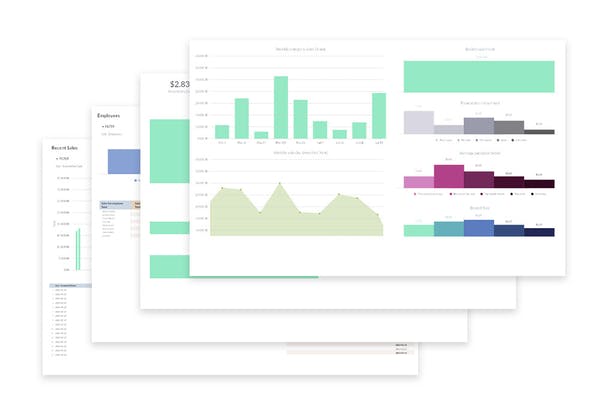
Reporting and analysis by Lightspeed Retail (Source)
Customer management: Helps retain valuable customers. Create and manage customer profiles. Track valuable contact information and purchase histories. Send personalized marketing and deals.
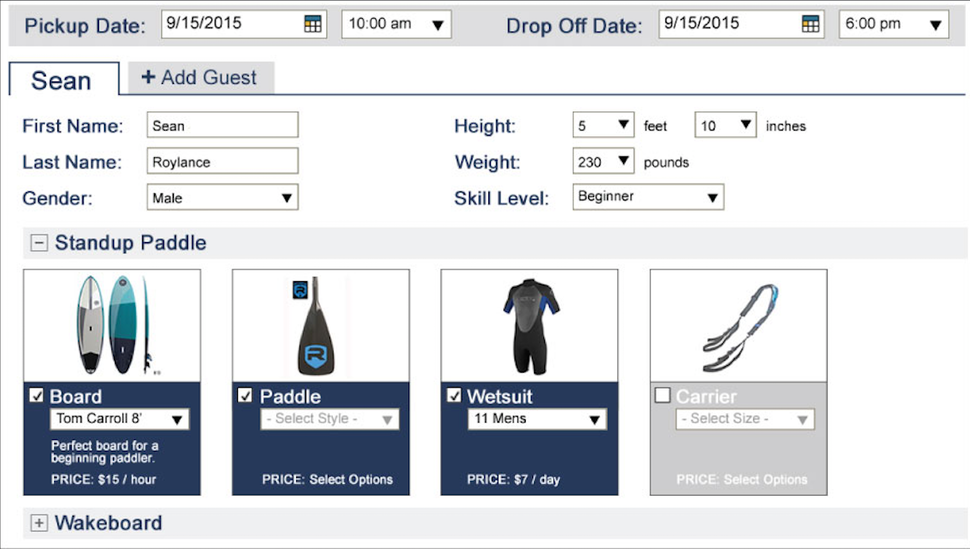
Customer profile in Rain POS (Source)
Inventory management: Automates the management of supply levels. Deducts inventory as sales are completed and provides alerts when inventory levels reach pre-defined thresholds. Also provides reports on inventory movement trends.
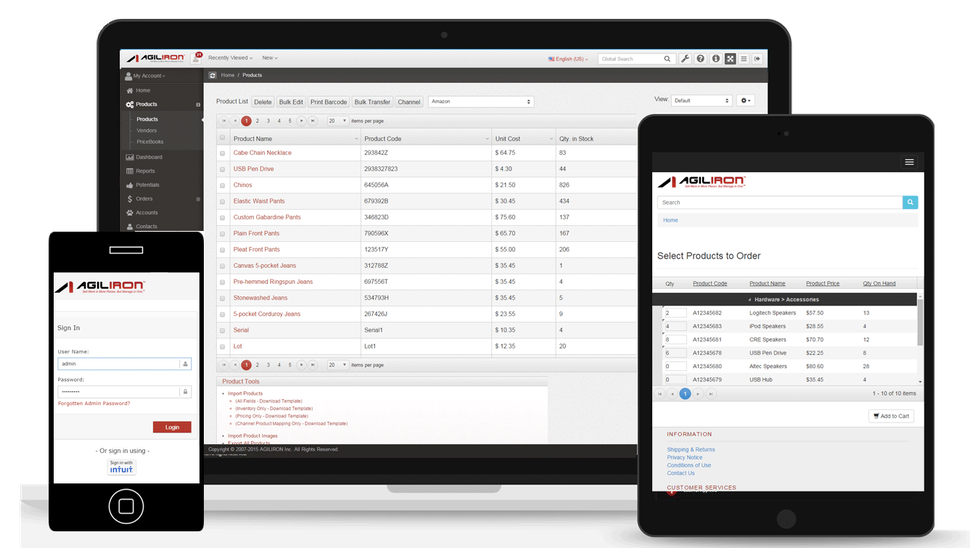
Inventory management in Agiliron (Source)
Employee management: Optimizes scheduling and tracks commissions (when applicable). Provides employee logins to enable clocking in/out for shifts.
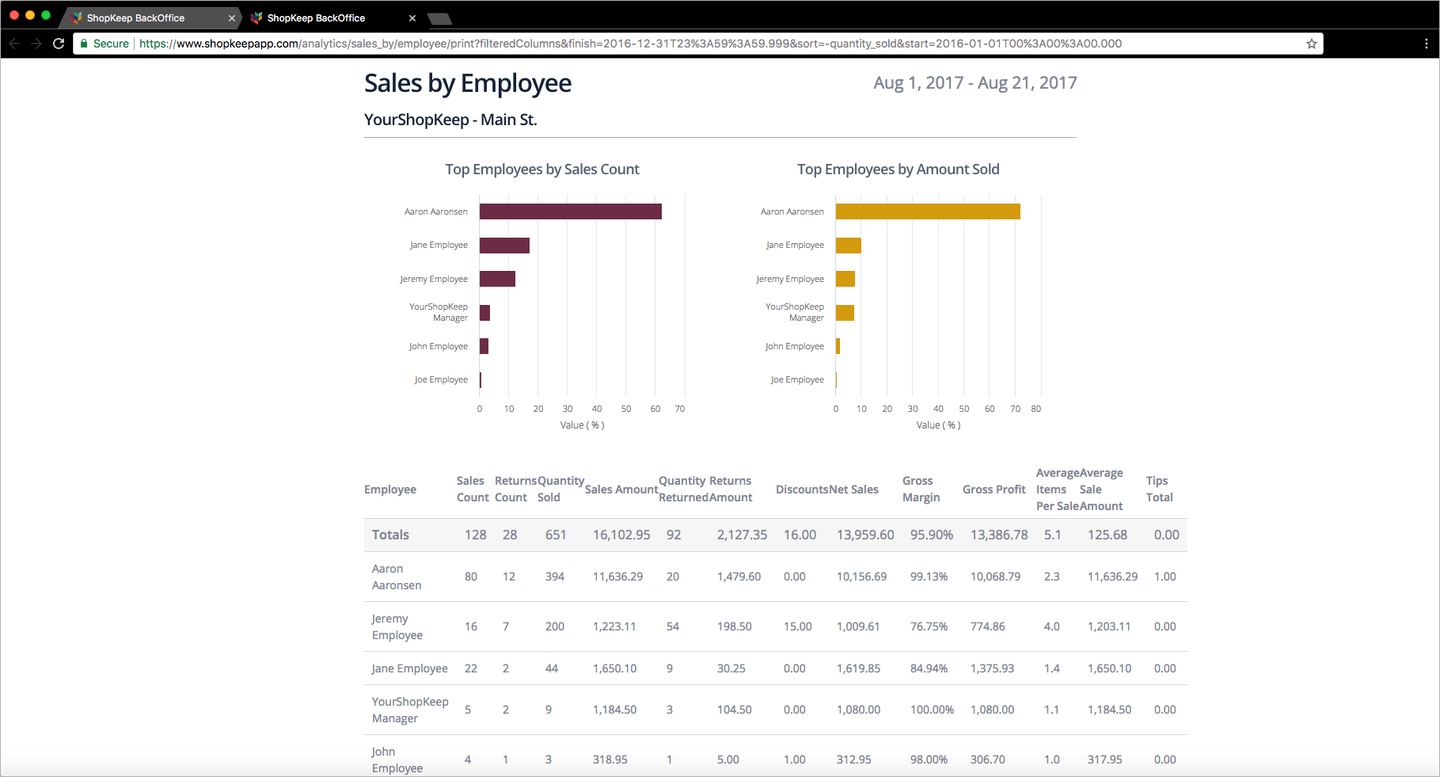
Employee management by ShopKeep (Source)
Payment processing: Accepts payments from multiple modes such as credit card, debit card, e-wallet, and cash.
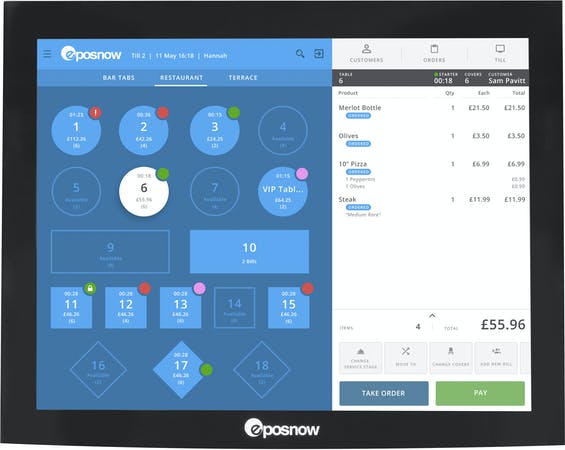
Processing payments in Epos Now (Source)
Some retail POS solutions also offer the following advanced features:
Ecommerce: Many of the top POS players on the market today offer some form of e-commerce integration, either within their system or through a specialized e-commerce platform.
Accounting: Manages the process of generating customer invoices and receiving payments as well as tracking all payments made to partners and vendors.
Purchase orders: Tracks items and amounts ordered, including date of order, shipping information and progress.
Loyalty program: Manages and tracks customer loyalty by providing rewards or points for purchase frequency or other incentive goals.
Targeted marketing: Allows retailers to segment customers and create mailing lists based on custom criteria such as items purchased, total amount spent etc.
Loss prevention: Monitors inventory levels and purchase orders and reports discrepancies or missing quantities.
Variable pricing: Allows managers to automate the process by which varied prices are assigned to products, typically based on walk-in/phone orders, time of day or season.
Retail POS buyers' top requested features
Our advisors at Software Advice have helped thousands of SMB retailers find the best POS system for their unique business needs. We're able to analyze these consultations to determine trends in POS needs.
According to this analysis, these are the top requested POS solution features by your SMB retail peers:
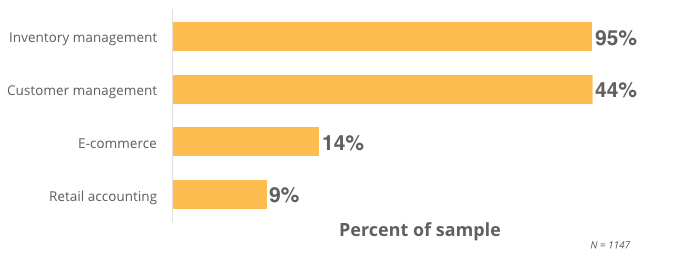
The retail POS software features you really need
Depending on the number of stores your business is operating, certain software capabilities take priority over others. Here are some must-have retail POS features for retailers at different stages of business:
Independent retailers not operating an actual store | Payment processing: Just need the bare-bone ability for retailers to manage transactions and checkout customers. |
Single-store retailers | Sales reporting: Identify key performance indicators within the sale system and pinpoint top selling items to help drive more business. |
Multi-store retailers | Multi-store merchandise management: Enables creation of the optimal balance of SKUs. Provides analytical tools to plan merchandise based on sales histories, trends and forecasts. |
Enterprise retailers | Shipping and transportation management: Helps organizations efficiently transport inventory from distribution centers to store locations and customers. Enables enterprises to plan shipments via air, land or sea with their own or via third-party fleets. |
Pricing guide
For an accurate snapshot of what retail POS systems cost, download our Pricing Guide.
FAQs
What questions should I ask vendors when evaluating retail POS products?
Here are some key questions you need each vendor to answer when evaluating their POS offerings:
Does the functionality of the system suit your specific business needs?
Create a list of must-have functionality that you need your new POS system to do. Walk through each of these with each vendor and record how many each system offers.
How much does the software really cost?
You don't want to be sold on a system based on inaccurate pricing. Figure out how much each system will cost over the next three months, six months and year.
Is your only option to sign a contract?
You don't want to be stuck paying for an inadequate system, so see if there's a monthly subscription you can agree to rather than committing to paying for a system for a year or more.
Are there any hidden fees?
Many POS system costs include payment processing fees. Some even include fees for upgrading or for tech support. Figure out all the potential costs before committing to a system.
Is any POS hardware proprietary?
POS hardware is often just as important for a retailer as the software it supports. Determine if you're required to purchase hardware through POS vendors (which is often marked up).
Do I have options for my merchant service provider?
Merchant service providers (MSP) are a critical partner for SMB retailers. Some POS systems allow you to work with whichever MSP you prefer, while others require you to work with their partner MSPs.
What hardware do I need for my retail POS system?
These are the critical hardware tools you need to get the most out of your POS system:
Register screen: Displays transaction information and product database. Visual hub of a POS system. iPads and other tablets are replacing bulky, traditional monitors.
Barcode scanner: Automatically pulls product details, and adds price to transaction total. Adjusts inventory level once transaction is complete.
Credit card reader: Processes credit, debit and gift cards. Most new readers accept EMV readers as well as enable mobile payments (Apple Pay, Android Pay).
Receipt printer: Paper receipts provide customers with data on their purchase. Phasing out in exchange for email and text receipts.
Cash drawer: A secure place to house cash from payments.
Tips & tools
Build a business case for retail POS software
If you're having trouble justifying the purchase of a new POS system for your business, take a look at this narrative to see how beneficial such a system can be.
Relevant articles
Here are some recent articles about retail POS systems you should check out:
"What Is a Merchant Service Provider—And Why Do They Matter?"
"Improve Customer Experience in Retail Stores With New Technologies"
Popular Retail POS System Comparisons
There are many POS systems on the market that might work for your business, so we've included the following pages for you to see detailed comparisons of a few top systems:







