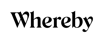All Whereby Reviews
1-25 of 115 Reviews
Sort by
Jennie
Internet, 2 - 10 employees
Used less than 2 years
OVERALL RATING:
4
Reviewed August 2021
Whereby is the underdog of video platforms
Abdelkadir
Verified reviewer
Education Management, 51-200 employees
Used weekly for less than 2 years
OVERALL RATING:
5
EASE OF USE
5
VALUE FOR MONEY
3
CUSTOMER SUPPORT
2
FUNCTIONALITY
3
Reviewed February 2022
Web meeting solution
I sought a software that allowed my customers to view my screen live or join a video conference without having to install any software. Many people's personal or corporate computers don't allow them to download software, which makes zoom impossible to use. So Whereby makes everything much simpler and straightforward.
PROSWhereby appeals to me because it is simple to utilize and includes multiple beneficial features. It's great because there's no need for a download or special access. I also appreciate having a unique URL that I can share.
CONSThe free version is very limited i wish they could unlock more features for free users, otherwise it's all good.
Yann
Online Media, 1 employee
Used weekly for less than 6 months
OVERALL RATING:
4
EASE OF USE
5
VALUE FOR MONEY
5
CUSTOMER SUPPORT
5
FUNCTIONALITY
4
Reviewed October 2019
A reliable and easy-to-use solution to host video calls
Whereby has been a solid solution to easily organize and host consulting calls and "virtual coffees". Its ease of use, and the fact that can be used both on computer, as well as on tablet and smartphone, make it a no-brainer and a tool that should be in every digital business owner's toolkit.
PROSI had been using a wide variety of video conferencing tools before I started using Whereby and the things I found have made a difference are: — the array of features: you can create customized and branded "virtual rooms" where to host calls, you can have one-on-one and group calls and you can do so both through the web-based version and the smartphone version of Whereby — ease of use for both the conference call host and participants: it's incredibly easy to organize your first video conferencing call and have people join it, especially because there's no download nor installation required for them to use the web version of Whereby — web and apps: some video conferencing tools are available only through their web version, while Whereby lets you have calls with your computer, as well as with your smartphone or tablet through the mobile device app
CONSThe one thing I don't think is ideal about Whereby is the fact that Call Recording is an add-on feature. I wouldn't have an issue with it being an add-on feature available for the Whereby Pro Plan. However, even if one purchases the Pro Plan, he/she needs to purchase Call Recording as a separate add-on (which cannot be bought as a standalone feature). So you'd end up paying for two separate things: for the Pro Plan and for the Call Recording feature.
Reason for choosing Whereby
Because of the features and the mobile app
Reasons for switching to Whereby
I had Daily.co crash on a couple of occasions and I lost the recordings of those calls
Gabriela
Verified reviewer
Human Resources, 11-50 employees
Used daily for less than 12 months
OVERALL RATING:
3
EASE OF USE
4
VALUE FOR MONEY
1
CUSTOMER SUPPORT
4
FUNCTIONALITY
3
Reviewed October 2022
A basic platform to do online meetings
it was a good platform to make calls, but i don't see value in paying for the same service that other platforms offer
PROSWhat I liked most about the platform was being able to have my own room for calls and customize the URL, so I could always use the same one.
CONSwhen they started charging to keep using the most basic features
Christoph
Religious Institutions, 1 employee
Used weekly for less than 12 months
OVERALL RATING:
5
EASE OF USE
5
VALUE FOR MONEY
5
CUSTOMER SUPPORT
4
FUNCTIONALITY
5
Reviewed November 2021
An easy to use video conferencing solution with good quality
Whereby is a quick and easy meeting tool working seemlessly, stable and looking very nice. It also offers a lot of useful features.
PROSWhat I like about Whereby is, that it is very easy to use and contains a lot of useful features. The interfaces looks very good and users usually get how it works while using it for the first time. The video quality as well as audio is very good. I would even say it's the best quality from the video conferencing solutions I've used so far. The meeting page is very customizable with colors and background images. It also features useful features like breakout-rooms, noise reduction, integration of several collaboration tools, screen sharing and a very nice chat function. The prizing is, starting at $6,99, very cheap. As well nice is, that the meeting url always stays the same. And nobody needs to install any software for using it. It just works in the browser.
CONSWhereby could use a little makeover in case of the android app. It hasn't been updated for quite a while. It's basically a full screen browser. It would be nice, if that could be solved. Helpful would be also, if there could be shown more than just 12 people on camera.
Reason for choosing Whereby
Because it just works and nobody needs to install any software. I'm still using Jitsi as well. Zoom is not the software of my choice, because it's too complicated.
Carlos
Civic & Social Organization, 2-10 employees
Used daily for more than 2 years
OVERALL RATING:
5
EASE OF USE
5
VALUE FOR MONEY
2
CUSTOMER SUPPORT
4
FUNCTIONALITY
4
Reviewed October 2022
Easy to use, permanent links, customize your rooms and stability. But not worth the money for us.
It's extremely easy to use. Links are permanent and you can have your online room with a fixed link with your own password, background, time tracker.... and good integrations with other apps such as Miro or Google Drive.
CONSThe value-for-money decreasead when they reduced the options while keeping the pricing. No it's no longer useful for us, too expensive for what they offer.
Reasons for switching to Whereby
The easiness of use, stability in connection and the permanent links.
Sivaanan
Computer Software, 1 employee
Used daily for less than 12 months
OVERALL RATING:
4
EASE OF USE
5
VALUE FOR MONEY
3
CUSTOMER SUPPORT
4
FUNCTIONALITY
4
Reviewed June 2021
WHEREBY Review
It can be used by those whom have minimal computing knowledge and exposure especially clients or business partners above a certain age whom are not very comfortable with the technology. Therefore it is very much time saving for both ends.
PROSThis is a useful service. It's simple to use, it's quick, and it uses very little of the machine's and connection's resources. I've used it with connections as slow as 1Mbps and I was still able to share screen and video , although not the best of quality, but it works. It's a great place to hold meetings.
CONSThe video and audio quality could use some improvement; they're not the best, and they can be slow, dragging, and crashing.
Reasons for switching to Whereby
Whereby was much easier to use and wasn't as buggy as the previous product used.
Oscar
Internet, 2-10 employees
Used weekly for more than 2 years
OVERALL RATING:
5
EASE OF USE
5
FUNCTIONALITY
5
Reviewed October 2022
An option not very well known but to keep in mind for the future
It is an essential application, which is strange that it is not more well known
PROSIt is very easy to use and has all the necessary options to have a good experience. Even in its free version, it offers the possibility of having a personal room with its own URL. it is very stable in the connection. Its configuration is simple, it allows screen sharing and it has a good image quality.
CONSIn general, it offers everything you need, but the free option does not allow you to record the session.
Reasons for switching to Whereby
WhereBy is simpler to use and quicker to start up. It requires minimum requirements.
Anonymous
51-200 employees
Used weekly for less than 12 months
OVERALL RATING:
4
EASE OF USE
4
VALUE FOR MONEY
5
CUSTOMER SUPPORT
3
FUNCTIONALITY
4
Reviewed September 2019
Great Alternative Video Conferencing App
My experience with whereby has been good to date
PROSThe seamless no download and no sign-in (unless you are hosting) features are one of my favorites form the Whereby App
CONSIntegration with outlook or google calendar would be great add-on at the moment ones rehires to hop on difference interfaces/software tools to get this done
Reason for choosing Whereby
Ease of use and low cost + great UI/UX look and feel
Reasons for switching to Whereby
Ease of use and low cost + great UI/UX look and feel
Nikita
Information Technology and Services, 51-200 employees
Used daily for more than 2 years
OVERALL RATING:
5
EASE OF USE
5
VALUE FOR MONEY
4
CUSTOMER SUPPORT
4
FUNCTIONALITY
5
Reviewed October 2023
Simple And Features Rich Virtual Meetings Solution
Registration is not required; participants can easily join the meeting with one click. The video quality is very good and We can collaborate and create material for social media. We can hold all my meetings in a specially designed meeting room that we created.
PROSIt eliminates the requirement for users to install and download software. It provides an API that allows video conferencing to be integrated into web pages. It helps us to create personalized links and room for meetings. They offer a great free platform that I just use.
CONSIt lacks integration with third-party applications and analytics. We cannot share meeting codes during a private meeting.
Josué
Verified reviewer
Human Resources, 51-200 employees
Used weekly for less than 2 years
OVERALL RATING:
5
EASE OF USE
5
VALUE FOR MONEY
5
CUSTOMER SUPPORT
5
FUNCTIONALITY
5
Reviewed July 2019
Terrific tool
It's been a great ride so far.
PROSIt's been really easy to set up an interview between our clients (hiring managers) and the candidates, you don't have to ask for Skype users and go back and forward with emails sharing that information, you only have to set up a "conference room" and share that link, that's it!
CONSIt's almost perfect, I just wish there's some chrome extension or email/calendar client plug-in to make it even easier.
Reason for choosing Whereby
It's way simpler to use.
Anonymous
11-50 employees
Used daily for more than 2 years
OVERALL RATING:
4
EASE OF USE
5
VALUE FOR MONEY
3
FUNCTIONALITY
4
Reviewed March 2019
hasn't changed in the last 24 months - but still great
It's a great product for power users but some more conveniences as mentioned would make it irreplaceable. Don't focus on embedding software - screensharing can show any software, it doesn't need to have native support. Ambient noise is a problem for new users so 'mute' training is something I have to administer to the 20+ people who have adopted on my recommendation.
PROSSingle click start and better video experience than skype. Re-instating YouTube 'play together' is a highlight
CONSsimple fixes/changes as suggested 24 months ago haven't occurred: - 'v' key to toggle video feed like the 'm' key - a sound indicator on someones window to show they are broadcasting sound (will help detect/identify ambient sound)
Sherae
Consumer Services, 51-200 employees
Used daily for less than 2 years
OVERALL RATING:
4
EASE OF USE
4
VALUE FOR MONEY
4
CUSTOMER SUPPORT
5
FUNCTIONALITY
5
Reviewed April 2021
Super fast and easy connection
I really love the services that Whereby offers. Really easy to use and facilitates solid communications remotely. You all should try it.
PROSSo easy to use, and requires little effort to get connected. Also people you are connecting with do not need an account, all you have to do is send a link and they are in the meeting. I really love the simplicity and the custom room makes it fancy to me. It’s worth the money
CONSThere really isn’t much to dislike with Whereby. My only gross is that the limit of four people isn’t really ideal for people who work with big companies.
erica
E-Learning, 11-50 employees
Used daily for more than 2 years
OVERALL RATING:
5
EASE OF USE
5
VALUE FOR MONEY
5
CUSTOMER SUPPORT
5
FUNCTIONALITY
5
Reviewed January 2023
facilities of the whereby
great experience and excellent cost-benefit
PROSit is an online site and we don't have to download any apps to use it. Very affordable.
CONSwe can't see the others users screen while presenting something
Reason for choosing Whereby
we don't need to download an app to use it
Reasons for switching to Whereby
we don't need to download an app to use it
Peter
Computer Software, 51-200 employees
Used less than 2 years
OVERALL RATING:
4
EASE OF USE
5
FUNCTIONALITY
4
Reviewed December 2019
Great for customer interviews and support
As part of my job I often get on a call with customers to learn more about their usage of our application. Whereby (previous appear.in) is a great and simple way to quickly and in a no-hazzle way interact with the customer. It allows both them and me to share our screen, which is a great way to 'see what they see'.
PROSQuick and in no-hazzle set up, easy to share link with whoever and quickly get a screen share/cam session running. Most often runs smoothly. Doesn't require any plug-in or installs, simply runs through browser.
CONSHaving a free tier that allows up to 4 users in a unique url session, it's hard to complain about anything in this tool. It has lots of competition, and internal company conversations is typically achieved by zoom or slack in our company. But for getting on a call / screen share with a customer, whereby is a preferred solution for us.
Paolo
Computer Software, 11-50 employees
Used daily for more than 2 years
OVERALL RATING:
5
EASE OF USE
5
FUNCTIONALITY
4
Reviewed November 2021
excellent web app meeting
Simple to use, good quality, everyone can reach you in your room without installing anything.
CONSIt would be great if there was also live subtitles feature.
Sheena
Verified reviewer
Marketing and Advertising, 51-200 employees
Used daily for less than 2 years
OVERALL RATING:
4
EASE OF USE
5
VALUE FOR MONEY
5
CUSTOMER SUPPORT
5
FUNCTIONALITY
3
Reviewed February 2019
Decent quality
I really like appear.in. I use it every day for work and can have up to 12 users at a time on it. Sometimes it can go down for no known reason and it takes a while to come back up, but that doesn't happen very often . Overall it's a great product!
PROSEASE OF USE ACCESSIBILITY CAPACITY Screen record Share screens
CONSSOMETIMES IT'S NOT DEPENDABLE quality of video
Tobias
Medical Devices, 2-10 employees
Used daily for less than 12 months
OVERALL RATING:
5
EASE OF USE
3
FUNCTIONALITY
5
Reviewed March 2019
can be hard to get clients in
Its simple, nothing needs to be downloaded or installed, when you're meeting with a lot of different people frequently this is important
CONSit could be simpler. my biggest issue is that I meet with many people who are not tech savy, and have trouble joining my meeting, I would ideally like a big "join meeting now" button on your main websites home screen when users without accounts can simply click and type in the name of the meeting theyre joining
Paulo
Computer Hardware, 10,000+ employees
Used weekly for less than 2 years
OVERALL RATING:
5
EASE OF USE
5
VALUE FOR MONEY
4
FUNCTIONALITY
5
Reviewed December 2019
Great for videoconferences and daily use
Great alternative to Skype and the like as it's faster to enter in a custom room and begin talking with quality video.
PROSappear.in (now Whereby) has always been my go to site for quick video conferences. When I showed my supervisor how easy it is to create a room and begin talking with quality video, he got totally surprised. Also it allows for screen sharing and room customisation (link, background, everything). Custom rooms can even be restricted.
CONSToo bad they've limited the Free plan so much, and changed the way some sites like Focusmate use it. Apart from that, I don't have much else to say, as it works like a charm.
Jose
Verified reviewer
Research, 51-200 employees
Used daily for less than 2 years
OVERALL RATING:
5
EASE OF USE
5
VALUE FOR MONEY
5
CUSTOMER SUPPORT
5
FUNCTIONALITY
4
Reviewed February 2019
Great tool for distributed work
We use it every day for daily meetings - a distributed team - and frequent room meetings on demand.
PROSVery easy to use, and with some options when bandwidth is not good (suppress camera, Pro rooms)
CONSLack of a Windows app as an optional feature
Anonymous
11-50 employees
Used daily for less than 12 months
OVERALL RATING:
5
EASE OF USE
5
VALUE FOR MONEY
5
FUNCTIONALITY
5
Reviewed April 2019
It's my go-to tool for calling
We have a lot of meetings during the day because our team is distributed. Appear help us managing those meetings with no effort!
PROSIt's super simple! You share a link and that's it. No downloads no gimmicks no account, it's just what I need in the very moment I want it. I love it.
CONSSometimes it glitches on Firefox but, aside from that, I believe it's close to perfection.
Brandy
Verified reviewer
Retail, 1 employee
Used monthly for more than 2 years
OVERALL RATING:
5
EASE OF USE
4
VALUE FOR MONEY
4
FUNCTIONALITY
5
Reviewed August 2022
Greatest thing 2 happened 2 meeting
I love this easy to use there's no software to buy or app to download you just go to your browser and get your own personalized URL and send invitations you can view schedules and RSVPs and send messages you can create a waiting room and the people have to knock to enter which is great you can schedule with Google calendar you can also record and share and you can have up to 100 people they have several different options for plans plus a free so it's absolutely great
CONSThe free version doesn't have as great a features and it doesn't seem to work with the Safari browser that great and sometimes the sound and quality can be not perfect let's say
Alfredo
Verified reviewer
Marketing and Advertising, 2-10 employees
Used daily for less than 6 months
OVERALL RATING:
2
EASE OF USE
4
FUNCTIONALITY
2
Reviewed April 2019
There are better solutions in its category!
Not a good experience overall based mainly on video and sound quality issues as stated in the cons field above.
PROSI think overall the best feature appear.in has is that fact that guests (meeting attendees) don't have to register or download the program, like Zoom for example...
CONSA client I was working with recently insisted on using appear.in for meetings and I easily became frustrated with its many issues, starting with the video quality issues and sound issues, regardless of working on a strong internet connection. Needs much improvement in that sense. FYI, I work on Google Chrome for Mac running on Mojave 10.14.4
Anonymous
10,000+ employees
Used weekly for less than 2 years
OVERALL RATING:
4
EASE OF USE
5
FUNCTIONALITY
4
Reviewed July 2019
Fast and Easy to use
Good and simple to use software
PROSWith so many video collaboration tools available in the market, appear.in is not doing something new. But I feel they are just doing it in a simpler way keeping the basics right. They are not offering too many features but when it comes to video calls with multiple users, its streaming is very good even at low bandwidth
CONSMight have to add more features to collaborate
Emanuelle
Computer Software, 11-50 employees
Used weekly for less than 12 months
OVERALL RATING:
5
EASE OF USE
4
VALUE FOR MONEY
5
CUSTOMER SUPPORT
5
FUNCTIONALITY
4
Reviewed March 2020
great tool for meetings
It is a video conferencing tool with good stability and audio quality with excellent performance on calls.
PROSIt is very easy to use. It has an excellent audio quality in the calls. It allows the creation of individual rooms for each of the users. The price is very good.
CONSAfter the last update the user's access page was very confused. The plug-in installation is quite confusing for customers who have little technical knowledge. It does not allow remote access to the user's screen.