Contractor's Office
About Contractor's Office
Contractor's Office Pricing
Starting price:
$795.00 one time
Free trial:
Not Available
Free version:
Not Available
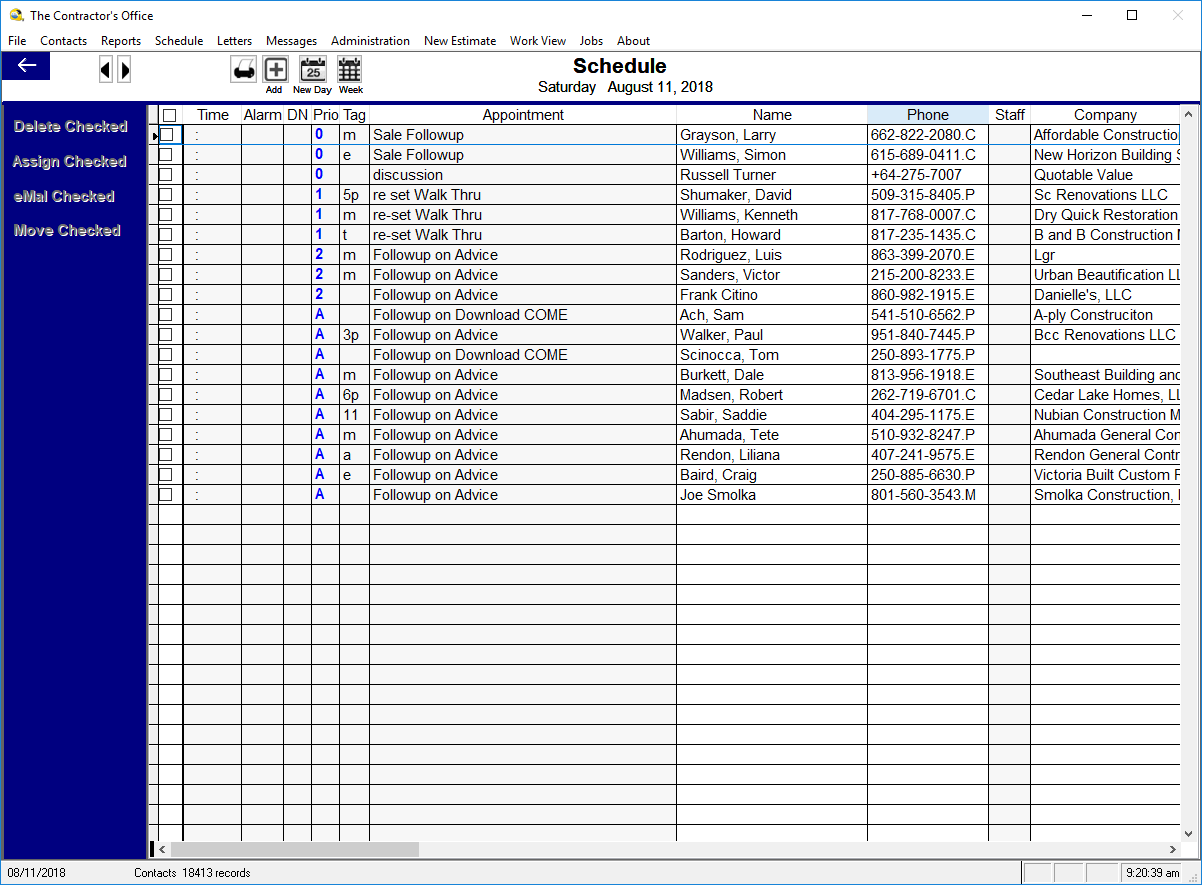
Other Top Recommended Construction Software
Most Helpful Reviews for Contractor's Office
1 - 5 of 19 Reviews
Stephen Olawale
Verified reviewer
Construction, 2-10 employees
Used daily for less than 12 months
OVERALL RATING:
5
EASE OF USE
4
VALUE FOR MONEY
5
CUSTOMER SUPPORT
5
FUNCTIONALITY
5
Reviewed July 2019
PERFECT OFFICE FOR A CONTRACTOR
contractor's office is indeed a perfect application for a contractor, I love its though its costly but it really worth it.
PROSAll accounting needs are well integrated for cost calculations, fast easy decision making on quotations from sub-contractors, perfect cloud services,application availability on mobile devices and tab, makes management flexible, costing of each element of the job is made easy and accurate, tracking the contract budget easily, its indeed an office in a tab.
CONSi suggest this application should be allowed to track asset and machineries to be use for job execution, to keep track of asset maintenance and perfomances.
Mazen
Construction, 501-1,000 employees
Used weekly for less than 2 years
OVERALL RATING:
5
EASE OF USE
5
VALUE FOR MONEY
4
CUSTOMER SUPPORT
4
FUNCTIONALITY
5
Reviewed May 2018
Estimation is now easy
Right estimation, ends but right execution at the right cost, this Software provided all our needs to make a successful estimation and make more profit on short and long terms
CONSShould have more features added to allow full coverage of projects costing and variable options needed to set a project benchmark.
Tim
Used free trial
OVERALL RATING:
3
EASE OF USE
3
CUSTOMER SUPPORT
3
FUNCTIONALITY
3
Reviewed August 2011
I use Contractors Office 6.1 and have for 3 or 4 years now. The learning curve was difficult but I had good help from Byron. I am pleased with the software but I do have some suggestions. 1) My customers find the work descriptions in the quotes to be confusing and disjointed, meaning that I have to spend more time explaining them or retyping all of the descriptions. 2) I would like to see totals for each item in the quote. Instead of a total at the bottom of each section. That way when I make changes the customer can see just how the change has affected the price. They can see the cost for each item in a section for instance that fancy garden door in the Window and Door section. I do like the fact that the markup is hidden in the quote, however. 3) I don't seem to be able to update now. The usual link is gone from the (About) area.
Amber
Construction, 51-200 employees
Used weekly for less than 12 months
OVERALL RATING:
4
EASE OF USE
4
VALUE FOR MONEY
3
CUSTOMER SUPPORT
3
FUNCTIONALITY
3
Reviewed August 2017
You will be on the phone with the owner many times to debug the program
Work with it. It is very difficult to master a program with a test drive. Every time I create a new application, I learn how to do more.
PROShas a good data base, good training videos, Writes very nice contracts, easy to place scope of work.
CONSThe database must be updated and kept current for accuracy.Work with it. It is very difficult to master a program with a test drive. Every time I create a new application, I learn how to do more.
Robert
Construction, 2-10 employees
Used weekly for less than 6 months
OVERALL RATING:
5
EASE OF USE
4
VALUE FOR MONEY
5
CUSTOMER SUPPORT
5
FUNCTIONALITY
5
Reviewed January 2017
Life saver
I just started my 3rd year as a construction owner and it has been a really rough ride. I found myself under bidding just to make sure I had work. This among other things has put me really in a bad spot where I might loose my business until I can get out of debt. I would spend days looking up prices on the Web and making calls just to get ONE quote done. With Contractor's Office, I am done in about an hour or less with all my quotes. It saves me time, it allows me to bid my jobs correctly, and it's a lot less stressful on me.
PROSI like that it does everything I need to provide an accurate quote. Plus you can break it down several different ways for the customer. I can also email it to them which is awesome.
CONSThis is not really a con but this program can do so much it's going to take me some time to learn it.




