Maxio
About Maxio
Maxio Pricing
Contact SaaSOptics for pricing information.
Free trial:
Not Available
Free version:
Not Available
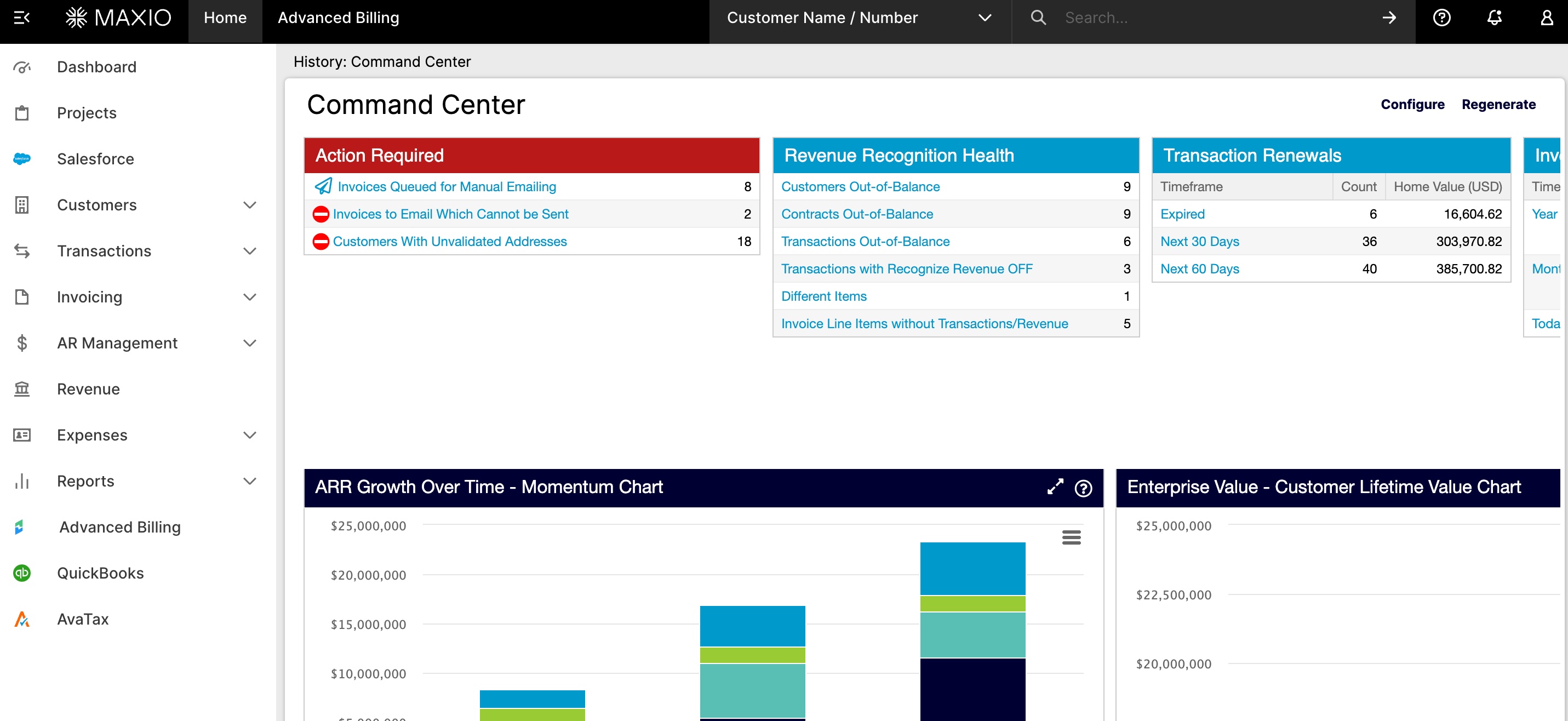
Other Top Recommended Accounting Software
Most Helpful Reviews for Maxio
1 - 5 of 244 Reviews
Leilani
Verified reviewer
Computer Software, 11-50 employees
Used daily for more than 2 years
OVERALL RATING:
5
EASE OF USE
5
VALUE FOR MONEY
5
CUSTOMER SUPPORT
5
FUNCTIONALITY
5
Reviewed November 2017
Makes My Job 10 TIMES Easier!
Chargify has helped our support team be able to maintain transparency and integrity of our automation and billing process when its come into question. I cannot say enough wonderful things!
PROSWe use Chargify for all things billing like processing subscription charges. We've also been able to automate invoicing/statements, failed credit card payments, subscription state, customized billing, etc... and can we talk API? Their API was very easy to integrate with and use has shown to be very valuable when regarding disputes and verification of integrity of our customer accounts. We couldn't be any happier! Plus, their support team is and has ALWAYS been helpful when anyone from our team reaches out.
Carlin
Computer Software, 11-50 employees
Used weekly for more than 2 years
OVERALL RATING:
5
EASE OF USE
4
FUNCTIONALITY
5
Reviewed September 2019
We rely heavily on Chargify for Platform
Customizing payment options and plans within one account for multiple different enterprises.
PROSOur software is primarily a subscription based service with various enterprise clients that all have different needs for their representatives. This means we have to tailor the pricing models based on the services these clients are using. Chargify makes it easy to quickly ascertain our revenues and churn rates and also identify key areas of improvement. Chargify is a robust platform we have chosen to implement and will continue to support.
CONSDue to the extensive features Chargify has, it can be quite daunting at first glance for someone not experienced with running different kinds of reports. However, once they get up and running, the process gets smoother, but it is an initially steep learning curve in my opinion.
Reason for choosing Maxio
Ease of use and the amount of features available.
Grace
Accounting
Used daily for less than 6 months
OVERALL RATING:
2
EASE OF USE
2
CUSTOMER SUPPORT
5
FUNCTIONALITY
3
Reviewed March 2017
Future invoices, Tax options & Client Billing (info) Profiles
I do enjoy how easy it is to raise credits/invoices & sync these transactions to Quick Books from SaaSOptics. It is also very easy to reverse revenue by raising the transaction from the contract. The main issues I have, however, with this software can be narrowed down to - Future invoices, Tax options & Client Billing (info) Profiles: 1. I keep a self-maintained spreadsheet with future invoice details due to the following: Future invoices are not always pulling when the date is current; they are not appearing in the order processing (ready to bill) list within SaaSOptics because the 'e-invoice queue' check mark is dropping off. To avoid errors, to ensure that the client receives their invoice when the date is current, I track this info on a spreadsheet outside of SaaS. 2. I keep a maintained spreadsheet with billing profile information for our clients due to the following: Inconsistencies on the billing profiles between SaaSOptics, Sales Force & Quickbooks. Billing information can not be trusted, ease of use could be improved to avoid syncing headaches. To avoid errors, to ensure that the client receives their invoice with correct billing info, I track this info on a spreadhsset, outside of Saas. 3. I keep a maintained spreadsheet with tax tables and user tax details due to the following: The inability to add multiple sales tax rates in SaaSOptics / Quickbooks. Ease of use could be improved by allowing multiple rates to be added into the system & allowing tax addresses to be saved in the system. I calculate tax outside of SaaS/QB, maintain this info for reporting purposes & manually enter tax details on the tax line in QB/SaaS. My other option would be to create line items for tax ( I have discussed this option with QB) but then it would pull into SaaSOptics as a product line (not tax) which would in turn throw the financial summary out of balance. Total invoice line items scheduled would increase by the tax amount which would not balance to the revenue. 4. I pull data & cross-compare SaaSOptics with Quickbooks to fix the tax errors due to the incorrect sales tax rate is generating on the invoice. If the sales tax is blank in Quick Books but is set to taxable in SaaSOptics, an "inactive" rate pulls onto the invoice which is not at the correct rate. At the same time, when I pull this info, I also cross-compare against my self maintained spreadsheet to correct errors on the billing profiles. Thank you for your time!
PROSFinancial Summary - Overview of account
CONSTax options
Paul
Information Technology and Services, 11-50 employees
Used daily for less than 12 months
OVERALL RATING:
5
EASE OF USE
4
VALUE FOR MONEY
4
CUSTOMER SUPPORT
5
FUNCTIONALITY
4
Reviewed September 2019
Chargify for a SAAS service
Very professional and responsive.
PROSAbility to cope with complex billing scheduled and multiple price points. invoices look professional integration with xero and payment gateways sign up page capability responsive support
CONSnothing really. what i need they are looking to provide shortly (ie multiple gateways in the one site)
Reason for choosing Maxio
power and flexibility in pricing models. mutiple site capability.
Vanessa
Information Technology and Services, 11-50 employees
Used weekly for less than 12 months
OVERALL RATING:
5
EASE OF USE
4
VALUE FOR MONEY
5
CUSTOMER SUPPORT
5
FUNCTIONALITY
5
Reviewed September 2020
Support & CS are vital
I am so happy that a customer success team has been added. This has been so important as we build our dashboards and reports that we use on a weekly/monthly basis.
CONSThe implementation and training was good but there was a lot I didn't learn that I didn't realize until after implementation was complete. There are a lot of features but I often have trouble figuring out where to go or what reports I need.
Reason for choosing Maxio
SaaSOptics had all the capabilities we were looking for at a better price.









