Find the best Automated Testing Software
Compare Products
Showing 1 - 20 of 183 products
Sort by
Reviews: Sorts listings by the number of user reviews we have published, greatest to least.
Sponsored: Sorts listings by software vendors running active bidding campaigns, from the highest to lowest bid. Vendors who have paid for placement have a ‘Visit Website’ button, whereas unpaid vendors have a ‘Learn More’ button.
Avg Rating: Sorts listings by overall star rating based on user reviews, highest to lowest.
A to Z: Sorts listings by product name from A to Z.
Datadog
Datadog
Datadog is the monitoring, security and analytics platform for developers, IT operations teams, security engineers and business users in the cloud age. Datadog's SaaS platform integrates and automates infrastructure monitoring, ...Read more about Datadog
AB Tasty
AB Tasty
AB Tasty is a a/b testing and automated testing solution that helps businesses utilize machine learning and artificial intelligence technologies to track audience engagement, monitor content interest, manage data collection, and m...Read more about AB Tasty
Apica
Apica
Overview: Apica is a leading provider of innovative software solutions in the observability space, designed to revolutionize how businesses gain insights into their systems and applications. Apica is an operational Data fabric tha...Read more about Apica
Astea Alliance
Astea Alliance
Astea Alliance Enterprise is an end-to-end field service management (FSM) and mobility platform that provides large and enterprise service companies with functionality to support the full service lifecycle, from the initial custom...Read more about Astea Alliance
BlazeMeter
BlazeMeter
BlazeMeter is a load testing solution designed to help businesses create and run functional, performance and API tests on a unified platform. The open-source application offers a reporting and analytics tool, which allows IT profe...Read more about BlazeMeter
CircleCI
CircleCI
CircleCI helps users automate the software development process using continuous integration and delivery. The tool builds software using custom job orchestration with workflows. CircleCI can be configured to deploy code to va...Read more about CircleCI
Contently
Contently
Contently is a content marketing platform that provides users with options that help them create unique brand stories and attract new audiences. Users can set up roadmaps for their content and assign top grade editors to get the d...Read more about Contently
Clearview
Clearview
Clearview is a cloud-based telecom expense management (TEM) solution designed for midsize and larger businesses. The TEM solution is used by telecom consultants and IT or procurement managers to manage voice, data, and wireless en...Read more about Clearview
ALM/Quality Center
ALM/Quality Center
Micro Focus's ALM/Quality Center is a lifecycle management solution designed to help businesses in requirements management, testing and development in an agile environment. It is suitable for teams of all sizes. Key features ...Read more about ALM/Quality Center
Moz Pro
Moz Pro
Moz Pro offers a suite of SEO tools to help your business to improve rankings, increase traffic, and gain visibility in search results. Keyword research, rank tracking, site audits, and backlink analysis are the main features of t...Read more about Moz Pro
Loop11
Loop11
Loop11 is a cloud-based software that helps businesses create, launch and manage custom usability tests to analyze user experience across websites, mobile/web applications and other products. The platform enables testers to design...Read more about Loop11
k6.io
k6.io
k6 is a cloud-based load testing tool designed to help software engineers monitor and test the performance of APIs and microservices. The application enables developers to build test cases, validate the working of APIs for traffic...Read more about k6.io
Automation Anywhere
Automation Anywhere
Automation Anywhere is a leading provider of cloud-based robotic process automation solutions for the banking, healthcare, and telecom industry sectors. Their AI-powered automation platform, Automation 360, provides end-to-end aut...Read more about Automation Anywhere
Raygun
Raygun
Raygun is a cloud-based networking monitoring and bug tracking application. It is suitable for large and midsize organizations across a variety of industries and offers crash reporting, user monitoring, user tracking, deployment t...Read more about Raygun
PractiTest
PractiTest
PractiTest is a cloud-based test management solution that helps businesses maintain quality assurance and reduce product defects. Key features include activity tracking, custom dashboard, projections, traceability and applications...Read more about PractiTest
SkyTap Cloud
SkyTap Cloud
Skytap is an Infrastructure-as-a-Service (IaaS) solution that enables enterprises to run IBM POWER and x86 workloads in a cloud environment using artificial intelligence (AI) and machine learning (ML) technologies. Professionals c...Read more about SkyTap Cloud
TeamCity
TeamCity
TeamCity by JetBrains is a continuous integration solution for DevOps teams. It can be used by developers, engineers, managers, and administrators. TeamCity is highly flexible and can support several workflows and development prac...Read more about TeamCity
SocialFlow
SocialFlow
SocialFlow is a cloud-based social media distribution and monetization platform that helps publishers and media companies increase user engagement and promote social media by conducting analyses of the number of likes, shares, fol...Read more about SocialFlow
test IO
test IO
test IO is cloud-based bug tracking solution for small, midsize and large enterprises. The solution enables testers to discover bugs and retrieve details in order to generate a better solution. test IO is able to integrate with ex...Read more about test IO
UiPath
UiPath
UiPath is an on-premise data entry and robotic process automation solution designed for businesses of all sizes. The solution allows users to create, deploy and administer automation in business processes. UiPath features UiP...Read more about UiPath
Popular Comparisons
Buyers Guide
Last Updated: March 16, 2023Testing is an important part of the software development process. It lets you check if the software you’ve developed matches the defined requirements, works as expected, and is free of errors or bugs. But manual testing is not only time-consuming but also prone to human errors.
With automated testing software, you can run the same manual steps unattended, saving both time and effort. You can reuse the test cases, so you won’t have to create every test from scratch. You can also perform multiple tests simultaneously. Your developers can focus on more value-adding tasks such as ensuring a high-quality user experience and improving software functionality.
However, these benefits hinge on selecting an automation testing tool that addresses your business needs. The right tool can bring down costs by eliminating manual testing and help you churn high-quality software solutions. On the other hand, a tool that doesn’t meet your needs can leave you wishing for more or better features and even add to your expenses.
In this buyers guide, we discuss essential details about test automation software as well as explain things to keep in mind when buying software for your business.
Here's what we'll cover:
What is automated testing software?
Automated testing software is a tool commonly used by software quality assurance (QC) teams to check if a developed solution is performing as expected. It helps automate repetitive tasks such as collecting test data, planning requirements, and creating the test automation framework.
The software streamlines the test creation and test execution processes and helps identify any gaps, errors, or programming defects in the source code of a software solution. It can be used to test functional aspects such as software features and specifications, as well as nonfunctional aspects such as effectiveness and user experience
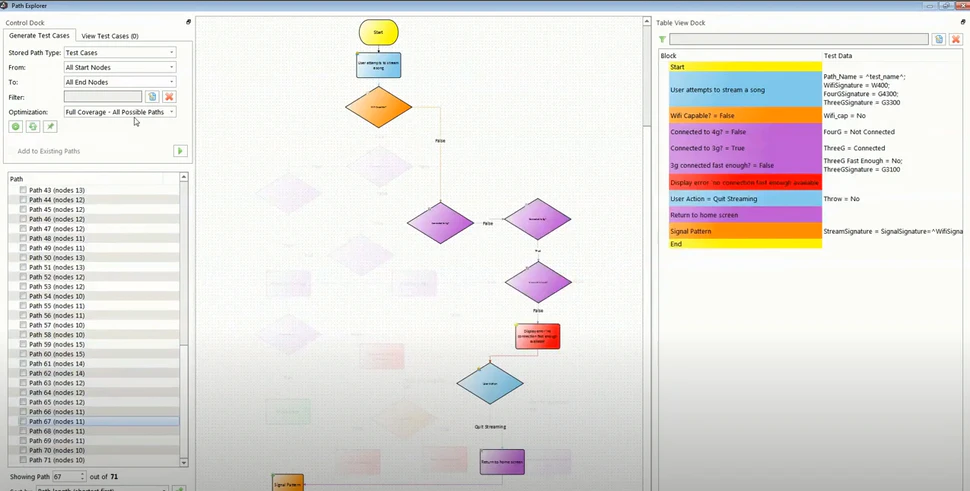
Creating test cases in Agile Requirements Designer (Source).
Common features of automated testing software
Different vendors offer different features in their test automation platforms. Selecting software with the right features is easier when you know what the most common features are and what they do. Let’s look at some common features of an automated testing tool.
Move and copy | Reuse test cases across projects, so you don’t have to define objectives, execute conditions, and test automation procedures for each project. |
Parameterized testing | Run the same test case multiple times with different values. This helps developers save the effort involved in creating multiple test cases to test various input values. |
Requirements testing | Check if the final product meets the defined requirements. This also includes testing nonfunctional aspects such as software effectiveness and performance. |
Parallel execution | Run multiple tests simultaneously in different development environments. |
Test script review | Create, edit, review, and approve the instructions to be executed on a software solution to check if it’s performing as expected. |
Security testing | Evaluate the security of a developed tool by detecting any vulnerabilities that might expose its data to intruders. |
Requirements management | Define and manage the requirements for new software tools. You can also link requirements to other sub-requirements or parent requirements. |
What type of buyer are you?
These are the two common buyer categories for automated testing tools:
Buyers looking for specialized testing tools: These buyers need a tool to test a specific type of software or software functionality. They should opt for a test automation tool that specializes in their area they need help with. Some examples of such tools are graphic user interface (GUI) testing software, exploratory testing software, functional testing software, and application programming interface (API) testing software.
Buyers looking for all-in-one solutions: These buyers are on the lookout for an all-in-one testing platform or a test suite. They should select a tool that supports multiple testing types, such as regression testing, unit testing, API testing, and UI testing. They should also consider tools that can test both web and mobile applications.
Benefits of automated testing software
There are many benefits to choosing an automated software testing tool, including:
Greater insights: Automated software testing provides insights into the causes of test failure. A manual tester will have to spend significant time and effort to trace down the exact cause of a failure, but test automation software can help identify the same in a few minutes by offering complete access to memory contents, file contents, and data tables.
Increased productivity: Automated testing software can conduct multiple tests simultaneously. This helps reduce the workload of your QC team. QC staff can invest the extra time in further optimizing the software testing process and improving the software framework.
Key considerations
Listed below are some key factors to consider when selecting an automation testing tool:
Conduct a needs analysis: Software selection can be tricky if you don’t know what you’re looking for in a tool. Therefore, conduct a needs analysis to understand what your requirements are and which software features can meet them. Check with your testing team which format they want the test results in, if they prefer a cloud-based or an on-premise tool, what level of automation they need, etc.
Evaluate the vendor’s track record: Before shortlisting any vendors, conduct some research. Check how long they’ve been in the software industry, the kind of clients they’ve worked with, the quality of support they provide, and what users say about their business practices. To find this information, check out vendors’ websites or read user reviews on third-party platforms such as ours.
Note: The application selected in this article is an example to show a feature in context and is not intended as an endorsement or recommendation. It has been obtained from sources believed to be reliable at the time of publication.







