Jira
About Jira
Awards and Recognition
Jira Pricing
Jira Software offers flexible pricing. Small teams: $0 per user/month for up to 10 users Growing teams: $7 per user/month for 11 to 10,000 users
Starting price:
$7.75 per month
Free trial:
Available
Free version:
Available
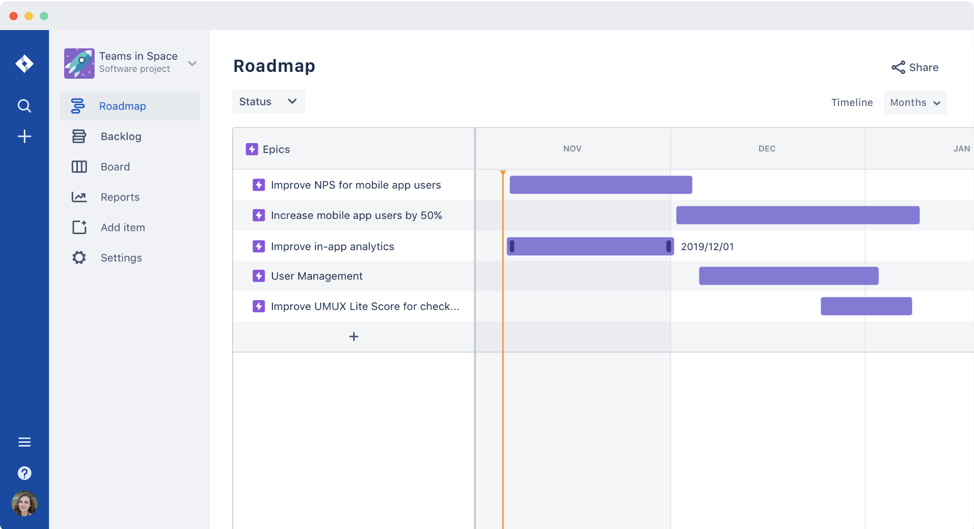
Other Top Recommended Business Intelligence Tools
Most Helpful Reviews for Jira
1 - 5 of 12,735 Reviews
Jakob
Sports, 11 - 50 employees
Used less than 2 years
OVERALL RATING:
4
Reviewed November 2020
Functional and Effective but not Pretty
Abegail
Verified reviewer
Consumer Services, 10,000+ employees
Used daily for more than 2 years
OVERALL RATING:
5
EASE OF USE
5
VALUE FOR MONEY
5
CUSTOMER SUPPORT
4
FUNCTIONALITY
5
Reviewed April 2024
Jira is easy to use.
If you are looking a tools for ticket and escalation, Jira is the best for you.
PROSYou can separate those prioritize ticket.
CONSSometimes there was a lot of updates with Jira.
Sangram
Computer Software, 1 employee
Used daily for less than 2 years
OVERALL RATING:
5
EASE OF USE
5
VALUE FOR MONEY
5
CUSTOMER SUPPORT
5
FUNCTIONALITY
5
Reviewed March 2024
Best project management software I have ever used
Our preferred project management tool these days is Jira. For our team, it functions as a kind of central nervous system, keeping everything visible and orderly. The Kanban boards are an excellent tool for visualizing process, and the collaborative elements facilitate teamwork. Without a doubt, Jira aids in keeping us responsible and on course, which eventually results in meeting deadlines and surpassing expectations. Although there was a slight learning curve at first, the increase in quality and efficiency that we have observed makes it well worth it.
PROSFor our team, Jira has been a project management lifesaver. Our workflow is kept quite clear by the Kanban boards, and it is extremely inspiring to watch jobs go from "To Do" to "Done". Additionally, since everyone is in agreement and can readily monitor progress, teamwork is a snap. Jira helps us stay accountable and organized, which is very helpful in meeting deadlines and producing high-caliber work.
CONSFor our team, Jira has been a project management lifesaver. Our workflow is kept quite clear by the Kanban boards, and it is extremely inspiring to watch jobs go from "To Do" to "Done". Additionally, since everyone is in agreement and can readily monitor progress, teamwork is a snap. Jira helps us stay accountable and organized, which is very helpful in meeting deadlines and producing high-caliber work.
Tracy
Telecommunications, 11-50 employees
Used daily for more than 2 years
OVERALL RATING:
3
EASE OF USE
2
VALUE FOR MONEY
4
FUNCTIONALITY
4
Reviewed March 2024
Minimum Viable Project Management for Client Success
The thing I liked most about JIRA was it's focus on supporting software development protocols (as a software business).
CONSHowever, the system is clearly not meant for general project management, especially outside of software development, so there are probably better options.
Rahul
Insurance, 10,000+ employees
Used daily for more than 2 years
OVERALL RATING:
4
EASE OF USE
4
VALUE FOR MONEY
4
CUSTOMER SUPPORT
4
FUNCTIONALITY
4
Reviewed February 2024
Jira: Bext project management tool for SAFe
some of the best features are: 1. Task creation and their category (analysis task, execution tasks , bug etc) 2. Tracking of each tasks using kanban board 3. Effort Estimation of tasks 4. The report like burn down chart.
CONS1. Sub tasks (e.g Defect sub tasks) should also have points to track the time taken by each sub tasks. 2. Macro creation to get some graph created for managers should be easy to configure. 3. May be a common forum where we can go and ask our query.
Reasons for switching to Jira
Jira was very user friendly especially for Agile framework and hence when we moved to SAFe, we switched to JIRA








