Domo
About Domo
Awards and Recognition
Domo Pricing
Growth-friendly pricing. With us, you pay for the credits you think you'll need, and we'll help you make the most of them without going over—so you can scale with confidence.
Starting price:
$300.00 per month
Free trial:
Available
Free version:
Available
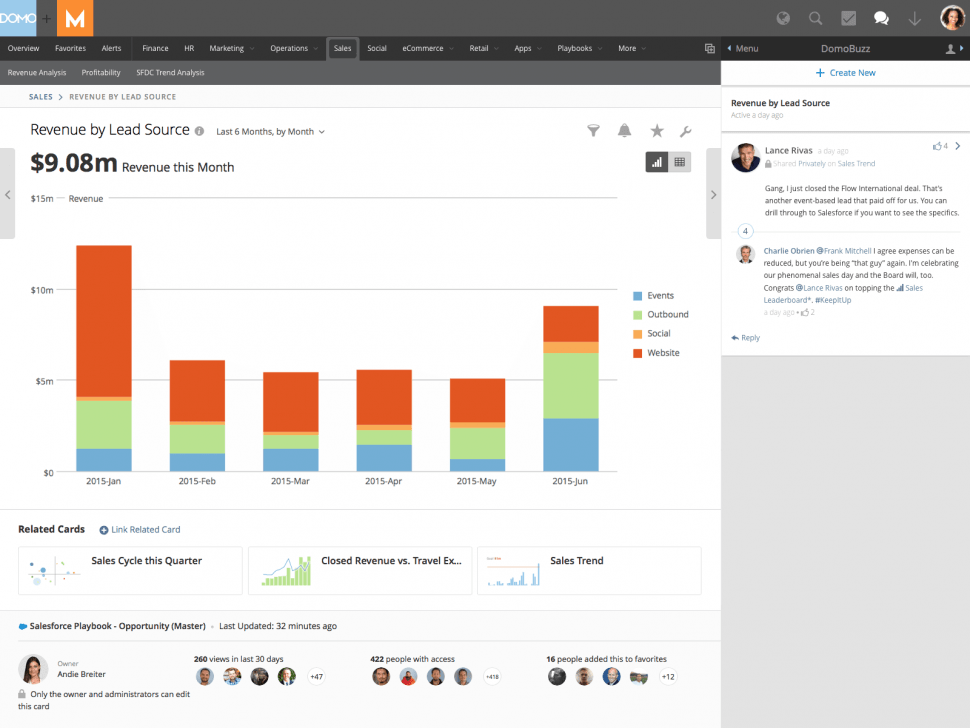
Other Top Recommended Business Intelligence Tools
Most Helpful Reviews for Domo
1 - 5 of 286 Reviews
Brandon
Primary/Secondary Education, 11 - 50 employees
Used more than 2 years
OVERALL RATING:
5
Reviewed March 2023
Domo Makes Managing Easy
Dan
Verified reviewer
Used weekly for more than 2 years
OVERALL RATING:
5
EASE OF USE
4
VALUE FOR MONEY
4
CUSTOMER SUPPORT
5
FUNCTIONALITY
3
Reviewed May 2018
Executive Friendly. Easy Visual Snapshot of KPIs.
It's a great platform for aggregating, manipulating and displaying a snapshot (or real time view) of your business metrics. Domo is very executive friendly, and is very visibly pretty. Beast calculations (effectively functions in the language of MS Excel) and magic transformations provide the ability to manipulate data that has been imported into Domo. Domo has a wide range of connectors that enable you to pull data into it and produce what they call cards. Cards are effectively presentation displays of data that can be updated automatically with a continuous feed of data.
CONSDomo lacks some more advanced functionality, such as: (1) The ability to display on one card, data from more than one date object (2) Geo-spatial analysis TableAU, QuickSight by AWS and QGIS offer functionality that may better fit your use case.
Aaron
Computer Software, 201-500 employees
Used daily for more than 2 years
OVERALL RATING:
5
EASE OF USE
5
VALUE FOR MONEY
5
CUSTOMER SUPPORT
5
FUNCTIONALITY
5
Reviewed November 2022
Domo Accelerates Data Driven Strategy
I have used Domo for about 5 years, and side by side with Tableau for a good chunk of that time. Domo has proven to have better support, UI, user adoption, ETL functionality, and connectors.
PROSDomo has proven to be more efficient to build dashboards, while being easy to use to bring non-BI users into the fold. I have been amazed by how quickly new users become comfortable and productive using the tools. We leverage a stable of the connectors to further drive our strategy from multiple operational platforms.
CONSIt would be great to be able to multi-layer calculated fields within cards, but this isn't a huge obstacle because of the ETL capability at the dataset level
Reason for choosing Domo
First-hand knowledge of the product and how it compares to Tableau. For Looker, we used Gartner reviews and researched to get to the understanding that Looker appears to have a steeper learning curve and coding requirements that were not preferable to our needs
Reasons for switching to Domo
I have used Domo for about 5 years, and side by side with Tableau for a good chunk of that time. Domo has proven to have better support, UI, user adoption, ETL functionality, and connectors.
Colin
Internet, 51-200 employees
Used daily for less than 12 months
OVERALL RATING:
3
EASE OF USE
4
CUSTOMER SUPPORT
1
FUNCTIONALITY
2
Reviewed June 2021
Like driving an automatic when you need a manual
We are using it as the business intelligence hub for all of our data
PROSClean, fast to make very simple dashboards where the data get's pulled in from a straight forward table
CONSVery rigid with data structures. Difficult to tweak charts beyond the off the shelf offerings. Random outputs from Beast Modes. ETL is next to impossible to QC in a time effective manner.
Reasons for switching to Domo
Grow was too lightweight
Christian
Food Production, 51-200 employees
Used daily for less than 2 years
OVERALL RATING:
5
EASE OF USE
5
FUNCTIONALITY
5
Reviewed January 2024
Domo arigato
It compiles all necessary work and data in one place for management and other colleagues to plan accordingly for the day
CONSLength of time between updated data to refresh is pretty long









