Jira
About Jira
Jira Pricing
Jira Software offers flexible pricing. Small teams: $0 per user/month for up to 10 users Growing teams: $7 per user/month for 11 to 10,000 users
Starting price:
$7.75 per month
Free trial:
Available
Free version:
Available
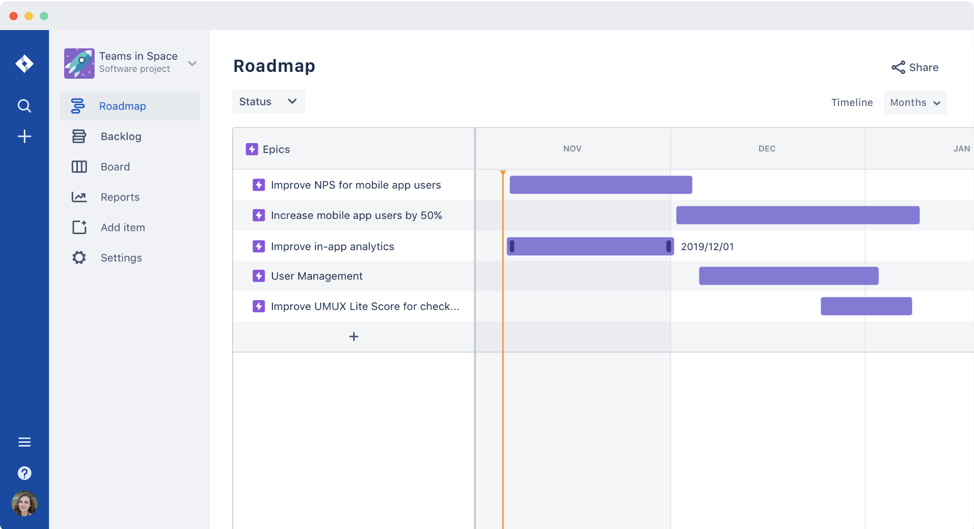
Other Top Recommended Business Intelligence Tools
Most Helpful Reviews for Jira
1 - 5 of 12,665 Reviews
Jakob
Leisure, Travel & Tourism, 51 - 200 employees
Used less than 2 years
OVERALL RATING:
4
Reviewed November 2020
Functional and Effective but not Pretty
Abegail
Verified reviewer
Consumer Services, 10,000+ employees
Used daily for more than 2 years
OVERALL RATING:
5
EASE OF USE
5
VALUE FOR MONEY
5
CUSTOMER SUPPORT
4
FUNCTIONALITY
5
Reviewed April 2024
Jira is easy to use.
If you are looking a tools for ticket and escalation, Jira is the best for you.
PROSYou can separate those prioritize ticket.
CONSSometimes there was a lot of updates with Jira.
Anonymous
501-1,000 employees
Used daily for more than 2 years
OVERALL RATING:
4
EASE OF USE
5
VALUE FOR MONEY
3
CUSTOMER SUPPORT
5
FUNCTIONALITY
5
Reviewed April 2024
Excellent platform
JIRA has a basic building block which is the "Issue". On top of that you can build like LEGO additional functionality. You could use JIRA for pretty much everything that needs some sort of tracking. There are customizations and automations that will transform the way a team works.
CONSThe API could be better. Automating some tasks at scale needs to be supported out of the box.
Tracy
Telecommunications, 11-50 employees
Used daily for more than 2 years
OVERALL RATING:
3
EASE OF USE
2
VALUE FOR MONEY
4
FUNCTIONALITY
4
Reviewed March 2024
Minimum Viable Project Management for Client Success
The thing I liked most about JIRA was it's focus on supporting software development protocols (as a software business).
CONSHowever, the system is clearly not meant for general project management, especially outside of software development, so there are probably better options.
Vanessa
Program Development, 2-10 employees
Used daily for more than 2 years
OVERALL RATING:
5
EASE OF USE
4
FUNCTIONALITY
4
Reviewed February 2024
best tool for complex multi-project work
Very positive, helps teams manage their work in flexible and adaptable ways. Vastly improves communication as well.
PROSBeing able to filter and view tasks across boards is a very powerful aspect of Jira. In addition to that the custom dashboards are wonderful.
CONSIt can be a bit difficult user experience to perform some tasks, however with perseverance you can do a lot with this tool.









