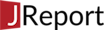JReport
About JReport
JReport Pricing
Starting price:
$10,000.00 one time
Free trial:
Available
Free version:
Not Available
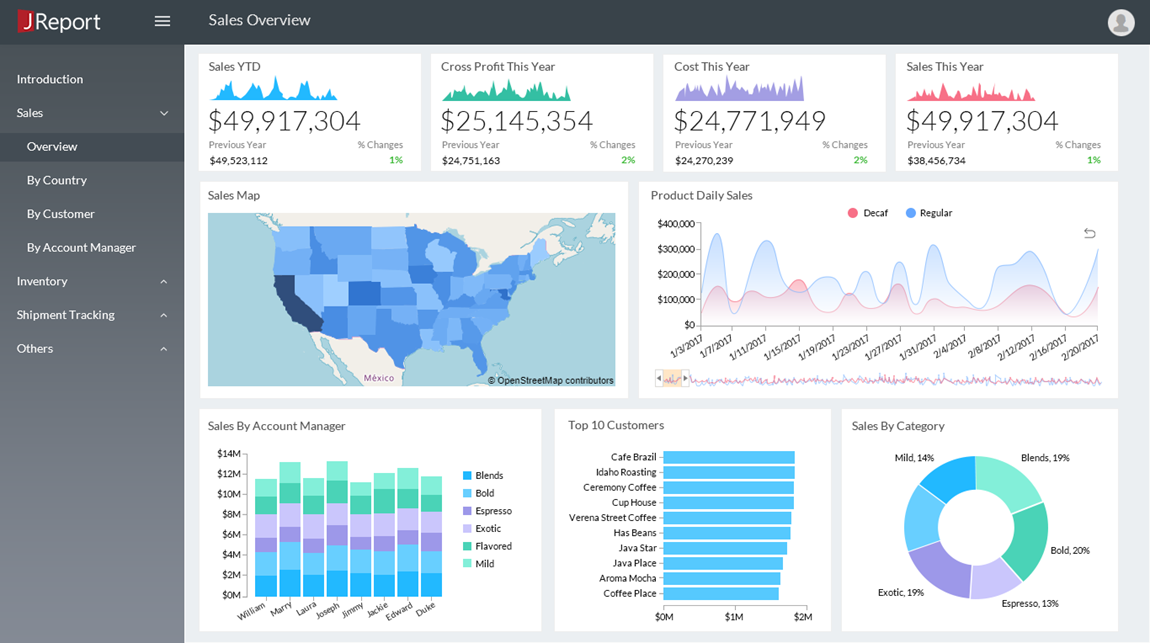
Other Top Recommended Business Intelligence Tools
Most Helpful Reviews for JReport
1 - 6 of 6 Reviews
Anonymous
Used daily for less than 6 months
OVERALL RATING:
5
EASE OF USE
5
VALUE FOR MONEY
5
CUSTOMER SUPPORT
5
FUNCTIONALITY
5
Reviewed July 2018
Highly customizable business intelligence tool that is quick and reliable.
The highly customizable nature of JReport's product suite allows us to quickly create unique dashboards and analytics specific for each client.
CONSJReports is a complete and cost effective solution. There have been no issues with the software to date.
Bill
Computer Software, 2-10 employees
Used daily for more than 2 years
OVERALL RATING:
5
EASE OF USE
5
VALUE FOR MONEY
5
CUSTOMER SUPPORT
5
FUNCTIONALITY
5
Reviewed September 2018
Outstanding embedded BI reporting solution
JReport allow us to deliver banks and credit unions enhanced reporting from multiple data sources, external and internal, to the institution to provide great business insights to their data.
PROSIt definitely elevates our brand by seamlessly integrating with our solution. We are able to offer our customers and prospects a much wider array of output and display features and functions. It has reduced the extra coding effort required by our original implementation when different visualizations were required. By seamlessly embedding JReport front end reporting we have really stepped up our game with a world class solution that enhances our value to prospects and customers.
CONSNo functionality drawbacks. With the extensive functionality that JReport brings to the table, it was more than a casual implementation to insure that we had everything configured properly to insure maximum effectiveness in our information delivery.
Ravi
Computer Software, 51-200 employees
Used more than 2 years
OVERALL RATING:
4
EASE OF USE
5
FUNCTIONALITY
5
Reviewed August 2017
Report User case of KANA
it best java reporting tool.
PROS1) Very good Design tool, 2) Quality output of reports with most of the export format supported 3) Good example provided
CONS1) A bit complicated to implement new report using Jreport server. 2) Deployment requires JReprot server
Joseph
Primary/Secondary Education, 2-10 employees
Used weekly for less than 2 years
OVERALL RATING:
5
EASE OF USE
5
VALUE FOR MONEY
5
CUSTOMER SUPPORT
4
FUNCTIONALITY
5
Reviewed August 2017
Quickly build reports and dashboards
I have used JReport and several other products. I find that JReport is the quickest way to build a report with all the features my users are looking for. Open source products allow you to build a report quickly and cheaply but you then must spend a great deal of time trying to get them to do what your users really need. With JReport all the features are available and intuitive. If you do get stumped their support will quickly get you back on track. The ability of the end user to easily add/remove columns and groupings allows you to build a single report that they can quickly modify and save to satisfy many requirements.
CONSI am using Joomla! and other PHP based applications so an interface to PHP would be nice but using URLs works fine to seamlessly bring up the reports in the users browser.
V
Used free trial
OVERALL RATING:
5
EASE OF USE
5
CUSTOMER SUPPORT
5
Reviewed August 2014
Jinfonet - Great support team!
The level of support from Jinfonet through the evaluation process and beyond has been outstanding. The tech support person that we have been working with over the last 2 years is very, very good knowledgeable and responsive. I deal with a lot of vendors and truly I can say that Jinfonet support is head and shoulders above every other vendor.
Anonymous
10,000+ employees
OVERALL RATING:
4
EASE OF USE
4
VALUE FOR MONEY
4
FUNCTIONALITY
4
Reviewed February 2020
Analytics Tool
Free version is available for users to get a feel before use. It is JAVA based so overall integration with website is smoother.
CONSNeeds some time to learn and leverage all the features.