Microsoft Power Automate
About Microsoft Power Automate
Microsoft Power Automate Pricing
Microsoft Power Automate can be licensed on a per-user or per-flow basis. Per-user plan: $15/user/month Per-user plan with attended RPA: $40/user/month Per-flow plan: Starting at $500/month for 5 flows per month; additional flows $100/flow/month.
Starting price:
$15.00 per month
Free trial:
Available
Free version:
Available
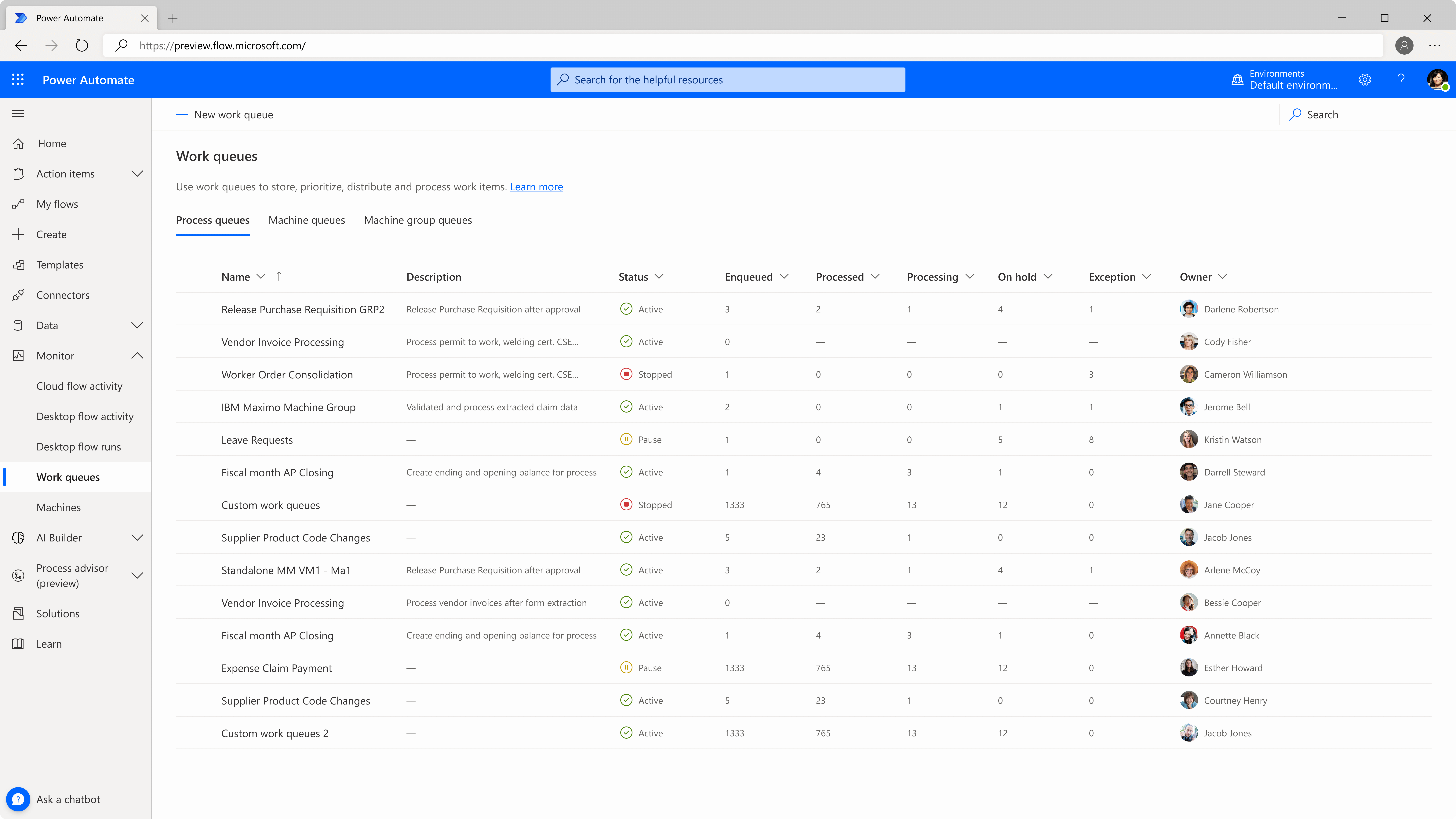
Other Top Recommended Business Intelligence Tools
Most Helpful Reviews for Microsoft Power Automate
1 - 5 of 177 Reviews
Ryan
Verified reviewer
Primary/Secondary Education, 1,001-5,000 employees
Used daily for more than 2 years
OVERALL RATING:
5
EASE OF USE
3
CUSTOMER SUPPORT
4
FUNCTIONALITY
5
Reviewed September 2023
Power Automate for Secondary School-Wide and Classroom Information
In 2020 when school classes first moved online or students attended on a rotating basis, the rush of posting daily lesson plans while starting video calls and managing on premise students was an unneccesary stressor. I built Flows to automate that process - automatically posting the daily lesson to Teams (as channel posts as we were required, which could not otherwise be scheduled) at the beginning of each class, retrieved from a document I updated the day before. I have since expanded the use to school wide collection and distribution of announcements (Forms > Share Point > Teams, Outlook, HTML, RSS for students, staff, website, and TV displays), scheduling of resources in our Student Services departments, and various other time-saving applications. A rough estimate would be that my automations save me approximately 45 - 60 minutes of work each day. This time can be better spent actually interacting with students, rather than clicking through tedious yet necessary tasks.
PROSPower Automate has allowed me to offload some of the tedious and repetitive tasks that would otherwise take me away from my teaching duties and the time available to interact with students.
CONSA first attempt at Power Automate can quickly show even a seasoned technically-savvy individual just how much they do not know. Thankfully, there is a well-developed online support community, both from Microsoft and others, that documents and solves many of the common (and not-so-common) issues that users have experienced in their sometimes very-detailed automations.
Anonymous
51-200 employees
Used daily for less than 12 months
OVERALL RATING:
4
EASE OF USE
3
VALUE FOR MONEY
3
CUSTOMER SUPPORT
2
FUNCTIONALITY
4
Reviewed October 2022
Microsoft Power Automate
Power Automate is fairly new in the market compared to players like IFTTT and Zapier but will surely give the competition a good fight. My first automation is still active and given the chance, I would utilize it to automate menial tasks and processes. Besides, it is backed my Microsoft and you can be sure that it will continuously improve as it matures.
PROSI like that Power Automate is part of the Microsoft Suite. Integration between MS apps are seamless since PowerAutomate is native in the MS ecosystem
CONSIf you are a new user, you'll find navigating through the user interface is quite daunting. Although, if you are serious with Power Automate, you will soon get comfortable with its functions and where to find them
Reason for choosing Microsoft Power Automate
I only used Power Automate for small projects to test it out and I am satisfied with it. I am still using Zapier in most of my automations but given the chance, I will definitely utilize it more in my future projects.
SIDI
Financial Services, 1 employee
Used daily for less than 12 months
OVERALL RATING:
2
EASE OF USE
1
VALUE FOR MONEY
1
CUSTOMER SUPPORT
1
FUNCTIONALITY
2
Reviewed August 2017
The customer experience has declined significantly both from a product design to customer support...
Automated a couple tasks but I'm struggling with several tasks on my list I cant seem to make progress on.
PROSWide and diverse platform with growing multi-functional capabilities and dynamic product development.
CONSUnfortunately, needs to re-think and re-calibrate its business-governance, product development, marketing strategy, Customer Support, and business objectives due to recent decisions to begin charging fees on customers that want to produce their hard work in the .EXE format to run independently on a separate computer for their company or a customer. I don't believe this was the right revenue growth decision, and I believe they are feeling/will feel the pain from business customers migrating to more reliable platforms - I'm already shopping and others I know are as well. What were they thinking by charging a fee on something that the customer already paid for? ***What's next, fee for every job occurrence LOL?***. The Executive that made such bad management decision should go back to the Banking Industry. As a customer, to get more value from the product, I wouldn't mind paying a higher license upgrade fee or a upgraded Support fee, or they could make sizeable revenue from custom projects etc... there are tons of other revenue sources to tap, but charging a fee for .EXE will cause them major customer attrition - users won't upgrade to future versions because they have a new software in place. At the end of the day, users will simply pay for Python certification course and forget the growing WA bill.
Stephen
Verified reviewer
Information Technology and Services, 2-10 employees
Used weekly for more than 2 years
OVERALL RATING:
5
EASE OF USE
5
VALUE FOR MONEY
5
CUSTOMER SUPPORT
4
FUNCTIONALITY
5
Reviewed July 2023
How Power Automate can accelerate your organisation
Excellent
PROSPower Automate is an easy to use low code tool that allows most users automate mundane business processes. I love that with some more advanced skills you can still use the platform to complete some more complex automation at low cost.
CONSPremium connectors are sometimes a pain and also sometimes the connectors timing out or being throttled.
Reason for choosing Microsoft Power Automate
Free (as part of existing licence)
Reasons for switching to Microsoft Power Automate
End of life and Power Automate was a better tool
Heena
Verified reviewer
Legal Services, 1,001-5,000 employees
Used daily for more than 2 years
OVERALL RATING:
5
EASE OF USE
4
VALUE FOR MONEY
3
FUNCTIONALITY
5
Reviewed November 2023
Microsoft Power Automate review
Microsoft Power Automate integration capabilities, ease of use, AI functionalities, and strong security and compliance standards make it popular to use for organizations within the Microsoft ecosystem
PROSAI capabilities through Azure services , strong user community ,Power Automate has robust security, manage and monitor workflows on mobile app and user-friendly
CONSPower Automate primarily operates in the cloud, which might pose limitations for users who require extensive offline capabilities









