ODBC Driver for Salesforce
About ODBC Driver for Salesforce
ODBC Driver for Salesforce Pricing
Please contact Devart for pricing details.
Starting price:
$299.95 one time
Free trial:
Available
Free version:
Not Available
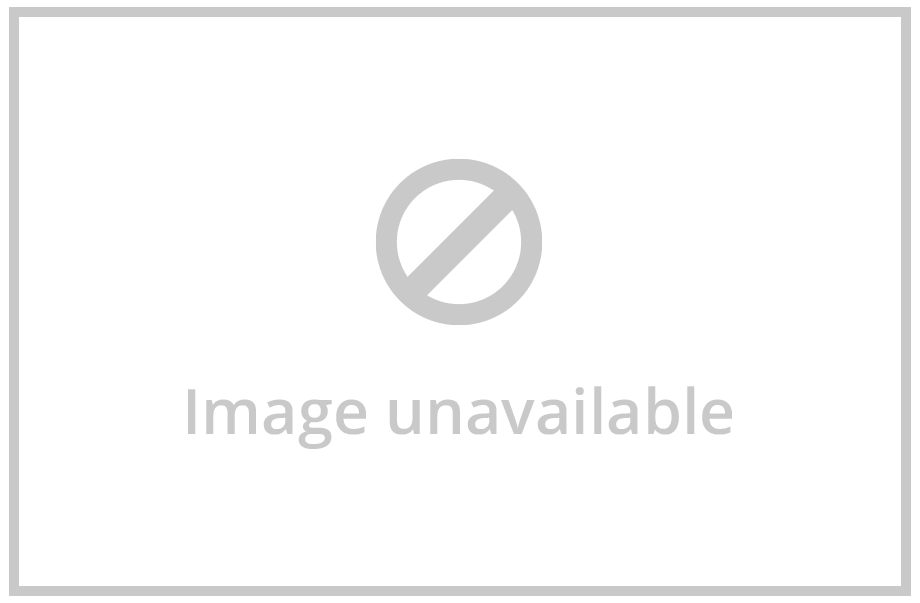
Other Top Recommended Business Intelligence Tools
Most Helpful Reviews for ODBC Driver for Salesforce
1 - 5 of 5 Reviews
Ambrose
Verified reviewer
Transportation/Trucking/Railroad, 51-200 employees
Used daily for more than 2 years
OVERALL RATING:
5
EASE OF USE
5
VALUE FOR MONEY
4
CUSTOMER SUPPORT
4
FUNCTIONALITY
5
Reviewed July 2022
A Salesforce must have
If you are doing any ETL or intra-system data reporting this odbc opens up the salesforce data world to you. The ability to write cross object queries in SQL rather then try and hope salesforce can do it.
CONSSeems a bit costly and not a fan of SaaS, but its not like I am going to write the ODBC drive myself. So all in all its worth it
Reason for choosing ODBC Driver for Salesforce
Easier to install and use
Vendor Response
Thank you so much for your feedback!
Replied January 2023
Bradford
Security and Investigations, 11-50 employees
Used daily for less than 2 years
OVERALL RATING:
5
EASE OF USE
5
VALUE FOR MONEY
5
CUSTOMER SUPPORT
5
FUNCTIONALITY
5
Reviewed October 2023
Excellent Connector
Excellent, many future initiatives with this connector ar planned to completely automate out sales to operations processes.
PROSThe ability to use SSMS to seamlessly tie Salesforce to our backend database is not only easier to manage, but also a saving grace to the bottom line. Managing price updates to ensure we are selling products at the correct margins was an arduous task, now we can automate that process and not worry about shrinking margins.
CONSSet up was a little challenging, but once installed and working properly it is a set and forget.
Reason for choosing ODBC Driver for Salesforce
End of the day they all did the same functions, and Devart had the simplest interface, and the price could not be beat.
Vendor Response
We are so grateful for your review.
Replied January 2024
Jeff
Business Supplies and Equipment, 1 employee
Used daily for more than 2 years
OVERALL RATING:
2
EASE OF USE
5
VALUE FOR MONEY
1
CUSTOMER SUPPORT
2
FUNCTIONALITY
2
Reviewed August 2022
Unable to resolve connectivity issues
The initial responsiveness to my problems were great. They go back to me, asking for additional information and I replied in a timely fashion. Since July 1st I have asked to be updated on an ETA when this issue would be reposbeed and I never heard back. This is very frustrating. I now have 0 automation of my integration solution.
PROSEase of use, easy to install, flexibility when using inside SSMS/DTSX Package. Efficiency when ODBC Connection works
CONSSuper buggy. Have had 2 cases open since April #88931 & #87884. Both are still open and the problems described in the defects make it very hard to keep my updates current. Problems only started after the upgrade to 2.1
Reason for choosing ODBC Driver for Salesforce
Reputation and review on development stability.
Vendor Response
We appreciate you taking the time to let us know about your experience! We are always looking for ways to improve.
Replied July 2023
Glenn
Legal Services, 51-200 employees
Used daily for less than 6 months
OVERALL RATING:
5
EASE OF USE
5
VALUE FOR MONEY
5
CUSTOMER SUPPORT
5
FUNCTIONALITY
5
Reviewed July 2022
High quality, high performance, great support for an excellent price
We are using DevArt ODBC for Salesforce to seamlessly integrate Salesforce with multiple RESTful APIs and multiple SQL databases using automated workflow tools. It was very easy to install and setup and has simplified a migration project we're executing now.
PROSSetting up the ODBC drivers to connect to Salesforce was very easy--the team provides great documentation and are outstanding at quickly providing useful answers to questions. The driver does a nice job of transparently translating SQL queries into the required SOQL calls, and its caching provides very good performance. Even though I already mentioned the excellent team support, it's worth mentioning again--they are outstanding to work with.
CONSNothing--the product, the documentation, examples, and team support are all great.
Vendor Response
Thank you. We're glad to hear you had a great experience with us.
Replied January 2023
Ryan
Verified reviewer
Machinery, 11-50 employees
Used daily for less than 6 months
OVERALL RATING:
5
EASE OF USE
5
VALUE FOR MONEY
5
CUSTOMER SUPPORT
5
FUNCTIONALITY
5
Reviewed May 2022
SF and QB Integration
One time charge as opposed to recurring. Gave greater functionality than our previous provide. Much better service (e.g. communication).
CONSNo cons at this point. We appreciate the service and communication that was provided by the devart team.
Reasons for switching to ODBC Driver for Salesforce
Cost and functionality
Vendor Response
We are so grateful for your review.
Replied January 2023




