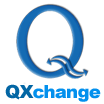QXchange
About QXchange
QXchange Pricing
Pricing is by funcitonal module. Both one-time and subscription options are available.
Starting price:
$245.00 per year
Free trial:
Not Available
Free version:
Not Available
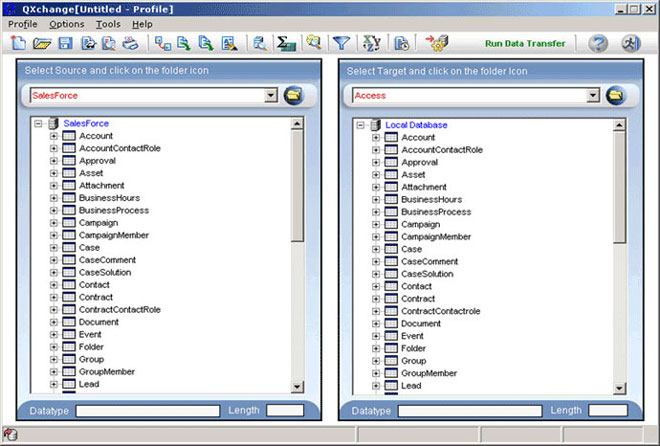
Other Top Recommended Business Intelligence Tools
Most Helpful Reviews for QXchange
2 Reviews
MONTY
Verified reviewer
Used daily for less than 2 years
OVERALL RATING:
5
EASE OF USE
5
VALUE FOR MONEY
5
CUSTOMER SUPPORT
5
FUNCTIONALITY
5
Reviewed October 2017
Easy Integration from QuickBooks to Quickbooks,Excel
VERY EFFICIENT made our lives so easy now we saved lots of time. I have been looking for a product which would meet our needs unfortunately we did not find one. We found QXchange application and it is very effective. The support team and would like to mention Veerendranath was extremely helpful. Whenever we requested support we immediately get the help we needed.It solved our business scenario like QuickBooks to QuickBooks Integration and made my work easy and saves lots of time. The implementation time was very seamless.
CONSThere were no issues to report while integration of the QuickBooks with QXchange application........
Peter
Used free trial
OVERALL RATING:
5
Reviewed December 2013
Easy to use
We were reviewing many products that could sync our SF and QB and found that Qxchange fit our needs the best. Other companies that were offering something similar were a lot more expensive.
PROSEasy to implement Modifications are done easily Doesn't require much more from Qxchange after set up is done.
CONSSync process takes a while